Up to date
This page is up to date for Godot 4.2.
If you still find outdated information, please open an issue.
Node type customization using name suffixes¶
Muchas veces, al editar una escena, hay tareas comunes que deben realizarse después de la exportación:
Añadiendo detección de colisiones a los objetos.
Configurar objetos como mallas de navegación.
Deleting nodes that are not used in the game engine (like specific lights used for modeling).
To simplify this workflow, Godot offers several suffixes that can be added to the names of the objects in your 3D modeling software. When imported, Godot will detect suffixes in object names and will perform actions automatically.
Advertencia
All the suffixes described below are case-sensitive.
Eliminar nodos (-noimp)¶
Los objetos que tienen el sufijo -noimp se eliminarán en el momento de la importación sin importar cuál sea su tipo. No aparecerán en la escena importada.
This is equivalent to enabling Skip Import for a node in the Advanced Import Settings dialog.
Crear colisiones (-col, -convcol, -colonly, -convcolonly)¶
La opción -col funcionará sólo para los objetos de Malla. Si se detecta, se agregará un nodo de colisión estática hijo, usando la misma geometría de la malla. Esto creará una forma de colisión de malla triangular, que es una opción lenta, pero precisa para la detección de colisiones. Esta opción es normalmente la que quieres para la geometría del nivel (pero mira también -colonly más abajo).
The option -convcol will create a ConvexPolygonShape3D instead of
a ConcavePolygonShape3D. Unlike triangle meshes which can be concave,
a convex shape can only accurately represent a shape that doesn't have any
concave angles (a pyramid is convex, but a hollow box is concave). Due to this,
convex collision shapes are generally not suited for level geometry. When
representing simple enough meshes, convex collision shapes can result in better
performance compared to a triangle collision shape. This option is ideal for
simple or dynamic objects that require mostly-accurate collision detection.
Sin embargo, en ambos casos, la geometría visual puede ser demasiado compleja o no lo suficientemente suave para las colisiones. Esto puede crear fallas físicas y ralentizar el motor innecesariamente.
To solve this, the -colonly modifier exists. It will remove the mesh upon
importing and will create a StaticBody3D collision instead.
This helps the visual mesh and actual collision to be separated.
The option -convcolonly works in a similar way, but will create a
ConvexPolygonShape3D instead using convex decomposition.
With Collada files, the option -colonly can also be used with Blender's
empty objects. On import, it will create a StaticBody3D with a
collision node as a child. The collision node will have one of a number of
predefined shapes, depending on Blender's empty draw type:
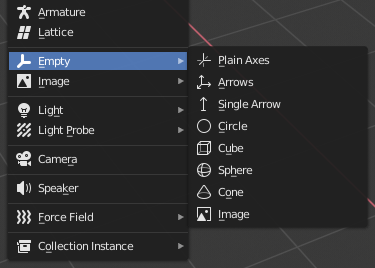
Choosing a draw type for an Empty on creation in Blender¶
Single arrow will create a SeparationRayShape3D.
Cube will create a BoxShape3D.
Image will create a WorldBoundaryShape3D.
Sphere (and the others not listed) will create a SphereShape3D.
Cuando sea posible, trata de usar unas cuantas formas de colisión primitivas en lugar de mallas triangulares o formas convexas. Las formas primitivas a menudo tienen el mejor rendimiento y fiabilidad.
Nota
For better visibility on Blender's editor, you can set the "X-Ray" option on collision empties and set some distinct color for them by changing Edit > Preferences > Themes > 3D Viewport > Empty.
If using Blender 2.79 or older, follow these steps instead: User Preferences > Themes > 3D View > Empty.
Ver también
Ver Formas de colisión (3D) para una visión general de las formas de colisión.
Create Occluder (-occ, -occonly)¶
If a mesh is imported with the -occ suffix an Occluder3D node
will be created based on the geometry of the mesh, it does not replace the mesh.
A mesh node with the -occonly suffix will be converted to an
Occluder3D on import.
Crea un VehicleBody (-vehicle)¶
A mesh node with the -vehicle suffix will be imported as a child to a
VehicleBody3D node.
Crea un VehicleWheel (-wheel)¶
A mesh node with the -wheel suffix will be imported as a child to a
VehicleWheel3D node.
RigidBody (-rigid)¶
A mesh node with the -rigid suffix will be imported as a RigidBody3D.
Bucle de animación (-loop, -cycle)¶
Animation clips in the source 3D file that start or end with the token loop or cycle
will be imported as a Godot Animation with the loop flag set.
Unlike the other suffixes described above, this does not require a hyphen.
En Blender, esto requiere usar el Editor NLA y nombrar la Acción con el prefijo o sufijo bucle o ciclo.