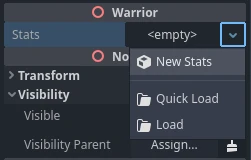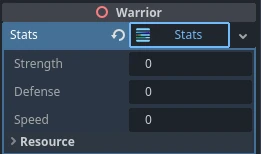Up to date
This page is up to date for Godot 4.2.
If you still find outdated information, please open an issue.
C# global classes¶
Global classes (also known as named scripts) are types registered in Godot's editor so they can be used
more conveniently. These classes show up in the Add Node and Create Resource dialogs,
and exported properties are restricted to instances of the global class or derived classes.
Global classes are registered with the [GlobalClass] attribute.
using Godot;
[GlobalClass]
public partial class MyNode : Node
{
}
The MyNode type will be registered as a global class with the same name as the type's name.
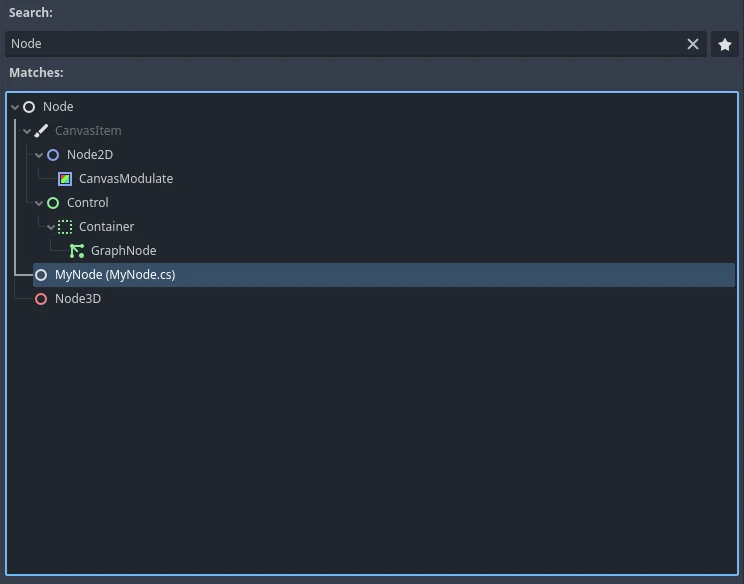
The [Icon] attribute also allows to provide the path to an icon so it can
be used as the class' icon in the editor.
using Godot;
[GlobalClass, Icon("res://Stats/StatsIcon.svg")]
public partial class Stats : Resource
{
[Export]
public int Strength { get; set; }
[Export]
public int Defense { get; set; }
[Export]
public int Speed { get; set; }
}
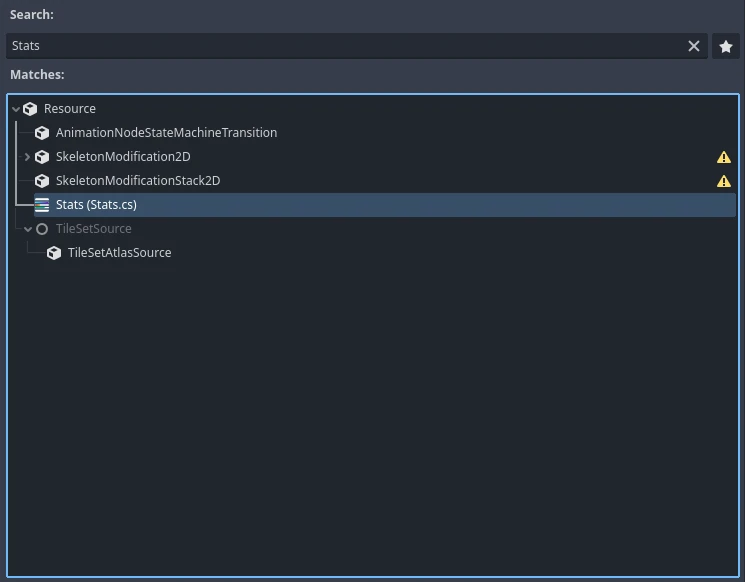
The Stats class is a custom resource registered as a global class. Exporting properties of the
type Stats will only allow instances of this resource type to be assigned, and the inspector
will let you create and load instances of this type easily.