Up to date
This page is up to date for Godot 4.2.
If you still find outdated information, please open an issue.
L'enregistrement des parties¶
Introduction¶
Sauvegarder peut être compliqué. Par exemple, il est probable de vouloir stocker des informations de différents objets réparti dans différents niveaux. Les systèmes avancés de sauvegarde devraient permettre de sauvegarder des informations supplémentaires sur un nombre arbitraire d'objets. Cela permet à la fonction de sauvegarde de s'adapter à l'évolution en complexité du jeu.
Note
Si vous cherchez à sauvegarder la configuration utilisateur, vous pouvez utiliser la classe ConfigFile dans ce but.
Voir aussi
You can see how saving and loading works in action using the Saving and Loading (Serialization) demo project.
Identifier des objets persistants¶
Tout d'abord, nous devons identifier les objets que nous voulons garder entre les sessions de jeu et les informations que nous voulons garder de ces objets. Pour ce tutoriel, nous utiliserons des groupes pour marquer et manipuler les objets à sauvegarder, mais d'autres méthodes sont certainement possibles.
Nous allons commencer par ajouter les objets que nous souhaitons sauvegarder au groupe "Persist". Nous pouvons le faire par le biais de l'interface graphique ou de script. Ajoutons les nœuds pertinents en utilisant l'interface graphique :
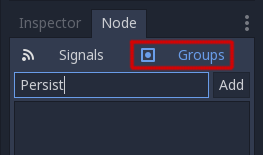
Une fois que c'est fait, quand nous avons besoin de sauvegarder le jeu, nous pouvons obtenir tous les objets pour les sauvegarder et ensuite leur dire à tous de sauvegarder avec ce script :
var save_nodes = get_tree().get_nodes_in_group("Persist")
for i in save_nodes:
# Now, we can call our save function on each node.
var saveNodes = GetTree().GetNodesInGroup("Persist");
foreach (Node saveNode in saveNodes)
{
// Now, we can call our save function on each node.
}
Sérialisation¶
The next step is to serialize the data. This makes it much easier to read from and store to disk. In this case, we're assuming each member of group Persist is an instanced node and thus has a path. GDScript has helper class JSON to convert between dictionary and string, Our node needs to contain a save function that returns this data. The save function will look like this:
func save():
var save_dict = {
"filename" : get_scene_file_path(),
"parent" : get_parent().get_path(),
"pos_x" : position.x, # Vector2 is not supported by JSON
"pos_y" : position.y,
"attack" : attack,
"defense" : defense,
"current_health" : current_health,
"max_health" : max_health,
"damage" : damage,
"regen" : regen,
"experience" : experience,
"tnl" : tnl,
"level" : level,
"attack_growth" : attack_growth,
"defense_growth" : defense_growth,
"health_growth" : health_growth,
"is_alive" : is_alive,
"last_attack" : last_attack
}
return save_dict
public Godot.Collections.Dictionary<string, Variant> Save()
{
return new Godot.Collections.Dictionary<string, Variant>()
{
{ "Filename", SceneFilePath },
{ "Parent", GetParent().GetPath() },
{ "PosX", Position.X }, // Vector2 is not supported by JSON
{ "PosY", Position.Y },
{ "Attack", Attack },
{ "Defense", Defense },
{ "CurrentHealth", CurrentHealth },
{ "MaxHealth", MaxHealth },
{ "Damage", Damage },
{ "Regen", Regen },
{ "Experience", Experience },
{ "Tnl", Tnl },
{ "Level", Level },
{ "AttackGrowth", AttackGrowth },
{ "DefenseGrowth", DefenseGrowth },
{ "HealthGrowth", HealthGrowth },
{ "IsAlive", IsAlive },
{ "LastAttack", LastAttack }
};
}
Cela nous donne un dictionnaire avec le style {"nom_variable":valeur_de_variable }, qui sera utile lors du chargement.
Sauvegarde et lecture des données¶
As covered in the Le système de fichiers tutorial, we'll need to open a file so we can write to it or read from it. Now that we have a way to call our groups and get their relevant data, let's use the class JSON to convert it into an easily stored string and store them in a file. Doing it this way ensures that each line is its own object, so we have an easy way to pull the data out of the file as well.
# Note: This can be called from anywhere inside the tree. This function is
# path independent.
# Go through everything in the persist category and ask them to return a
# dict of relevant variables.
func save_game():
var save_game = FileAccess.open("user://savegame.save", FileAccess.WRITE)
var save_nodes = get_tree().get_nodes_in_group("Persist")
for node in save_nodes:
# Check the node is an instanced scene so it can be instanced again during load.
if node.scene_file_path.is_empty():
print("persistent node '%s' is not an instanced scene, skipped" % node.name)
continue
# Check the node has a save function.
if !node.has_method("save"):
print("persistent node '%s' is missing a save() function, skipped" % node.name)
continue
# Call the node's save function.
var node_data = node.call("save")
# JSON provides a static method to serialized JSON string.
var json_string = JSON.stringify(node_data)
# Store the save dictionary as a new line in the save file.
save_game.store_line(json_string)
// Note: This can be called from anywhere inside the tree. This function is
// path independent.
// Go through everything in the persist category and ask them to return a
// dict of relevant variables.
public void SaveGame()
{
using var saveGame = FileAccess.Open("user://savegame.save", FileAccess.ModeFlags.Write);
var saveNodes = GetTree().GetNodesInGroup("Persist");
foreach (Node saveNode in saveNodes)
{
// Check the node is an instanced scene so it can be instanced again during load.
if (string.IsNullOrEmpty(saveNode.SceneFilePath))
{
GD.Print($"persistent node '{saveNode.Name}' is not an instanced scene, skipped");
continue;
}
// Check the node has a save function.
if (!saveNode.HasMethod("Save"))
{
GD.Print($"persistent node '{saveNode.Name}' is missing a Save() function, skipped");
continue;
}
// Call the node's save function.
var nodeData = saveNode.Call("Save");
// Json provides a static method to serialized JSON string.
var jsonString = Json.Stringify(nodeData);
// Store the save dictionary as a new line in the save file.
saveGame.StoreLine(jsonString);
}
}
Game saved! Now, to load, we'll read each line. Use the parse method to read the JSON string back to a dictionary, and then iterate over the dict to read our values. But we'll need to first create the object and we can use the filename and parent values to achieve that. Here is our load function:
# Note: This can be called from anywhere inside the tree. This function
# is path independent.
func load_game():
if not FileAccess.file_exists("user://savegame.save"):
return # Error! We don't have a save to load.
# We need to revert the game state so we're not cloning objects
# during loading. This will vary wildly depending on the needs of a
# project, so take care with this step.
# For our example, we will accomplish this by deleting saveable objects.
var save_nodes = get_tree().get_nodes_in_group("Persist")
for i in save_nodes:
i.queue_free()
# Load the file line by line and process that dictionary to restore
# the object it represents.
var save_game = FileAccess.open("user://savegame.save", FileAccess.READ)
while save_game.get_position() < save_game.get_length():
var json_string = save_game.get_line()
# Creates the helper class to interact with JSON
var json = JSON.new()
# Check if there is any error while parsing the JSON string, skip in case of failure
var parse_result = json.parse(json_string)
if not parse_result == OK:
print("JSON Parse Error: ", json.get_error_message(), " in ", json_string, " at line ", json.get_error_line())
continue
# Get the data from the JSON object
var node_data = json.get_data()
# Firstly, we need to create the object and add it to the tree and set its position.
var new_object = load(node_data["filename"]).instantiate()
get_node(node_data["parent"]).add_child(new_object)
new_object.position = Vector2(node_data["pos_x"], node_data["pos_y"])
# Now we set the remaining variables.
for i in node_data.keys():
if i == "filename" or i == "parent" or i == "pos_x" or i == "pos_y":
continue
new_object.set(i, node_data[i])
// Note: This can be called from anywhere inside the tree. This function is
// path independent.
public void LoadGame()
{
if (!FileAccess.FileExists("user://savegame.save"))
{
return; // Error! We don't have a save to load.
}
// We need to revert the game state so we're not cloning objects during loading.
// This will vary wildly depending on the needs of a project, so take care with
// this step.
// For our example, we will accomplish this by deleting saveable objects.
var saveNodes = GetTree().GetNodesInGroup("Persist");
foreach (Node saveNode in saveNodes)
{
saveNode.QueueFree();
}
// Load the file line by line and process that dictionary to restore the object
// it represents.
using var saveGame = FileAccess.Open("user://savegame.save", FileAccess.ModeFlags.Read);
while (saveGame.GetPosition() < saveGame.GetLength())
{
var jsonString = saveGame.GetLine();
// Creates the helper class to interact with JSON
var json = new Json();
var parseResult = json.Parse(jsonString);
if (parseResult != Error.Ok)
{
GD.Print($"JSON Parse Error: {json.GetErrorMessage()} in {jsonString} at line {json.GetErrorLine()}");
continue;
}
// Get the data from the JSON object
var nodeData = new Godot.Collections.Dictionary<string, Variant>((Godot.Collections.Dictionary)json.Data);
// Firstly, we need to create the object and add it to the tree and set its position.
var newObjectScene = GD.Load<PackedScene>(nodeData["Filename"].ToString());
var newObject = newObjectScene.Instantiate<Node>();
GetNode(nodeData["Parent"].ToString()).AddChild(newObject);
newObject.Set(Node2D.PropertyName.Position, new Vector2((float)nodeData["PosX"], (float)nodeData["PosY"]));
// Now we set the remaining variables.
foreach (var (key, value) in nodeData)
{
if (key == "Filename" || key == "Parent" || key == "PosX" || key == "PosY")
{
continue;
}
newObject.Set(key, value);
}
}
}
Nous pouvons maintenant sauvegarder et charger un nombre arbitraire d'objets disposés presque partout dans l'arbre de scène ! Chaque objet peut stocker des données différentes en fonction de ce qu'il doit sauvegarder.
Quelques notes¶
Nous avons passé sous silence la mise en place de l'état du jeu pour le chargement. C'est finalement au créateur du projet qu'il revient de décider où va une grande partie de cette logique. C'est souvent compliqué et devra être fortement personnalisé en fonction des besoins du projet.
De plus, notre implémentation suppose qu'aucun objet Persist n'est l'enfant d'un autre objet Persist. Sinon, des chemins invalides seraient créés. Pour prendre en compte les objets Persistants imbriqués, envisagez de sauvegarder les objets par étapes. Chargez d'abord les objets parents pour qu'ils soient disponibles pour l'appel add_child() quand les objets enfants sont chargés. Vous aurez aussi besoin d'un moyen de lier les enfants aux parents car le NodePath sera probablement invalide.
JSON vs binary serialization¶
For simple game state, JSON may work and it generates human-readable files that are easy to debug.
But JSON has many limitations. If you need to store more complex game state or a lot of it, binary serialization may be a better approach.
JSON limitations¶
Here are some important gotchas to know about when using JSON.
Filesize: JSON stores data in text format, which is much larger than binary formats.
Data types: JSON only offers a limited set of data types. If you have data types that JSON doesn't have, you will need to translate your data to and from types that JSON can handle. For example, some important types that JSON can't parse are:
Vector2,Vector3,Color,Rect2, andQuaternion.Custom logic needed for encoding/decoding: If you have any custom classes that you want to store with JSON, you will need to write your own logic for encoding and decoding those classes.
Binary serialization¶
Binary serialization is an alternative
approach for storing game state, and you can use it with the functions
get_var and store_var of FileAccess.
Binary serialization should produce smaller files than JSON.
Binary serialization can handle most common data types.
Binary serialization requires less custom logic for encoding and decoding custom classes.
Note that not all properties are included. Only properties that are configured
with the PROPERTY_USAGE_STORAGE
flag set will be serialized. You can add a new usage flag to a property by overriding the
_get_property_list
method in your class. You can also check how property usage is configured by
calling Object._get_property_list.
See PropertyUsageFlags for the
possible usage flags.