Up to date
This page is up to date for Godot 4.2.
If you still find outdated information, please open an issue.
Exporting 3D scenes¶
Обзор¶
In Godot, it is possible to export 3D scenes as a glTF 2.0 file. You can
export as a glTF binary (.glb file) or glTF embedded with textures
(gltf + .bin + textures). This allows you to create scenes in Godot,
such as a CSG mesh blockout for a level, export it to clean it up in a
program such as Blender, and then bring it back into Godot.
Примечание
Только Blender версии 2.83 и выше может импортировать glTF файлы экспортированные Godot.
To export a scene in the editor go to Scene > Export As... > glTF 2.0 Scene...
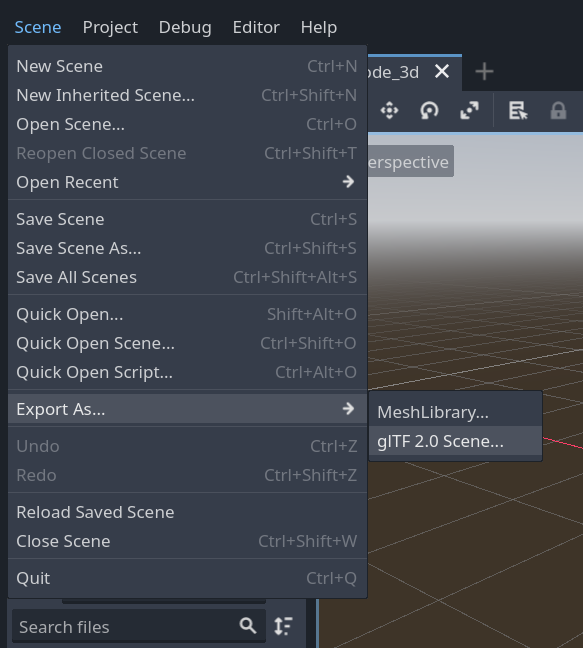
Ограничения¶
Есть несколько ограничений экспорта glTF.
Не поддерживает экспортирование частиц т.к. их реализация различается среди движков.
ShaderMaterials не может быть экспортирован.
No support for exporting 2D scenes.
См.также
3D scenes can be saved at runtime using runtime file loading and saving, including from an exported project.