暂停游戏与处理模式¶
前言¶
在大多数游戏中,或多或少都会希望能够中断游戏去干些别的,例如休息一下或者修改选项。要非常细致地控制哪些可以暂停(哪些不可以)实现起来非常麻烦,所以 Godot 提供了一个简单的暂停框架。
如何暂停工作¶
要将游戏暂停,就必须设置暂停状态。将 SceneTree.paused 属性赋值为 true 即可:
get_tree().paused = true
GetTree().Paused = true;
这样做会导致两件事。首先,所有节点的 2D 和 3D 物理都会停止。其次,根据处理模式的不同,某些节点的行为会停止或者开始。
备注
游戏暂停时,可以通过 set_active 方法激活物理服务器。
处理模式¶
Godot 中的节点都有“Pause Mode”(暂停模式)定义它们应该在何时进行处理。可以在检查器中 Node 的属性里找到并修改。
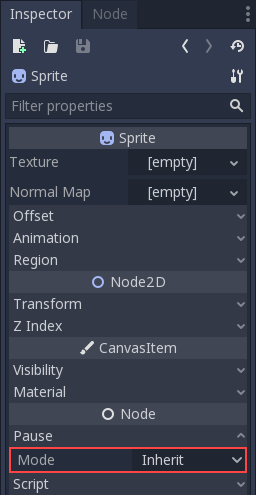
你也可以通过代码来修改该属性:
func _ready():
pause_mode = Node.PAUSE_MODE_PROCESS
public override void _Ready()
{
PauseMode = Node.PauseModeEnum.Process;
}
各个模式对节点的要求是这样的:
Inherit: Process depending on the state of the parent, grandparent, etc. The first parent that has a state other than Inherit determines the effective value that will be used.
Stop: If the scene tree is paused, pause the node no matter what (and children in Inherit mode). When paused, this node will not process.
Process: Even if the scene tree is paused, process the node no matter what (and children in Inherit mode). Paused or not, this node will process.
默认情况下,所有节点的这个属性都是“Inherit”状态。如果父节点也是“Inherit”,那么就会去检查祖父节点,以此类推。如果祖宗们都没有更改过状态,那么就会使用 SceneTree 的暂停状态。也就是说,在游戏暂停时默认所有节点都会被暂停下来。节点停止处理时会发生不少事情。
_process、_physics_process、_input、_input_event 函数都不会再被调用。不过信号仍然是正常工作的,因此它们连接的函数也会执行,即便该函数的脚本是附加在暂停模式为“Stop”的节点上的。
动画节点会暂停它们的当前动画,音频节点会暂停它们的当前音频流,粒子也会暂停。游戏不再暂停时,它们都会自动继续运行。
请注意有一点非常重要,即便游戏暂停时节点仍在进行处理,但物理默认是无法正常工作的。如前文所述,这是因为物理服务器会被关闭。游戏暂停时,可以通过 set_active 方法激活物理服务器。