使用脚本加密密钥编译¶
发布项目时,导出对话框为您提供了使用 256 位 AES 密钥加密脚本的选项。这样可以确保您的脚本不会以纯文本格式存储,不会被某些脚本小子轻易解包。当然,密钥需要存储在二进制文件中,但是如果对其进行了编译、优化,并且不带符号,则将需要花费一些功夫才能找到它。
当然,密钥需要存储在二进制文件中,但是经过编译、优化、去除符号后,是需要花费一些精力才能找到的。
为此,您需要使用相同的密钥,从源代码构建导出模板。
警告
如果你使用官方预编译的导出模板,是不会起作用的。要使用 PCK 加密,绝对必须自己编译导出模板。
渐进式教程¶
生成十六进制的 256 位 AES 密钥。您可以使用此服务的 aes-256-cbc 版本。
或者,您可以通过使用 OpenSSL 命令行工具自己生成:
openssl rand -hex 32 > godot.gdkey
godot.gdkey中的输出应该类似:# NOTE: Do not use the key below! Generate your own key instead. aeb1bc56aaf580cc31784e9c41551e9ed976ecba10d315db591e749f3f64890f不将输出重定向到文件也可以生成密钥,但这样能将暴露密钥的风险降到最低。
在控制台中将此处的密钥(key)设置为环境变量,编译 Godot 时会用到,如下所示:
export SCRIPT_AES256_ENCRYPTION_KEY="your_generated_key"
set SCRIPT_AES256_ENCRYPTION_KEY=your_generated_key
$env:SCRIPT_AES256_ENCRYPTION_KEY="your_generated_key"编译 Godot 导出模板,并在导出预设的选项中将它们设置为自定义导出模板。
在导出预设的脚本选项卡中设置加密密钥:
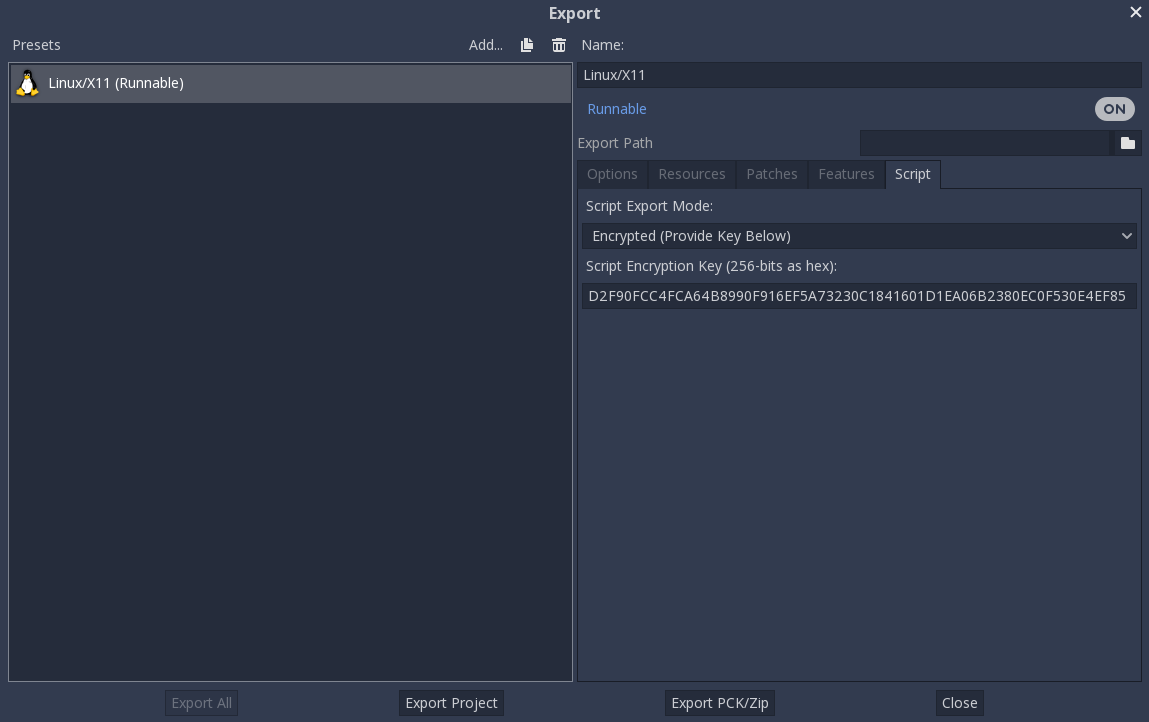
导出项目。游戏现在应该使用加密脚本运行。
故障排除¶
如果出现如下错误, 这意味着密钥没有正确地包含在Godot构建中.Godot在导出过程中对脚本进行加密, 但在运行时无法读取它们.
ERROR: open_and_parse: Condition "String::md5(md5.digest) != String::md5(md5d)" is true. Returning: ERR_FILE_CORRUPT
At: core/io/file_access_encrypted.cpp:103
ERROR: load_byte_code: Condition ' err ' is true. returned: err
At: modules/gdscript/gdscript.cpp:755
ERROR: load: Condition ' err != OK ' is true. returned: RES()
At: modules/gdscript/gdscript.cpp:2135
ERROR: Failed loading resource: res://Node2D.gde
At: core/io/resource_loader.cpp:279
ERROR: poll: res://Node2D.tscn:3 - Parse Error: [ext_resource] referenced nonexistent resource at: res://Node2D.gd
At: scene/resources/scene_format_text.cpp:439
ERROR: load: Condition ' err != OK ' is true. returned: RES()
At: core/io/resource_loader.cpp:202
ERROR: Failed loading resource: res://Node2D.tscn
At: core/io/resource_loader.cpp:279
ERROR: Failed loading scene: res://Node2D.tscn
At: main/main.cpp:1727
WARNING: cleanup: ObjectDB Instances still exist!
At: core/object.cpp:2081
ERROR: clear: Resources Still in use at Exit!
At: core/resource.cpp:425