Work in progress
The content of this page was not yet updated for Godot
4.2
and may be outdated. If you know how to improve this page or you can confirm
that it's up to date, feel free to open a pull request.
3D 게임 시작하기¶
이 단계별 튜토리얼 시리즈에서는 Godot를 사용하여 당신만의 완전한 첫 3D 게임을 만들 것입니다. 시리즈가 끝나면 아래 애니메이션 gif처럼 간단하면서도 완성된 자신만의 프로젝트를 갖게 될 것입니다.
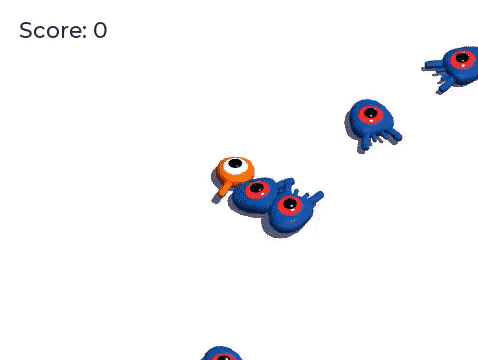
우리가 코딩할 게임은 :ref:`doc_your_first_2d_game`와 유사하지만 약간 다른 점이 있습니다. 이제 점프할 수 있으며 크림을 물리치는 목표가 있습니다. 이 방법으로, 이전 튜토리얼에서 배운 **패턴을 인식**하고 새로운 코드와 기능을 기반으로 구축해 나갈 것입니다.
You will learn to:
Work with 3D coordinates with a jumping mechanic.
운동체를 사용하여 3D 캐릭터를 이동하고 언제 어떻게 충돌했는지 감지합니다.
물리 레이어와 그룹을 사용하여 특정한 개체와의 상호 작용을 감지합니다.
일정 시간 간격으로 몬스터를 인스턴스화하여 기본적인 절차적 게임플레이를 코딩합니다.
이동 애니메이션을 디자인하고 런타임에 속도를 변경합니다.
3D 게임에 UI를 그립니다.
그리고 더 많이 있습니다.
This tutorial is for beginners who followed the complete getting started series. We'll start slow with detailed instructions and shorten them as we do similar steps. If you're an experienced programmer, you can browse the complete demo's source code here: Squash the Creep source code.
참고
You can follow this series without having done the 2D one. However, if you're new to game development, we recommend you to start with 2D. 3D game code is always more complex and the 2D series will give you foundations to follow along more comfortably.
We prepared some game assets so we can jump straight to the code. You can download them here: Squash the Creeps assets.
We will first work on a basic prototype for the player's movement. We will then add the monsters that we'll spawn randomly around the screen. After that, we'll implement the jump and squashing mechanic before refining the game with some nice animation. We'll wrap up with the score and the retry screen.