Up to date
This page is up to date for Godot 4.2.
If you still find outdated information, please open an issue.
3D 씬 내보내기¶
개요¶
In Godot, it is possible to export 3D scenes as a glTF 2.0 file. You can
export as a glTF binary (.glb file) or glTF embedded with textures
(gltf + .bin + textures). This allows you to create scenes in Godot,
such as a CSG mesh blockout for a level, export it to clean it up in a
program such as Blender, and then bring it back into Godot.
참고
Blender 2.83 이상의 버전에서만 Godot에서 내보낸 glTF 파일을 가져올 수 있습니다.
To export a scene in the editor go to Scene > Export As... > glTF 2.0 Scene...
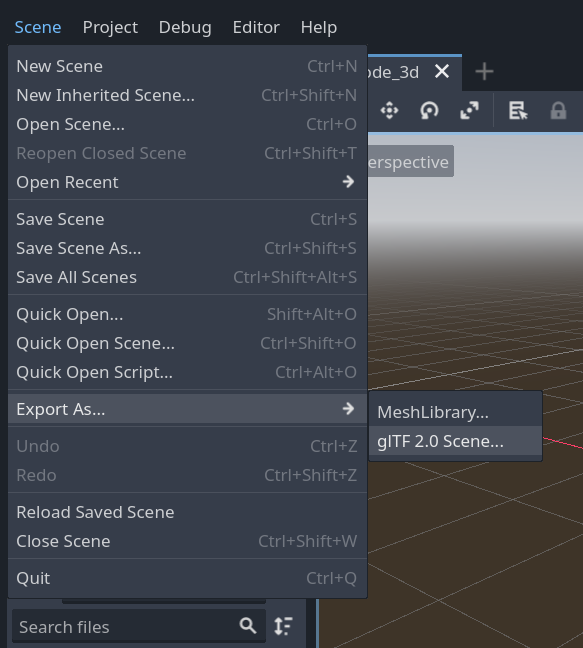
제한사항¶
glTF 내보내기에는 몇 가지 제약이 있습니다.
파티클의 구현 방식이 엔진마다 판이하므로 파티클은 내보낼 수 없습니다.
Shadermaterials는 내보낼 수 없습니다.
2D 씬의 내보내기는 지원하지 않습니다.
더 보기
3D scenes can be saved at runtime using runtime file loading and saving, including from an exported project.