BBCode in RichTextLabel¶
Introduction¶
RichTextLabel allows to display complex text markup in a control. It has a built-in API for generating the markup, but can also parse a BBCode.
Note that the BBCode tags can also be used to some extent in the XML source of the class reference.
Setting up¶
For RichTextLabel to work properly, it must be set up. This means loading the intended fonts in the relevant properties:
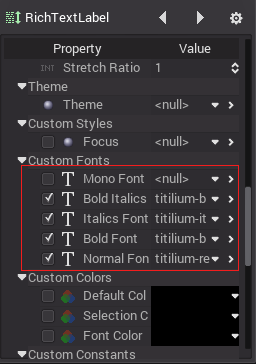
Reference¶
| Command | Tag | Description |
| bold | [b]{text}[/b] |
Makes {text} bold. |
| italics | [i]{text}[/i] |
Makes {text} italics. |
| underline | [u]{text}[/u] |
Makes {text} underline. |
| code | [code]{text}[/code] |
Makes {text} monospace. |
| center | [center]{text}[/center] |
Makes {text} centered. |
| right | [right]{text}[/right] |
Makes {text} right-aligned. |
| fill | [fill]{text}[/fill] |
Makes {text} fill width. |
| indent | [indent]{text}[/indent] |
Increase indent level of {text}. |
| url | [url]{url}[/url] |
Show {url} as such. |
| url (ref) | [url=<url>]{text}[/url] |
Makes {text} reference <url>. |
| image | [img=<path>][/img] |
Insert image at resource <path>. |
| font | [font=<path>]{text}[/font] |
Use custom font at <path> for {text}. |
| color | [color=<code/name>]{text}[/color] |
Change {text} color, use # format such as #ff00ff or name. |
Built-in color names¶
List of valid color names for the [color=<name>] tag:
- aqua
- black
- blue
- fuchsia
- gray
- green
- lime
- maroon
- navy
- purple
- red
- silver
- teal
- white
- yellow
Hexadecimal color codes¶
Any valid 6 digit hexadecimal code is supported. e.g: [color=#ffffff]white[/color]