Up to date
This page is up to date for Godot 4.2.
If you still find outdated information, please open an issue.
Importando cenas 3D¶
Visão geral¶
In Godot, it is possible to export 3D scenes as a glTF 2.0 file. You can
export as a glTF binary (.glb file) or glTF embedded with textures
(gltf + .bin + textures). This allows you to create scenes in Godot,
such as a CSG mesh blockout for a level, export it to clean it up in a
program such as Blender, and then bring it back into Godot.
Nota
Apenas o Blender 2.83 e mais recentes podem importar arquivos glTF exportados pela Godot.
Para exportar uma cena no editor, vá para Cena > Exportar como... > Cena glTF 2.0...
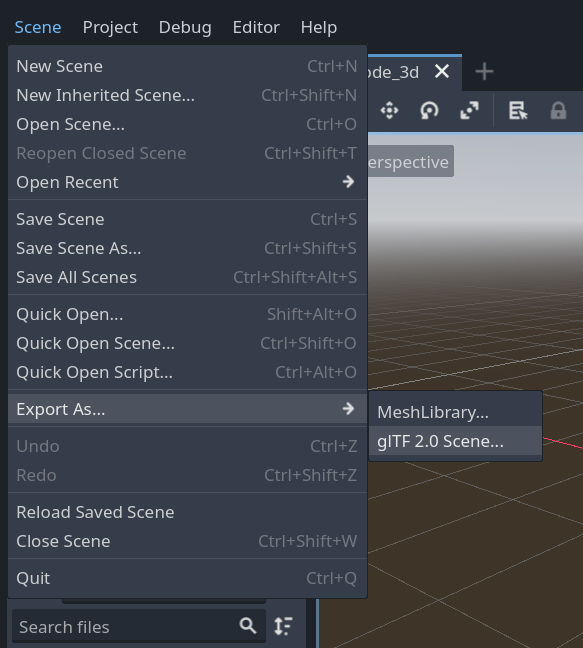
Limitações¶
Existem várias limitações com a exportação de glTF.
Não há suporte para a exportação de partículas, pois sua implementação varia entre os motores.
ShaderMaterials não podem ser exportados.
Não há suporte para exportar cenas 2D.
Ver também
3D scenes can be saved at runtime using runtime file loading and saving, including from an exported project.