Up to date
This page is up to date for Godot 4.2.
If you still find outdated information, please open an issue.
Localização usando gettext¶
In addition to Importando traduções in CSV format, Godot
also supports loading translation files written in the GNU gettext
format (text-based .po and compiled .mo since Godot 4.0).
Nota
Para obter uma introdução ao gettext, consulte A Quick Gettext Tutorial. Ele foi escrito com projetos em C em mente, mas muitos dos conselhos também se aplicam ao Godot (com exceção de xgettext).
Vantagens¶
gettext é um formato padrão, que pode ser editado usando qualquer editor de texto ou editores de GUI como Poedit.
gettext é suportado por plataformas de tradução como Transifex e Weblate, o que torna mais fácil para as pessoas colaborarem na localização.
Comparado ao CSV, gettext funciona melhor com sistemas de controle de versão como Git, já que cada locale tem seu próprio arquivo de mensagens.
Strings multilinhas são mais convenientes para editar em arquivos gettext em comparação com arquivos CSV.
Desvantagens¶
gettext é um formato mais complexo do que o CSV e pode ser mais difícil de entender para quem não conhece localização de software.
Pessoas que mantêm arquivos de localização terão que instalar ferramentas gettext em seus sistemas. No entanto, como o Godot não usa arquivos de objeto de mensagem compilados (
.mo), os tradutores podem testar seu trabalho sem ter que instalar ferramentas gettext.
Instalando ferramentas gettext¶
As ferramentas gettext de linha de comando são necessárias para executar operações de manutenção, como atualizar arquivos de mensagens. Portanto, é altamente recomendável instalá-las.
Windows: Baixe um instalador a partir desta página. Qualquer arquitetura e tipo binário (compartilhado ou estático) funciona; em caso de dúvida, escolha o instalador estático de 64 bits.
macOS: Instale gettext usando Homebrew com o comando
brew install gettextou usando `MacPorts <https://www.macports.org/ >`_ com o comandosudo port install gettext.Linux: Na maioria das distribuições, instale o pacote
gettextdo gerenciador de pacotes de sua distribuição.
Creating the PO template¶
Automatic generation using the editor¶
Since Godot 4.0, the editor can generate a PO template automatically from
specified scene and script files. This POT generation also supports translation
contexts and pluralization if used in a script, with the optional second
argument of tr() and the tr_n() method.
Open the Project Settings' Localization > POT Generation tab, then use the Add… button to specify the path to your project's scenes and scripts that contain localizable strings:
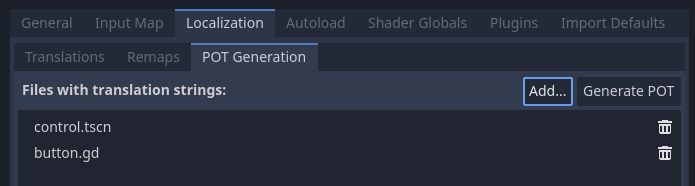
Creating a PO template in the Localization > POT Generation tab of the Project Settings¶
After adding at least one scene or script, click Generate POT in the
top-right corner, then specify the path to the output file. This file can be
placed anywhere in the project directory, but it's recommended to keep it in a
subdirectory such as locale, as each locale will be defined in its own file.
You can then move over to creating a messages file from a PO template.
Nota
Remember to regenerate the PO template after making any changes to localizable strings, or after adding new scenes or scripts. Otherwise, newly added strings will not be localizable and translators won't be able to update translations for outdated strings.
Manual creation¶
If the automatic generation approach doesn't work out for your needs, you can create a PO template by hand in a text editor. This file can be placed anywhere in the project directory, but it's recommended to keep it in a subdirectory, as each locale will be defined in its own file.
Create a directory named locale in the project directory. In this directory,
save a file named messages.pot with the following contents:
# Don't remove the two lines below, they're required for gettext to work correctly.
msgid ""
msgstr ""
# Example of a regular string.
msgid "Hello world!"
msgstr ""
# Example of a string with pluralization.
msgid "There is %d apple."
msgid_plural "There are %d apples."
msgstr[0] ""
msgstr[1] ""
# Example of a string with a translation context.
msgctxt "Actions"
msgid "Close"
msgstr ""
Mensagens em gettext são feitas de pares msgid e msgstr. msgid é a string fonte (geralmente em inglês), msgstr será a string traduzida.
Aviso
O valor msgstr em arquivos de modelo PO (.pot) deve sempre estar vazio. A localização será feita nos arquivos .po gerados.
Criando um arquivo de mensagens a partir de um modelo PO¶
O comando msginit é usado para transformar um modelo PO em um arquivo de mensagens. Por exemplo, para criar um arquivo de localização em francês, use o seguinte comando enquanto estiver no diretório locale:
msginit --no-translator --input=messages.pot --locale=fr
O comando acima criará um arquivo chamado fr.po no mesmo diretório do modelo PO.
Alternativamente, você pode fazer isso graficamente usando o Poedit ou enviando o arquivo POT para a plataforma web de sua escolha.
Carregando um arquivo de mensagens no Godot¶
Para registrar um arquivo de mensagens como uma tradução em um projeto, abra as Configurações do Projeto e vá para a aba Localização. Em Traduções, clique em Adicionar… e escolha o arquivo .po na caixa de diálogo do arquivo. O locale será inferido da propriedade "Language: <code>\n" no arquivo de mensagens.
Nota
Veja Internacionalizando jogos para mais informações sobre como importar e testar traduções no Godot.
Atualizando arquivos de mensagem para seguir o modelo PO¶
Após atualizar o modelo PO, você terá que atualizar os arquivos de mensagens para que contenham novas strings, enquanto remove as strings que não estão mais presentes no modelo PO. Isto pode ser feito automaticamente utilizando a ferramenta msgmerge:
# The order matters: specify the message file *then* the PO template!
msgmerge --update --backup=none fr.po messages.pot
Se você deseja manter um backup do arquivo da mensagem original (que seria salvo como fr.po~ neste exemplo), remova o argumento --backup=none.
Nota
After running msgmerge, strings which were modified in the source language
will have a "fuzzy" comment added before them in the .po file. This comment
denotes that the translation should be updated to match the new source string,
as the translation will most likely be inaccurate until it's updated.
Strings with "fuzzy" comments will not be read by Godot until the translation is updated and the "fuzzy" comment is removed.
Verificando a validade de um arquivo ou modelo PO¶
É possível verificar se a sintaxe de um arquivo gettext é válida executando o comando abaixo:
msgfmt fr.po --check
Se houver erros de sintaxe ou avisos, eles serão exibidos no console. Caso contrário, msgfmt não exibirá nada.
Using binary MO files (useful for large projects only)¶
For large projects with several thousands of strings to translate or more, it can be worth it to use binary (compiled) MO message files instead of text-based PO files. Binary MO files are smaller and faster to read than the equivalent PO files.
You can generate a MO file with the command below:
msgfmt fr.po --no-hash -o fr.mo
If the PO file is valid, this command will create a fr.mo file besides
the PO file. This MO file can then be loaded in Godot as described above.
The original PO file should be kept in version control so you can update your translation in the future. In case you lose the original PO file and wish to decompile a MO file into a text-based PO file, you can do so with:
msgunfmt fr.mo > fr.po
The decompiled file will not include comments or fuzzy strings, as these are never compiled in the MO file in the first place.