Work in progress
The content of this page was not yet updated for Godot
4.2
and may be outdated. If you know how to improve this page or you can confirm
that it's up to date, feel free to open a pull request.
Fluxos de áudio¶
Introdução¶
Como você já deve ter lido em Barramentos de áudio, um som é enviado para cada barramento a partir de um nó AudioStreamPlayer. Existem diferentes tipos de AudioStreamPlayers. Cada um carrega um AudioStream e o reproduz.
AudioStream¶
Um fluxo de áudio é um objeto abstrato que emite som. O som pode vir de muitos lugares, mas é mais comumente carregado a partir do sistema de arquivos. Os arquivos de áudio podem ser carregados como AudioStreams e colocados dentro de um AudioStreamPlayer. Você pode encontrar informações sobre formatos suportados e diferenças em Importando amostras de áudio.
There are other types of AudioStreams, such as AudioStreamRandomPitch. This one makes a random adjustment to the sound's pitch every time it's played back. This can be helpful for adding variation to sounds that are played back often.
AudioStreamPlayer¶
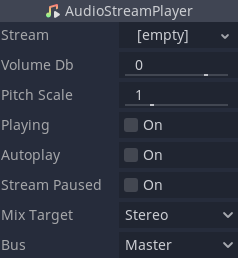
Este é o reprodutor de stream padrão não posicional. Pode tocar em qualquer ônibus. Em configurações de som 5.1, ele pode enviar áudio para mixagem estéreo ou alto-falantes frontais.
AudioStreamPlayer2D¶
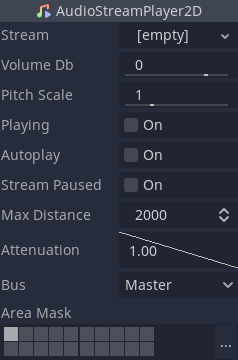
Esta é uma variante do AudioStreamPlayer, mas emite som em um ambiente posicional 2D. Quando próximo à esquerda da tela, o movimento panorâmico irá para a esquerda. Quando perto do lado direito, ele vai para a direita.
Nota
Area2Ds pode ser usado para desviar o som de qualquer AudioStreamPlayer2Ds que eles contêm para barramentos específicos. Isso torna possível criar barramentos com diferentes qualidades de reverb ou som para lidar com a ação que acontece em uma determinada parte do seu mundo de jogo.
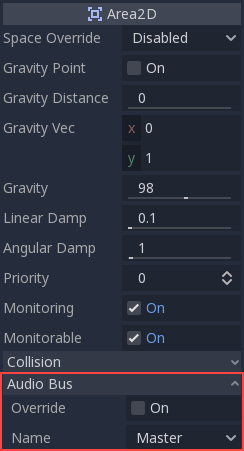
AudioStreamPlayer3D¶
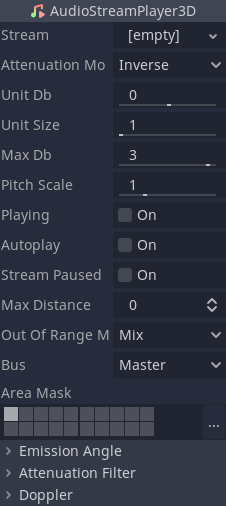
Esta é uma variante do AudioStreamPlayer, mas emite som em um ambiente posicional 3D. Dependendo da localização do reprodutor em relação à tela, ele pode posicionar o som em estéreo 5.1 ou 7.1 dependendo da configuração de áudio escolhida.
Semelhante ao AudioStreamPlayer2D, uma Área pode desviar o som para um barramento de áudio.
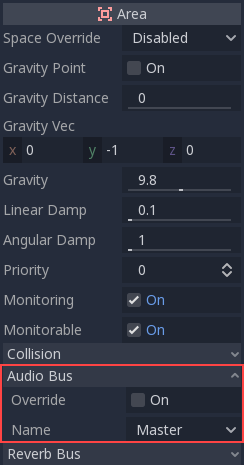
Ao contrário do 2D, a versão 3D do AudioStreamPlayer possui algumas opções mais avançadas:
Barramentos de reverberação¶
Godot permite fluxos de áudio 3D que entram em um nó de área específico para enviar áudio seco e úmido para barramentos separados. Isso é útil quando você tem várias configurações de reverberação para diferentes tipos de salas. Isso é feito habilitando esse tipo de reverberação na seção Reverb Bus das propriedades da área:
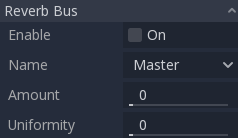
Ao mesmo tempo, um layout de barramento especial é criado, onde cada área recebe as informações de reverberação de cada área. Um efeito de reverberação precisa ser criado e configurado em cada barramento de reverberação para completar a configuração do efeito desejado:
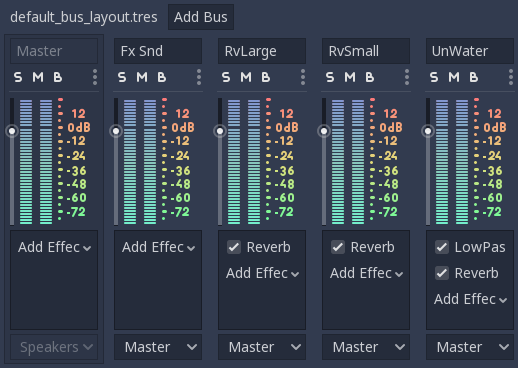
A seção Reverb Bus da área também tem um parâmetro chamado Uniformity. Alguns tipos de salas refletem mais sons do que outras (como um armazém), então a reverberação pode ser ouvida quase uniformemente em toda a sala, mesmo que a fonte esteja longe. Brincar com esse parâmetro pode simular esse efeito.
Doppler¶
Quando a velocidade relativa entre um emissor e um ouvinte muda, isto é percebido como um aumento ou diminuição do tom do som emitido. Godot pode rastrear mudanças de velocidade nos nós AudioStreamPlayer3D e Câmera. Ambos os nós têm esta propriedade, que deve ser habilitada manualmente:
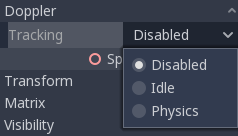
Basta habilitá-lo, definindo-o dependendo de como os objetos serão movidos : Use idle para objetos movidos usando``_process``, ou Physics para objetos movidos usando _physics_process. O rastreamento ocorrerá automaticamente.