Work in progress
The content of this page was not yet updated for Godot
4.2
and may be outdated. If you know how to improve this page or you can confirm
that it's up to date, feel free to open a pull request.
Efeitos de áudio¶
Godot includes several audio effects that can be added to an audio bus to alter every sound file that goes through that bus.
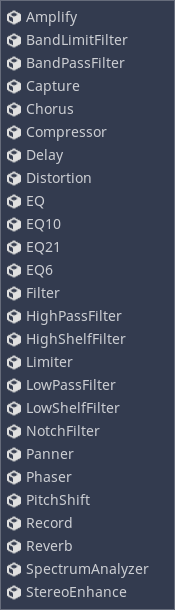
Experimente todos pare ter uma noção de como eles alteram o som. Aqui segue uma breve descrição dos efeitos disponíveis:
Amplificar¶
Amplify changes the volume of the signal. Some care needs to be taken, though: setting the level too high can make the sound digitally clip, which can produce unpleasant crackles and pops.
BandLimit e BandPass¶
Estes são filtros ressonantes que bloqueiam freqüências em torno do ponto Cutoff. O BandPass pode ser usado para simular som passando por uma linha telefônica antiga ou megafone. A modulação da freqüência do BandPass pode simular o som de um pedal de guitarra wah-wah, pense na guitarra no ponto Voodoo Child (Slight Return) de Jimi Hendrix.
Captura¶
O efeito Capture copia os quadros de áudio do barramento de áudio em que ele está em um buffer interno. Isso pode ser usado para capturar dados do microfone ou para transmitir áudio pela rede em tempo real.
Chorus¶
As the name of the effect implies, the Chorus effect makes a single audio sample sound like an entire chorus. It does this by duplicating a signal and very slightly altering the timing and pitch of each duplicate, and varying that over time via an LFO (low frequency oscillator). The duplicate(s) are then mixed back together with the original signal, producing a lush, wide, and large sound. Although chorus is traditionally used for voices, it can be desirable with almost any type of sound.
Compressor¶
A dynamic range compressor automatically attenuates (ducks) the level of the incoming signal when its amplitude exceeds a certain threshold. The level of attenuation applied is proportional to how far the incoming audio exceeds the threshold. The compressor's Ratio parameter controls the degree of attenuation. One of the main uses of a compressor is to reduce the dynamic range of signals with very loud and quiet parts. Reducing the dynamic range of a signal can make it fit more comfortably in a mix.
O compressor tem muitos usos. Por exemplo:
It can be used in the Master bus to compress the whole output prior to being hit by a limiter, making the effect of the limiter much more subtle.
Ele pode ser usado em canais de voz para garantir que soem o mais uniformes possível.
It can be sidechained by another sound source. This means it can reduce the sound level of one signal using the level of another audio bus for threshold detection. This technique is very common in video game mixing to "duck" the level of music or sound effects when in-game or multiplayer voices need to be fully audible.
Ele pode acentuar os transientes usando um ataque mais lento. Isso pode tornar os efeitos sonoros mais impactantes.
Nota
If your goal is to prevent a signal from exceeding a given amplitude altogether, rather than to reduce the dynamic range of the signal, a limiter is likely a better choice than a compressor for this purpose. However, applying compression before a limiter is still good practice.
Delay¶
Digital delay essentially duplicates a signal and repeats it at a specified speed with a volume level that decays for each repeat. Delay is great for simulating the acoustic space of a canyon or large room, where sound bounces have a lot of delay between their repeats. This is in contrast to reverb, which has a more natural and blurred sound to it. Using this in conjunction with reverb can create very natural sounding environments!
Distortion¶
Makes the sound distorted. Godot offers several types of distortion:
Overdrive sounds like a guitar distortion pedal or megaphone. Sounds distorted with this sound like they're coming through a low-quality speaker or device.
Tan sounds like another interesting flavor of overdrive.
Bit crushing clamps the amplitude of the signal, making it sound flat and crunchy.
All three types of distortion can add higher frequency sounds to an original sound, making it stand out better in a mix.
EQ¶
EQ is what all other equalizers inherit from. It can be extended with Custom scripts to create an equalizer with a custom number of bands.
EQ6, EQ10, EQ21¶
Godot provides three equalizers with different numbers of bands, which are represented in the title (6, 10, and 21 bands, respectively). An equalizer on the Master bus can be useful for cutting low and high frequencies that the device's speakers can't reproduce well. For example, phone or tablet speakers usually don't reproduce low frequency sounds well, and could make a limiter or compressor attenuate sounds that aren't even audible to the user anyway.
Note: The equalizer effect can be disabled when headphones are plugged in, giving the user the best of both worlds.
Filtro¶
Filter is what all other filters inherit from and should not be used directly.
HighPassFilter¶
Cuts frequencies below a specific Cutoff frequency. HighPassFilter is used to reduce the bass content of a signal.
HighShelfFilter¶
Reduces all frequencies above a specific Cutoff frequency.
Limiter¶
A limiter is similar to a compressor, but it's less flexible and designed to prevent a signal's amplitude exceeding a given dB threshold. Adding a limiter to the final point of the Master bus is good practice, as it offers an easy safeguard against clipping.
LowPassFilter (Filtro LowPass)¶
Cuts frequencies above a specific Cutoff frequency and can also resonate (boost frequencies close to the Cutoff frequency). Low pass filters can be used to simulate "muffled" sound. For instance, underwater sounds, sounds blocked by walls, or distant sounds.
LowShelfFilter (Filtro de Prateleira Baixa)¶
Reduces all frequencies below a specific Cutoff frequency.
NotchFilter¶
The opposite of the BandPassFilter, it removes a band of sound from the frequency spectrum at a given Cutoff frequency.
Panner¶
The Panner allows the stereo balance of a signal to be adjusted between the left and right channels. Headphones are recommended when configuring in this effect.
Phaser¶
This effect is formed by de-phasing two duplicates of the same sound so they cancel each other out in an interesting way. Phaser produces a pleasant whooshing sound that moves back and forth through the audio spectrum, and can be a great way to create sci-fi effects or Darth Vader-like voices.
PitchShift¶
This effect allows the adjustment of the signal's pitch independently of its speed. All frequencies can be increased/decreased with minimal effect on transients. PitchShift can be useful to create unusually high or deep voices. Do note that altering pitch can sound unnatural when pushed outside of a narrow window.
Gravação¶
The Record effect allows the user to record sound from a microphone.
Reverberação¶
Reverb simulates rooms of different sizes. It has adjustable parameters that can be tweaked to obtain the sound of a specific room. Reverb is commonly outputted from Area3Ds (see Reverb buses), or to apply a "chamber" feel to all sounds.
Analisador de espectro (SpectrumAnalyzer)¶
This effect doesn't alter audio, instead, you add this effect to buses you want a spectrum analysis of. This would typically be used for audio visualization. Visualizing voices can be a great way to draw attention to them without just increasing their volume. A demo project using this can be found here.
StereoEnhance¶
This effect uses a few algorithms to enhance a signal's stereo width.