Up to date
This page is up to date for Godot 4.2.
If you still find outdated information, please open an issue.
GDScript reference¶
GDScript is a high-level, object-oriented, imperative, and gradually typed programming language built for Godot. It uses an indentation-based syntax similar to languages like Python. Its goal is to be optimized for and tightly integrated with Godot Engine, allowing great flexibility for content creation and integration.
GDScript is entirely independent from Python and is not based on it.
Histórico¶
Nota
A documentação sobre a história do GDScript foi movida para o Frequently Asked Questions.
Exemplo de GDScript¶
Some people can learn better by taking a look at the syntax, so here's an example of how GDScript looks.
# Everything after "#" is a comment.
# A file is a class!
# (optional) icon to show in the editor dialogs:
@icon("res://path/to/optional/icon.svg")
# (optional) class definition:
class_name MyClass
# Inheritance:
extends BaseClass
# Member variables.
var a = 5
var s = "Hello"
var arr = [1, 2, 3]
var dict = {"key": "value", 2: 3}
var other_dict = {key = "value", other_key = 2}
var typed_var: int
var inferred_type := "String"
# Constants.
const ANSWER = 42
const THE_NAME = "Charly"
# Enums.
enum {UNIT_NEUTRAL, UNIT_ENEMY, UNIT_ALLY}
enum Named {THING_1, THING_2, ANOTHER_THING = -1}
# Built-in vector types.
var v2 = Vector2(1, 2)
var v3 = Vector3(1, 2, 3)
# Functions.
func some_function(param1, param2, param3):
const local_const = 5
if param1 < local_const:
print(param1)
elif param2 > 5:
print(param2)
else:
print("Fail!")
for i in range(20):
print(i)
while param2 != 0:
param2 -= 1
match param3:
3:
print("param3 is 3!")
_:
print("param3 is not 3!")
var local_var = param1 + 3
return local_var
# Functions override functions with the same name on the base/super class.
# If you still want to call them, use "super":
func something(p1, p2):
super(p1, p2)
# It's also possible to call another function in the super class:
func other_something(p1, p2):
super.something(p1, p2)
# Inner class
class Something:
var a = 10
# Constructor
func _init():
print("Constructed!")
var lv = Something.new()
print(lv.a)
Se você possui experiência prévia com linguagens estaticamente tipadas, como C, C++, ou C#, mas nunca utilizou uma linguagem dinamicamente tipada antes, é aconselhado que leia este tutorial: GDScript: Uma introdução às linguagens dinâmicas.
Idioma/Dialeto¶
A seguir, uma visão geral é dada sobre o GDScript. Detalhes, como quais métodos são disponíveis para arrays ou outros objetos, devem ser vistos nas descrições da classe relacionada.
Identificadores¶
Qualquer String que se restringe a caracteres alfabéticos (a a z e A a Z), dígitos (0 a 9) e _ se qualifica como um identificador. Além disso, identificadores não devem começar com um dígito. Identificadores são [i]case-sensitive[/i] (foo é diferente de FOO).
Identifiers may also contain most Unicode characters part of UAX#31. This allows you to use identifier names written in languages other than English. Unicode characters that are considered "confusable" for ASCII characters and emoji are not allowed in identifiers.
Palavras-chave¶
A seguir está a lista de palavras-chaves suportadas pela linguagem. Já que as palavras-chaves são palavras reservadas (código), elas não podem ser usadas como identificadores. Operadores (como in, not, and ou or) e nomes de tipos embutidos como os listados nas seções seguintes são também palavras reservadas.
Palavras chaves são definidas no tokenizador da GDScript no caso de você querer dar uma olhada nos bastidores.
Palavra-chave |
Descrição |
|---|---|
if |
Veja if/else/elif. |
elif |
Veja if/else/elif. |
else |
Veja if/else/elif. |
for |
Veja for. |
while |
Veja while. |
match |
Veja match. |
break |
Sai da execução do atual laço |
continue |
Pula imediatamente a próxima iteração do laço |
pass |
Usado onde uma declaração é requerida sintaticamente, mas a execução do código é indesejada ,por exemplo em funções vazias. |
return |
Retorna um valor de uma função. |
class |
Defines an inner class. See Inner classes. |
class_name |
Defines the script as a globally accessible class with the specified name. See Registering named classes. |
extends |
Define qual classe estender com a classe atual. |
is |
Testa se uma variável extende de uma classe dada, ou é de um certo tipo embutido. |
in |
Tests whether a value is within a string, array, range, dictionary, or node. When used with |
as |
Transmita o valor para um determinado tipo, se possível. |
self |
Refere-se a instância atual da classe. |
signal |
Define um sinal. |
func |
Define uma função. |
static |
Defines a static function or a static member variable. |
const |
Define uma constante. |
enum |
Define um enumerador. |
var |
Define uma variável. |
breakpoint |
Editor helper for debugger breakpoints. Unlike breakpoints created by clicking in the gutter, |
preload |
Pré-carrega uma classe ou uma variável. Consulte Classes como recursos _. |
await |
Waits for a signal or a coroutine to finish. See Awaiting for signals or coroutines. |
yield |
Previously used for coroutines. Kept as keyword for transition. |
assert |
Declara uma condição, erro de logs em caso de falha. Ignorado em compilações de não-depuração. Consulte Palavra-chave Assert _. |
void |
Used to represent that a function does not return any value. |
PI |
A constante PI. |
TAU |
A constante TAU. |
INF |
Infinity constant. Used for comparisons and as result of calculations. |
NAN |
NAN (not a number) constant. Used as impossible result from calculations. |
Operadores¶
A seguir, está a lista de operadores suportados e sua precedência.
Operador |
Descrição |
|---|---|
|
Grouping (highest priority) Parentheses are not really an operator, but allow you to explicitly specify the precedence of an operation. |
|
Subscription |
|
Referência de atributo |
|
Chamada de função |
|
|
|
Type checking See also is_instance_of() function. |
|
Power Multiplies Note: In GDScript, the |
|
NÃO Binário |
+x-x |
Identity / Negation |
x * yx / yx % y |
Multiplicação / Divisão / Resto The Note: These operators have the same behavior as C++, which may be unexpected for users coming from Python, JavaScript, etc. See a detailed note after the table. |
x + yx - y |
Addition (or Concatenation) / Subtraction |
x << yx >> y |
Deslocamento de bits |
|
E Binário |
|
OU EXCLUSIVO Binário |
|
OU Binário |
x == yx != yx < yx > yx <= yx >= y |
Comparison See a detailed note after the table. |
x in yx not in y |
Inclusion checking
|
not x!x |
Boolean NOT and its unrecommended alias |
x and yx && y |
Boolean AND and its unrecommended alias |
x or yx || y |
Boolean OR and its unrecommended alias |
|
if/else Ternário |
|
|
x = yx += yx -= yx *= yx /= yx **= yx %= yx &= yx |= yx ^= yx <<= yx >>= y |
Atribuição (menor prioridade) You cannot use an assignment operator inside an expression. |
Nota
The behavior of some operators may differ from what you expect:
If both operands of the
/operator are int, then integer division is performed instead of fractional. For example5 / 2 == 2, not2.5. If this is not desired, use at least one float literal (x / 2.0), cast (float(x) / y), or multiply by1.0(x * 1.0 / y).The
%operator is only available for ints, for floats use the fmod() function.For negative values, the
%operator andfmod()use truncation instead of rounding towards negative infinity. This means that the remainder has a sign. If you need the remainder in a mathematical sense, use the posmod() and fposmod() functions instead.The
**operator is left-associative. This means that2 ** 2 ** 3is equal to(2 ** 2) ** 3. Use parentheses to explicitly specify precedence you need, for example2 ** (2 ** 3).The
==and!=operators sometimes allow you to compare values of different types (for example,1 == 1.0is true), but in other cases it can cause a runtime error. If you're not sure about the types of the operands, you can safely use the is_same() function (but note that it is more strict about types and references). To compare floats, use the is_equal_approx() and is_zero_approx() functions instead.
Literais¶
Example(s) |
Descrição |
|
Null value |
|
Boolean values |
|
Inteiro Base 10 |
|
Inteiro de base 16 (hexadecimal) |
|
Inteiro de base 2 (binário) |
|
Número de ponto flutuante (real) |
|
Regular strings |
|
Triple-quoted regular strings |
|
Raw strings |
|
Triple-quoted raw strings |
|
|
|
There are also two constructs that look like literals, but actually are not:
Exemplo |
Descrição |
|
Forma abreviada para |
|
Shorthand for |
Inteiros e flutuantes podem ter seus números separados por _ para torná-los mais legíveis. As seguintes formas de escrever números são todas válidas:
12_345_678 # Equal to 12345678.
3.141_592_7 # Equal to 3.1415927.
0x8080_0000_ffff # Equal to 0x80800000ffff.
0b11_00_11_00 # Equal to 0b11001100.
Regular string literals can contain the following escape sequences:
Sequência de escape |
Se expande para |
|
Nova linha (feed de linha) |
|
Caractere tab horizontal |
|
Retorno de transporte |
|
Alerta (bipe/campainha) |
|
Retroceder |
|
Quebra de página do feed de formulário |
|
Caractere tab vertical |
|
Citação dupla |
|
Citação única |
|
Barra invertida |
|
UTF-16 Unicode codepoint
|
|
UTF-32 Unicode codepoint
|
There are two ways to represent an escaped Unicode character above 0xFFFF:
as a UTF-16 surrogate pair
\uXXXX\uXXXX.as a single UTF-32 codepoint
\UXXXXXX.
Also, using \ followed by a newline inside a string will allow you to continue it in the next line,
without inserting a newline character in the string itself.
A string enclosed in quotes of one type (for example ") can contain quotes of another type
(for example ') without escaping. Triple-quoted strings allow you to avoid escaping up to
two consecutive quotes of the same type (unless they are adjacent to the string edges).
Raw string literals always encode the string as it appears in the source code. This is especially useful for regular expressions. Raw strings do not process escape sequences, but you can "escape" a quote or backslash (they replace themselves).
print("\tchar=\"\\t\"") # Prints ` char="\t"`.
print(r"\tchar=\"\\t\"") # Prints `\tchar=\"\\t\"`.
GDScript also supports format strings.
Annotations¶
There are some special tokens in GDScript that act like keywords but are not,
they are annotations instead. Every annotation start with the @ character
and is specified by a name. A detailed description and example for each annotation
can be found inside the GDScript class reference.
Annotations affect how the script is treated by external tools and usually don't change the behavior.
For instance, you can use it to export a value to the editor:
@export_range(1, 100, 1, "or_greater")
var ranged_var: int = 50
For more information about exporting properties, read the GDScript exports article.
Any constant expression compatible with the required argument type can be passed as an annotation argument value:
const MAX_SPEED = 120.0
@export_range(0.0, 0.5 * MAX_SPEED)
var initial_speed: float = 0.25 * MAX_SPEED
Annotations can be specified one per line or all in the same line. They affect the next statement that isn't an annotation. Annotations can have arguments sent between parentheses and separated by commas.
Both of these are the same:
@annotation_a
@annotation_b
var variable
@annotation_a @annotation_b var variable
@onready annotation¶
Ao usar nós, é comum desejar manter referências a partes da cena em uma variável. Como as cenas só podem ser configuradas ao entrar na árvore da cena ativa, os subnós só podem ser obtidos quando uma chamada para Node._ready() é feita.
var my_label
func _ready():
my_label = get_node("MyLabel")
This can get a little cumbersome, especially when nodes and external
references pile up. For this, GDScript has the @onready annotation, that
defers initialization of a member variable until _ready() is called. It
can replace the above code with a single line:
@onready var my_label = get_node("MyLabel")
Aviso
Applying @onready and any @export annotation to the same variable
doesn't work as you might expect. The @onready annotation will cause
the default value to be set after the @export takes effect and will
override it:
@export var a = "init_value_a"
@onready @export var b = "init_value_b"
func _init():
prints(a, b) # init_value_a <null>
func _notification(what):
if what == NOTIFICATION_SCENE_INSTANTIATED:
prints(a, b) # exported_value_a exported_value_b
func _ready():
prints(a, b) # exported_value_a init_value_b
Therefore, the ONREADY_WITH_EXPORT warning is generated, which is treated
as an error by default. We do not recommend disabling or ignoring it.
Code regions¶
Code regions are special types of comments that the script editor understands as foldable regions. This means that after writing code region comments, you can collapse and expand the region by clicking the arrow that appears at the left of the comment. This arrow appears within a purple square to be distinguishable from standard code folding.
The syntax is as follows:
# Important: There must be *no* space between the `#` and `region` or `endregion`.
# Region without a description:
#region
...
#endregion
# Region with a description:
#region Some description that is displayed even when collapsed
...
#endregion
Dica
To create a code region quickly, select several lines in the script editor, right-click the selection then choose Create Code Region. The region description will be selected automatically for editing.
It is possible to nest code regions within other code regions.
Here's a concrete usage example of code regions:
# This comment is outside the code region. It will be visible when collapsed.
#region Terrain generation
# This comment is inside the code region. It won't be visible when collapsed.
func generate_lakes():
pass
func generate_hills():
pass
#endregion
#region Terrain population
func place_vegetation():
pass
func place_roads():
pass
#endregion
This can be useful to organize large chunks of code into easier to understand sections. However, remember that external editors generally don't support this feature, so make sure your code is easy to follow even when not relying on folding code regions.
Nota
Individual functions and indented sections (such as if and for) can
always be collapsed in the script editor. This means you should avoid
using a code region to contain a single function or indented section, as it
won't bring much of a benefit. Code regions work best when they're used to
group multiple elements together.
Line continuation¶
A line of code in GDScript can be continued on the next line by using a backslash
(\). Add one at the end of a line and the code on the next line will act like
it's where the backslash is. Here is an example:
var a = 1 + \
2
A line can be continued multiple times like this:
var a = 1 + \
4 + \
10 + \
4
Tipos definidos por padrão¶
Built-in types are stack-allocated. They are passed as values. This means a copy
is created on each assignment or when passing them as arguments to functions.
The exceptions are Object, Array, Dictionary, and packed arrays
(such as PackedByteArray), which are passed by reference so they are shared.
All arrays, Dictionary, and some objects (Node, Resource)
have a duplicate() method that allows you to make a copy.
Tipos básicos definidos por padrão¶
Uma variável no GDScript pode ser atribuída a vários tipos definidos por padrão.
null¶
null é um tipo de dados vazio que não contém informação nenhuma e que não pode ser atribuído nenhum outro valor.
bool¶
Abreviação de "booleano", pode conter apenas true ou false.
int¶
Short for "integer", it stores whole numbers (positive and negative).
It is stored as a 64-bit value, equivalent to int64_t in C++.
float¶
Stores real numbers, including decimals, using floating-point values.
It is stored as a 64-bit value, equivalent to double in C++.
Note: Currently, data structures such as Vector2, Vector3, and
PackedFloat32Array store 32-bit single-precision float values.
String¶
A sequence of characters in Unicode format.
StringName¶
An immutable string that allows only one instance of each name. They are slower to create and may result in waiting for locks when multithreading. In exchange, they're very fast to compare, which makes them good candidates for dictionary keys.
NodePath¶
A pre-parsed path to a node or a node property. It can be easily assigned to, and from, a String. They are useful to interact with the tree to get a node, or affecting properties like with Tweens.
Tipos básicos de vetor¶
Vector2¶
O tipo vetor 2D contém os campos x e y. Também pode ser acessado como uma matriz.
Vector2i¶
Same as a Vector2 but the components are integers. Useful for representing items in a 2D grid.
Rect2¶
O tipo 2D Rectangle contém dois campos vetoriais: position e size. Contém também um campo end que é position + size.
Vector3¶
O tipo de vetor 3D contém os campos x, y e z. Isso também pode ser acessado como um array.
Vector3i¶
Same as Vector3 but the components are integers. Can be use for indexing items in a 3D grid.
Transform2D¶
Matrix de 3x2 usada para transformações em 2D.
Plane¶
Tipo Plano 3D em formato normalizado que contém um campo vetorial "normal" e uma distância escalar "d".
Quaternion¶
Quaternion é um tipo de dado utilizado para representar uma rotação 3D. Isto é útil para interporlar rotações.
AABB¶
Caixa delimitadora alinhada por eixo (ou caixa 3D) contém 2 campos vetoriais: position e size. Contém também um campo end que é position + size.
Basis¶
Matrix 3x3 usada para rotação 3D e escala. Ela contem 3 campos vetoriais ("x", "y" e "z") e também pode ser acessada como um array de vetores 3D.
Transform3D¶
Transformadas 3D contem um campo Basis basis e um campo Vector3 origin.
Tipos definidos por padrão da Engine¶
Color¶
O tipo de dados Color contem campos r, g, b e a para vermelho, verde, azul e transparência respectivamente. E podem também ser acessados como h, s, e v para matiz, saturação e valor respectivamente.
RID¶
ID de Recurso (RID). Servidores usam RIDs genéricos para referenciar dados opacos.
Object¶
Classe base para qualquer coisa que não seja um tipo básico.
Tipos contêiner definidos por padrão¶
Array¶
Sequência genérica de tipos de objeto arbitrária, incluindo outras matrizes ou dicionários (veja abaixo). A matriz pode redimensionar dinamicamente. Matrizes são indexados iniciando do índice 0. Índices negativos contam do final.
var arr = []
arr = [1, 2, 3]
var b = arr[1] # This is 2.
var c = arr[arr.size() - 1] # This is 3.
var d = arr[-1] # Same as the previous line, but shorter.
arr[0] = "Hi!" # Replacing value 1 with "Hi!".
arr.append(4) # Array is now ["Hi!", 2, 3, 4].
Typed arrays¶
Godot 4.0 added support for typed arrays. On write operations, Godot checks that
element values match the specified type, so the array cannot contain invalid values.
The GDScript static analyzer takes typed arrays into account, however array methods like
front() and back() still have the Variant return type.
Typed arrays have the syntax Array[Type], where Type can be any Variant type,
native or user class, or enum. Nested array types (like Array[Array[int]]) are not supported.
var a: Array[int]
var b: Array[Node]
var c: Array[MyClass]
var d: Array[MyEnum]
var e: Array[Variant]
Array and Array[Variant] are the same thing.
Nota
Arrays are passed by reference, so the array element type is also an attribute of the in-memory structure referenced by a variable in runtime. The static type of a variable restricts the structures that it can reference to. Therefore, you cannot assign an array with a different element type, even if the type is a subtype of the required type.
If you want to convert a typed array, you can create a new array and use the Array.assign() method:
var a: Array[Node2D] = [Node2D.new()]
# (OK) You can add the value to the array because `Node2D` extends `Node`.
var b: Array[Node] = [a[0]]
# (Error) You cannot assign an `Array[Node2D]` to an `Array[Node]` variable.
b = a
# (OK) But you can use the `assign()` method instead. Unlike the `=` operator,
# the `assign()` method copies the contents of the array, not the reference.
b.assign(a)
The only exception was made for the Array (Array[Variant]) type, for user convenience
and compatibility with old code. However, operations on untyped arrays are considered unsafe.
Packed arrays¶
Matrizes em GDScript são alocadas linearmente na memória para aumentar sua velocidade. Matrizes muito grandes (mais de dezenas de milhares de elementos) podem, no entanto, causar fragmentação de memória. Se isso for uma preocupação, existem tipos especiais de matriz. Estas aceitam apenas um único tipo de dados. Elas evitam a fragmentação de memória e também usam menos memória, mas são atômicas e tendem a ser mais lentas que as matrizes genéricas. Portanto, elas são recomendadas somente para grandes conjuntos de dados:
PackedByteArray: An array of bytes (integers from 0 to 255).
PackedInt32Array: An array of 32-bit integers.
PackedInt64Array: An array of 64-bit integers.
PackedFloat32Array: An array of 32-bit floats.
PackedFloat64Array: An array of 64-bit floats.
PackedStringArray: An array of strings.
PackedVector2Array: An array of Vector2 values.
PackedVector3Array: An array of Vector3 values.
PackedColorArray: An array of Color values.
Dictionary¶
Contêiner associativo que armazena valores referenciados por chaves únicas.
var d = {4: 5, "A key": "A value", 28: [1, 2, 3]}
d["Hi!"] = 0
d = {
22: "value",
"some_key": 2,
"other_key": [2, 3, 4],
"more_key": "Hello"
}
Lua-style table syntax is also supported. Lua-style uses = instead of :
and doesn't use quotes to mark string keys (making for slightly less to write).
However, keys written in this form can't start with a digit (like any GDScript
identifier), and must be string literals.
var d = {
test22 = "value",
some_key = 2,
other_key = [2, 3, 4],
more_key = "Hello"
}
Para adicionar uma chave a um dicionário existente, acesse isso como uma chave existente e atribua a isso:
var d = {} # Create an empty Dictionary.
d.waiting = 14 # Add String "waiting" as a key and assign the value 14 to it.
d[4] = "hello" # Add integer 4 as a key and assign the String "hello" as its value.
d["Godot"] = 3.01 # Add String "Godot" as a key and assign the value 3.01 to it.
var test = 4
# Prints "hello" by indexing the dictionary with a dynamic key.
# This is not the same as `d.test`. The bracket syntax equivalent to
# `d.test` is `d["test"]`.
print(d[test])
Nota
A sintaxe de brackets pode ser usada para acessar propriedades de qualquer Object, não apenas Dicionários. Tenha em mente que isso causará um erro de script ao tentar indexar uma propriedade inexistente Para evitar isto, use os métodos Object.get() e :ref:`Object.set() <class_Object_method_set>`em vez disso.
Signal¶
A signal is a message that can be emitted by an object to those who want to listen to it. The Signal type can be used for passing the emitter around.
Signals are better used by getting them from actual objects, e.g. $Button.button_up.
Callable¶
Contains an object and a function, which is useful for passing functions as values (e.g. when connecting to signals).
Getting a method as a member returns a callable. var x = $Sprite2D.rotate
will set the value of x to a callable with $Sprite2D as the object and
rotate as the method.
You can call it using the call method: x.call(PI).
Dados¶
Variáveis¶
Variáveis podem existir como membros de classe ou locais em funções. Elas são criadas com a palavra-chave var e podem, opcionalmente, ser atribuídas com um valor durante a inicialização.
var a # Data type is 'null' by default.
var b = 5
var c = 3.8
var d = b + c # Variables are always initialized in order.
As variáveis podem, opcionalmente, ter uma especificação de tipo. Quando um tipo é especificado, a variável será forçada a ter sempre esse mesmo tipo, e tentar atribuir um valor incompatível gerará um erro.
Os tipos são especificados na declaração da variável usando um símbolo : (dois-pontos) após o nome da variável, seguido pelo tipo.
var my_vector2: Vector2
var my_node: Node = Sprite2D.new()
Se a variável for inicializada dentro da declaração, o tipo pode ser inferido, então é possível omitir o nome do tipo:
var my_vector2 := Vector2() # 'my_vector2' is of type 'Vector2'.
var my_node := Sprite2D.new() # 'my_node' is of type 'Sprite2D'.
A inferência de tipos só é possível se o valor atribuído tiver um tipo definido, caso contrário, irá gerar um erro.
Tipos válidos são:
Tipos embutidos (Array, Vector2, int, String, etc.).
Classes da engine (Node, Resource, Reference, etc.).
Nomes constantes se eles contiverem um recurso de script (
MyScriptse você declararconst MyScript = preload("res://my_script.gd")).Outras classes no mesmo script, respeitando o escopo (
InnerClass.NestedClassse você declarouclassNestedClassdentro daclassInnerClassno mesmo escopo).Classes de script declaradas com a palavra-chave
class_name.Autoloads registered as singletons.
Nota
While Variant is a valid type specification, it's not an actual type. It
only means there's no set type and is equivalent to not having a static type
at all. Therefore, inference is not allowed by default for Variant,
since it's likely a mistake.
You can turn off this check, or make it only a warning, by changing it in the project settings. See Sistema de alertas do GDScript for details.
Static variables¶
A class member variable can be declared static:
static var a
Static variables belong to the class, not instances. This means that static variables share values between multiple instances, unlike regular member variables.
From inside a class, you can access static variables from any function, both static and non-static. From outside the class, you can access static variables using the class or an instance (the second is not recommended as it is less readable).
Nota
The @export and @onready annotations cannot be applied to a static variable.
Local variables cannot be static.
The following example defines a Person class with a static variable named max_id.
We increment the max_id in the _init() function. This makes it easy to keep track
of the number of Person instances in our game.
# person.gd
class_name Person
static var max_id = 0
var id
var name
func _init(p_name):
max_id += 1
id = max_id
name = p_name
In this code, we create two instances of our Person class and check that the class
and every instance have the same max_id value, because the variable is static and accessible to every instance.
# test.gd
extends Node
func _ready():
var person1 = Person.new("John Doe")
var person2 = Person.new("Jane Doe")
print(person1.id) # 1
print(person2.id) # 2
print(Person.max_id) # 2
print(person1.max_id) # 2
print(person2.max_id) # 2
Static variables can have type hints, setters and getters:
static var balance: int = 0
static var debt: int:
get:
return -balance
set(value):
balance = -value
A base class static variable can also be accessed via a child class:
class A:
static var x = 1
class B extends A:
pass
func _ready():
prints(A.x, B.x) # 1 1
A.x = 2
prints(A.x, B.x) # 2 2
B.x = 3
prints(A.x, B.x) # 3 3
@static_unload annotation¶
Since GDScript classes are resources, having static variables in a script prevents it from being unloaded even if there are no more instances of that class and no other references left. This can be important if static variables store large amounts of data or hold references to other project resources, such as scenes. You should clean up this data manually, or use the @static_unload annotation if static variables don't store important data and can be reset.
Aviso
Currently, due to a bug, scripts are never freed, even if @static_unload annotation is used.
Note that @static_unload applies to the entire script (including inner classes)
and must be placed at the top of the script, before class_name and extends:
@static_unload
class_name MyNode
extends Node
See also Static functions and Static constructor.
Conversão¶
Valores atribuídos a variáveis digitadas devem ter um tipo compatível. Se for necessário forçar um valor a ser de um determinado tipo, em particular para tipos de objetos, você pode usar o operador de conversão as.
A conversão entre tipos de objetos resulta no mesmo objeto se o valor for do mesmo tipo ou um subtipo do tipo de conversão.
var my_node2D: Node2D
my_node2D = $Sprite2D as Node2D # Works since Sprite2D is a subtype of Node2D.
Se o valor não for um subtipo, a operação de conversão resultará em um valor `` null``.
var my_node2D: Node2D
my_node2D = $Button as Node2D # Results in 'null' since a Button is not a subtype of Node2D.
Para tipos internos, eles serão convertidos à força, se possível, caso contrário, o mecanismo gerará um erro.
var my_int: int
my_int = "123" as int # The string can be converted to int.
my_int = Vector2() as int # A Vector2 can't be converted to int, this will cause an error.
Conversão também é útil para ter melhores variáveis de tipo seguro ao interagir com a árvore da cena:
# Will infer the variable to be of type Sprite2D.
var my_sprite := $Character as Sprite2D
# Will fail if $AnimPlayer is not an AnimationPlayer, even if it has the method 'play()'.
($AnimPlayer as AnimationPlayer).play("walk")
Constantes¶
Constantes são valores que você não pode alterar quando o jogo está em execução. Seu valor deve ser conhecido na hora da compilação. Usar a palavra-chave const lhe permite dar um nome a um valor constante. Tentar atribuir uma valor a uma constante depois de declarada resultará em um erro.
Recomendamos usar constantes sempre que um valor não deve ser alterado.
const A = 5
const B = Vector2(20, 20)
const C = 10 + 20 # Constant expression.
const D = Vector2(20, 30).x # Constant expression: 20.
const E = [1, 2, 3, 4][0] # Constant expression: 1.
const F = sin(20) # 'sin()' can be used in constant expressions.
const G = x + 20 # Invalid; this is not a constant expression!
const H = A + 20 # Constant expression: 25 (`A` is a constant).
Embora o tipo de constantes seja inferido a partir do valor atribuído, também é possível adicionar especificação de tipo explícito:
const A: int = 5
const B: Vector2 = Vector2()
Atribuir um valor de um tipo incompatível gerará um erro.
You can also create constants inside a function, which is useful to name local magic values.
Nota
Since objects, arrays and dictionaries are passed by reference, constants are "flat". This means that if you declare a constant array or dictionary, it can still be modified afterwards. They can't be reassigned with another value though.
Enumeradores¶
Enumeradores são basicamente alternativas para constantes, e são muito úteis se você quer atribuir inteiros consecutivos para alguma constante.
enum {TILE_BRICK, TILE_FLOOR, TILE_SPIKE, TILE_TELEPORT}
# Is the same as:
const TILE_BRICK = 0
const TILE_FLOOR = 1
const TILE_SPIKE = 2
const TILE_TELEPORT = 3
If you pass a name to the enum, it will put all the keys inside a constant Dictionary of that name. This means all constant methods of a dictionary can also be used with a named enum.
Importante
Keys in a named enum are not registered
as global constants. They should be accessed prefixed
by the enum's name (Name.KEY).
enum State {STATE_IDLE, STATE_JUMP = 5, STATE_SHOOT}
# Is the same as:
const State = {STATE_IDLE = 0, STATE_JUMP = 5, STATE_SHOOT = 6}
func _ready():
# Access values with Name.KEY, prints '5'
print(State.STATE_JUMP)
# Use constant dictionary functions
# prints '["STATE_IDLE", "STATE_JUMP", "STATE_SHOOT"]'
print(State.keys())
Funções¶
Funções sempre pertencem a class. A prioridade de escopo para a procura de variáveis é: local → membro da classe → global. A variável self é sempre disponível e é fornecida como uma opção para acessar membros da classe, mas não é sempre necessária (e , diferente do Python, não deve ser enviada como o primeiro argumento de uma função).
func my_function(a, b):
print(a)
print(b)
return a + b # Return is optional; without it 'null' is returned.
Uma função pode retornar em qualquer ponto. O valor padrão de retorno é null.
If a function contains only one line of code, it can be written on one line:
func square(a): return a * a
func hello_world(): print("Hello World")
func empty_function(): pass
Funções também podem ter especificação de tipo para os argumentos e para o valor de retorno. Tipos de argumentos podem ser adicionados de forma semelhante às variáveis:
func my_function(a: int, b: String):
pass
Se um argumento de função tiver um valor padrão, é possível inferir o tipo:
func my_function(int_arg := 42, String_arg := "string"):
pass
O tipo de retorno da função pode ser especificado após a lista de argumentos usando o token de seta (->):
func my_int_function() -> int:
return 0
Funções que possuem um tipo de retorno devem retornar um valor adequado. Definir o tipo como void significa que a função não retorna nada. As funções void podem retornar cedo com a palavra-chave return, mas não podem retornar nenhum valor.
func void_function() -> void:
return # Can't return a value.
Nota
Funções não void devem sempre retornar um valor, então se seu código possui instruções de ramificação (como um construtor if / else), todos os caminhos possíveis devem ter um retorno. Por exemplo, se você tiver um return dentro de um bloco if, mas não depois, o editor irá gerar um erro, porque se o bloco não for executado, a função não terá um valor válido para retornar.
Referenciando funções¶
Functions are first-class items in terms of the Callable object. Referencing a function by name without calling it will automatically generate the proper callable. This can be used to pass functions as arguments.
func map(arr: Array, function: Callable) -> Array:
var result = []
for item in arr:
result.push_back(function.call(item))
return result
func add1(value: int) -> int:
return value + 1;
func _ready() -> void:
var my_array = [1, 2, 3]
var plus_one = map(my_array, add1)
print(plus_one) # Prints [2, 3, 4].
Nota
Callables must be called with the call method. You cannot use
the () operator directly. This behavior is implemented to avoid
performance issues on direct function calls.
Lambda functions¶
Lambda functions allow you to declare functions that do not belong to a class. Instead a Callable object is created and assigned to a variable directly. This can be useful to create Callables to pass around without polluting the class scope.
var lambda = func(x): print(x)
lambda.call(42) # Prints "42"
Lambda functions can be named for debugging purposes:
var lambda = func my_lambda(x):
print(x)
Lambda functions capture the local environment. Local variables are passed by value, so they won't be updated in the lambda if changed in the local function:
var x = 42
var my_lambda = func(): print(x)
my_lambda.call() # Prints "42"
x = "Hello"
my_lambda.call() # Prints "42"
Nota
The values of the outer scope behave like constants. Therefore, if you declare an array or dictionary, it can still be modified afterwards.
Funções estáticas¶
A function can be declared static. When a function is static, it has no access to the instance member variables or self.
A static function has access to static variables. Also static functions are useful to make libraries of helper functions:
static func sum2(a, b):
return a + b
Lambdas cannot be declared static.
See also Static variables and Static constructor.
Expressões e fluxo de controle¶
Expressões são padrão e podem ser atribuições, chamadas de função, estruturas de controle, etc (veja abaixo). ; como um separador de expressões é inteiramente opcional.
Expressions¶
Expressions are sequences of operators and their operands in orderly fashion. An expression by itself can be a statement too, though only calls are reasonable to use as statements since other expressions don't have side effects.
Expressions return values that can be assigned to valid targets. Operands to some operator can be another expression. An assignment is not an expression and thus does not return any value.
Here are some examples of expressions:
2 + 2 # Binary operation.
-5 # Unary operation.
"okay" if x > 4 else "not okay" # Ternary operation.
x # Identifier representing variable or constant.
x.a # Attribute access.
x[4] # Subscript access.
x > 2 or x < 5 # Comparisons and logic operators.
x == y + 2 # Equality test.
do_something() # Function call.
[1, 2, 3] # Array definition.
{A = 1, B = 2} # Dictionary definition.
preload("res://icon.png") # Preload builtin function.
self # Reference to current instance.
Identifiers, attributes, and subscripts are valid assignment targets. Other expressions cannot be on the left side of an assignment.
if/else/elif¶
Condições simples são criadas usando a sintaxe if/else/elif. Parênteses ao redor de condições são permitidos, mas não obrigatórios. Dada a natureza dos recuos baseados em tabs, elif pode ser usado ao invés de else/if para manter o nível de recuo.
if (expression):
statement(s)
elif (expression):
statement(s)
else:
statement(s)
Expressões curtas podem ser escritas na mesma linha da condição:
if 1 + 1 == 2: return 2 + 2
else:
var x = 3 + 3
return x
Às vezes, você pode querer atribuir um valor inicial diferente baseado em uma expressão booleana. Nesse caso, expressões do tipo if-ternário são úteis:
var x = (value) if (expression) else (value)
y += 3 if y < 10 else -1
Expressões ternárias de if podem ser aninhadas para lidar com mais de 2 casos. Ao aninhar expressões ternárias de if é recomendado envolver a expressão completa em várias linhas para preservar a legibilidade:
var count = 0
var fruit = (
"apple" if count == 2
else "pear" if count == 1
else "banana" if count == 0
else "orange"
)
print(fruit) # banana
# Alternative syntax with backslashes instead of parentheses (for multi-line expressions).
# Less lines required, but harder to refactor.
var fruit_alt = \
"apple" if count == 2 \
else "pear" if count == 1 \
else "banana" if count == 0 \
else "orange"
print(fruit_alt) # banana
Você também pode querer verificar se um valor está contido em algo. Você pode usar uma instrução if combinada com o operador in para fazer isso:
# Check if a letter is in a string.
var text = "abc"
if 'b' in text: print("The string contains b")
# Check if a variable is contained within a node.
if "varName" in get_parent(): print("varName is defined in parent!")
while¶
Simple loops are created by using while syntax. Loops can be broken
using break or continued using continue (which skips to the next
iteration of the loop without executing any further code in the current iteration):
while (expression):
statement(s)
for¶
Para iterar através de uma faixa de valores, como em arrays ou tabelas, um loop for é usado. Quando iterando por um array, o elemento atual é armazenado na variável do loop. Ao iterar por um dicionário, a chave é armazenada na variável do loop.
for x in [5, 7, 11]:
statement # Loop iterates 3 times with 'x' as 5, then 7 and finally 11.
var dict = {"a": 0, "b": 1, "c": 2}
for i in dict:
print(dict[i]) # Prints 0, then 1, then 2.
for i in range(3):
statement # Similar to [0, 1, 2] but does not allocate an array.
for i in range(1, 3):
statement # Similar to [1, 2] but does not allocate an array.
for i in range(2, 8, 2):
statement # Similar to [2, 4, 6] but does not allocate an array.
for i in range(8, 2, -2):
statement # Similar to [8, 6, 4] but does not allocate an array.
for c in "Hello":
print(c) # Iterate through all characters in a String, print every letter on new line.
for i in 3:
statement # Similar to range(3).
for i in 2.2:
statement # Similar to range(ceil(2.2)).
If you want to assign values on an array as it is being iterated through, it
is best to use for i in array.size().
for i in array.size():
array[i] = "Hello World"
The loop variable is local to the for-loop and assigning to it will not change the value on the array. Objects passed by reference (such as nodes) can still be manipulated by calling methods on the loop variable.
for string in string_array:
string = "Hello World" # This has no effect
for node in node_array:
node.add_to_group("Cool_Group") # This has an effect
match¶
Uma expressão match é usada para ramificar a execução de um programa. É equivalente à expressão switch encontrada em muitas outras linguagens de programação, mas oferece algumas funcionalidades adicionais.
Aviso
match is more type strict than the == operator. For example 1 will not match 1.0. The only exception is String vs StringName matching:
for example, the String "hello" is considered equal to the StringName &"hello".
Basic syntax¶
match <expression>:
<pattern(s)>:
<block>
<pattern(s)> when <guard expression>:
<block>
<...>
Crash-course for people who are familiar with switch statements¶
Substitua
switchpormatch.Remova
case.Remove any
breaks.Troque
defaultpor um único sublinhado.
Control flow¶
The patterns are matched from top to bottom.
If a pattern matches, the first corresponding block will be executed. After that, the execution continues below the match statement.
Nota
The special continue behavior in match supported in 3.x was removed in Godot 4.0.
The following pattern types are available:
- Literal pattern
Matches a literal:
match x: 1: print("We are number one!") 2: print("Two are better than one!") "test": print("Oh snap! It's a string!")
- Expression pattern
Matches a constant expression, an identifier, or an attribute access (
A.B):match typeof(x): TYPE_FLOAT: print("float") TYPE_STRING: print("text") TYPE_ARRAY: print("array")
- Padrão coringa
Este padrão compara/coincide com tudo. É escrito com uma única sublinha _ .
Pode ser usado como equivalente ao
defaultde uma expressãoswitchem outras linguagens:match x: 1: print("It's one!") 2: print("It's one times two!") _: print("It's not 1 or 2. I don't care to be honest.")
- Padrão de ligação
Um padrão de ligação introduz uma nova variável. Como o padrão coringa, ele coincide com tudo – e ainda dá a esse valor um nome. É útil especialmente para padrões de matriz e de dicionário.
match x: 1: print("It's one!") 2: print("It's one times two!") var new_var: print("It's not 1 or 2, it's ", new_var)
- Padrão de matriz
Compara com um matriz. Cada elemento do padrão é um padrão por si só, para que você possa aninhá-los.
O comprimento da matriz é testado primeiro, ele tem que ter o mesmo tamanho do padrão, senão o padrão não coincide.
Matriz sem término: Uma matriz pode ser maior que o padrão deixando como último subpadrão
...Todo subpadrão precisa ser separado por vírgulas.
match x: []: print("Empty array") [1, 3, "test", null]: print("Very specific array") [var start, _, "test"]: print("First element is ", start, ", and the last is \"test\"") [42, ..]: print("Open ended array")
- Padrão de dicionário
Funciona da mesma forma que o padrão de array. Toda chave precisa ser um padrão constante.
O tamanho do dicionário é testado primeiro, ele tem que ser o mesmo tamanho do padrão, senão o padrão não coincide.
Dicionário sem término: Um dicionário pode ser maior que o padrão deixando como último subpadrão
...Qualquer subpadrão precisa ser separado por vírgulas.
Se você não especificar um valor, só a existência da chave é conferida.
Um padrão de valor é separado do padrão de chave com
:.match x: {}: print("Empty dict") {"name": "Dennis"}: print("The name is Dennis") {"name": "Dennis", "age": var age}: print("Dennis is ", age, " years old.") {"name", "age"}: print("Has a name and an age, but it's not Dennis :(") {"key": "godotisawesome", ..}: print("I only checked for one entry and ignored the rest")
- Multipadrões
Você pode especificar múltiplos padrões separando-os por uma vírgula. Esses padrões não são permitidos de ter quaisquer ligações.
match x: 1, 2, 3: print("It's 1 - 3") "Sword", "Splash potion", "Fist": print("Yep, you've taken damage")
Pattern guards¶
Only one branch can be executed per match. Once a branch is chosen, the rest are not checked.
If you want to use the same pattern for multiple branches or to prevent choosing a branch with too general pattern,
you can specify a guard expression after the list of patterns with the when keyword:
match point:
[0, 0]:
print("Origin")
[_, 0]:
print("Point on X-axis")
[0, _]:
print("Point on Y-axis")
[var x, var y] when y == x:
print("Point on line y = x")
[var x, var y] when y == -x:
print("Point on line y = -x")
[var x, var y]:
print("Point (%s, %s)" % [x, y])
If there is no matching pattern for the current branch, the guard expression is not evaluated and the patterns of the next branch are checked.
If a matching pattern is found, the guard expression is evaluated.
If it's true, then the body of the branch is executed and
matchends.If it's false, then the patterns of the next branch are checked.
Classes¶
Por padrão, todos os arquivos de scripts são classes sem nome. Neste caso, você só irá poder os referenciar usando o caminho do arquivo, usando tanto um caminho relativo como um absoluto. Por exemplo, se você nomear um arquivo de script character.gd:
# Inherit from 'character.gd'.
extends "res://path/to/character.gd"
# Load character.gd and create a new node instance from it.
var Character = load("res://path/to/character.gd")
var character_node = Character.new()
Registrando classes nomeadas¶
You can give your class a name to register it as a new type in Godot's
editor. For that, you use the class_name keyword. You can optionally use
the @icon annotation with a path to an image, to use it as an icon. Your
class will then appear with its new icon in the editor:
# item.gd
@icon("res://interface/icons/item.png")
class_name Item
extends Node
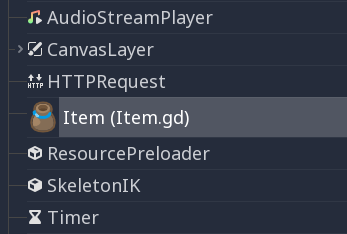
Aqui está um exemplo de um arquivo de classe:
# Saved as a file named 'character.gd'.
class_name Character
var health = 5
func print_health():
print(health)
func print_this_script_three_times():
print(get_script())
print(ResourceLoader.load("res://character.gd"))
print(Character)
If you want to use extends too, you can keep both on the same line:
class_name MyNode extends Node
Nota
Godot initializes non-static variables every time you create an instance, and this includes arrays and dictionaries. This is in the spirit of thread safety, since scripts can be initialized in separate threads without the user knowing.
Herança¶
Uma classe (salva como um arquivo) pode herdar de:
Uma classe global.
Um outro arquivo de classe.
Uma classe interna dentro de outro arquivo de classe.
Herança múltipla não é permitida.
Herança usa a palavra-chave extends:
# Inherit/extend a globally available class.
extends SomeClass
# Inherit/extend a named class file.
extends "somefile.gd"
# Inherit/extend an inner class in another file.
extends "somefile.gd".SomeInnerClass
Nota
If inheritance is not explicitly defined, the class will default to inheriting RefCounted.
Para verificar se uma certa instância herda de uma certa classe, a palavra-chave is (é) pode ser usada:
# Cache the enemy class.
const Enemy = preload("enemy.gd")
# [...]
# Use 'is' to check inheritance.
if entity is Enemy:
entity.apply_damage()
To call a function in a super class (i.e. one extend-ed in your current
class), use the super keyword:
super(args)
This is especially useful because functions in extending classes replace
functions with the same name in their super classes. If you still want to
call them, you can use super:
func some_func(x):
super(x) # Calls the same function on the super class.
If you need to call a different function from the super class, you can specify the function name with the attribute operator:
func overriding():
return 0 # This overrides the method in the base class.
func dont_override():
return super.overriding() # This calls the method as defined in the base class.
Aviso
One of the common misconceptions is trying to override non-virtual engine methods
such as get_class(), queue_free(), etc. This is not supported for technical reasons.
In Godot 3, you can shadow engine methods in GDScript, and it will work if you call this method in GDScript. However, the engine will not execute your code if the method is called inside the engine on some event.
In Godot 4, even shadowing may not always work, as GDScript optimizes native method calls.
Therefore, we added the NATIVE_METHOD_OVERRIDE warning, which is treated as an error by default.
We strongly advise against disabling or ignoring the warning.
Note that this does not apply to virtual methods such as _ready(), _process() and others
(marked with the virtual qualifier in the documentation and the names start with an underscore).
These methods are specifically for customizing engine behavior and can be overridden in GDScript.
Signals and notifications can also be useful for these purposes.
Construtor de classe¶
The class constructor, called on class instantiation, is named _init. If you
want to call the base class constructor, you can also use the super syntax.
Note that every class has an implicit constructor that it's always called
(defining the default values of class variables). super is used to call the
explicit constructor:
func _init(arg):
super("some_default", arg) # Call the custom base constructor.
Isso é melhor explicado através de exemplos. Suponha que tenhamos tal cenário:
# state.gd (inherited class).
var entity = null
var message = null
func _init(e=null):
entity = e
func enter(m):
message = m
# idle.gd (inheriting class).
extends "state.gd"
func _init(e=null, m=null):
super(e)
# Do something with 'e'.
message = m
Têm algumas coisas para manter em mente aqui:
If the inherited class (
state.gd) defines a_initconstructor that takes arguments (ein this case), then the inheriting class (idle.gd) must define_initas well and pass appropriate parameters to_initfromstate.gd.idle.gdcan have a different number of arguments than the base classstate.gd.In the example above,
epassed to thestate.gdconstructor is the sameepassed in toidle.gd.If
idle.gd's_initconstructor takes 0 arguments, it still needs to pass some value to thestate.gdbase class, even if it does nothing. This brings us to the fact that you can pass expressions to the base constructor as well, not just variables, e.g.:# idle.gd func _init(): super(5)
Static constructor¶
A static constructor is a static function _static_init that is called automatically
when the class is loaded, after the static variables have been initialized:
static var my_static_var = 1
static func _static_init():
my_static_var = 2
A static constructor cannot take arguments and must not return any value.
Classes internas¶
Um arquivo de classe pode conter classes internas. Elas são definidas usando a palavra-chave class. Instâncias podem ser criadas usando a função NomeDaClasse.new().
# Inside a class file.
# An inner class in this class file.
class SomeInnerClass:
var a = 5
func print_value_of_a():
print(a)
# This is the constructor of the class file's main class.
func _init():
var c = SomeInnerClass.new()
c.print_value_of_a()
Classes como recursos¶
Classes armazenadas em arquivos são tratadas como resources. Elas podem ser carregadas do disco para acessá-las em outras classes. Isso é feito ou pela função load ou pela preload (veja abaixo). Instâncias de uma classe carregada como recurso são feitas chamando a função new no objeto da classe:
# Load the class resource when calling load().
var MyClass = load("myclass.gd")
# Preload the class only once at compile time.
const MyClass = preload("myclass.gd")
func _init():
var a = MyClass.new()
a.some_function()
Exportações¶
Nota
A documentação sobre a exportação foi movida para GDScript exported properties.
Properties (setters and getters)¶
Sometimes, you want a class' member variable to do more than just hold data and actually perform some validation or computation whenever its value changes. It may also be desired to encapsulate its access in some way.
For this, GDScript provides a special syntax to define properties using the set and get
keywords after a variable declaration. Then you can define a code block that will be executed
when the variable is accessed or assigned.
Example:
var milliseconds: int = 0
var seconds: int:
get:
return milliseconds / 1000
set(value):
milliseconds = value * 1000
Nota
Unlike setget in previous Godot versions, the properties setter and getter are always called (except as noted below),
even when accessed inside the same class (with or without prefixing with self.). This makes the behavior
consistent. If you need direct access to the value, use another variable for direct access and make the property
code use that name.
Alternative syntax¶
Also there is another notation to use existing class functions if you want to split the code from the variable declaration or you need to reuse the code across multiple properties (but you can't distinguish which property the setter/getter is being called for):
var my_prop:
get = get_my_prop, set = set_my_prop
This can also be done in the same line:
var my_prop: get = get_my_prop, set = set_my_prop
The setter and getter must use the same notation, mixing styles for the same variable is not allowed.
Nota
You cannot specify type hints for inline setters and getters. This is done on purpose to reduce the boilerplate. If the variable is typed, then the setter's argument is automatically of the same type, and the getter's return value must match it. Separated setter/getter functions can have type hints, and the type must match the variable's type or be a wider type.
When setter/getter is not called¶
When a variable is initialized, the value of the initializer will be written directly to the variable.
Including if the @onready annotation is applied to the variable.
Using the variable's name to set it inside its own setter or to get it inside its own getter will directly access the underlying member, so it won't generate infinite recursion and saves you from explicitly declaring another variable:
signal changed(new_value)
var warns_when_changed = "some value":
get:
return warns_when_changed
set(value):
changed.emit(value)
warns_when_changed = value
This also applies to the alternative syntax:
var my_prop: set = set_my_prop
func set_my_prop(value):
my_prop = value # No infinite recursion.
Aviso
The exception does not propagate to other functions called in the setter/getter. For example, the following code will cause an infinite recursion:
var my_prop:
set(value):
set_my_prop(value)
func set_my_prop(value):
my_prop = value # Infinite recursion, since `set_my_prop()` is not the setter.
Modo de Ferramenta¶
By default, scripts don't run inside the editor and only the exported
properties can be changed. In some cases, it is desired that they do run
inside the editor (as long as they don't execute game code or manually
avoid doing so). For this, the @tool annotation exists and must be
placed at the top of the file:
@tool
extends Button
func _ready():
print("Hello")
Veja Executando código no editor para mais informações.
Aviso
Seja cauteloso ao liberar nós com queue_free() ou free() em um script de ferramenta (especialmente o próprio dono do script). Como os scripts de ferramentas executam o seu código no editor, o seu uso indevido pode causar falhas no editor.
Gerenciamento de memória¶
Godot implements reference counting to free certain instances that are no longer
used, instead of a garbage collector, or requiring purely manual management.
Any instance of the RefCounted class (or any class that inherits
it, such as Resource) will be freed automatically when no longer
in use. For an instance of any class that is not a RefCounted
(such as Node or the base Object type), it will
remain in memory until it is deleted with free() (or queue_free()
for Nodes).
Nota
If a Node is deleted via free() or queue_free(),
all of its children will also recursively be deleted.
To avoid reference cycles that can't be freed, a WeakRef function is provided for creating weak references, which allow access to the object without preventing a RefCounted from freeing. Here is an example:
extends Node
var my_file_ref
func _ready():
var f = FileAccess.open("user://example_file.json", FileAccess.READ)
my_file_ref = weakref(f)
# the FileAccess class inherits RefCounted, so it will be freed when not in use
# the WeakRef will not prevent f from being freed when other_node is finished
other_node.use_file(f)
func _this_is_called_later():
var my_file = my_file_ref.get_ref()
if my_file:
my_file.close()
Alternativamente, quando não estiver usando referências, o is_instance_valid (instance) pode ser usado para verificar se um objeto foi liberado.
Sinais¶
Sinais são um modo de enviar mensagens de um objeto para que outros objetos possam reagir. Crie sinais personalizados para uma classe usando a palavra-chave signal.
extends Node
# A signal named health_depleted.
signal health_depleted
Nota
Sinais são um mecanismo de Callback. Eles também preenchem o papel de observadores, um padrão de programação comum. Para mais informações, leia o tutorial Observer tutorial no ebook Game Programming Patterns.
You can connect these signals to methods the same way you connect built-in signals of nodes like Button or RigidBody3D.
In the example below, we connect the health_depleted signal from a
Character node to a Game node. When the Character node emits the
signal, the game node's _on_character_health_depleted is called:
# game.gd
func _ready():
var character_node = get_node('Character')
character_node.health_depleted.connect(_on_character_health_depleted)
func _on_character_health_depleted():
get_tree().reload_current_scene()
Você pode emitir quantos argumentos desejar com um sinal.
Aqui está um exemplo em que isso é útil. Digamos que queremos que uma barra de vida na tela reaja às mudanças de saúde com uma animação, mas queremos manter a interface do usuário separada do player em nossa árvore de cenas.
In our character.gd script, we define a health_changed signal and emit
it with Signal.emit(), and from
a Game node higher up our scene tree, we connect it to the Lifebar using
the Signal.connect() method:
# character.gd
...
signal health_changed
func take_damage(amount):
var old_health = health
health -= amount
# We emit the health_changed signal every time the
# character takes damage.
health_changed.emit(old_health, health)
...
# lifebar.gd
# Here, we define a function to use as a callback when the
# character's health_changed signal is emitted.
...
func _on_Character_health_changed(old_value, new_value):
if old_value > new_value:
progress_bar.modulate = Color.RED
else:
progress_bar.modulate = Color.GREEN
# Imagine that `animate` is a user-defined function that animates the
# bar filling up or emptying itself.
progress_bar.animate(old_value, new_value)
...
No nó Game, obtemos ambos os nós Character e Lifebar, em seguida, conectamos o personagem, que emite o sinal ao receptor, o nó Lifebar nesse caso.
# game.gd
func _ready():
var character_node = get_node('Character')
var lifebar_node = get_node('UserInterface/Lifebar')
character_node.health_changed.connect(lifebar_node._on_Character_health_changed)
Isso permite que a Lifebar reaja às alterações de saúde sem acoplá-la ao nó Character.
Você pode escrever nomes de argumento opcionais entre parênteses após a definição do sinal:
# Defining a signal that forwards two arguments.
signal health_changed(old_value, new_value)
Estes argumentos aparecem na aba Nó do editor, e o Godot pode usá-los para criar funções para você. Entretanto, você ainda pode emitir qualquer número de argumento quando você emite sinais; é você quem tem que emitir os valores corretos.
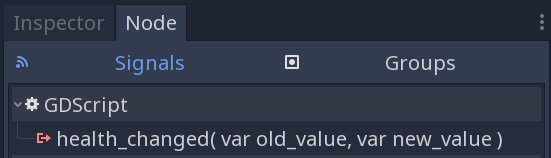
GDScript pode passar uma matriz de argumentos a conexões entre um sinal e um método. Quando o sinal é emitido, chamando o método conectado, os argumentos são dados ao método. Esses argumentos são específicos a cada conexão, e os valores ficarão iguais.
Você pode usar essa matriz de valores para adicionar informações extras constantes à conexão, se o próprio sinal emitido não der acesso a todos os dados necessários.
Com base no exemplo acima, vamos dizer que queremos exibir um log dos danos recebidos por cada personagem na tela, como Player1 levou 22 de dano.. O sinal health_changed não fornece o nome do personagem que levou dano. Então quando conectamos o sinal ao console in-game, podemos adicionar o nome do personagem no argumento da matriz de ligações:
# game.gd
func _ready():
var character_node = get_node('Character')
var battle_log_node = get_node('UserInterface/BattleLog')
character_node.health_changed.connect(battle_log_node._on_Character_health_changed, [character_node.name])
Nosso nó BattleLog recebe cada elemento na matriz de vínculos como um argumento extra:
# battle_log.gd
func _on_Character_health_changed(old_value, new_value, character_name):
if not new_value <= old_value:
return
var damage = old_value - new_value
label.text += character_name + " took " + str(damage) + " damage."
Awaiting for signals or coroutines¶
The await keyword can be used to create coroutines
which wait until a signal is emitted before continuing execution. Using the await keyword with a signal or a
call to a function that is also a coroutine will immediately return the control to the caller. When the signal is
emitted (or the called coroutine finishes), it will resume execution from the point on where it stopped.
For example, to stop execution until the user presses a button, you can do something like this:
func wait_confirmation():
print("Prompting user")
await $Button.button_up # Waits for the button_up signal from Button node.
print("User confirmed")
return true
In this case, the wait_confirmation becomes a coroutine, which means that the caller also needs to await for it:
func request_confirmation():
print("Will ask the user")
var confirmed = await wait_confirmation()
if confirmed:
print("User confirmed")
else:
print("User cancelled")
Note that requesting a coroutine's return value without await will trigger an error:
func wrong():
var confirmed = wait_confirmation() # Will give an error.
However, if you don't depend on the result, you can just call it asynchronously, which won't stop execution and won't make the current function a coroutine:
func okay():
wait_confirmation()
print("This will be printed immediately, before the user press the button.")
If you use await with an expression that isn't a signal nor a coroutine, the value will be returned immediately and the function won't give the control back to the caller:
func no_wait():
var x = await get_five()
print("This doesn't make this function a coroutine.")
func get_five():
return 5
This also means that returning a signal from a function that isn't a coroutine will make the caller await on that signal:
func get_signal():
return $Button.button_up
func wait_button():
await get_signal()
print("Button was pressed")
Nota
Unlike yield in previous Godot versions, you cannot obtain the function state object.
This is done to ensure type safety.
With this type safety in place, a function cannot say that it returns an int while it actually returns a function state object
during runtime.
Palavra-chave assert¶
A palavra-chave assert pode ser usada para checar detalhes em compilações de depuração. Essas asserções são ignoradas em compilações sem depuração. Isso significa que a expressão passada como argumento não será avaliada num projeto exportado em modo de lançamento. Por esse motivo, elas não devem conter expressões que sejam importantes para o código funcionar. Caso contrário, o comportamento do script variará dependendo se está compilando em modo depuração ou não.
# Check that 'i' is 0. If 'i' is not 0, an assertion error will occur.
assert(i == 0)
Se ocorrer um erro de asserção enquanto estiver no modo de edição, o projeto sera pausado.
You can optionally pass a custom error message to be shown if the assertion fails:
assert(enemy_power < 256, "Enemy is too powerful!")
Comentários¶
Qualquer coisa desde um
#até o fim da linha é ignorada e é considerada como um comentário.# This is a comment.Dica
In the Godot script editor, special keywords are highlighted within comments to bring the user's attention to specific comments:
Critical (appears in red):
ALERT,ATTENTION,CAUTION,CRITICAL,DANGER,SECURITYWarning (appears in yellow):
BUG,DEPRECATED,FIXME,HACK,TASK,TBD,TODO,WARNINGNotice (appears in green):
INFO,NOTE,NOTICE,TEST,TESTINGThese keywords are case-sensitive, so they must be written in uppercase for them to be recognized:
The list of highlighted keywords and their colors can be changed in the Text Editor > Theme > Comment Markers section of the Editor Settings.