Up to date
This page is up to date for Godot 4.2.
If you still find outdated information, please open an issue.
为 Android 平台编译¶
参见
这个页面描述的是如何从源码编译 Android 导出模板二进制。如果你想要找的是导出项目到 Android,请阅读 为 Android 导出。
注意¶
对于大多数情况, 使用内置部署程序和导出模板就足够了. 手动编译Android APK对于部署程序的自定义版本或自定义程序包最有用.
此外, 在尝试构建自定义导出模板之前, 你仍然需要按照 为 Android 导出 教程中提到的步骤进行操作.
需求¶
要在Windows, Linux或macOS下进行编译, 需要以下内容:
SCons 3.0+ 构建系统.
Android SDK (命令行工具就足够了).
所需的 SDK 组件将被自动安装。
- 在Linux上,
do not use an Android SDK provided by your distribution's repositories as it will often be outdated.
Gradle(如果缺少,将自动下载并安装)。
JDK 17 (either OpenJDK or Oracle JDK).
You can download a build from ojdkbuild.
设置构建系统¶
Set the environment variable
ANDROID_HOMEto point to the Android SDK. If you downloaded the Android command-line tools, this would be the folder where you extracted the contents of the ZIP archive.在此文件夹中安装必要的SDK组件:
通过运行以下命令接受SDK组件许可证, 其中
android_sdk_path是android SDK的路径, 然后用y回答所有提示:
cmdline-tools/latest/bin/sdkmanager --sdk_root=<android_sdk_path> --licenses
运行以下命令完成安装, 其中
android_sdk_path是Android SDK的路径.
cmdline-tools/latest/bin/sdkmanager --sdk_root=<android_sdk_path> "platform-tools" "build-tools;30.0.3" "platforms;android-29" "cmdline-tools;latest" "cmake;3.10.2.4988404"
参见
要在Windows上设置环境变量, 按 Windows + R, 输入 "control system" , 然后在左侧窗格中点击 Advanced system settings , 然后在出现的窗口中点击 Environment .
参见
To set the environment variable on Linux or macOS, use
export ANDROID_HOME=/path/to/android-sdk where /path/to/android-sdk points to
the root of the SDK directories.
构建导出模板¶
Godot需要两个Android导出模板: 优化的 "发布" 模板(android_release.apk)和调试模板(android_debug.apk). 由于Google将要求所有APK从2019年8月开始包含ARMv8(64位)库, 因此以下命令将构建包含ARMv7和ARMv8库的APK.
编译标准导出模板的方法是在Godot根目录下调用SCons, 参数如下:
发布模板(在导出时未选中 "启用调试" 的情况下使用)
scons platform=android target=template_release arch=arm32
scons platform=android target=template_release arch=arm64
cd platform/android/java
# On Windows
.\gradlew generateGodotTemplates
# On Linux and macOS
./gradlew generateGodotTemplates
生成的APK将位于 bin/android_release.apk.
调试模板(用于在导出时选中 "启用调试" 的情况下使用)
scons platform=android target=template_debug arch=arm32
scons platform=android target=template_debug arch=arm64
cd platform/android/java
# On Windows
.\gradlew generateGodotTemplates
# On Linux and macOS
./gradlew generateGodotTemplates
生成的APK将位于 bin/android_debug.apk.
参见
如果你想启用 Vulkan 验证层,查看 Vulkan validation layers on Android。
添加对 x86 设备的支持¶
If you also want to include support for x86 and x86-64 devices, run the SCons
command a third and fourth time with the arch=x86_32, and
arch=x86_64 arguments before building the APK with Gradle. For
example, for the release template:
scons platform=android target=template_release arch=arm32
scons platform=android target=template_release arch=arm64
scons platform=android target=template_release arch=x86_32
scons platform=android target=template_release arch=x86_64
cd platform/android/java
# On Windows
.\gradlew generateGodotTemplates
# On Linux and macOS
./gradlew generateGodotTemplates
这将创建一个适用于所有平台的胖二进制文件. 导出项目的最终APK大小取决于你在导出时选择支持的平台;换句话说, 未使用的平台将从APK中删除.
清理生成的导出模板¶
你可以使用以下命令删除生成的导出模板:
cd platform/android/java
# On Windows
.\gradlew clean
# On Linux and macOS
./gradlew clean
使用导出模板¶
作为Android的导出模板,Godot需根据与编辑器相同的版本/提交编译发布版和调试版APK. 如果你使用官方二进制文件作为编辑器, 请确保安装匹配的导出模板, 或者从相同版本构建自己的模板.
导出游戏时,Godot将打开APK, 更改其中的一些内容并添加文件.
安装模板¶
新编译的模板(android_debug.apk 和 android_release.apk)必须使用各自的名称复制到Godot的模板文件夹中. 模板文件夹可以位于:
Windows:
%APPDATA%\Godot\export_templates\<version>\Linux:
$HOME/.local/share/godot/export_templates/<version>/macOS:
$HOME/Library/Application Support/Godot/export_templates/<version>/
<version> 的格式为 major.minor[.patch].status , 使用Godot源代码库中 version.py 的值(例如 3.0.5.stable 或 3.1.dev). 你还需要将此相同的版本字符串写入到导出模板旁边的 version.txt 文件中.
但是, 如果要编写自定义模块或自定义C++代码, 则可能需要在此处将APK配置为自定义导出模板:
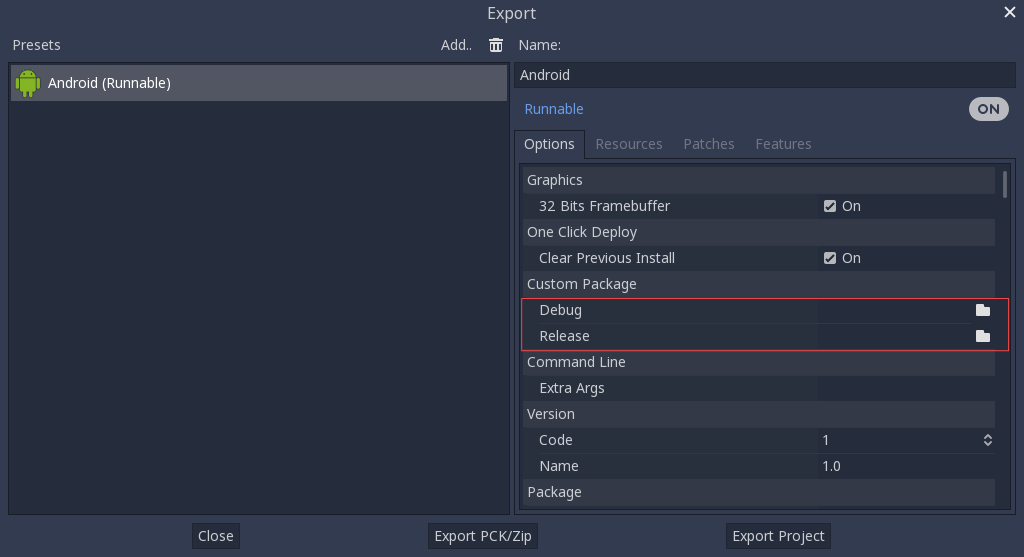
你甚至不需要复制它们, 只需引用在Godot源文件夹的 bin\ 目录中生成的文件, 因此下次构建时, 将自动引用自定义模板.
构建 Godot 编辑器¶
Compiling the editor is done by calling SCons from the Godot root directory with the following arguments:
scons platform=android arch=arm32 production=yes target=editor
scons platform=android arch=arm64 production=yes target=editor
scons platform=android arch=x86_32 production=yes target=editor
scons platform=android arch=x86_64 production=yes target=editor
cd platform/android/java
# On Windows
.\gradlew generateGodotEditor
# On Linux and macOS
./gradlew generateGodotEditor
The resulting APK will be located at bin/android_editor_builds/android_editor-release.apk.
移除编辑器模板¶
你可以使用以下命令移除生成的编辑器模板:
cd platform/android/java
# On Windows
.\gradlew clean
# On Linux and macOS
./gradlew clean
安装 Godot 编辑器¶
在启用了开发者选项的 Android 设备上,通过 USB/USB-C 端口的充电线将 Android 设备连接到你的计算机。打开终端/命令提示符并在根目录使用以下参数运行命令:
adb install ./bin/android_editor_builds/android_editor-release.apk
故障排除¶
平台未在 SCons 中出现¶
Double-check that you've set the ANDROID_HOME
environment variable. This is required for the platform to appear in SCons'
list of detected platforms.
See Setting up the buildsystem
for more information.
应用程序未安装¶
Android可能会抱怨该应用程序未正确安装. 如果是这样的话:
检查是否正确生成了调试密钥库。
检查jarsigner可执行文件是否来自JDK 8.
如果仍然失败, 请打开命令行并运行 logcat:
adb logcat
然后在安装应用程序时检查输出;错误消息应该在此处显示. 如果无法解决, 请寻求帮助.
应用程序秒退¶
如果应用程序运行但秒退, 则可能是以下原因之一:
确保使用与你的编辑器版本匹配的导出模板;如果你使用的是新版Godot, 则还 必须 更新模板.
libgodot_android.sois not inlibs/<arch>/where<arch>is the device's architecture.设备的体系结构与导出的体系结构不匹配. 确保你的模板是针对该设备的体系结构构建的, 并且导出设置包括对该体系结构的支持.
无论如何, adb logcat 也应显示错误原因.