Up to date
This page is up to date for Godot 4.2.
If you still find outdated information, please open an issue.
Налаштування проекту¶
У цій короткій першій частині ми створимо та організуємо проект.
Запустіть Godot і створіть новий проект.
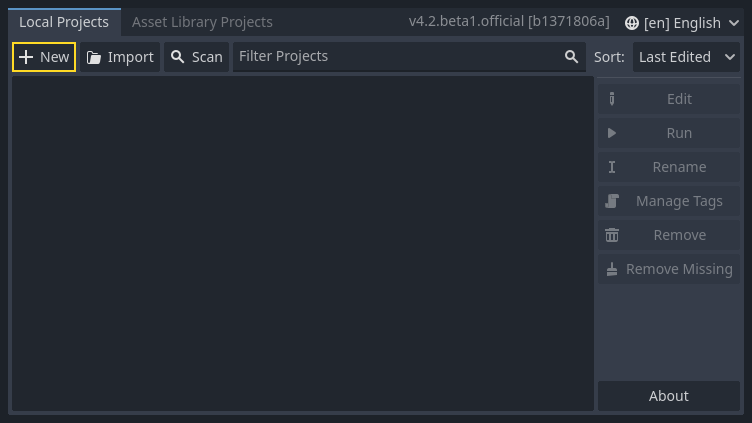
When creating the new project, you only need to choose a valid Project Path. You can leave the other default settings alone.
Download dodge_the_creeps_2d_assets.zip.
The archive contains the images and sounds you'll be using
to make the game. Extract the archive and move the art/
and fonts/ directories to your project's directory.
Download dodge_the_creeps_2d_assets.zip.
The archive contains the images and sounds you'll be using
to make the game. Extract the archive and move the art/
and fonts/ directories to your project's directory.
Ensure that you have the required dependencies to use C# in Godot. You need the latest stable .NET SDK, and an editor such as VS Code. See Передумови.
The C++ part of this tutorial wasn't rewritten for the new GDExtension system yet.
Папка вашого проекту має виглядати так.
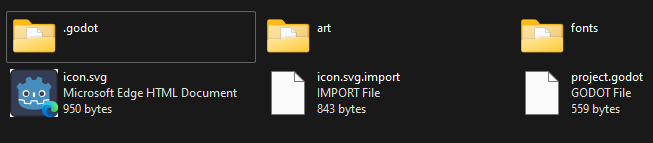
This game is designed for portrait mode, so we need to adjust the size of the
game window. Click on Project -> Project Settings to open the project settings
window, in the left column open the Display -> Window tab. There, set
"Viewport Width" to 480 and "Viewport Height" to 720.
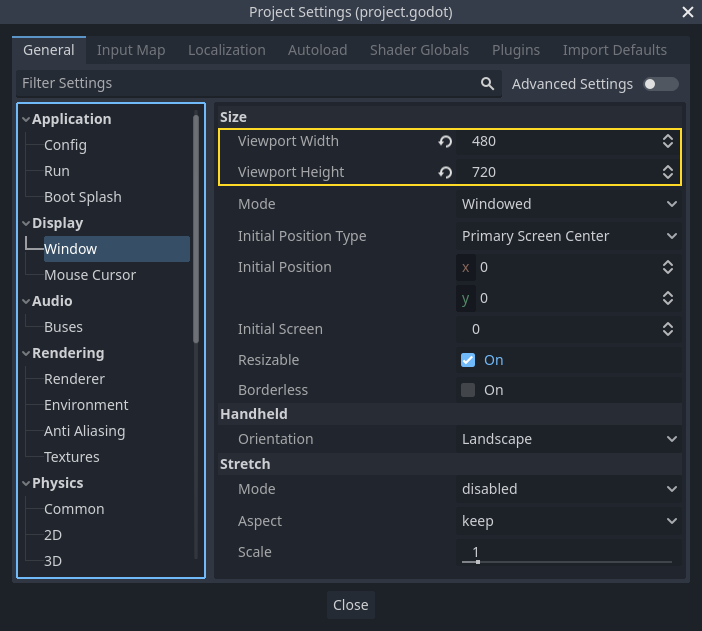
Also, under the Stretch options, set Mode to canvas_items and Aspect to keep.
This ensures that the game scales consistently on different sized screens.
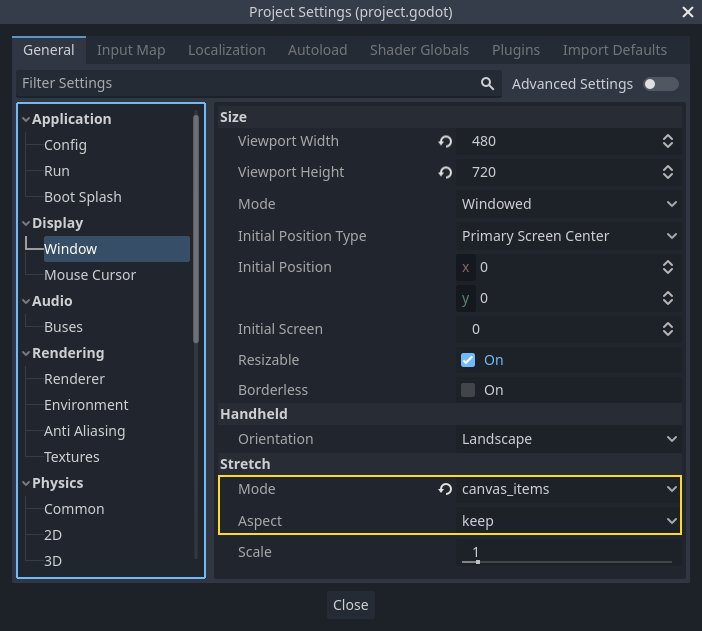
Організація проекта¶
У цьому проекті ми зробимо 3 незалежні сцени: Player, Mob, та HUD, і поєднаємо їх в ігровій сцені Main.
У ширшому проекті було б корисно зробити папки для зберігання різних сцен і їх скриптів, але для цієї, відносно невеликий гри, ви можете зберігати свої сцени і скрипти в кореневій папці res: //. Ви можете бачити папки проекта на панелі Файлова Система в нижньому лівому кутку:
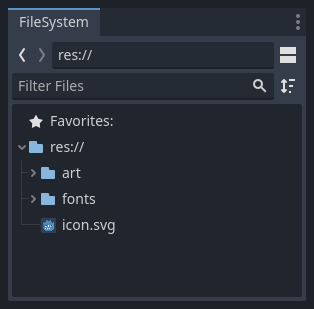
Тепер ми готові розробити сцену гравця на наступному уроці.