Up to date
This page is up to date for Godot 4.2.
If you still find outdated information, please open an issue.
GDScript reference¶
GDScript is a high-level, object-oriented, imperative, and gradually typed programming language built for Godot. It uses an indentation-based syntax similar to languages like Python. Its goal is to be optimized for and tightly integrated with Godot Engine, allowing great flexibility for content creation and integration.
GDScript is entirely independent from Python and is not based on it.
Історія¶
Примітка
Документація про історію GDScript була переміщена до FAQ.
Зразок GDScript¶
Some people can learn better by taking a look at the syntax, so here's an example of how GDScript looks.
# Everything after "#" is a comment.
# A file is a class!
# (optional) icon to show in the editor dialogs:
@icon("res://path/to/optional/icon.svg")
# (optional) class definition:
class_name MyClass
# Inheritance:
extends BaseClass
# Member variables.
var a = 5
var s = "Hello"
var arr = [1, 2, 3]
var dict = {"key": "value", 2: 3}
var other_dict = {key = "value", other_key = 2}
var typed_var: int
var inferred_type := "String"
# Constants.
const ANSWER = 42
const THE_NAME = "Charly"
# Enums.
enum {UNIT_NEUTRAL, UNIT_ENEMY, UNIT_ALLY}
enum Named {THING_1, THING_2, ANOTHER_THING = -1}
# Built-in vector types.
var v2 = Vector2(1, 2)
var v3 = Vector3(1, 2, 3)
# Functions.
func some_function(param1, param2, param3):
const local_const = 5
if param1 < local_const:
print(param1)
elif param2 > 5:
print(param2)
else:
print("Fail!")
for i in range(20):
print(i)
while param2 != 0:
param2 -= 1
match param3:
3:
print("param3 is 3!")
_:
print("param3 is not 3!")
var local_var = param1 + 3
return local_var
# Functions override functions with the same name on the base/super class.
# If you still want to call them, use "super":
func something(p1, p2):
super(p1, p2)
# It's also possible to call another function in the super class:
func other_something(p1, p2):
super.something(p1, p2)
# Inner class
class Something:
var a = 10
# Constructor
func _init():
print("Constructed!")
var lv = Something.new()
print(lv.a)
Якщо у вас є досвід роботи зі статично типізованими мовами, такими як C, C++, або C#, але раніше ви ніколи не використовували динамічно типізовані, радимо прочитати цей урок: GDScript: Вступ до мов динамічного типу.
Мова¶
Далі йде швидкий огляд GDScript. Деталі, наприклад, які методи доступні для масивів, чи інших об'єктів, слід шукати в описах пов'язаних класів.
Ідентифікатори¶
Будь-який рядок, що обмежується алфавітними символами ( від a до z і від A до Z), цифрами (від 0 до 9) і _ кваліфікується як ідентифікатор. Крім того, ідентифікатори не повинні починатися з цифри. Ідентифікатори залежать від регістру (foo відрізняється від FOO).
Identifiers may also contain most Unicode characters part of UAX#31. This allows you to use identifier names written in languages other than English. Unicode characters that are considered "confusable" for ASCII characters and emoji are not allowed in identifiers.
Ключові слова¶
Далі наведено список ключових слів, які підтримуються мовою. Оскільки ключові слова є зарезервованими словами (лексемами), їх не можна використовувати як ідентифікатори. Оператори (такі як in, not, and, або or) і імена вбудованих типів, перерахованих в наступних розділах, також зарезервовані.
Ключові слова визначаються в GDScript tokenizer, якщо ви хочете зазирнути під капот.
Ключове слово |
Опис |
|---|---|
if |
Дивіться if/else/elif. |
Єлиф |
Дивіться if/else/elif. |
інакше |
Дивіться if/else/elif. |
for |
Дивіться for. |
доки |
Дивіться while. |
збіг |
Дивіться match. |
перерва |
Перериває виконання поточного циклу |
продовжити |
Негайний перехід до наступної ітерації циклу |
pass |
Використовується там, де, за правилами синтаксису, обов'язкова наявність інструкції (коду), але виконання коду небажане, наприклад, у порожніх функціях. |
return |
Повертає значення з функції. |
клас |
Defines an inner class. See Inner classes. |
Ім'я_класу |
Defines the script as a globally accessible class with the specified name. See Registering named classes. |
поширюється |
Визначає який клас розширити поточним класом. |
is |
Тестує, чи змінна поширюється на заданий клас, чи на даний вбудований тип. |
in |
Tests whether a value is within a string, array, range, dictionary, or node. When used with |
as |
Якщо можливо, то переводить значення в заданий тип. |
себе |
Посилається на поточний екземпляр класу. |
сигнал |
Визначає (оголошує) сигнал. |
функція |
Визначає (оголошує) функцію. |
статичний |
Defines a static function or a static member variable. |
константа |
Визначає константу. |
enum |
Визначає перерахунок. |
var |
Визначає змінну. |
точка зупинки |
Editor helper for debugger breakpoints. Unlike breakpoints created by clicking in the gutter, |
пре завантаження |
Попередньо завантажує клас, чи змінну. Дивіться Classes as resources. |
await |
Waits for a signal or a coroutine to finish. See Awaiting for signals or coroutines. |
вихід |
Previously used for coroutines. Kept as keyword for transition. |
стверджувати |
Затверджує умову, реєструє помилку під час збою. Ігнорується в не-налагоджених збірках. Дивіться Assert keyword. |
void |
Used to represent that a function does not return any value. |
PI |
Константа Пі (π). |
TAU |
Константа Тау (τ). |
INF |
Infinity constant. Used for comparisons and as result of calculations. |
NAN |
NAN (not a number) constant. Used as impossible result from calculations. |
Оператори¶
Далі наведено список підтримуваних операторів та їх пріоритет.
Оператор |
Опис |
|---|---|
|
Grouping (highest priority) Parentheses are not really an operator, but allow you to explicitly specify the precedence of an operation. |
|
Subscription |
|
Посилання на атрибут |
|
Виклик функції |
|
|
|
Type checking See also is_instance_of() function. |
|
Power Multiplies Note: In GDScript, the |
|
Побітове NOT (НЕ) |
+x-x |
Identity / Negation |
x * yx / yx % y |
Множення/Ділення/Залишок ділення The Note: These operators have the same behavior as C++, which may be unexpected for users coming from Python, JavaScript, etc. See a detailed note after the table. |
x + yx - y |
Addition (or Concatenation) / Subtraction |
x << yx >> y |
Побітовий зсув (зміщення) |
|
Побітове AND (І) |
|
Побітове XOR (Виключене АБО) |
|
Побітове OR (АБО) |
x == yx != yx < yx > yx <= yx >= y |
Comparison See a detailed note after the table. |
x in yx not in y |
Inclusion checking
|
not x!x |
Boolean NOT and its unrecommended alias |
x and yx && y |
Boolean AND and its unrecommended alias |
x or yx || y |
Boolean OR and its unrecommended alias |
|
Потрійне if/else (якщо/інакше) |
|
|
x = yx += yx -= yx *= yx /= yx **= yx %= yx &= yx |= yx ^= yx <<= yx >>= y |
Присвоювання значення, найнижчий пріоритет You cannot use an assignment operator inside an expression. |
Примітка
The behavior of some operators may differ from what you expect:
If both operands of the
/operator are int, then integer division is performed instead of fractional. For example5 / 2 == 2, not2.5. If this is not desired, use at least one float literal (x / 2.0), cast (float(x) / y), or multiply by1.0(x * 1.0 / y).The
%operator is only available for ints, for floats use the fmod() function.For negative values, the
%operator andfmod()use truncation instead of rounding towards negative infinity. This means that the remainder has a sign. If you need the remainder in a mathematical sense, use the posmod() and fposmod() functions instead.The
**operator is left-associative. This means that2 ** 2 ** 3is equal to(2 ** 2) ** 3. Use parentheses to explicitly specify precedence you need, for example2 ** (2 ** 3).The
==and!=operators sometimes allow you to compare values of different types (for example,1 == 1.0is true), but in other cases it can cause a runtime error. If you're not sure about the types of the operands, you can safely use the is_same() function (but note that it is more strict about types and references). To compare floats, use the is_equal_approx() and is_zero_approx() functions instead.
Літерали¶
Example(s) |
Опис |
|
Null value |
|
Boolean values |
|
Ціле число за десятковою системою числення |
|
Ціле число на основі шістнадцяткової системи числення |
|
Ціле число в двійковій (бінарній) системі числення |
|
Число з рухомою комою (дійсне) |
|
Regular strings |
|
Triple-quoted regular strings |
|
Raw strings |
|
Triple-quoted raw strings |
|
|
|
There are also two constructs that look like literals, but actually are not:
Приклад |
Опис |
|
Скорочення для |
|
Shorthand for |
Цілі та десяткові числа можуть розділятись символом _ для кращої читабельності. Усі наступні способи запису чисел є дійсними:
12_345_678 # Equal to 12345678.
3.141_592_7 # Equal to 3.1415927.
0x8080_0000_ffff # Equal to 0x80800000ffff.
0b11_00_11_00 # Equal to 0b11001100.
Regular string literals can contain the following escape sequences:
Escape послідовності |
Розширюються |
|
Новий рядок (перенесення рядка) |
|
Горизонтальний символ табуляції |
|
Повернення каретки |
|
Попередження (звуковий сигнал/дзвінок) |
|
Стерти |
|
Formfeed page break |
|
Вертикальний символ табуляції |
|
Подвійні лапки |
|
Одинарні лапки |
|
Зворотний слеш |
|
UTF-16 Unicode codepoint
|
|
UTF-32 Unicode codepoint
|
There are two ways to represent an escaped Unicode character above 0xFFFF:
as a UTF-16 surrogate pair
\uXXXX\uXXXX.as a single UTF-32 codepoint
\UXXXXXX.
Also, using \ followed by a newline inside a string will allow you to continue it in the next line,
without inserting a newline character in the string itself.
A string enclosed in quotes of one type (for example ") can contain quotes of another type
(for example ') without escaping. Triple-quoted strings allow you to avoid escaping up to
two consecutive quotes of the same type (unless they are adjacent to the string edges).
Raw string literals always encode the string as it appears in the source code. This is especially useful for regular expressions. Raw strings do not process escape sequences, but you can "escape" a quote or backslash (they replace themselves).
print("\tchar=\"\\t\"") # Prints ` char="\t"`.
print(r"\tchar=\"\\t\"") # Prints `\tchar=\"\\t\"`.
GDScript also supports format strings.
Annotations¶
There are some special tokens in GDScript that act like keywords but are not,
they are annotations instead. Every annotation start with the @ character
and is specified by a name. A detailed description and example for each annotation
can be found inside the GDScript class reference.
Annotations affect how the script is treated by external tools and usually don't change the behavior.
For instance, you can use it to export a value to the editor:
@export_range(1, 100, 1, "or_greater")
var ranged_var: int = 50
For more information about exporting properties, read the GDScript exports article.
Any constant expression compatible with the required argument type can be passed as an annotation argument value:
const MAX_SPEED = 120.0
@export_range(0.0, 0.5 * MAX_SPEED)
var initial_speed: float = 0.25 * MAX_SPEED
Annotations can be specified one per line or all in the same line. They affect the next statement that isn't an annotation. Annotations can have arguments sent between parentheses and separated by commas.
Both of these are the same:
@annotation_a
@annotation_b
var variable
@annotation_a @annotation_b var variable
@onready annotation¶
При використанні вузлів бажання зберігати посилання на частини сцени в змінній цілком нормальне. Оскільки сцени можуть бути налаштовані лише під час входу в дерево активних сцен, під-вузли можна отримати лише тоді, коли здійснюється виклик Node._ready().
var my_label
func _ready():
my_label = get_node("MyLabel")
This can get a little cumbersome, especially when nodes and external
references pile up. For this, GDScript has the @onready annotation, that
defers initialization of a member variable until _ready() is called. It
can replace the above code with a single line:
@onready var my_label = get_node("MyLabel")
Попередження
Applying @onready and any @export annotation to the same variable
doesn't work as you might expect. The @onready annotation will cause
the default value to be set after the @export takes effect and will
override it:
@export var a = "init_value_a"
@onready @export var b = "init_value_b"
func _init():
prints(a, b) # init_value_a <null>
func _notification(what):
if what == NOTIFICATION_SCENE_INSTANTIATED:
prints(a, b) # exported_value_a exported_value_b
func _ready():
prints(a, b) # exported_value_a init_value_b
Therefore, the ONREADY_WITH_EXPORT warning is generated, which is treated
as an error by default. We do not recommend disabling or ignoring it.
Кодові регіони¶
Code regions are special types of comments that the script editor understands as foldable regions. This means that after writing code region comments, you can collapse and expand the region by clicking the arrow that appears at the left of the comment. This arrow appears within a purple square to be distinguishable from standard code folding.
The syntax is as follows:
# Important: There must be *no* space between the `#` and `region` or `endregion`.
# Region without a description:
#region
...
#endregion
# Region with a description:
#region Some description that is displayed even when collapsed
...
#endregion
Порада
To create a code region quickly, select several lines in the script editor, right-click the selection then choose Create Code Region. The region description will be selected automatically for editing.
It is possible to nest code regions within other code regions.
Here's a concrete usage example of code regions:
# This comment is outside the code region. It will be visible when collapsed.
#region Terrain generation
# This comment is inside the code region. It won't be visible when collapsed.
func generate_lakes():
pass
func generate_hills():
pass
#endregion
#region Terrain population
func place_vegetation():
pass
func place_roads():
pass
#endregion
This can be useful to organize large chunks of code into easier to understand sections. However, remember that external editors generally don't support this feature, so make sure your code is easy to follow even when not relying on folding code regions.
Примітка
Individual functions and indented sections (such as if and for) can
always be collapsed in the script editor. This means you should avoid
using a code region to contain a single function or indented section, as it
won't bring much of a benefit. Code regions work best when they're used to
group multiple elements together.
Продовження лінії¶
A line of code in GDScript can be continued on the next line by using a backslash
(\). Add one at the end of a line and the code on the next line will act like
it's where the backslash is. Here is an example:
var a = 1 + \
2
A line can be continued multiple times like this:
var a = 1 + \
4 + \
10 + \
4
Вбудовані типи¶
Вбудовані типи розміщуються в стеку. Вони передаються як значення. Це означає, що копія створюється при кожному присвоюванні або при передачі їх як аргументів у функції. Виняток становлять Object, Array, Dictionary та упаковані масиви (такі як PackedByteArray), які передаються за посиланням, тому вони є спільними. Всі масиви, Dictionary і деякі об'єкти (Node, Resource) мають метод duplicate(), який дозволяє зробити копію.
Базові вбудовані типи¶
Змінна в GDScript може бути призначена декільком вбудованим типам.
нуль¶
null це порожній тип даних, який не містить інформації та не може приймати інші значення.
bool (логічні)¶
Скорочене для "boolean", може містити лише true, або false.
int¶
Short for "integer", it stores whole numbers (positive and negative).
It is stored as a 64-bit value, equivalent to int64_t in C++.
float¶
Stores real numbers, including decimals, using floating-point values.
It is stored as a 64-bit value, equivalent to double in C++.
Note: Currently, data structures such as Vector2, Vector3, and
PackedFloat32Array store 32-bit single-precision float values.
String¶
Послідовність символів у форматі Unicode.
StringName¶
An immutable string that allows only one instance of each name. They are slower to create and may result in waiting for locks when multithreading. In exchange, they're very fast to compare, which makes them good candidates for dictionary keys.
NodePath¶
A pre-parsed path to a node or a node property. It can be easily assigned to, and from, a String. They are useful to interact with the tree to get a node, or affecting properties like with Tweens.
Векторні вбудовані типи¶
Vector2¶
2D векторний тип містить поля x і y. Також можна отримати доступ до масиву.
Vector2i¶
Same as a Vector2 but the components are integers. Useful for representing items in a 2D grid.
Rect2¶
Тип Прямокутник 2D, містить два векторних поля: position і size. Також містить поле end, яке є .position + size.
Vector3¶
Тип 3D вектора, містить поля x, y і z. Його також можна отримати як масив.
Vector3i¶
Same as Vector3 but the components are integers. Can be use for indexing items in a 3D grid.
Transform2D¶
3 × 2 матриця, що використовується для 2D перетворень.
Plane¶
Тип 3D площини в нормалізованому вигляді, містить векторне поле normal і скалярну відстань d.
Quaternion¶
Quaternion - це тип даних, який використовується для представлення тривимірного обертання. Корисний для інтерполяції обертів.
AABB¶
Вісь вирівняна обмежувальною коробкою (або 3D коробкою) містить 2 векторних поля: position і size. Також містить поле end, яке є position + size.
Basis¶
Матриця 3x3, використовується для 3D обертання та масштабування. Вона містить 3 векторних полів (x, y і z) , а також може бути доступна в вигляді масиву 3D векторів.
Transform3D¶
3D перетворення містить поле Basis (Основа) basis``та поле Vector3 ``origin.
Вбудовані типи движка¶
Color¶
Color (Колір) тип даних містить поля r, g, b і a. Також можуть бути доступні h, s і v для hue(відтінок)/ saturation(насиченість) / value(значення).
RID¶
Ідентифікатор ресурсу (RID). Сервери використовують загальні RID для посилання непрозорих даних.
Object¶
Базовий клас для всього, що не є вбудованим типом.
Вбудовані типи контейнерів¶
Array¶
Масиви - це послідовність об'єктів довільних типів, включаючи інші масиви, чи словники (дивіться нижче). Масив може динамічно змінювати розмір. Масиви індексуються, починаючи з індексу 0. Негативні показники рахуються з кінця.
var arr = []
arr = [1, 2, 3]
var b = arr[1] # This is 2.
var c = arr[arr.size() - 1] # This is 3.
var d = arr[-1] # Same as the previous line, but shorter.
arr[0] = "Hi!" # Replacing value 1 with "Hi!".
arr.append(4) # Array is now ["Hi!", 2, 3, 4].
Typed arrays¶
Godot 4.0 added support for typed arrays. On write operations, Godot checks that
element values match the specified type, so the array cannot contain invalid values.
The GDScript static analyzer takes typed arrays into account, however array methods like
front() and back() still have the Variant return type.
Typed arrays have the syntax Array[Type], where Type can be any Variant type,
native or user class, or enum. Nested array types (like Array[Array[int]]) are not supported.
var a: Array[int]
var b: Array[Node]
var c: Array[MyClass]
var d: Array[MyEnum]
var e: Array[Variant]
Array and Array[Variant] are the same thing.
Примітка
Arrays are passed by reference, so the array element type is also an attribute of the in-memory structure referenced by a variable in runtime. The static type of a variable restricts the structures that it can reference to. Therefore, you cannot assign an array with a different element type, even if the type is a subtype of the required type.
If you want to convert a typed array, you can create a new array and use the Array.assign() method:
var a: Array[Node2D] = [Node2D.new()]
# (OK) You can add the value to the array because `Node2D` extends `Node`.
var b: Array[Node] = [a[0]]
# (Error) You cannot assign an `Array[Node2D]` to an `Array[Node]` variable.
b = a
# (OK) But you can use the `assign()` method instead. Unlike the `=` operator,
# the `assign()` method copies the contents of the array, not the reference.
b.assign(a)
The only exception was made for the Array (Array[Variant]) type, for user convenience
and compatibility with old code. However, operations on untyped arrays are considered unsafe.
Packed arrays¶
Масиви GDScript розподіляються в пам'яті лінійно для швидкості. Однак великі масиви (на більше десятків тисяч елементів) можуть спричинити фрагментацію пам'яті. Якщо це викликає занепокоєння, доступні спеціальні типи масивів. Вони приймають лише один тип даних. Вони уникають фрагментації пам'яті і використовують менше пам'яті, але є атомними і мають тенденцію працювати повільніше, ніж загальні масиви. Тому їх рекомендується використовувати лише для великих наборів даних:
PackedByteArray: An array of bytes (integers from 0 to 255).
PackedInt32Array: An array of 32-bit integers.
PackedInt64Array: An array of 64-bit integers.
PackedFloat32Array: An array of 32-bit floats.
PackedFloat64Array: An array of 64-bit floats.
PackedStringArray: An array of strings.
PackedVector2Array: An array of Vector2 values.
PackedVector3Array: An array of Vector3 values.
PackedColorArray: An array of Color values.
Dictionary¶
Асоціативний контейнер, який містить значення, на які посилаються унікальні ключі.
var d = {4: 5, "A key": "A value", 28: [1, 2, 3]}
d["Hi!"] = 0
d = {
22: "value",
"some_key": 2,
"other_key": [2, 3, 4],
"more_key": "Hello"
}
Lua-style table syntax is also supported. Lua-style uses = instead of :
and doesn't use quotes to mark string keys (making for slightly less to write).
However, keys written in this form can't start with a digit (like any GDScript
identifier), and must be string literals.
var d = {
test22 = "value",
some_key = 2,
other_key = [2, 3, 4],
more_key = "Hello"
}
Щоб додати ключ до наявного словника, використовуйте ім'я словника, ім'я нового ключа та призначте ключу значення:
var d = {} # Create an empty Dictionary.
d.waiting = 14 # Add String "waiting" as a key and assign the value 14 to it.
d[4] = "hello" # Add integer 4 as a key and assign the String "hello" as its value.
d["Godot"] = 3.01 # Add String "Godot" as a key and assign the value 3.01 to it.
var test = 4
# Prints "hello" by indexing the dictionary with a dynamic key.
# This is not the same as `d.test`. The bracket syntax equivalent to
# `d.test` is `d["test"]`.
print(d[test])
Примітка
Синтаксис дужок може використовуватися для доступу до властивостей будь-якого Object, а не лише до словників. Майте на увазі, що спроба індексувати неіснуючу властивість спричинить помилку скрипту . Щоб цього уникнути, використовуйте методи Object.get() та Object.set().
Signal¶
A signal is a message that can be emitted by an object to those who want to listen to it. The Signal type can be used for passing the emitter around.
Signals are better used by getting them from actual objects, e.g. $Button.button_up.
Callable¶
Contains an object and a function, which is useful for passing functions as values (e.g. when connecting to signals).
Getting a method as a member returns a callable. var x = $Sprite2D.rotate
will set the value of x to a callable with $Sprite2D as the object and
rotate as the method.
You can call it using the call method: x.call(PI).
Дані¶
Змінні¶
Змінні можуть існувати як члени класу, або як локальні для функцій. Вони створюються за допомогою ключового слова var і, за бажання, їм можна присвоювати значення після ініціалізації.
var a # Data type is 'null' by default.
var b = 5
var c = 3.8
var d = b + c # Variables are always initialized in order.
Змінні, не обов'язково, але можуть мати специфікацію типу. Коли тип вказаний, змінна буде змушена завжди мати один і той самий тип, а спроба призначити несумісне значення призведе до помилки.
Типи задаються при створенні змінної з використанням символа : (двокрапка) після імені змінної, за яким вказується тип.
var my_vector2: Vector2
var my_node: Node = Sprite2D.new()
Якщо змінна ініціалізована при створенні, тип можна призначити опустивши ім'я типу:
var my_vector2 := Vector2() # 'my_vector2' is of type 'Vector2'.
var my_node := Sprite2D.new() # 'my_node' is of type 'Sprite2D'.
Таке визначення типу можливе лише в тому випадку, якщо призначене значення має визначений тип, інакше виникне помилка.
Підтримувані типи:
Вбудовані типи (Array, Vector2, int, String, тощо).
Класи движка (Node, Resource, Reference, тощо).
Імена констант, якщо вони містять ресурс скрипту (
MyScriptякщо ви визначилиconst MyScript = preload("res://my_script.gd")).Інші класи в тому ж скрипті, з дотриманням меж застосування (
InnerClass.NestedClassякщо ви визначилиclass NestedClassвсерединіclass InnerClassв тих самих межах).Класи скриптів, оголошені за допомогою ключового слова
class_name.Autoloads registered as singletons.
Примітка
While Variant is a valid type specification, it's not an actual type. It
only means there's no set type and is equivalent to not having a static type
at all. Therefore, inference is not allowed by default for Variant,
since it's likely a mistake.
You can turn off this check, or make it only a warning, by changing it in the project settings. See Система попередження GDScript for details.
Static variables¶
A class member variable can be declared static:
static var a
Static variables belong to the class, not instances. This means that static variables share values between multiple instances, unlike regular member variables.
From inside a class, you can access static variables from any function, both static and non-static. From outside the class, you can access static variables using the class or an instance (the second is not recommended as it is less readable).
Примітка
The @export and @onready annotations cannot be applied to a static variable.
Local variables cannot be static.
The following example defines a Person class with a static variable named max_id.
We increment the max_id in the _init() function. This makes it easy to keep track
of the number of Person instances in our game.
# person.gd
class_name Person
static var max_id = 0
var id
var name
func _init(p_name):
max_id += 1
id = max_id
name = p_name
In this code, we create two instances of our Person class and check that the class
and every instance have the same max_id value, because the variable is static and accessible to every instance.
# test.gd
extends Node
func _ready():
var person1 = Person.new("John Doe")
var person2 = Person.new("Jane Doe")
print(person1.id) # 1
print(person2.id) # 2
print(Person.max_id) # 2
print(person1.max_id) # 2
print(person2.max_id) # 2
Static variables can have type hints, setters and getters:
static var balance: int = 0
static var debt: int:
get:
return -balance
set(value):
balance = -value
A base class static variable can also be accessed via a child class:
class A:
static var x = 1
class B extends A:
pass
func _ready():
prints(A.x, B.x) # 1 1
A.x = 2
prints(A.x, B.x) # 2 2
B.x = 3
prints(A.x, B.x) # 3 3
@static_unload annotation¶
Since GDScript classes are resources, having static variables in a script prevents it from being unloaded even if there are no more instances of that class and no other references left. This can be important if static variables store large amounts of data or hold references to other project resources, such as scenes. You should clean up this data manually, or use the @static_unload annotation if static variables don't store important data and can be reset.
Попередження
Currently, due to a bug, scripts are never freed, even if @static_unload annotation is used.
Note that @static_unload applies to the entire script (including inner classes)
and must be placed at the top of the script, before class_name and extends:
@static_unload
class_name MyNode
extends Node
See also Static functions and Static constructor.
Casting¶
Значення, присвоєні типізованим змінним, повинні мати сумісний тип. Якщо потрібно примусити значення бути певного типу, зокрема для типів об'єктів, ви можете використовувати оператор as.
Оператор спрацює вірно, якщо тип присвоєного об'єкта збігається з типом змінної, або є підтипом її типу.
var my_node2D: Node2D
my_node2D = $Sprite2D as Node2D # Works since Sprite2D is a subtype of Node2D.
Якщо значення не є підтипом, ця операція призведе до значення null.
var my_node2D: Node2D
my_node2D = $Button as Node2D # Results in 'null' since a Button is not a subtype of Node2D.
Вбудовані типи будуть примусово перетворені, якщо це можливо, в противному випадку движок видасть помилку.
var my_int: int
my_int = "123" as int # The string can be converted to int.
my_int = Vector2() as int # A Vector2 can't be converted to int, this will cause an error.
Casting is also useful to have better type-safe variables when interacting with the scene tree:
# Will infer the variable to be of type Sprite2D.
var my_sprite := $Character as Sprite2D
# Will fail if $AnimPlayer is not an AnimationPlayer, even if it has the method 'play()'.
($AnimPlayer as AnimationPlayer).play("walk")
Константи¶
Константи - це значення, які ви не можете змінити під час роботи гри. Їх значення має бути відоме під час компіляції. Використання ключового слова const дозволяє надати значенню константи назву. Спроба присвоїти значення константі після її оголошення буде давати вам помилку.
Ми рекомендуємо використовувати константи для значень які не призначені для зміни.
const A = 5
const B = Vector2(20, 20)
const C = 10 + 20 # Constant expression.
const D = Vector2(20, 30).x # Constant expression: 20.
const E = [1, 2, 3, 4][0] # Constant expression: 1.
const F = sin(20) # 'sin()' can be used in constant expressions.
const G = x + 20 # Invalid; this is not a constant expression!
const H = A + 20 # Constant expression: 25 (`A` is a constant).
Хоча тип констант виводиться із призначеного значення, також можна додати явну специфікацію типу:
const A: int = 5
const B: Vector2 = Vector2()
Призначення значення несумісного типу призведе до помилки.
You can also create constants inside a function, which is useful to name local magic values.
Примітка
Since objects, arrays and dictionaries are passed by reference, constants are "flat". This means that if you declare a constant array or dictionary, it can still be modified afterwards. They can't be reassigned with another value though.
Переліки¶
Переліки - це, в основному, скорочення для констант, і вони дуже корисні, якщо ви хочете призначити послідовні цілі числа якимось константам.
enum {TILE_BRICK, TILE_FLOOR, TILE_SPIKE, TILE_TELEPORT}
# Is the same as:
const TILE_BRICK = 0
const TILE_FLOOR = 1
const TILE_SPIKE = 2
const TILE_TELEPORT = 3
If you pass a name to the enum, it will put all the keys inside a constant Dictionary of that name. This means all constant methods of a dictionary can also be used with a named enum.
Важливо
Keys in a named enum are not registered
as global constants. They should be accessed prefixed
by the enum's name (Name.KEY).
enum State {STATE_IDLE, STATE_JUMP = 5, STATE_SHOOT}
# Is the same as:
const State = {STATE_IDLE = 0, STATE_JUMP = 5, STATE_SHOOT = 6}
func _ready():
# Access values with Name.KEY, prints '5'
print(State.STATE_JUMP)
# Use constant dictionary functions
# prints '["STATE_IDLE", "STATE_JUMP", "STATE_SHOOT"]'
print(State.keys())
Функції¶
Функції завжди належать до класу<Classes_>. Пріоритет області для пошуку змінних: локальний → член класу → глобальний. Змінна self завжди доступна і надаються в якості опції для доступу до членів класу, хоча й не завжди потрібна (і, на відміну від Python, не повинна передаватися в якості першого аргументу функції).
func my_function(a, b):
print(a)
print(b)
return a + b # Return is optional; without it 'null' is returned.
Функція може повертати значення (return) в будь-якій точці. За замовчуванням повертається - null.
If a function contains only one line of code, it can be written on one line:
func square(a): return a * a
func hello_world(): print("Hello World")
func empty_function(): pass
Функції можуть також мати специфікацію типу для аргументів та для значення, яке повертається. Типи аргументів можуть бути додані аналогічно змінним:
func my_function(a: int, b: String):
pass
Якщо аргумент функції має значення за замовчуванням, то можна визначити тип:
func my_function(int_arg := 42, String_arg := "string"):
pass
Тип повернення функції можна вказати після списку аргументів, використовуючи символ стрілки ( ->):
func my_int_function() -> int:
return 0
Функції, що мають тип повернення, повинні повертати значення відповідного типу. Тип void означає, що функція нічого не повертає. Функції можуть використовувати ключове слово return, але вони не можуть повертати ніякого значення.
func void_function() -> void:
return # Can't return a value.
Примітка
Функції, які повертають інший тип, завжди повинні повертати якесь значення, тому якщо у вашому коді є операції розгалуження (наприклад конструкцію if/else), усі можливі шляхи повинні мати повернення. Наприклад, якщо у вас return всередині блоку if, але не після нього, редактор викличе помилку, оскільки якщо умова блоку не буде виконана, функція не матиме значення для повернення.
Посилання на функції¶
Functions are first-class items in terms of the Callable object. Referencing a function by name without calling it will automatically generate the proper callable. This can be used to pass functions as arguments.
func map(arr: Array, function: Callable) -> Array:
var result = []
for item in arr:
result.push_back(function.call(item))
return result
func add1(value: int) -> int:
return value + 1;
func _ready() -> void:
var my_array = [1, 2, 3]
var plus_one = map(my_array, add1)
print(plus_one) # Prints [2, 3, 4].
Примітка
Callables must be called with the call method. You cannot use
the () operator directly. This behavior is implemented to avoid
performance issues on direct function calls.
Lambda functions¶
Lambda functions allow you to declare functions that do not belong to a class. Instead a Callable object is created and assigned to a variable directly. This can be useful to create Callables to pass around without polluting the class scope.
var lambda = func(x): print(x)
lambda.call(42) # Prints "42"
Lambda functions can be named for debugging purposes:
var lambda = func my_lambda(x):
print(x)
Lambda functions capture the local environment. Local variables are passed by value, so they won't be updated in the lambda if changed in the local function:
var x = 42
var my_lambda = func(): print(x)
my_lambda.call() # Prints "42"
x = "Hello"
my_lambda.call() # Prints "42"
Примітка
The values of the outer scope behave like constants. Therefore, if you declare an array or dictionary, it can still be modified afterwards.
Статичні функції¶
A function can be declared static. When a function is static, it has no access to the instance member variables or self.
A static function has access to static variables. Also static functions are useful to make libraries of helper functions:
static func sum2(a, b):
return a + b
Lambdas cannot be declared static.
See also Static variables and Static constructor.
Оператори і управління потоком¶
Оператори є стандартними і можуть бути призначеннями, викликами функцій, структурами контрольного потоку тощо (дивіться нижче). Роздільник ; абсолютно необов'язковий.
Expressions¶
Expressions are sequences of operators and their operands in orderly fashion. An expression by itself can be a statement too, though only calls are reasonable to use as statements since other expressions don't have side effects.
Expressions return values that can be assigned to valid targets. Operands to some operator can be another expression. An assignment is not an expression and thus does not return any value.
Here are some examples of expressions:
2 + 2 # Binary operation.
-5 # Unary operation.
"okay" if x > 4 else "not okay" # Ternary operation.
x # Identifier representing variable or constant.
x.a # Attribute access.
x[4] # Subscript access.
x > 2 or x < 5 # Comparisons and logic operators.
x == y + 2 # Equality test.
do_something() # Function call.
[1, 2, 3] # Array definition.
{A = 1, B = 2} # Dictionary definition.
preload("res://icon.png") # Preload builtin function.
self # Reference to current instance.
Identifiers, attributes, and subscripts are valid assignment targets. Other expressions cannot be on the left side of an assignment.
якщо/інакше/якщо-інакше (ельіф)¶
Прості умови створюються за допомогою синтаксису if/else/elif. Дужки навколо умов дозволені, але не обов'язкові. Враховуючи характер відступів на основі табуляції, elif можна використовувати замість else/if для підтримки рівня відступу.
if (expression):
statement(s)
elif (expression):
statement(s)
else:
statement(s)
Короткі вирази можна записати на тому ж рядку, що і умова:
if 1 + 1 == 2: return 2 + 2
else:
var x = 3 + 3
return x
Іноді, можливо, ви захочете призначити інше початкове значення на основі булевого виразу. У цьому випадку стають у нагоді потрійні вирази:
var x = (value) if (expression) else (value)
y += 3 if y < 10 else -1
Ternary-if expressions can be nested to handle more than 2 cases. When nesting ternary-if expressions, it is recommended to wrap the complete expression over multiple lines to preserve readability:
var count = 0
var fruit = (
"apple" if count == 2
else "pear" if count == 1
else "banana" if count == 0
else "orange"
)
print(fruit) # banana
# Alternative syntax with backslashes instead of parentheses (for multi-line expressions).
# Less lines required, but harder to refactor.
var fruit_alt = \
"apple" if count == 2 \
else "pear" if count == 1 \
else "banana" if count == 0 \
else "orange"
print(fruit_alt) # banana
You may also wish to check if a value is contained within something. You can
use an if statement combined with the in operator to accomplish this:
# Check if a letter is in a string.
var text = "abc"
if 'b' in text: print("The string contains b")
# Check if a variable is contained within a node.
if "varName" in get_parent(): print("varName is defined in parent!")
доки¶
Simple loops are created by using while syntax. Loops can be broken
using break or continued using continue (which skips to the next
iteration of the loop without executing any further code in the current iteration):
while (expression):
statement(s)
for¶
Для повторення (ітерації) діапазону, наприклад масиву, або таблиці, використовується цикл for. Під час ітерації над масивом поточний елемент масиву зберігається у змінній циклу. Під час ітерації над словником у змінній циклу зберігається індекс.
for x in [5, 7, 11]:
statement # Loop iterates 3 times with 'x' as 5, then 7 and finally 11.
var dict = {"a": 0, "b": 1, "c": 2}
for i in dict:
print(dict[i]) # Prints 0, then 1, then 2.
for i in range(3):
statement # Similar to [0, 1, 2] but does not allocate an array.
for i in range(1, 3):
statement # Similar to [1, 2] but does not allocate an array.
for i in range(2, 8, 2):
statement # Similar to [2, 4, 6] but does not allocate an array.
for i in range(8, 2, -2):
statement # Similar to [8, 6, 4] but does not allocate an array.
for c in "Hello":
print(c) # Iterate through all characters in a String, print every letter on new line.
for i in 3:
statement # Similar to range(3).
for i in 2.2:
statement # Similar to range(ceil(2.2)).
If you want to assign values on an array as it is being iterated through, it
is best to use for i in array.size().
for i in array.size():
array[i] = "Hello World"
The loop variable is local to the for-loop and assigning to it will not change the value on the array. Objects passed by reference (such as nodes) can still be manipulated by calling methods on the loop variable.
for string in string_array:
string = "Hello World" # This has no effect
for node in node_array:
node.add_to_group("Cool_Group") # This has an effect
збіг¶
Оператор використовується для гілкування. Це еквівалент оператора switch, який можна знайти в багатьох інших мовах, але``match`` пропонує деякі додаткові функції.
Попередження
match is more type strict than the == operator. For example 1 will not match 1.0. The only exception is String vs StringName matching:
for example, the String "hello" is considered equal to the StringName &"hello".
Основний синтаксис¶
match <expression>:
<pattern(s)>:
<block>
<pattern(s)> when <guard expression>:
<block>
<...>
Експрес-курс для тих, хто знайомий з операторами перемикання¶
Замініть
switchнаmatch.Видаліть
case.Remove any
breaks.Змініть
defaultна одне підкреслення.
Контрольний потік¶
The patterns are matched from top to bottom.
If a pattern matches, the first corresponding block will be executed. After that, the execution continues below the match statement.
Примітка
The special continue behavior in match supported in 3.x was removed in Godot 4.0.
The following pattern types are available:
- Literal pattern
Matches a literal:
match x: 1: print("We are number one!") 2: print("Two are better than one!") "test": print("Oh snap! It's a string!")
- Expression pattern
Matches a constant expression, an identifier, or an attribute access (
A.B):match typeof(x): TYPE_FLOAT: print("float") TYPE_STRING: print("text") TYPE_ARRAY: print("array")
- Шаблон Wildcard
Цей шаблон відповідає усьому. Він прописаний як окреме підкреслення.
Він може бути використаний в якості еквівалента
defaultвswitchз інших мов:match x: 1: print("It's one!") 2: print("It's one times two!") _: print("It's not 1 or 2. I don't care to be honest.")
- Зв'язувальний шаблон
Зв'язувальний шаблон вводить нову змінну. Як і шаблон wildcard, він відповідає всім - а також надає цьому значенню ім'я. Це особливо корисно для моделей масивів та словників:
match x: 1: print("It's one!") 2: print("It's one times two!") var new_var: print("It's not 1 or 2, it's ", new_var)
- Шаблон масиву
Matches an array. Every single element of the array pattern is a pattern itself, so you can nest them.
Спочатку тестується довжина масиву, він повинен бути того ж розміру, що і шаблон, інакше шаблон не збігатиметься.
Масив відкритого типу: Масив може стати більшим за шаблон, під час виконання останнього під-шаблону
...Кожен під-шаблон повинен бути розділений комою.
match x: []: print("Empty array") [1, 3, "test", null]: print("Very specific array") [var start, _, "test"]: print("First element is ", start, ", and the last is \"test\"") [42, ..]: print("Open ended array")
- Словниковий шаблон
Працює так само, як і шаблон масиву. Кожен ключ повинен бути постійним шаблоном.
Спочатку тестується розмір словника, він повинен бути того ж розміру, що і шаблон, інакше шаблон не співладе.
Відкритий словник: Словник може стати більшим за шаблон при виконанні останнього підшаблону
...Кожен під-шаблон повинен бути відокремлений комою.
Якщо значення не вказано, перевіряється лише наявність ключа.
Шаблон значення відокремлений від основного шаблону
:.match x: {}: print("Empty dict") {"name": "Dennis"}: print("The name is Dennis") {"name": "Dennis", "age": var age}: print("Dennis is ", age, " years old.") {"name", "age"}: print("Has a name and an age, but it's not Dennis :(") {"key": "godotisawesome", ..}: print("I only checked for one entry and ignored the rest")
- Кілька шаблонів
Ви також можете вказати кілька шаблонів, розділених комою. Ці шаблони не можуть мати ніяких прив'язок у них.
match x: 1, 2, 3: print("It's 1 - 3") "Sword", "Splash potion", "Fist": print("Yep, you've taken damage")
Pattern guards¶
Only one branch can be executed per match. Once a branch is chosen, the rest are not checked.
If you want to use the same pattern for multiple branches or to prevent choosing a branch with too general pattern,
you can specify a guard expression after the list of patterns with the when keyword:
match point:
[0, 0]:
print("Origin")
[_, 0]:
print("Point on X-axis")
[0, _]:
print("Point on Y-axis")
[var x, var y] when y == x:
print("Point on line y = x")
[var x, var y] when y == -x:
print("Point on line y = -x")
[var x, var y]:
print("Point (%s, %s)" % [x, y])
If there is no matching pattern for the current branch, the guard expression is not evaluated and the patterns of the next branch are checked.
If a matching pattern is found, the guard expression is evaluated.
If it's true, then the body of the branch is executed and
matchends.If it's false, then the patterns of the next branch are checked.
Класи¶
За замовчуванням всі файли скриптів є класами без назви. У цьому випадку ви можете посилатися на них лише за допомогою шляху до файлу, використовуючи або відносний, або абсолютний шлях. Наприклад, якщо ви назвали файл скрипту character.gd:
# Inherit from 'character.gd'.
extends "res://path/to/character.gd"
# Load character.gd and create a new node instance from it.
var Character = load("res://path/to/character.gd")
var character_node = Character.new()
Registering named classes¶
You can give your class a name to register it as a new type in Godot's
editor. For that, you use the class_name keyword. You can optionally use
the @icon annotation with a path to an image, to use it as an icon. Your
class will then appear with its new icon in the editor:
# item.gd
@icon("res://interface/icons/item.png")
class_name Item
extends Node
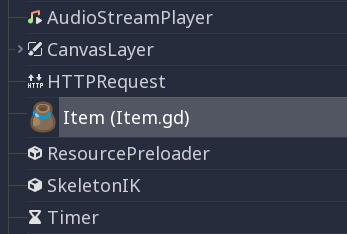
Ось зразок файла класу:
# Saved as a file named 'character.gd'.
class_name Character
var health = 5
func print_health():
print(health)
func print_this_script_three_times():
print(get_script())
print(ResourceLoader.load("res://character.gd"))
print(Character)
If you want to use extends too, you can keep both on the same line:
class_name MyNode extends Node
Примітка
Godot initializes non-static variables every time you create an instance, and this includes arrays and dictionaries. This is in the spirit of thread safety, since scripts can be initialized in separate threads without the user knowing.
Успадкування¶
Клас (зберігається як файл) може успадковувати від:
Глобального класу.
Іншого класу.
Внутрішнього класу всередині іншого файла класу.
Багаторазове успадкування неможливе.
При успадкуванні використовується ключове слово extends:
# Inherit/extend a globally available class.
extends SomeClass
# Inherit/extend a named class file.
extends "somefile.gd"
# Inherit/extend an inner class in another file.
extends "somefile.gd".SomeInnerClass
Примітка
If inheritance is not explicitly defined, the class will default to inheriting RefCounted.
Щоб перевірити, чи певний екземпляр успадковує певний клас, можна використовувати ключове слово is:
# Cache the enemy class.
const Enemy = preload("enemy.gd")
# [...]
# Use 'is' to check inheritance.
if entity is Enemy:
entity.apply_damage()
To call a function in a super class (i.e. one extend-ed in your current
class), use the super keyword:
super(args)
This is especially useful because functions in extending classes replace
functions with the same name in their super classes. If you still want to
call them, you can use super:
func some_func(x):
super(x) # Calls the same function on the super class.
If you need to call a different function from the super class, you can specify the function name with the attribute operator:
func overriding():
return 0 # This overrides the method in the base class.
func dont_override():
return super.overriding() # This calls the method as defined in the base class.
Попередження
One of the common misconceptions is trying to override non-virtual engine methods
such as get_class(), queue_free(), etc. This is not supported for technical reasons.
In Godot 3, you can shadow engine methods in GDScript, and it will work if you call this method in GDScript. However, the engine will not execute your code if the method is called inside the engine on some event.
In Godot 4, even shadowing may not always work, as GDScript optimizes native method calls.
Therefore, we added the NATIVE_METHOD_OVERRIDE warning, which is treated as an error by default.
We strongly advise against disabling or ignoring the warning.
Note that this does not apply to virtual methods such as _ready(), _process() and others
(marked with the virtual qualifier in the documentation and the names start with an underscore).
These methods are specifically for customizing engine behavior and can be overridden in GDScript.
Signals and notifications can also be useful for these purposes.
Конструктор класу¶
The class constructor, called on class instantiation, is named _init. If you
want to call the base class constructor, you can also use the super syntax.
Note that every class has an implicit constructor that it's always called
(defining the default values of class variables). super is used to call the
explicit constructor:
func _init(arg):
super("some_default", arg) # Call the custom base constructor.
Це краще пояснюється на прикладах. Розглянемо цей скрипт:
# state.gd (inherited class).
var entity = null
var message = null
func _init(e=null):
entity = e
func enter(m):
message = m
# idle.gd (inheriting class).
extends "state.gd"
func _init(e=null, m=null):
super(e)
# Do something with 'e'.
message = m
Тут слід зазначити таке:
If the inherited class (
state.gd) defines a_initconstructor that takes arguments (ein this case), then the inheriting class (idle.gd) must define_initas well and pass appropriate parameters to_initfromstate.gd.idle.gdcan have a different number of arguments than the base classstate.gd.In the example above,
epassed to thestate.gdconstructor is the sameepassed in toidle.gd.If
idle.gd's_initconstructor takes 0 arguments, it still needs to pass some value to thestate.gdbase class, even if it does nothing. This brings us to the fact that you can pass expressions to the base constructor as well, not just variables, e.g.:# idle.gd func _init(): super(5)
Static constructor¶
A static constructor is a static function _static_init that is called automatically
when the class is loaded, after the static variables have been initialized:
static var my_static_var = 1
static func _static_init():
my_static_var = 2
A static constructor cannot take arguments and must not return any value.
Внутрішні класи¶
Файл класу може містити внутрішні класи. Внутрішні класи визначаються за допомогою ключового слова class. Вони встановлені за допомогою функції ClassName.new().
# Inside a class file.
# An inner class in this class file.
class SomeInnerClass:
var a = 5
func print_value_of_a():
print(a)
# This is the constructor of the class file's main class.
func _init():
var c = SomeInnerClass.new()
c.print_value_of_a()
Класи як ресурси¶
Класи, що зберігаються як файли, розглядаються як ресурси. Вони повинні завантажуватися з диска, щоб до них був доступ в інших класах. Це робиться за допомогою функцій load, або preload``(дивіться нижче). Створення екземпляра завантаженого ресурсу класу здійснюється викликом функції ``new на об'єкті класу:
# Load the class resource when calling load().
var MyClass = load("myclass.gd")
# Preload the class only once at compile time.
const MyClass = preload("myclass.gd")
func _init():
var a = MyClass.new()
a.some_function()
Експорт¶
Примітка
Документація про експорт переміщена до GDScript exported properties.
Properties (setters and getters)¶
Sometimes, you want a class' member variable to do more than just hold data and actually perform some validation or computation whenever its value changes. It may also be desired to encapsulate its access in some way.
For this, GDScript provides a special syntax to define properties using the set and get
keywords after a variable declaration. Then you can define a code block that will be executed
when the variable is accessed or assigned.
Example:
var milliseconds: int = 0
var seconds: int:
get:
return milliseconds / 1000
set(value):
milliseconds = value * 1000
Примітка
Unlike setget in previous Godot versions, the properties setter and getter are always called (except as noted below),
even when accessed inside the same class (with or without prefixing with self.). This makes the behavior
consistent. If you need direct access to the value, use another variable for direct access and make the property
code use that name.
Alternative syntax¶
Also there is another notation to use existing class functions if you want to split the code from the variable declaration or you need to reuse the code across multiple properties (but you can't distinguish which property the setter/getter is being called for):
var my_prop:
get = get_my_prop, set = set_my_prop
This can also be done in the same line:
var my_prop: get = get_my_prop, set = set_my_prop
The setter and getter must use the same notation, mixing styles for the same variable is not allowed.
Примітка
You cannot specify type hints for inline setters and getters. This is done on purpose to reduce the boilerplate. If the variable is typed, then the setter's argument is automatically of the same type, and the getter's return value must match it. Separated setter/getter functions can have type hints, and the type must match the variable's type or be a wider type.
When setter/getter is not called¶
When a variable is initialized, the value of the initializer will be written directly to the variable.
Including if the @onready annotation is applied to the variable.
Using the variable's name to set it inside its own setter or to get it inside its own getter will directly access the underlying member, so it won't generate infinite recursion and saves you from explicitly declaring another variable:
signal changed(new_value)
var warns_when_changed = "some value":
get:
return warns_when_changed
set(value):
changed.emit(value)
warns_when_changed = value
This also applies to the alternative syntax:
var my_prop: set = set_my_prop
func set_my_prop(value):
my_prop = value # No infinite recursion.
Попередження
The exception does not propagate to other functions called in the setter/getter. For example, the following code will cause an infinite recursion:
var my_prop:
set(value):
set_my_prop(value)
func set_my_prop(value):
my_prop = value # Infinite recursion, since `set_my_prop()` is not the setter.
Режим інструмента¶
By default, scripts don't run inside the editor and only the exported
properties can be changed. In some cases, it is desired that they do run
inside the editor (as long as they don't execute game code or manually
avoid doing so). For this, the @tool annotation exists and must be
placed at the top of the file:
@tool
extends Button
func _ready():
print("Hello")
Додаткову інформацію дивіться в Running code in the editor.
Попередження
Будьте обережні, звільняючи вузли за допомогою queue_free(), або free(), в скрипті інструмента (особливо самого власника скрипту). Оскільки скрипти інструментів виконують свій код у редакторі, неправильне використання може призвести до збою редактора.
Управління пам'яттю¶
Godot implements reference counting to free certain instances that are no longer
used, instead of a garbage collector, or requiring purely manual management.
Any instance of the RefCounted class (or any class that inherits
it, such as Resource) will be freed automatically when no longer
in use. For an instance of any class that is not a RefCounted
(such as Node or the base Object type), it will
remain in memory until it is deleted with free() (or queue_free()
for Nodes).
Примітка
If a Node is deleted via free() or queue_free(),
all of its children will also recursively be deleted.
To avoid reference cycles that can't be freed, a WeakRef function is provided for creating weak references, which allow access to the object without preventing a RefCounted from freeing. Here is an example:
extends Node
var my_file_ref
func _ready():
var f = FileAccess.open("user://example_file.json", FileAccess.READ)
my_file_ref = weakref(f)
# the FileAccess class inherits RefCounted, so it will be freed when not in use
# the WeakRef will not prevent f from being freed when other_node is finished
other_node.use_file(f)
func _this_is_called_later():
var my_file = my_file_ref.get_ref()
if my_file:
my_file.close()
Крім того, коли не використовуються посилання, is_instance_valid(instance) можуть бути використані для перевірки, чи об'єкт звільнений.
Сигнали¶
Сигнали - це інструмент для передачі повідомлень від об'єкта, на який можуть реагувати інші об'єкти. Щоб створити спеціальні сигнали для класу, використовуйте ключове слово signal.
extends Node
# A signal named health_depleted.
signal health_depleted
Примітка
Сигнали - це механізм Callback . Вони також виконують роль спостерігачів, загальна схема програмування. Для отримання додаткової інформації читайте Observer tutorial у книзі "Шаблони програмування ігор".
You can connect these signals to methods the same way you connect built-in signals of nodes like Button or RigidBody3D.
In the example below, we connect the health_depleted signal from a
Character node to a Game node. When the Character node emits the
signal, the game node's _on_character_health_depleted is called:
# game.gd
func _ready():
var character_node = get_node('Character')
character_node.health_depleted.connect(_on_character_health_depleted)
func _on_character_health_depleted():
get_tree().reload_current_scene()
Ви можете передати скільки завгодно аргументів разом із сигналом.
Ось приклад, коли це корисно. Скажімо, ми хочемо, щоб панель життя на екрані реагувала на зміни здоров'я за допомогою анімації, але ми хочемо, щоб інтерфейс користувача був окремим від гравця в нашому дереві сцен.
In our character.gd script, we define a health_changed signal and emit
it with Signal.emit(), and from
a Game node higher up our scene tree, we connect it to the Lifebar using
the Signal.connect() method:
# character.gd
...
signal health_changed
func take_damage(amount):
var old_health = health
health -= amount
# We emit the health_changed signal every time the
# character takes damage.
health_changed.emit(old_health, health)
...
# lifebar.gd
# Here, we define a function to use as a callback when the
# character's health_changed signal is emitted.
...
func _on_Character_health_changed(old_value, new_value):
if old_value > new_value:
progress_bar.modulate = Color.RED
else:
progress_bar.modulate = Color.GREEN
# Imagine that `animate` is a user-defined function that animates the
# bar filling up or emptying itself.
progress_bar.animate(old_value, new_value)
...
У вузлі Game ми отримуємо вузли Character і Lifebar, і підключаємо вузол, який випромінює сигнал, до приймача, у цьому випадку вузол Lifebar.
# game.gd
func _ready():
var character_node = get_node('Character')
var lifebar_node = get_node('UserInterface/Lifebar')
character_node.health_changed.connect(lifebar_node._on_Character_health_changed)
Це дозволяє Lifebar реагувати на зміни стану здоров’я, без з'єднання з вузлом Character.
Ви можете записати необов'язкові імена аргументів у дужки після визначення сигналу:
# Defining a signal that forwards two arguments.
signal health_changed(old_value, new_value)
Ці аргументи відображаються на панелі вузла редактора, і Godot може використовувати їх для створення функцій зворотного виклику для вас. Однак ви можете випромінювати будь-яку кількість аргументів, коли ви випромінюєте сигнали; Ви повинні випромінювати правильні значення.
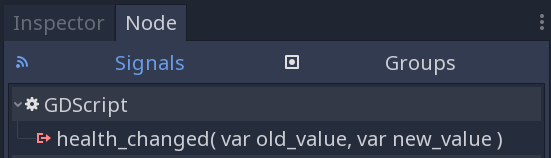
GDScript може прив'язувати масив значень до з'єднань між сигналом та методом. Коли сигнал випромінюється, метод зворотного виклику отримує зв'язані значення. Ці пов'язані аргументи є унікальними для кожного з'єднання, і значення залишаться тими самими.
Ви можете використовувати цей масив значень, щоб додати додаткову постійну інформацію до з'єднання, якщо сам випромінений сигнал не надає вам доступ до всіх необхідних вам даних.
Зіпремось на наведений вище приклад, скажімо, ми хочемо відобразити на екрані журнал пошкоджень, заподіяних кожним персонажем, як Гравець_1 отримав 22 пошкодження.. Сигнал не дає нам ім'я персонажа , який отримав пошкодження. Отже, коли ми підключаємо сигнал health_changed до ігрової консолі, ми можемо додати ім'я персонажа в аргументі поєднаного масиву:
# game.gd
func _ready():
var character_node = get_node('Character')
var battle_log_node = get_node('UserInterface/BattleLog')
character_node.health_changed.connect(battle_log_node._on_Character_health_changed, [character_node.name])
Наш вузол BattleLog отримує кожен елемент прив'язаного масиву, як додатковий аргумент:
# battle_log.gd
func _on_Character_health_changed(old_value, new_value, character_name):
if not new_value <= old_value:
return
var damage = old_value - new_value
label.text += character_name + " took " + str(damage) + " damage."
Awaiting for signals or coroutines¶
The await keyword can be used to create coroutines
which wait until a signal is emitted before continuing execution. Using the await keyword with a signal or a
call to a function that is also a coroutine will immediately return the control to the caller. When the signal is
emitted (or the called coroutine finishes), it will resume execution from the point on where it stopped.
For example, to stop execution until the user presses a button, you can do something like this:
func wait_confirmation():
print("Prompting user")
await $Button.button_up # Waits for the button_up signal from Button node.
print("User confirmed")
return true
In this case, the wait_confirmation becomes a coroutine, which means that the caller also needs to await for it:
func request_confirmation():
print("Will ask the user")
var confirmed = await wait_confirmation()
if confirmed:
print("User confirmed")
else:
print("User cancelled")
Note that requesting a coroutine's return value without await will trigger an error:
func wrong():
var confirmed = wait_confirmation() # Will give an error.
However, if you don't depend on the result, you can just call it asynchronously, which won't stop execution and won't make the current function a coroutine:
func okay():
wait_confirmation()
print("This will be printed immediately, before the user press the button.")
If you use await with an expression that isn't a signal nor a coroutine, the value will be returned immediately and the function won't give the control back to the caller:
func no_wait():
var x = await get_five()
print("This doesn't make this function a coroutine.")
func get_five():
return 5
This also means that returning a signal from a function that isn't a coroutine will make the caller await on that signal:
func get_signal():
return $Button.button_up
func wait_button():
await get_signal()
print("Button was pressed")
Примітка
Unlike yield in previous Godot versions, you cannot obtain the function state object.
This is done to ensure type safety.
With this type safety in place, a function cannot say that it returns an int while it actually returns a function state object
during runtime.
Ключове слово Assert¶
Ключове слово assert може бути використано для перевірки умов в налагоджувальних збірках. Ці твердження ігноруються у не налагоджуваних збірках. Це означає, що вираз, переданий як аргумент, не буде оцінено в проєкті, експортованому в режимі випуску. Через це твердження повинні не містити виразів, які мають побічні ефекти. В іншому випадку поведінка скрипту може змінюватись залежно від того в якій збірці запускається проєкт.
# Check that 'i' is 0. If 'i' is not 0, an assertion error will occur.
assert(i == 0)
Під час запуску проєкту з редактора проєкт буде призупинено, якщо станеться помилка твердження.
You can optionally pass a custom error message to be shown if the assertion fails:
assert(enemy_power < 256, "Enemy is too powerful!")
Коментарі¶
Все що знаходиться після символа
#, і до кінця рядка, ігнорується і вважається коментарем.# This is a comment.Порада
In the Godot script editor, special keywords are highlighted within comments to bring the user's attention to specific comments:
Critical (appears in red):
ALERT,ATTENTION,CAUTION,CRITICAL,DANGER,SECURITYWarning (appears in yellow):
BUG,DEPRECATED,FIXME,HACK,TASK,TBD,TODO,WARNINGNotice (appears in green):
INFO,NOTE,NOTICE,TEST,TESTINGThese keywords are case-sensitive, so they must be written in uppercase for them to be recognized:
The list of highlighted keywords and their colors can be changed in the Text Editor > Theme > Comment Markers section of the Editor Settings.