Up to date
This page is up to date for Godot 4.2.
If you still find outdated information, please open an issue.
Створення ворога¶
Тепер настав час зробити ворогів, від яких гравцеві доведеться ухилятися. Їх поведінка буде не дуже складною: вони будуть час від часу виникати по краях екрана і рухатися у випадковому напрямку по прямій лінії.
Ми створимо сцену Mob, яку ми зможемо потім використати, для створення будь-якої кількості незалежних мобів в грі.
Налаштування вузлів¶
Click Scene -> New Scene from the top menu and add the following nodes:
RigidBody2D (тверде тіло 2D) (названий
Mob):ref:`CollisionShape2D <class_CollisionShape2D>`(Форма зіткнення 2D)
Не забудьте налаштувати нащадків, щоб вони не могли бути обрані, як ви робили це зі сценою гравця.
Select the Mob node and set it's Gravity Scale
property in the RigidBody2D
section of the inspector to 0.
This will prevent the mob from falling downwards.
In addition, under the CollisionObject2D
section just beneath the RigidBody2D section,
expand the Collision group and
uncheck the 1 inside the Mask property.
This will ensure the mobs do not collide with each other.
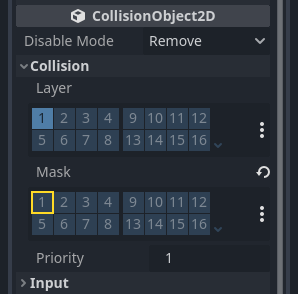
Set up the AnimatedSprite2D like you did for the
player. This time, we have 3 animations: fly, swim, and walk. There
are two images for each animation in the art folder.
The Animation Speed property has to be set for each individual animation. Adjust it to 3 for all 3 animations.
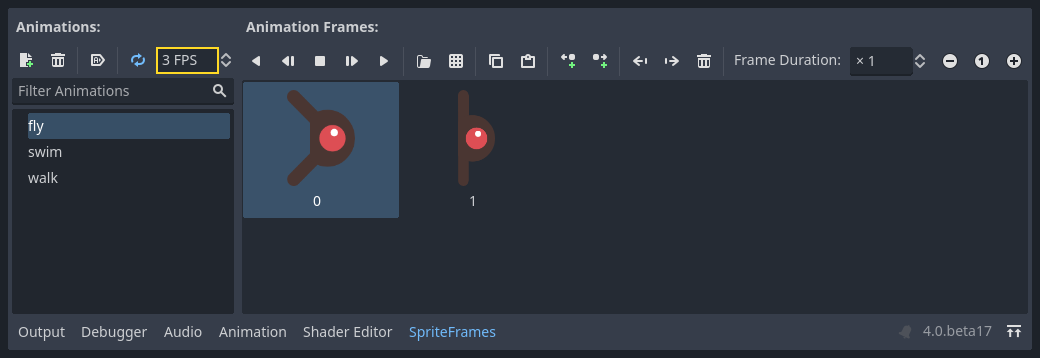
You can use the "Play Animation" buttons on the right of the Animation Speed input field to preview your animations.
Ми вибиратимемо одну з цих анімації випадковим чином, тому моби будуть мати певну різноманітність.
Like the player images, these mob images need to be scaled down. Set the
AnimatedSprite2D's Scale property to (0.75, 0.75).
As in the Player scene, add a CapsuleShape2D for the collision. To align
the shape with the image, you'll need to set the Rotation property
to 90 (under "Transform" in the Inspector).
Збережіть сцену.
Скрипт ворога¶
Додайте такий скрипт до Mob:
extends RigidBody2D
using Godot;
public partial class Mob : RigidBody2D
{
// Don't forget to rebuild the project.
}
Тепер давайте розглянемо решту скрипту. В _ready() ми відтворюємо анімацію і випадковим чином вибираємо один з трьох її варіантів:
func _ready():
var mob_types = $AnimatedSprite2D.sprite_frames.get_animation_names()
$AnimatedSprite2D.play(mob_types[randi() % mob_types.size()])
public override void _Ready()
{
var animatedSprite2D = GetNode<AnimatedSprite2D>("AnimatedSprite2D");
string[] mobTypes = animatedSprite2D.SpriteFrames.GetAnimationNames();
animatedSprite2D.Play(mobTypes[GD.Randi() % mobTypes.Length]);
}
First, we get the list of animation names from the AnimatedSprite2D's sprite_frames
property. This returns an Array containing all three animation names: ["walk",
"swim", "fly"].
Далі нам потрібно вибрати випадкове число між 0 та 2, щоб вибрати назву однієї з цих анімацій (массив індексується з 0). randi() % n вибирає випадкове ціле число між 0 та n-1.
The last piece is to make the mobs delete themselves when they leave the screen.
Connect the screen_exited() signal of the VisibleOnScreenNotifier2D node
to the Mob and add this code:
func _on_visible_on_screen_notifier_2d_screen_exited():
queue_free()
private void OnVisibleOnScreenNotifier2DScreenExited()
{
QueueFree();
}
На цьому завершуємо сцену Mob.
З гравцем і ворогами закінчено, в наступній частині ми об'єднаємо їх у новій сцені. Ми змусимо ворогів випадковим чином виникати навколо ігрової дошки і рухатися вперед, перетворюючи наш проект в гру.