Up to date
This page is up to date for Godot 4.2.
If you still find outdated information, please open an issue.
Створення скриптових шаблонів¶
Godot надає спосіб використання скриптових шаблонів, як це видно в Script Create Dialog під час створення нового скрипта:
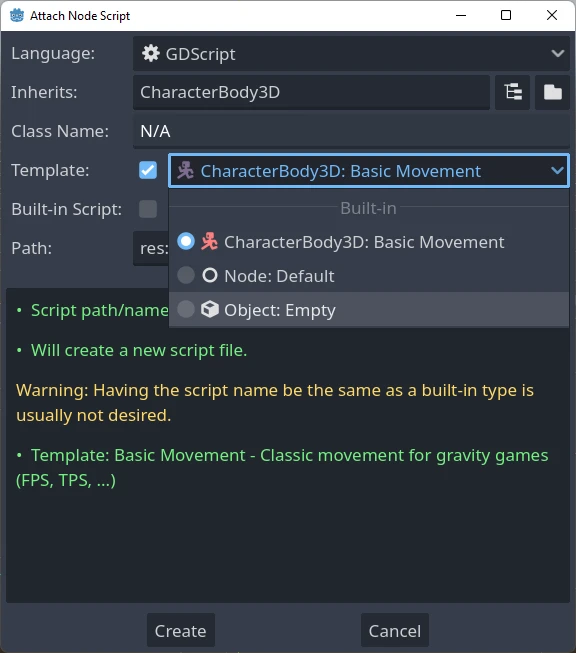
A set of built-in script templates are provided with the editor, but it is also possible to create new ones and set them by default, both per project and at editor scope.
Templates are linked to a specific node type, so when you create a script you will only see the templates corresponding to that particular node, or one of its parent types. For example, if you are creating a script for a CharacterBody3D, you will only see templates defined for CharacterBody3Ds, Node3Ds or Nodes.
Розташування шаблонів¶
Є два місця, де можна керувати шаблонами.
Шаблони, визначені редактором¶
Вони доступні глобально в рамках будь-якого проєкту. Розташування цих шаблонів визначається для кожної ОС:
Windows:
%APPDATA%\Godot\script_templates\Linux:
$HOME/.config/godot/script_templates/macOS:
$HOME/Library/Application Support/Godot/script_templates/
Якщо script_templates не виявлено, то Godot автоматично створить набір вбудованих шаблонів за замовчуванням, тому ця логіка може бути використана для скидання шаблонів за замовчуванням у випадку, якщо ви їх випадково перезаписали.
Шаблони, визначені проєктом¶
За замовчуванням шаблони знаходяться в каталозі res://script_templates/. Шлях можна змінити, налаштувавши параметр editor/script_templates_search_path в ProjectSettings, як з допомогою кода, так і редактора.
Якщо в проєкті не знайдено каталог script_templates, то він просто ігнорується.
Template organization and naming¶
Both editor and project defined templates are organized in the following way:
template_path/node_type/file.extension
where:
template_pathis one of the 2 locations discussed in the previous two sectionsnode_typeis the node it will apply to (for example, Node, or CharacterBody3D)fileis the custom name you can chose for the template (for example:platformer_movementorsmooth_camera)extension: will indicate which language the template will apply to (it should begdfor GDScript orcsfor C#)
Приклад:
template_scripts/Node/smooth_camera.gdtemplate_scripts/CharacterBody3D/platformer_movement.gd
Default behaviour and overriding it¶
За замовчуванням:
the template's name is the same as the file name (minus the extension, prettyfied)
the description is empty
the space indent is set to 4
шаблон не буде встановлено за замовчуванням для даного вузла
It is possible to customize this behaviour by adding meta headers at the start of your file, like this:
# meta-name: Platformer movement
# meta-description: Predefined movement for classical platformers
# meta-default: true
# meta-space-indent: 4
// meta-name: Platformer movement
// meta-description: Predefined movement for classical platformers
// meta-default: true
// meta-space-indent: 4
In this case, the name will be set to "Platformer movement", with the given custom description, and it will be set as the default template for the node in which directory it has been saved.
This is an example of utilizing custom templates at editor and project level:
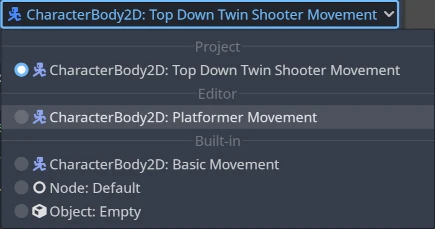
Примітка
The script templates have the same extension as the regular script
files. This may lead to an issue of a script parser treating those templates as
actual scripts within a project. To avoid this, make sure to ignore the
directory containing them by creating an empty .gdignore file. The directory won't be
visible throughout the project's filesystem anymore, yet the templates can be
modified by an external text editor anytime.
Порада
By default, every C# file inside the project directory is included in the compilation. Script templates must be manually excluded from the C# project to avoid build errors. See Exclude files from the build in the Microsoft documentation.
It is possible to create editor-level templates that have the same level as a project-specific templates, and also that have the same name as a built-in one, all will be shown on the new script dialog.
Шаблон Default (за замовчуванням)¶
To override the default template, create a custom template at editor or project level inside a
Node directory (or a more specific type, if only a subtype wants to be overridden) and start
the file with the meta-default: true header.
Only one template can be set as default at the same time for the same node type.
Тут показано шаблони За замовчуванням для основних вузлів, як для GDScript, так і для C#, щоб ви могли використовувати їх як основу для створення інших шаблонів:
# meta-description: Base template for Node with default Godot cycle methods
extends _BASE_
# Called when the node enters the scene tree for the first time.
func _ready() -> void:
pass # Replace with function body.
# Called every frame. 'delta' is the elapsed time since the previous frame.
func _process(delta: float) -> void:
pass
// meta-description: Base template for Node with default Godot cycle methods
using _BINDINGS_NAMESPACE_;
using System;
public partial class _CLASS_ : _BASE_
{
// Called when the node enters the scene tree for the first time.
public override void _Ready()
{
}
// Called every frame. 'delta' is the elapsed time since the previous frame.
public override void _Process(double delta)
{
}
}
The Godot editor provides a set of useful built-in node-specific templates, such as
basic_movement for both CharacterBody2D and
CharacterBody3D and plugin for
EditorPlugin.
Список заповнювачів шаблону¶
Далі описується повний перелік вбудованих заповнювачів шаблонів, які реалізовані на даний момент.
Основні заповнювачі¶
Проміжний |
Опис |
|---|---|
|
The name of the Godot namespace (used in C# only). |
|
Назва нового класу (використовується лише в C#). |
|
Базовий тип, який успадковує новий скрипт. |
|
Indentation placeholder. The exact type and number
of whitespace characters used for indentation is
determined by the |
Типи заповнювачів¶
There used to be, in Godot 3.x, placeholders for GDScript type hints that
would get replaced whenever a template was used to create a new script, such as:
%INT_TYPE%, %STRING_TYPE%, %FLOAT_TYPE% or %VOID_RETURN%.
The placeholders no longer work for Godot 4.x, but if the setting
text_editor/completion/add_type_hints from
EditorSettings is disabled, type hints
for parameters and return types will be automatically removed for a few
base types:
intStringArray[String]floatvoid:=will be transformed into=