Kompilieren für X11 (Linux, *BSD)¶
Siehe auch
This page describes how to compile Linux editor and export template binaries from source. If you're looking to export your project to Linux instead, read Exportieren für Linux.
Voraussetzungen¶
Zum Kompilieren unter Linux oder anderen Unix-Varianten ist Folgendes erforderlich:
GCC 7+ oder Clang 6+.
Python 3.5+.
SCons 3.0+ build system. If your distribution uses Python 2 by default, or you are using a version of SCons prior to 3.1.2, you will need to change the version of Python that SCons uses by changing the shebang (the first line) of the SCons script file to
#! /usr/bin/python3. Use the commandwhich sconsto find the location of the SCons script file.pkg-config (wird verwendet, um die unten aufgeführten Abhängigkeiten zu erkennen).
X11, Xcursor, Xinerama, Xi und XRandR Entwicklungsbibliotheken.
MesaGL Entwicklungsbibliotheken.
ALSA-Entwicklungsbibliotheken.
PulseAudio Entwicklungsbibliotheken.
Optional - libudev (Build mit
udev=yes).Optional - yasm (für WebM SIMD-Optimierungen).
Siehe auch
To get the Godot source code for compiling, see Die Quelldatei erhalten.
Eine allgemeine Übersicht über die Verwendung von SCons für Godot finden Sie unter Einführung in das Buildsystem.
Distro-spezifische Einzeiler¶
Alpine Linux |
apk add scons pkgconf gcc g++ libx11-dev libxcursor-dev libxinerama-dev libxi-dev libxrandr-dev \
mesa-dev libexecinfo-dev eudev-dev alsa-lib-dev pulseaudio-dev
|
Arch Linux |
pacman -S --needed scons pkgconf gcc libxcursor libxinerama libxi libxrandr mesa glu libglvnd \
alsa-lib pulseaudio yasm
|
Debian / Ubuntu |
sudo apt-get install build-essential scons pkg-config libx11-dev libxcursor-dev libxinerama-dev \
libgl1-mesa-dev libglu-dev libasound2-dev libpulse-dev libudev-dev libxi-dev libxrandr-dev yasm
|
Fedora |
sudo dnf install scons pkgconfig libX11-devel libXcursor-devel libXrandr-devel libXinerama-devel \
libXi-devel mesa-libGL-devel mesa-libGLU-devel alsa-lib-devel pulseaudio-libs-devel \
libudev-devel yasm gcc-c++ libstdc++-static libatomic-static
|
FreeBSD |
sudo pkg install py37-scons pkgconf xorg-libraries libXcursor libXrandr libXi xorgproto libGLU \
alsa-lib pulseaudio yasm
|
Gentoo |
emerge -an dev-util/scons x11-libs/libX11 x11-libs/libXcursor x11-libs/libXinerama x11-libs/libXi \
media-libs/mesa media-libs/glu media-libs/alsa-lib media-sound/pulseaudio dev-lang/yasm
|
Mageia |
urpmi scons task-c++-devel pkgconfig "pkgconfig(alsa)" "pkgconfig(glu)" "pkgconfig(libpulse)" \
"pkgconfig(udev)" "pkgconfig(x11)" "pkgconfig(xcursor)" "pkgconfig(xinerama)" "pkgconfig(xi)" \
"pkgconfig(xrandr)" yasm
|
OpenBSD |
pkg_add python scons llvm yasm
|
openSUSE |
sudo zypper install scons pkgconfig libX11-devel libXcursor-devel libXrandr-devel libXinerama-devel \
libXi-devel Mesa-libGL-devel alsa-devel libpulse-devel libudev-devel libGLU1 yasm
|
NetBSD |
pkg_add pkg-config py37-scons yasm
Für Audio-Unterstützung können Sie optional |
Solus |
sudo eopkg install -c system.devel scons libxcursor-devel libxinerama-devel libxi-devel \
libxrandr-devel mesalib-devel libglu alsa-lib-devel pulseaudio-devel yasm
|
Kompilieren¶
Starten Sie ein Terminal, wechseln Sie zum Wurzel-Verzeichnis des Engine-Quellcodes und geben Sie Folgendes ein:
scons platform=x11
If all goes well, the resulting binary executable will be placed in the "bin" subdirectory. This executable file contains the whole engine and runs without any dependencies. Executing it will bring up the project manager.
Bemerkung
Wenn Sie nicht mit GCC, sondern mit Clang kompilieren möchten, verwenden Sie diesen Befehl:
scons platform=x11 use_llvm=yes
Die Verwendung von Clang scheint eine Voraussetzung für OpenBSD zu sein, da sonst keine Schriftarten erstellt werden.
Bemerkung
If you are compiling Godot for production use, then you can
make the final executable smaller and faster by adding the
SCons option target=release_debug.
If you are compiling Godot with GCC, you can make the binary
even smaller and faster by adding the SCons option lto=full.
As link-time optimization is a memory-intensive process,
this will require about 7 GB of available RAM while compiling.
Bemerkung
If you want to use separate editor settings for your own Godot builds
and official releases, you can enable
Eigenständiger Modus by creating a file called
._sc_ or _sc_ in the bin/ folder.
Kompilieren eines Headless/Server-Builds¶
To compile a headless build which provides editor functionality to export projects in an automated manner, use:
scons platform=server tools=yes target=release_debug
To compile a debug server build which can be used with remote debugging tools, use:
scons platform=server tools=no target=release_debug
Um einen Server-Build zu kompilieren, der für den Betrieb von dedizierten Spielservern optimiert ist, benutzen Sie:
scons platform=server tools=no target=release
Exportvorlagen erstellen¶
Warnung
Linux binaries usually won't run on distributions that are older than the distribution they were built on. If you wish to distribute binaries that work on most distributions, you should build them on an old distribution such as Ubuntu 16.04. You can use a virtual machine or a container to set up a suitable build environment.
Führen Sie das Build-System mit den folgenden Parametern aus, um X11-Exportvorlagen (Linux,* BSD) zu erstellen:
(32 Bit)
scons platform=x11 tools=no target=release bits=32
scons platform=x11 tools=no target=release_debug bits=32
(64 Bit)
scons platform=x11 tools=no target=release bits=64
scons platform=x11 tools=no target=release_debug bits=64
Note that cross-compiling for the opposite bits (64/32) as your host platform is not always straight-forward and might need a chroot environment.
Um Standardexportvorlagen zu erstellen, müssen die resultierenden Dateien kopiert werden nach:
$HOME/.local/share/godot/templates/[gd-version]/
und so benannt (auch für *BSD, das von Godot als "Linux X11" angesehen wird):
linux_x11_32_debug
linux_x11_32_release
linux_x11_64_debug
linux_x11_64_release
However, if you are writing your custom modules or custom C++ code, you might instead want to configure your binaries as custom export templates here:
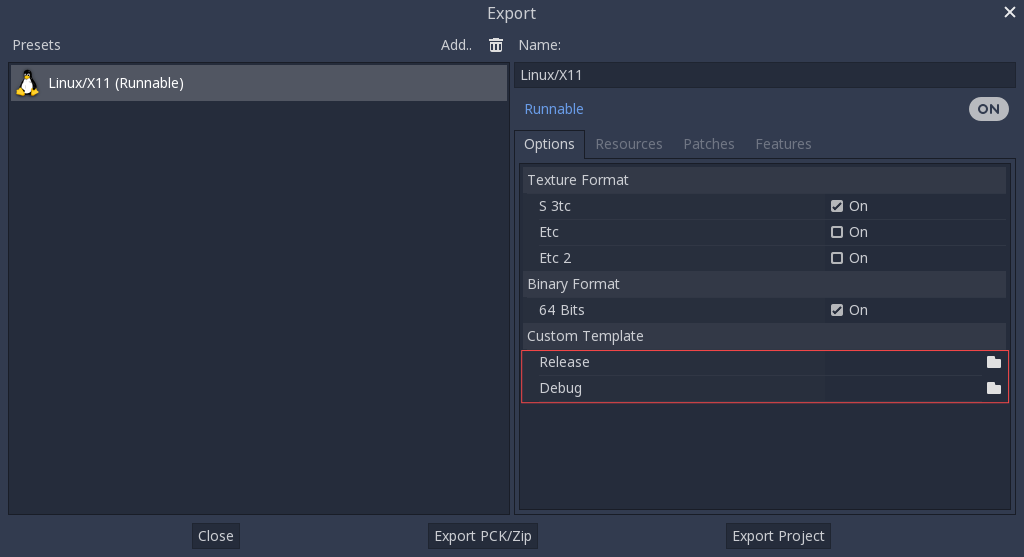
You don't even need to copy them, you can just reference the resulting
files in the bin/ directory of your Godot source folder, so the next
time you build, you automatically have the custom templates referenced.
Nutzen Sie Clang und LLD für eine schnellere Entwicklung¶
You can also use Clang and LLD to build Godot. This has two upsides compared to the default GCC + GNU ld setup:
LLD links Godot significantly faster compared to GNU ld or gold. This leads to faster iteration times.
Clang gibt im Vergleich zu GCC nützlichere Fehlermeldungen.
To do so, install Clang and the lld package from your distribution's package manager
then use the following SCons command:
scons platform=x11 use_llvm=yes linker=lld
After the build is completed, a new binary with a .llvm suffix will be
created in the bin/ folder.
It's still recommended to use GCC for production builds as they can be compiled using link-time optimization, making the resulting binaries smaller and faster.
Using Pyston for faster development¶
You can use Pyston to run SCons. Pyston is a JIT-enabled implementation of the Python language (which SCons is written in). It is currently only compatible with Linux. Pyston can speed up incremental builds significantly, often by a factor between 1.5× and 2×. Pyston can be combined with Clang and LLD to get even faster builds.
Download the latest portable Pyston release.
Extract the portable
.tar.gzto a set location, such as$HOME/.local/opt/pyston/(create folders as needed).Use
cdto reach the extracted Pyston folder from a terminal, then run./pyston -m pip install sconsto install SCons within Pyston.To make SCons via Pyston easier to run, create a symbolic link of its wrapper script to a location in your
PATHenvironment variable:ln -s ~/.local/opt/pyston/bin/scons ~/.local/bin/pyston-scons
Instead of running
scons <build arguments>, runpyston-scons <build arguments>to compile Godot.
If you can't run pyston-scons after creating the symbolic link,
make sure $HOME/.local/bin/ is part of your user's PATH environment variable.