Bildschirmlesender-Shader¶
Einführung¶
It is often desired to make a shader that reads from the same screen to which it's writing. 3D APIs, such as OpenGL or DirectX, make this very difficult because of internal hardware limitations. GPUs are extremely parallel, so reading and writing causes all sorts of cache and coherency problems. As a result, not even the most modern hardware supports this properly.
Die Problemumgehung besteht darin, eine Kopie des Bildschirms oder eines Teils des Bildschirms in einen Rückpuffer zu erstellen und dann beim Zeichnen daraus zu lesen. Godot bietet einige Tools, die diesen Prozess vereinfachen.
SCREEN_TEXTURE eingebaute Textur¶
Godot Shader-Sprache has a special texture, SCREEN_TEXTURE (and DEPTH_TEXTURE for depth, in the case of 3D).
It takes as argument the UV of the screen and returns a vec3 RGB with the color. A
special built-in varying: SCREEN_UV can be used to obtain the UV for
the current fragment. As a result, this simple canvas_item fragment shader:
void fragment() {
COLOR = textureLod(SCREEN_TEXTURE, SCREEN_UV, 0.0);
}
führt zu einem unsichtbaren Objekt, da es nur zeigt was dahinter steckt.
Der Grund, warum texturLod verwendet werden muss liegt darin, dass Godot beim Zurückkopieren eines Teils des Bildschirms auch eine effiziente, trennbare Gaußsche Unschärfe für seine MipMaps ausführt.
Dies ermöglicht nicht nur das Lesen vom Bildschirm, sondern auch das kostenlose Lesen davon mit unterschiedlichen Unschärfen.
Bemerkung
MipMaps werden in GLES2 aufgrund der schlechten Leistung und Kompatibilität mit älteren Geräten nicht generiert.
SCREEN_TEXTURE Beispiel¶
SCREEN_TEXTURE can be used for many things. There is a
special demo for Screen Space Shaders, that you can download to see
and learn. One example is a simple shader to adjust brightness, contrast
and saturation:
shader_type canvas_item;
uniform float brightness = 1.0;
uniform float contrast = 1.0;
uniform float saturation = 1.0;
void fragment() {
vec3 c = textureLod(SCREEN_TEXTURE, SCREEN_UV, 0.0).rgb;
c.rgb = mix(vec3(0.0), c.rgb, brightness);
c.rgb = mix(vec3(0.5), c.rgb, contrast);
c.rgb = mix(vec3(dot(vec3(1.0), c.rgb) * 0.33333), c.rgb, saturation);
COLOR.rgb = c;
}
hinter den Kulissen¶
While this seems magical, it's not. In 2D, the SCREEN_TEXTURE built-in, when
first found in a node that is about to be drawn, does a full-screen
copy to a back-buffer. Subsequent nodes that use it in
shaders will not have the screen copied for them, because this ends up
being inefficient. In 3D, the screen is copied after the opaque geometry pass,
but before the transparent geometry pass, so transparent objects will not be
captured in the SCREEN_TEXTURE.
Wenn sich in 2D Shader überlappen die SCREEN_TEXTURE verwenden, verwendet der zweite das nicht Ergebnis des ersten, was zu unerwarteten visuellen Elementen führt:
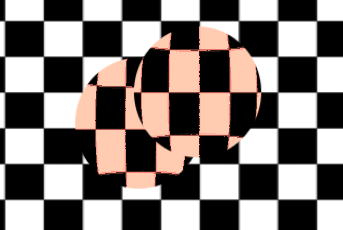
In the above image, the second sphere (top right) is using the same
source for SCREEN_TEXTURE as the first one below, so the first one
"disappears", or is not visible.
In 2D, this can be corrected via the BackBufferCopy node, which can be instantiated between both spheres. BackBufferCopy can work by either specifying a screen region or the whole screen:
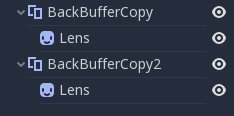
Bei richtigem Kopieren des Rückpuffers zeigen die beiden Kugeln einen korrekten Übergang:
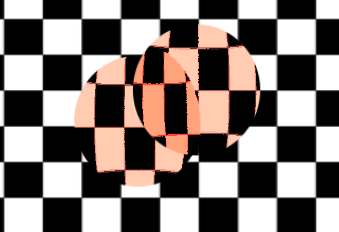
In 3D, there is less flexibility to solve this particular issue because the
SCREEN_TEXTURE is only captured once. Be careful when using
SCREEN_TEXTURE in 3D as it won't capture transparent objects and may capture
some opaque objects that are in front of the object.
You can reproduce the back-buffer logic in 3D by creating a Viewport
with a camera in the same position as your object, and then use the
Viewport's texture instead of SCREEN_TEXTURE.
Rückpufferlogik¶
Um es verständlicher zu machen, funktioniert die Rückpuffer-Kopierlogik in Godot folgendermaßen:
Wenn ein Node
SCREEN_TEXTUREverwendet, wird der gesamte Bildschirm in den Backpuffer kopiert, noch bevor dieser Node gezeichnet wird. Dies geschieht nur beim ersten Mal; nachfolgende Nodes lösen dies nicht aus.If a BackBufferCopy node was processed before the situation in the point above (even if
SCREEN_TEXTUREwas not used), the behavior described in the point above does not happen. In other words, automatic copying of the entire screen only happens ifSCREEN_TEXTUREis used in a node for the first time and no BackBufferCopy node (not disabled) was found before in tree-order.BackBufferCopy can copy either the entire screen or a region. If set to only a region (not the whole screen) and your shader uses pixels not in the region copied, the result of that read is undefined (most likely garbage from previous frames). In other words, it's possible to use BackBufferCopy to copy back a region of the screen and then use
SCREEN_TEXTUREon a different region. Avoid this behavior!
DEPTH_TEXTURE¶
For 3D shaders, it's also possible to access the screen depth buffer. For this,
the DEPTH_TEXTURE built-in is used. This texture is not linear; it must be
converted via the inverse projection matrix.
Der folgende Code ruft die 3D-Position unter dem gezeichneten Pixel ab:
void fragment() {
float depth = textureLod(DEPTH_TEXTURE, SCREEN_UV, 0.0).r;
vec4 upos = INV_PROJECTION_MATRIX * vec4(SCREEN_UV * 2.0 - 1.0, depth * 2.0 - 1.0, 1.0);
vec3 pixel_position = upos.xyz / upos.w;
}