Up to date
This page is up to date for Godot 4.2.
If you still find outdated information, please open an issue.
Exporting for Windows¶
더 보기
This page describes how to export a Godot project to Windows. If you're looking to compile editor or export template binaries from source instead, read Compiling for Windows.
The simplest way to distribute a game for PC is to copy the executable
(godot.exe), compress the folder and send it to someone else. However, this
is often not desired.
Godot offers a more elegant approach for PC distribution when using the export
system. When exporting for Windows, the exporter takes all the project files and
creates a data.pck file. This file is bundled with a specially optimized
binary that is smaller, faster and does not contain the editor and debugger.
Code signing¶
Godot is capable of automatic code signing on export. To do this you must have the
Windows SDK (on Windows) or osslsigncode
(on any other OS) installed. You will also need a package signing certificate,
information on creating one can be found here.
경고
Windows용으로 내보낸 임베디드 PCK 파일에 서명을 하려 하면 프로그램이 제대로 동작하지 않을 것입니다.
또한 PCK 임베딩은 Windows에서 백신 프로그램에게 오검출되는 문제 역시 갖고 있습니다. 따라서 프로젝트를 서명 및 바이러스 검사를 우회하는 스팀을 통해 배포할 것이 아니라면 사용을 피하는 것이 좋습니다.
설정¶
Settings need to be changed in two places. First, in the editor settings, under
Export > Windows. Click on the folder next to the Sign Tool setting, if
you're using Windows navigate to and select SignTool.exe, if you're on a different
OS select osslsigncode.
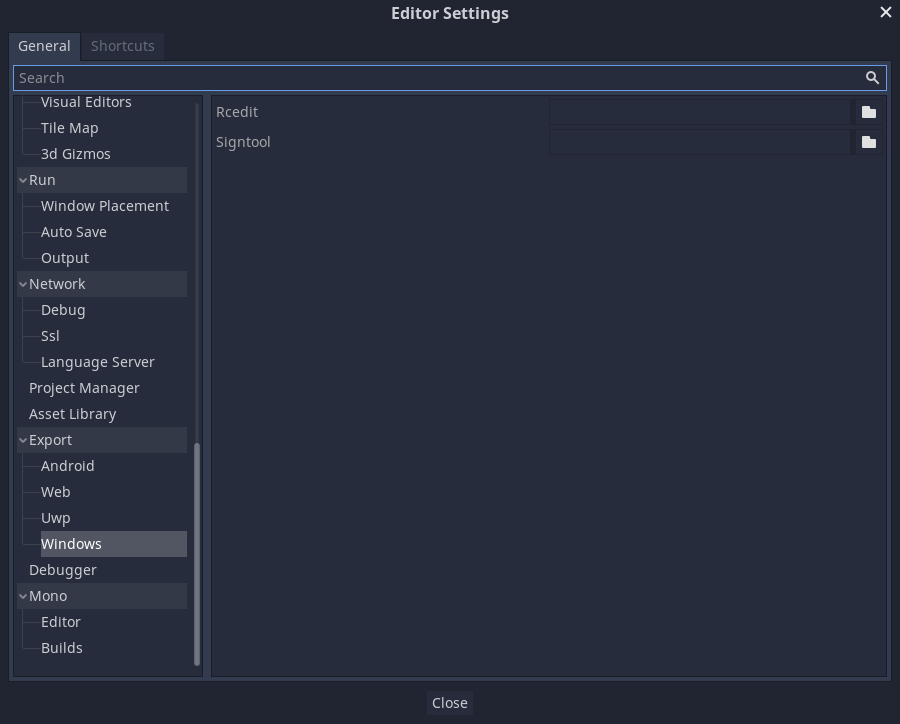
The second location is the Windows export preset, which can be found in Project > Export.... Add a windows desktop preset if you haven't already. Under options there is a code signing category.
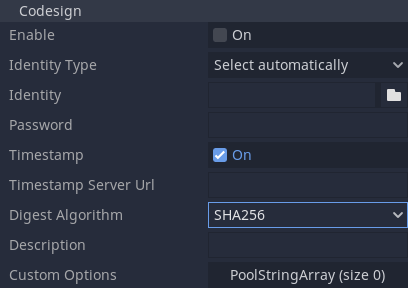
Enabled must be set to true, and Identity must be set to the signing
certificate. The other settings can be adjusted as needed. Once this is Done
Godot will sign your project on export.
Environment variables¶
You can use the following environment variables to set export options outside of the editor. During the export process, these override the values that you set in the export menu.
Export option |
Environment variable |
|---|---|
Encryption / Encryption Key |
|
Options / Codesign / Identity Type |
|
Options / Codesign / Identity |
|
Options / Codesign / Password |
|