Up to date
This page is up to date for Godot 4.2.
If you still find outdated information, please open an issue.
GDScript reference¶
GDScript is a high-level, object-oriented, imperative, and gradually typed programming language built for Godot. It uses an indentation-based syntax similar to languages like Python. Its goal is to be optimized for and tightly integrated with Godot Engine, allowing great flexibility for content creation and integration.
GDScript is entirely independent from Python and is not based on it.
履歴¶
注釈
GDScriptの歴史についてのドキュメントはよくある質問に移動しました。
GDScriptの例¶
Some people can learn better by taking a look at the syntax, so here's an example of how GDScript looks.
# Everything after "#" is a comment.
# A file is a class!
# (optional) icon to show in the editor dialogs:
@icon("res://path/to/optional/icon.svg")
# (optional) class definition:
class_name MyClass
# Inheritance:
extends BaseClass
# Member variables.
var a = 5
var s = "Hello"
var arr = [1, 2, 3]
var dict = {"key": "value", 2: 3}
var other_dict = {key = "value", other_key = 2}
var typed_var: int
var inferred_type := "String"
# Constants.
const ANSWER = 42
const THE_NAME = "Charly"
# Enums.
enum {UNIT_NEUTRAL, UNIT_ENEMY, UNIT_ALLY}
enum Named {THING_1, THING_2, ANOTHER_THING = -1}
# Built-in vector types.
var v2 = Vector2(1, 2)
var v3 = Vector3(1, 2, 3)
# Functions.
func some_function(param1, param2, param3):
const local_const = 5
if param1 < local_const:
print(param1)
elif param2 > 5:
print(param2)
else:
print("Fail!")
for i in range(20):
print(i)
while param2 != 0:
param2 -= 1
match param3:
3:
print("param3 is 3!")
_:
print("param3 is not 3!")
var local_var = param1 + 3
return local_var
# Functions override functions with the same name on the base/super class.
# If you still want to call them, use "super":
func something(p1, p2):
super(p1, p2)
# It's also possible to call another function in the super class:
func other_something(p1, p2):
super.something(p1, p2)
# Inner class
class Something:
var a = 10
# Constructor
func _init():
print("Constructed!")
var lv = Something.new()
print(lv.a)
C、C++、C#などの静的型付き言語の経験があるが、これまでに動的型付き言語を使用したことがない場合は、以下のチュートリアルを読むことをお勧めします。GDScript: 動的言語の紹介。
言語:¶
GDScriptの概要を説明していきます。配列やその他のオブジェクトで使用できるメソッドなどの詳細については、リンクされたクラスの説明を参照してください。
識別子¶
アルファベット文字( a から z および A から Z )、数字( 0 から 9 )、 _ が識別子として修飾される文字列です。また、識別子は数字で始まってはいけません。識別子では大文字と小文字が区別されます( foo が FOO と異なる)。
Identifiers may also contain most Unicode characters part of UAX#31. This allows you to use identifier names written in languages other than English. Unicode characters that are considered "confusable" for ASCII characters and emoji are not allowed in identifiers.
キーワード¶
言語でサポートされているキーワードのリストを次に示します。キーワードは予約語(トークン)であるため、識別子として使用することはできません。次のセクションに示す演算子( in 、 not 、 and 、 or など)と組み込み型の名前も予約されています。
キーワードは GDScriptのトークナイザーで定義されているので、内部を調べたい場合に便利です。
キーワード |
説明 |
|---|---|
if |
if/else/elif を参照して下さい。 |
elif |
if/else/elif を参照して下さい。 |
else |
if/else/elif を参照して下さい。 |
for |
forを参照して下さい。 |
while |
whileを参照して下さい。 |
match |
matchを参照して下さい。 |
break |
現在の |
continue |
|
レンダーパス |
ステートメントが構文的には必要だが、コードの実行が望ましくない場合 (空の関数など) に使用されます。 |
return |
関数から値を返します。 |
クラス |
Defines an inner class. See Inner classes. |
class_name |
Defines the script as a globally accessible class with the specified name. See Registering named classes. |
extends |
現在のクラスで拡張するクラスを定義します。 |
is |
変数が特定のクラスを拡張するのか、それとも特定の組み込み型のものかをテストします。 |
in |
Tests whether a value is within a string, array, range, dictionary, or node. When used with |
as |
可能であれば、指定した型に値をキャストします。 |
self |
現在のクラスインスタンスを参照します。 |
シグナル |
シグナルを定義します。 |
func |
関数を定義します。 |
static |
Defines a static function or a static member variable. |
const |
定数を定義します。 |
enum |
列挙型を定義します。 |
var |
変数を定義します。 |
breakpoint |
Editor helper for debugger breakpoints. Unlike breakpoints created by clicking in the gutter, |
preload |
クラスまたは変数をプリロードします。Classes as resources を参照してください。 |
await |
Waits for a signal or a coroutine to finish. See Awaiting for signals or coroutines. |
yield |
Previously used for coroutines. Kept as keyword for transition. |
assert |
条件を表明し、失敗時にエラーをログに記録します。 デバッグ以外のビルドでは無視されます。Assert keyword を参照してください。 |
void |
Used to represent that a function does not return any value. |
PI |
PI定数。 |
TAU |
TAU定数。 |
INF |
Infinity constant. Used for comparisons and as result of calculations. |
NAN |
NAN (not a number) constant. Used as impossible result from calculations. |
オペレーター¶
サポートされている演算子とその優先順位を次に示します。
演算子 |
説明 |
|---|---|
|
Grouping (highest priority) Parentheses are not really an operator, but allow you to explicitly specify the precedence of an operation. |
|
Subscription |
|
要素参照 |
|
関数呼び出し |
|
|
|
Type checking See also is_instance_of() function. |
|
Power Multiplies Note: In GDScript, the |
|
ビット単位のNOT |
+x-x |
Identity / Negation |
x * yx / yx % y |
乗算/除算/剰余 The Note: These operators have the same behavior as C++, which may be unexpected for users coming from Python, JavaScript, etc. See a detailed note after the table. |
x + yx - y |
Addition (or Concatenation) / Subtraction |
x << yx >> y |
ビットシフト |
|
ビットAND |
|
ビットXOR |
|
ビットOR |
x == yx != yx < yx > yx <= yx >= y |
Comparison See a detailed note after the table. |
x in yx not in y |
Inclusion checking
|
not x!x |
Boolean NOT and its unrecommended alias |
x and yx && y |
Boolean AND and its unrecommended alias |
x or yx || y |
Boolean OR and its unrecommended alias |
|
3項if/else |
|
|
x = yx += yx -= yx *= yx /= yx **= yx %= yx &= yx |= yx ^= yx <<= yx >>= y |
代入、優先度最低 You cannot use an assignment operator inside an expression. |
注釈
The behavior of some operators may differ from what you expect:
If both operands of the
/operator are int, then integer division is performed instead of fractional. For example5 / 2 == 2, not2.5. If this is not desired, use at least one float literal (x / 2.0), cast (float(x) / y), or multiply by1.0(x * 1.0 / y).The
%operator is only available for ints, for floats use the fmod() function.For negative values, the
%operator andfmod()use truncation instead of rounding towards negative infinity. This means that the remainder has a sign. If you need the remainder in a mathematical sense, use the posmod() and fposmod() functions instead.The
**operator is left-associative. This means that2 ** 2 ** 3is equal to(2 ** 2) ** 3. Use parentheses to explicitly specify precedence you need, for example2 ** (2 ** 3).The
==and!=operators sometimes allow you to compare values of different types (for example,1 == 1.0is true), but in other cases it can cause a runtime error. If you're not sure about the types of the operands, you can safely use the is_same() function (but note that it is more strict about types and references). To compare floats, use the is_equal_approx() and is_zero_approx() functions instead.
リテラル¶
Example(s) |
説明 |
|
Null value |
|
Boolean values |
|
10進整数 |
|
16進整数 |
|
2進整数 |
|
浮動小数点数(実数) |
|
Regular strings |
|
Triple-quoted regular strings |
|
Raw strings |
|
Triple-quoted raw strings |
|
|
|
There are also two constructs that look like literals, but actually are not:
例 |
説明 |
|
|
|
Shorthand for |
Integerとfloatの数値は可読性のために _ で分割することができます。以下の数値表現はすべて有効です:
12_345_678 # Equal to 12345678.
3.141_592_7 # Equal to 3.1415927.
0x8080_0000_ffff # Equal to 0x80800000ffff.
0b11_00_11_00 # Equal to 0b11001100.
Regular string literals can contain the following escape sequences:
エスケープシーケンス |
に展開します |
|
改行 (line feed) |
|
水平タブ文字 |
|
リターン |
|
アラート (ビープ/ベル) |
|
バックスペース |
|
フォームフィードの改ページ |
|
垂直タブ文字 |
|
二重引用符 |
|
一重引用符 |
|
バックスラッシュ |
|
UTF-16 Unicode codepoint
|
|
UTF-32 Unicode codepoint
|
There are two ways to represent an escaped Unicode character above 0xFFFF:
as a UTF-16 surrogate pair
\uXXXX\uXXXX.as a single UTF-32 codepoint
\UXXXXXX.
Also, using \ followed by a newline inside a string will allow you to continue it in the next line,
without inserting a newline character in the string itself.
A string enclosed in quotes of one type (for example ") can contain quotes of another type
(for example ') without escaping. Triple-quoted strings allow you to avoid escaping up to
two consecutive quotes of the same type (unless they are adjacent to the string edges).
Raw string literals always encode the string as it appears in the source code. This is especially useful for regular expressions. Raw strings do not process escape sequences, but you can "escape" a quote or backslash (they replace themselves).
print("\tchar=\"\\t\"") # Prints ` char="\t"`.
print(r"\tchar=\"\\t\"") # Prints `\tchar=\"\\t\"`.
GDScript also supports format strings.
Annotations¶
There are some special tokens in GDScript that act like keywords but are not,
they are annotations instead. Every annotation start with the @ character
and is specified by a name. A detailed description and example for each annotation
can be found inside the GDScript class reference.
Annotations affect how the script is treated by external tools and usually don't change the behavior.
For instance, you can use it to export a value to the editor:
@export_range(1, 100, 1, "or_greater")
var ranged_var: int = 50
For more information about exporting properties, read the GDScript exports article.
Any constant expression compatible with the required argument type can be passed as an annotation argument value:
const MAX_SPEED = 120.0
@export_range(0.0, 0.5 * MAX_SPEED)
var initial_speed: float = 0.25 * MAX_SPEED
Annotations can be specified one per line or all in the same line. They affect the next statement that isn't an annotation. Annotations can have arguments sent between parentheses and separated by commas.
Both of these are the same:
@annotation_a
@annotation_b
var variable
@annotation_a @annotation_b var variable
@onready annotation¶
ノードを使用する場合、シーンの一部への参照を変数に保持することが一般的です。シーンはアクティブなシーンツリーに入ったときにのみ設定されるので、サブノードは Node._ready() への呼び出しが行われた時にのみ取得できます。
var my_label
func _ready():
my_label = get_node("MyLabel")
This can get a little cumbersome, especially when nodes and external
references pile up. For this, GDScript has the @onready annotation, that
defers initialization of a member variable until _ready() is called. It
can replace the above code with a single line:
@onready var my_label = get_node("MyLabel")
警告
Applying @onready and any @export annotation to the same variable
doesn't work as you might expect. The @onready annotation will cause
the default value to be set after the @export takes effect and will
override it:
@export var a = "init_value_a"
@onready @export var b = "init_value_b"
func _init():
prints(a, b) # init_value_a <null>
func _notification(what):
if what == NOTIFICATION_SCENE_INSTANTIATED:
prints(a, b) # exported_value_a exported_value_b
func _ready():
prints(a, b) # exported_value_a init_value_b
Therefore, the ONREADY_WITH_EXPORT warning is generated, which is treated
as an error by default. We do not recommend disabling or ignoring it.
Code regions¶
Code regions are special types of comments that the script editor understands as foldable regions. This means that after writing code region comments, you can collapse and expand the region by clicking the arrow that appears at the left of the comment. This arrow appears within a purple square to be distinguishable from standard code folding.
The syntax is as follows:
# Important: There must be *no* space between the `#` and `region` or `endregion`.
# Region without a description:
#region
...
#endregion
# Region with a description:
#region Some description that is displayed even when collapsed
...
#endregion
ちなみに
To create a code region quickly, select several lines in the script editor, right-click the selection then choose Create Code Region. The region description will be selected automatically for editing.
It is possible to nest code regions within other code regions.
Here's a concrete usage example of code regions:
# This comment is outside the code region. It will be visible when collapsed.
#region Terrain generation
# This comment is inside the code region. It won't be visible when collapsed.
func generate_lakes():
pass
func generate_hills():
pass
#endregion
#region Terrain population
func place_vegetation():
pass
func place_roads():
pass
#endregion
This can be useful to organize large chunks of code into easier to understand sections. However, remember that external editors generally don't support this feature, so make sure your code is easy to follow even when not relying on folding code regions.
注釈
Individual functions and indented sections (such as if and for) can
always be collapsed in the script editor. This means you should avoid
using a code region to contain a single function or indented section, as it
won't bring much of a benefit. Code regions work best when they're used to
group multiple elements together.
Line continuation¶
A line of code in GDScript can be continued on the next line by using a backslash
(\). Add one at the end of a line and the code on the next line will act like
it's where the backslash is. Here is an example:
var a = 1 + \
2
A line can be continued multiple times like this:
var a = 1 + \
4 + \
10 + \
4
組み込み型¶
Built-in types are stack-allocated. They are passed as values. This means a copy
is created on each assignment or when passing them as arguments to functions.
The exceptions are Object, Array, Dictionary, and packed arrays
(such as PackedByteArray), which are passed by reference so they are shared.
All arrays, Dictionary, and some objects (Node, Resource)
have a duplicate() method that allows you to make a copy.
組み込み型ベース¶
GDScriptの変数は、いくつかの組み込み型に割り当てることができます。
null¶
null は、情報を含まない空のデータ型であり、他の値を割り当てることはできません。
bool¶
Booleanデータ型には、 true または false のみを含めることができます。
int¶
Short for "integer", it stores whole numbers (positive and negative).
It is stored as a 64-bit value, equivalent to int64_t in C++.
float¶
Stores real numbers, including decimals, using floating-point values.
It is stored as a 64-bit value, equivalent to double in C++.
Note: Currently, data structures such as Vector2, Vector3, and
PackedFloat32Array store 32-bit single-precision float values.
String¶
A sequence of characters in Unicode format.
StringName¶
An immutable string that allows only one instance of each name. They are slower to create and may result in waiting for locks when multithreading. In exchange, they're very fast to compare, which makes them good candidates for dictionary keys.
NodePath¶
A pre-parsed path to a node or a node property. It can be easily assigned to, and from, a String. They are useful to interact with the tree to get a node, or affecting properties like with Tweens.
組み込み型ベクトル¶
Vector2¶
x と y を含む2Dベクトルタイプ。配列としてアクセスすることもできます。
Vector2i¶
Same as a Vector2 but the components are integers. Useful for representing items in a 2D grid.
Rect2¶
position と size の2つのベクトルフィールドを含む2D矩形タイプ。または、 position+size である end フィールドを含みます。
Vector3¶
x、 y 、 z フィールドを含む3Dベクトルタイプ。配列としてアクセスすることもできます。
Vector3i¶
Same as Vector3 but the components are integers. Can be use for indexing items in a 3D grid.
Transform2D¶
2次元の幾何学変換に使用される3x2行列です。
Plane¶
normal ベクトルフィールドと d スカラー距離を含む正規化形式の3D平面型です。
Quaternion¶
四元数は3D回転を表すために使用されるデータ型です。 回転を補間するのに便利です。
AABB¶
座標軸に平行な直方体(または3Dボックス)には、 position と size の2つのベクトルフィールドがあります。または、 position+size である end フィールドを含みます。
Basis¶
3Dの回転と拡大縮小に使用される3x3の行列。これには3つのベクトルフィールド(x、y、z)が含まれ、3Dベクトルの配列としてアクセスすることもできます。
Transform3D¶
3DTransformには、基底(基準軸)フィールド basis とVector3フィールド origin が含まれています。
エンジン組み込み型¶
Color¶
カラーデータ型は、 r 、 g 、 b,および a フィールドを含みます。色相/彩度/明度の h 、 s 、 v としてアクセスすることもできます。
RID¶
リソースID(RID)。サーバーは汎用RIDを使用して不透明なデータを参照します。
Object¶
組み込み型でないものすべての基本クラス。
組み込み型コンテナ¶
配列¶
他の配列や辞書(下記参照)を含む、任意のオブジェクトタイプの一般的なシーケンス、他の配列や辞書を含みます。(下を見てください)。配列のサイズは動的に変更できます。配列にはインデックス 0 から始まるインデックスが付けられます。マイナスのインデックスは最後から数えます。
var arr = []
arr = [1, 2, 3]
var b = arr[1] # This is 2.
var c = arr[arr.size() - 1] # This is 3.
var d = arr[-1] # Same as the previous line, but shorter.
arr[0] = "Hi!" # Replacing value 1 with "Hi!".
arr.append(4) # Array is now ["Hi!", 2, 3, 4].
Typed arrays¶
Godot 4.0 added support for typed arrays. On write operations, Godot checks that
element values match the specified type, so the array cannot contain invalid values.
The GDScript static analyzer takes typed arrays into account, however array methods like
front() and back() still have the Variant return type.
Typed arrays have the syntax Array[Type], where Type can be any Variant type,
native or user class, or enum. Nested array types (like Array[Array[int]]) are not supported.
var a: Array[int]
var b: Array[Node]
var c: Array[MyClass]
var d: Array[MyEnum]
var e: Array[Variant]
Array and Array[Variant] are the same thing.
注釈
Arrays are passed by reference, so the array element type is also an attribute of the in-memory structure referenced by a variable in runtime. The static type of a variable restricts the structures that it can reference to. Therefore, you cannot assign an array with a different element type, even if the type is a subtype of the required type.
If you want to convert a typed array, you can create a new array and use the Array.assign() method:
var a: Array[Node2D] = [Node2D.new()]
# (OK) You can add the value to the array because `Node2D` extends `Node`.
var b: Array[Node] = [a[0]]
# (Error) You cannot assign an `Array[Node2D]` to an `Array[Node]` variable.
b = a
# (OK) But you can use the `assign()` method instead. Unlike the `=` operator,
# the `assign()` method copies the contents of the array, not the reference.
b.assign(a)
The only exception was made for the Array (Array[Variant]) type, for user convenience
and compatibility with old code. However, operations on untyped arrays are considered unsafe.
Packed arrays¶
GDScriptの配列は速度を上げるためにメモリ内で線形に割り当てられます。大規模な配列(数万要素以上)は、メモリの断片化を引き起こす可能性があります。 これが問題になる場合は、特殊なタイプの配列が利用可能です。これらは単一のデータ型のみを受け入れます。この配列はメモリの断片化を回避し、メモリの使用量も少なくなりますが原始的であり、一般的な配列より実行速度が遅くなりがちです。 したがって、それらは大規模なデータセットにのみ使用することをお勧めします:
PackedByteArray: An array of bytes (integers from 0 to 255).
PackedInt32Array: An array of 32-bit integers.
PackedInt64Array: An array of 64-bit integers.
PackedFloat32Array: An array of 32-bit floats.
PackedFloat64Array: An array of 64-bit floats.
PackedStringArray: An array of strings.
PackedVector2Array: An array of Vector2 values.
PackedVector3Array: An array of Vector3 values.
PackedColorArray: An array of Color values.
Dictionary¶
一意のキーによって参照される値を含む連想コンテナです。
var d = {4: 5, "A key": "A value", 28: [1, 2, 3]}
d["Hi!"] = 0
d = {
22: "value",
"some_key": 2,
"other_key": [2, 3, 4],
"more_key": "Hello"
}
Lua-style table syntax is also supported. Lua-style uses = instead of :
and doesn't use quotes to mark string keys (making for slightly less to write).
However, keys written in this form can't start with a digit (like any GDScript
identifier), and must be string literals.
var d = {
test22 = "value",
some_key = 2,
other_key = [2, 3, 4],
more_key = "Hello"
}
既存の辞書にキーを追加するには、既存のキーのようにアクセスして割り当てます:
var d = {} # Create an empty Dictionary.
d.waiting = 14 # Add String "waiting" as a key and assign the value 14 to it.
d[4] = "hello" # Add integer 4 as a key and assign the String "hello" as its value.
d["Godot"] = 3.01 # Add String "Godot" as a key and assign the value 3.01 to it.
var test = 4
# Prints "hello" by indexing the dictionary with a dynamic key.
# This is not the same as `d.test`. The bracket syntax equivalent to
# `d.test` is `d["test"]`.
print(d[test])
注釈
ブラケット構文は、辞書だけでなく、任意の Object のプロパティにアクセスするために使用することができます。存在しないプロパティを添え字にすると、スクリプトエラーが発生するので注意してください。これを避けるには、代わりに Object.get() や Object.set() メソッドを使用します。
Signal¶
A signal is a message that can be emitted by an object to those who want to listen to it. The Signal type can be used for passing the emitter around.
Signals are better used by getting them from actual objects, e.g. $Button.button_up.
Callable¶
Contains an object and a function, which is useful for passing functions as values (e.g. when connecting to signals).
Getting a method as a member returns a callable. var x = $Sprite2D.rotate
will set the value of x to a callable with $Sprite2D as the object and
rotate as the method.
You can call it using the call method: x.call(PI).
データ¶
変数¶
変数はクラスメンバーとして存在することも、関数に対してローカルに存在することもできます。これらは var キーワードを使用して作成され、必要に応じて初期化時に値が割り当てられます。
var a # Data type is 'null' by default.
var b = 5
var c = 3.8
var d = b + c # Variables are always initialized in order.
変数にはオプションで型指定を指定できます。型を指定すると、変数は常に同じ型を持つように強制され、互換性のない値を割り当てようとするとエラーが発生します。
型は、変数名の後に : (コロン)記号を使用して変数宣言内で指定され、その後に型が続きます。
var my_vector2: Vector2
var my_node: Node = Sprite2D.new()
変数が宣言内で初期化されている場合、型を推定できるため、型名を省略できます:
var my_vector2 := Vector2() # 'my_vector2' is of type 'Vector2'.
var my_node := Sprite2D.new() # 'my_node' is of type 'Sprite2D'.
型推論が可能なのは、割り当てられた値に型が定義されている場合だけです。定義されていない場合は、エラーが発生します。
有効なタイプは以下のとおりです:
組み込み型(Array、Vector2、int、Stringなど)。
エンジンクラス(Node、Resource、Referenceなど)。
スクリプトリソースを含む場合は定数名(
const MyScript = preload("res://my_script.gd")を宣言した場合はMyScript)。同じスクリプト内の他のクラス、スコープを尊重します(
InnerClass.NestedClassもしclass InnerClass内でclass NestedClassを宣言した場合は は同じスコープです)。class_nameキーワードで宣言されたスクリプトクラス。Autoloads registered as singletons.
注釈
While Variant is a valid type specification, it's not an actual type. It
only means there's no set type and is equivalent to not having a static type
at all. Therefore, inference is not allowed by default for Variant,
since it's likely a mistake.
You can turn off this check, or make it only a warning, by changing it in the project settings. See GDScript警告システム for details.
Static variables¶
A class member variable can be declared static:
static var a
Static variables belong to the class, not instances. This means that static variables share values between multiple instances, unlike regular member variables.
From inside a class, you can access static variables from any function, both static and non-static. From outside the class, you can access static variables using the class or an instance (the second is not recommended as it is less readable).
注釈
The @export and @onready annotations cannot be applied to a static variable.
Local variables cannot be static.
The following example defines a Person class with a static variable named max_id.
We increment the max_id in the _init() function. This makes it easy to keep track
of the number of Person instances in our game.
# person.gd
class_name Person
static var max_id = 0
var id
var name
func _init(p_name):
max_id += 1
id = max_id
name = p_name
In this code, we create two instances of our Person class and check that the class
and every instance have the same max_id value, because the variable is static and accessible to every instance.
# test.gd
extends Node
func _ready():
var person1 = Person.new("John Doe")
var person2 = Person.new("Jane Doe")
print(person1.id) # 1
print(person2.id) # 2
print(Person.max_id) # 2
print(person1.max_id) # 2
print(person2.max_id) # 2
Static variables can have type hints, setters and getters:
static var balance: int = 0
static var debt: int:
get:
return -balance
set(value):
balance = -value
A base class static variable can also be accessed via a child class:
class A:
static var x = 1
class B extends A:
pass
func _ready():
prints(A.x, B.x) # 1 1
A.x = 2
prints(A.x, B.x) # 2 2
B.x = 3
prints(A.x, B.x) # 3 3
@static_unload annotation¶
Since GDScript classes are resources, having static variables in a script prevents it from being unloaded even if there are no more instances of that class and no other references left. This can be important if static variables store large amounts of data or hold references to other project resources, such as scenes. You should clean up this data manually, or use the @static_unload annotation if static variables don't store important data and can be reset.
警告
Currently, due to a bug, scripts are never freed, even if @static_unload annotation is used.
Note that @static_unload applies to the entire script (including inner classes)
and must be placed at the top of the script, before class_name and extends:
@static_unload
class_name MyNode
extends Node
See also Static functions and Static constructor.
キャスト¶
型付き変数に割り当てられた値は、互換性のある型を持つ必要があります。特定の型、特にオブジェクト型に対して値を強制する必要がある場合は、キャスト演算子を as として使用できます。
値が同じ型またはキャスト型のサブタイプの場合、オブジェクト型間でキャストすると同じオブジェクトになります。
var my_node2D: Node2D
my_node2D = $Sprite2D as Node2D # Works since Sprite2D is a subtype of Node2D.
値がサブタイプではない場合、キャスト操作は null 値になります。
var my_node2D: Node2D
my_node2D = $Button as Node2D # Results in 'null' since a Button is not a subtype of Node2D.
組み込み型の場合、可能であれば強制的に変換されますが、それ以外の場合はエラーが発生します。
var my_int: int
my_int = "123" as int # The string can be converted to int.
my_int = Vector2() as int # A Vector2 can't be converted to int, this will cause an error.
また、キャストは、シーンツリーと対話するときに、より安全な型保証変数を用意するのにも役立ちます:
# Will infer the variable to be of type Sprite2D.
var my_sprite := $Character as Sprite2D
# Will fail if $AnimPlayer is not an AnimationPlayer, even if it has the method 'play()'.
($AnimPlayer as AnimationPlayer).play("walk")
定数¶
定数はゲームの実行中に変更することができない値のことです。これらの値はコンパイル時に確定している必要があります。 const キーワードを使うことで定数に名前を付けることができます。定数を宣言したよりも後に値を代入しようとすると、エラーが発生します。
値を変更するつもりがないのなら、定数を用いることを推奨します。
const A = 5
const B = Vector2(20, 20)
const C = 10 + 20 # Constant expression.
const D = Vector2(20, 30).x # Constant expression: 20.
const E = [1, 2, 3, 4][0] # Constant expression: 1.
const F = sin(20) # 'sin()' can be used in constant expressions.
const G = x + 20 # Invalid; this is not a constant expression!
const H = A + 20 # Constant expression: 25 (`A` is a constant).
定数の型は割り当てられた値から推測されますが、明示的な型指定を追加することも可能です:
const A: int = 5
const B: Vector2 = Vector2()
互換性のないタイプの値を割り当てると、エラーが発生します。
You can also create constants inside a function, which is useful to name local magic values.
注釈
Since objects, arrays and dictionaries are passed by reference, constants are "flat". This means that if you declare a constant array or dictionary, it can still be modified afterwards. They can't be reassigned with another value though.
列挙型¶
列挙型は基本的に定数の省略形であり、連続した整数をある定数に割り当てたい場合には非常に便利です。
enum {TILE_BRICK, TILE_FLOOR, TILE_SPIKE, TILE_TELEPORT}
# Is the same as:
const TILE_BRICK = 0
const TILE_FLOOR = 1
const TILE_SPIKE = 2
const TILE_TELEPORT = 3
If you pass a name to the enum, it will put all the keys inside a constant Dictionary of that name. This means all constant methods of a dictionary can also be used with a named enum.
重要
Keys in a named enum are not registered
as global constants. They should be accessed prefixed
by the enum's name (Name.KEY).
enum State {STATE_IDLE, STATE_JUMP = 5, STATE_SHOOT}
# Is the same as:
const State = {STATE_IDLE = 0, STATE_JUMP = 5, STATE_SHOOT = 6}
func _ready():
# Access values with Name.KEY, prints '5'
print(State.STATE_JUMP)
# Use constant dictionary functions
# prints '["STATE_IDLE", "STATE_JUMP", "STATE_SHOOT"]'
print(State.keys())
関数¶
関数は常に classに属します。 変数検索のスコープ優先順位は、ローカル→クラスメンバー→グローバルです。 self 変数は常に利用可能でクラスメンバにアクセスするためのオプションとして提供されていますが、必ずしも必要ではありません(Pythonとは異なり、関数の最初の引数として送信しないでください)。
func my_function(a, b):
print(a)
print(b)
return a + b # Return is optional; without it 'null' is returned.
関数は任意の時点で return することができます。デフォルトの戻り値は``null`` です。
If a function contains only one line of code, it can be written on one line:
func square(a): return a * a
func hello_world(): print("Hello World")
func empty_function(): pass
関数には、引数と戻り値の型を指定することもできます。引数の型は次のように変数に追加できます:
func my_function(a: int, b: String):
pass
関数の引数にデフォルト値がある場合は、次のように型を推測できます:
func my_function(int_arg := 42, String_arg := "string"):
pass
関数の戻り型は、引数リストの後に矢印トークン( -> )を使用して指定できます:
func my_int_function() -> int:
return 0
戻り型を持つ関数は、適切な値を返す必要があります。型を void に設定すると、関数は何も返しません。Void関数は return キーワードを使用して早期に戻ることができますが、値を返すことはできません。
func void_function() -> void:
return # Can't return a value.
注釈
void関数でない場合は常に値を返す必要があるため、コードに分岐文( if/else 構造など)がある場合は、考えられるすべてのパスに戻り値が必要です。たとえば、 if ブロックの内側に戻り値があってもその後に戻り値がない場合、エディタはエラーを発生させます。 if 内のブロックが実行されない場合、関数には有効な戻り値がないからです。
関数の参照¶
Functions are first-class items in terms of the Callable object. Referencing a function by name without calling it will automatically generate the proper callable. This can be used to pass functions as arguments.
func map(arr: Array, function: Callable) -> Array:
var result = []
for item in arr:
result.push_back(function.call(item))
return result
func add1(value: int) -> int:
return value + 1;
func _ready() -> void:
var my_array = [1, 2, 3]
var plus_one = map(my_array, add1)
print(plus_one) # Prints [2, 3, 4].
注釈
Callables must be called with the call method. You cannot use
the () operator directly. This behavior is implemented to avoid
performance issues on direct function calls.
Lambda functions¶
Lambda functions allow you to declare functions that do not belong to a class. Instead a Callable object is created and assigned to a variable directly. This can be useful to create Callables to pass around without polluting the class scope.
var lambda = func(x): print(x)
lambda.call(42) # Prints "42"
Lambda functions can be named for debugging purposes:
var lambda = func my_lambda(x):
print(x)
Lambda functions capture the local environment. Local variables are passed by value, so they won't be updated in the lambda if changed in the local function:
var x = 42
var my_lambda = func(): print(x)
my_lambda.call() # Prints "42"
x = "Hello"
my_lambda.call() # Prints "42"
注釈
The values of the outer scope behave like constants. Therefore, if you declare an array or dictionary, it can still be modified afterwards.
静的関数¶
A function can be declared static. When a function is static, it has no access to the instance member variables or self.
A static function has access to static variables. Also static functions are useful to make libraries of helper functions:
static func sum2(a, b):
return a + b
Lambdas cannot be declared static.
See also Static variables and Static constructor.
ステートメントと制御フロー¶
文は標準的なもので、代入、関数呼び出し、制御フロー構造などです(下記参照)。 ; は文の区切り文字としては完全にオプションです。
Expressions¶
Expressions are sequences of operators and their operands in orderly fashion. An expression by itself can be a statement too, though only calls are reasonable to use as statements since other expressions don't have side effects.
Expressions return values that can be assigned to valid targets. Operands to some operator can be another expression. An assignment is not an expression and thus does not return any value.
Here are some examples of expressions:
2 + 2 # Binary operation.
-5 # Unary operation.
"okay" if x > 4 else "not okay" # Ternary operation.
x # Identifier representing variable or constant.
x.a # Attribute access.
x[4] # Subscript access.
x > 2 or x < 5 # Comparisons and logic operators.
x == y + 2 # Equality test.
do_something() # Function call.
[1, 2, 3] # Array definition.
{A = 1, B = 2} # Dictionary definition.
preload("res://icon.png") # Preload builtin function.
self # Reference to current instance.
Identifiers, attributes, and subscripts are valid assignment targets. Other expressions cannot be on the left side of an assignment.
if/else/elif¶
単純な条件は、 if/else/elif 構文を使用して作成します。条件をかっこで囲むことはできますが、必須ではありません。タブベースのインデントの性質から、インデントのレベルを維持するために elif を else/if の代わりに使用できます。
if (expression):
statement(s)
elif (expression):
statement(s)
else:
statement(s)
短いステートメントは、条件と同じ行に記述できます:
if 1 + 1 == 2: return 2 + 2
else:
var x = 3 + 3
return x
場合によっては、ブール式に基づいて異なる初期値を割り当てたいことがあります。 この場合、3項式が便利です:
var x = (value) if (expression) else (value)
y += 3 if y < 10 else -1
三項if式は、2つ以上の条件を扱うために入れ子にすることができます。三項if式を入れ子にする場合は、読みやすさを保つために、式全体を複数行に渡ってラップすることをお勧めします。
var count = 0
var fruit = (
"apple" if count == 2
else "pear" if count == 1
else "banana" if count == 0
else "orange"
)
print(fruit) # banana
# Alternative syntax with backslashes instead of parentheses (for multi-line expressions).
# Less lines required, but harder to refactor.
var fruit_alt = \
"apple" if count == 2 \
else "pear" if count == 1 \
else "banana" if count == 0 \
else "orange"
print(fruit_alt) # banana
You may also wish to check if a value is contained within something. You can
use an if statement combined with the in operator to accomplish this:
# Check if a letter is in a string.
var text = "abc"
if 'b' in text: print("The string contains b")
# Check if a variable is contained within a node.
if "varName" in get_parent(): print("varName is defined in parent!")
while¶
Simple loops are created by using while syntax. Loops can be broken
using break or continued using continue (which skips to the next
iteration of the loop without executing any further code in the current iteration):
while (expression):
statement(s)
for¶
配列やテーブルなどの範囲を反復するには、 for ループが使用されます。配列を反復処理する時には、現在の配列要素がループ変数に格納されます。 辞書を反復処理するとき、 key はループ変数に格納されます。
for x in [5, 7, 11]:
statement # Loop iterates 3 times with 'x' as 5, then 7 and finally 11.
var dict = {"a": 0, "b": 1, "c": 2}
for i in dict:
print(dict[i]) # Prints 0, then 1, then 2.
for i in range(3):
statement # Similar to [0, 1, 2] but does not allocate an array.
for i in range(1, 3):
statement # Similar to [1, 2] but does not allocate an array.
for i in range(2, 8, 2):
statement # Similar to [2, 4, 6] but does not allocate an array.
for i in range(8, 2, -2):
statement # Similar to [8, 6, 4] but does not allocate an array.
for c in "Hello":
print(c) # Iterate through all characters in a String, print every letter on new line.
for i in 3:
statement # Similar to range(3).
for i in 2.2:
statement # Similar to range(ceil(2.2)).
If you want to assign values on an array as it is being iterated through, it
is best to use for i in array.size().
for i in array.size():
array[i] = "Hello World"
The loop variable is local to the for-loop and assigning to it will not change the value on the array. Objects passed by reference (such as nodes) can still be manipulated by calling methods on the loop variable.
for string in string_array:
string = "Hello World" # This has no effect
for node in node_array:
node.add_to_group("Cool_Group") # This has an effect
match¶
match 文はプログラムの実行を分岐するために使用されます。他の多くの言語で見られる switch 文と同等ですが、いくつかの追加機能を提供します。
警告
match is more type strict than the == operator. For example 1 will not match 1.0. The only exception is String vs StringName matching:
for example, the String "hello" is considered equal to the StringName &"hello".
Basic syntax¶
match <expression>:
<pattern(s)>:
<block>
<pattern(s)> when <guard expression>:
<block>
<...>
Crash-course for people who are familiar with switch statements¶
matchするswitchを置換します。caseを削除します。Remove any
breaks.defaultをアンダースコア1つに変更します。
Control flow¶
The patterns are matched from top to bottom.
If a pattern matches, the first corresponding block will be executed. After that, the execution continues below the match statement.
注釈
The special continue behavior in match supported in 3.x was removed in Godot 4.0.
The following pattern types are available:
- Literal pattern
Matches a literal:
match x: 1: print("We are number one!") 2: print("Two are better than one!") "test": print("Oh snap! It's a string!")
- Expression pattern
Matches a constant expression, an identifier, or an attribute access (
A.B):match typeof(x): TYPE_FLOAT: print("float") TYPE_STRING: print("text") TYPE_ARRAY: print("array")
- ワイルドカードパターン
このパターンはすべてにマッチします。 単一のアンダースコアとして書かれています。
他の言語における
switchステートメントでのdefaultと同等のものとして使用できます:match x: 1: print("It's one!") 2: print("It's one times two!") _: print("It's not 1 or 2. I don't care to be honest.")
- バインディングパターン
バインディング・パターンは新しい変数を導入します。ワイルドカード・パターンと同様に、すべてに一致し、その値に名前を付けます。配列や辞書のパターンで特に便利です:
match x: 1: print("It's one!") 2: print("It's one times two!") var new_var: print("It's not 1 or 2, it's ", new_var)
- 配列パターン
配列と一致します。 配列パターンの各要素はパターンそのものなので、それらをネストすることができます。
配列の長さが最初にテストされ、それはパターンと同じサイズでなければなりません、そうでなければパターンは一致しません。
オープンエンド配列: 最後のサブパターンを `` ..`` にすることで配列をパターンよりも大きくすることができます。
各サブパターンはカンマで区切る必要があります。
match x: []: print("Empty array") [1, 3, "test", null]: print("Very specific array") [var start, _, "test"]: print("First element is ", start, ", and the last is \"test\"") [42, ..]: print("Open ended array")
- 辞書パターン
配列パターンと同じように機能します。 すべてのキーは定数パターンでなければなりません。
辞書のサイズが最初にテストされ、それはパターンと同じサイズでなければなりません、そうでなければパターンは一致しません。
オープンエンド辞書: 最後のサブパターンを `` ..`` にすることで辞書をパターンよりも大きくすることができます。
各サブパターンはカンマで区切る必要があります。
値を指定しないと、キーの存在のみがチェックされます。
値パターンは、キーパターンとは
:で区別されます:。match x: {}: print("Empty dict") {"name": "Dennis"}: print("The name is Dennis") {"name": "Dennis", "age": var age}: print("Dennis is ", age, " years old.") {"name", "age"}: print("Has a name and an age, but it's not Dennis :(") {"key": "godotisawesome", ..}: print("I only checked for one entry and ignored the rest")
- 組み合わせパターン
複数のパターンをカンマで区切って指定することもできます。 これらのパターンには、バインディングを含めることはできません。
match x: 1, 2, 3: print("It's 1 - 3") "Sword", "Splash potion", "Fist": print("Yep, you've taken damage")
Pattern guards¶
Only one branch can be executed per match. Once a branch is chosen, the rest are not checked.
If you want to use the same pattern for multiple branches or to prevent choosing a branch with too general pattern,
you can specify a guard expression after the list of patterns with the when keyword:
match point:
[0, 0]:
print("Origin")
[_, 0]:
print("Point on X-axis")
[0, _]:
print("Point on Y-axis")
[var x, var y] when y == x:
print("Point on line y = x")
[var x, var y] when y == -x:
print("Point on line y = -x")
[var x, var y]:
print("Point (%s, %s)" % [x, y])
If there is no matching pattern for the current branch, the guard expression is not evaluated and the patterns of the next branch are checked.
If a matching pattern is found, the guard expression is evaluated.
If it's true, then the body of the branch is executed and
matchends.If it's false, then the patterns of the next branch are checked.
クラス¶
デフォルトでは、すべてのスクリプトファイルは名前のないクラスです。この場合、相対パスまたは絶対パスを使用して、ファイルのパスを使用してのみそれらを参照できます。 たとえば、スクリプトファイルに character.gd という名前を付けたとします:
# Inherit from 'character.gd'.
extends "res://path/to/character.gd"
# Load character.gd and create a new node instance from it.
var Character = load("res://path/to/character.gd")
var character_node = Character.new()
Registering named classes¶
You can give your class a name to register it as a new type in Godot's
editor. For that, you use the class_name keyword. You can optionally use
the @icon annotation with a path to an image, to use it as an icon. Your
class will then appear with its new icon in the editor:
# item.gd
@icon("res://interface/icons/item.png")
class_name Item
extends Node
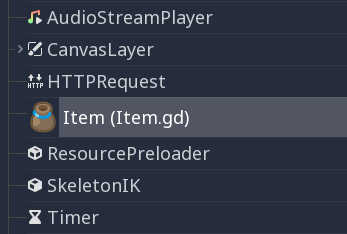
クラスファイルの例を次に示します:
# Saved as a file named 'character.gd'.
class_name Character
var health = 5
func print_health():
print(health)
func print_this_script_three_times():
print(get_script())
print(ResourceLoader.load("res://character.gd"))
print(Character)
If you want to use extends too, you can keep both on the same line:
class_name MyNode extends Node
注釈
Godot initializes non-static variables every time you create an instance, and this includes arrays and dictionaries. This is in the spirit of thread safety, since scripts can be initialized in separate threads without the user knowing.
継承¶
クラス(ファイルとして格納されている)は以下から継承することができます:
グローバルクラス。
他のクラスファイル。
別のクラスファイル内の内部クラス。
多重継承はできません。
継承は extends キーワードを使用します:
# Inherit/extend a globally available class.
extends SomeClass
# Inherit/extend a named class file.
extends "somefile.gd"
# Inherit/extend an inner class in another file.
extends "somefile.gd".SomeInnerClass
注釈
If inheritance is not explicitly defined, the class will default to inheriting RefCounted.
特定のインスタンスが特定のクラスを継承するかどうかを確認するには、 is キーワードを使用します:
# Cache the enemy class.
const Enemy = preload("enemy.gd")
# [...]
# Use 'is' to check inheritance.
if entity is Enemy:
entity.apply_damage()
To call a function in a super class (i.e. one extend-ed in your current
class), use the super keyword:
super(args)
This is especially useful because functions in extending classes replace
functions with the same name in their super classes. If you still want to
call them, you can use super:
func some_func(x):
super(x) # Calls the same function on the super class.
If you need to call a different function from the super class, you can specify the function name with the attribute operator:
func overriding():
return 0 # This overrides the method in the base class.
func dont_override():
return super.overriding() # This calls the method as defined in the base class.
警告
One of the common misconceptions is trying to override non-virtual engine methods
such as get_class(), queue_free(), etc. This is not supported for technical reasons.
In Godot 3, you can shadow engine methods in GDScript, and it will work if you call this method in GDScript. However, the engine will not execute your code if the method is called inside the engine on some event.
In Godot 4, even shadowing may not always work, as GDScript optimizes native method calls.
Therefore, we added the NATIVE_METHOD_OVERRIDE warning, which is treated as an error by default.
We strongly advise against disabling or ignoring the warning.
Note that this does not apply to virtual methods such as _ready(), _process() and others
(marked with the virtual qualifier in the documentation and the names start with an underscore).
These methods are specifically for customizing engine behavior and can be overridden in GDScript.
Signals and notifications can also be useful for these purposes.
クラスコンストラクター¶
The class constructor, called on class instantiation, is named _init. If you
want to call the base class constructor, you can also use the super syntax.
Note that every class has an implicit constructor that it's always called
(defining the default values of class variables). super is used to call the
explicit constructor:
func _init(arg):
super("some_default", arg) # Call the custom base constructor.
これは、例を使って説明した方がわかりやすいです。次のようなシナリオがあるとします:
# state.gd (inherited class).
var entity = null
var message = null
func _init(e=null):
entity = e
func enter(m):
message = m
# idle.gd (inheriting class).
extends "state.gd"
func _init(e=null, m=null):
super(e)
# Do something with 'e'.
message = m
留意すべきことがいくつかあります:
If the inherited class (
state.gd) defines a_initconstructor that takes arguments (ein this case), then the inheriting class (idle.gd) must define_initas well and pass appropriate parameters to_initfromstate.gd.idle.gdcan have a different number of arguments than the base classstate.gd.In the example above,
epassed to thestate.gdconstructor is the sameepassed in toidle.gd.If
idle.gd's_initconstructor takes 0 arguments, it still needs to pass some value to thestate.gdbase class, even if it does nothing. This brings us to the fact that you can pass expressions to the base constructor as well, not just variables, e.g.:# idle.gd func _init(): super(5)
Static constructor¶
A static constructor is a static function _static_init that is called automatically
when the class is loaded, after the static variables have been initialized:
static var my_static_var = 1
static func _static_init():
my_static_var = 2
A static constructor cannot take arguments and must not return any value.
内部クラス¶
クラスファイルには内部クラスを含めることができます。内部クラスは、 class キーワードを使用して定義されます。 ClassName.new() 関数を使用してインスタンス化されます。
# Inside a class file.
# An inner class in this class file.
class SomeInnerClass:
var a = 5
func print_value_of_a():
print(a)
# This is the constructor of the class file's main class.
func _init():
var c = SomeInnerClass.new()
c.print_value_of_a()
リソースとしてのクラス¶
ファイルとして保存されたクラスは resources として扱われます。他のクラスでそれらにアクセスするには、それらをディスクからロードする必要があります。 これは、 load または preload 関数を使用して行われます(下記参照)。ロードされたクラスリソースのインスタンス化は、クラスオブジェクトの新しい関数を呼び出すことによって行われます:
# Load the class resource when calling load().
var MyClass = load("myclass.gd")
# Preload the class only once at compile time.
const MyClass = preload("myclass.gd")
func _init():
var a = MyClass.new()
a.some_function()
エクスポート¶
注釈
エクスポートについてのドキュメントは GDScript exported properties に移動しました。
Properties (setters and getters)¶
Sometimes, you want a class' member variable to do more than just hold data and actually perform some validation or computation whenever its value changes. It may also be desired to encapsulate its access in some way.
For this, GDScript provides a special syntax to define properties using the set and get
keywords after a variable declaration. Then you can define a code block that will be executed
when the variable is accessed or assigned.
Example:
var milliseconds: int = 0
var seconds: int:
get:
return milliseconds / 1000
set(value):
milliseconds = value * 1000
注釈
Unlike setget in previous Godot versions, the properties setter and getter are always called (except as noted below),
even when accessed inside the same class (with or without prefixing with self.). This makes the behavior
consistent. If you need direct access to the value, use another variable for direct access and make the property
code use that name.
Alternative syntax¶
Also there is another notation to use existing class functions if you want to split the code from the variable declaration or you need to reuse the code across multiple properties (but you can't distinguish which property the setter/getter is being called for):
var my_prop:
get = get_my_prop, set = set_my_prop
This can also be done in the same line:
var my_prop: get = get_my_prop, set = set_my_prop
The setter and getter must use the same notation, mixing styles for the same variable is not allowed.
注釈
You cannot specify type hints for inline setters and getters. This is done on purpose to reduce the boilerplate. If the variable is typed, then the setter's argument is automatically of the same type, and the getter's return value must match it. Separated setter/getter functions can have type hints, and the type must match the variable's type or be a wider type.
When setter/getter is not called¶
When a variable is initialized, the value of the initializer will be written directly to the variable.
Including if the @onready annotation is applied to the variable.
Using the variable's name to set it inside its own setter or to get it inside its own getter will directly access the underlying member, so it won't generate infinite recursion and saves you from explicitly declaring another variable:
signal changed(new_value)
var warns_when_changed = "some value":
get:
return warns_when_changed
set(value):
changed.emit(value)
warns_when_changed = value
This also applies to the alternative syntax:
var my_prop: set = set_my_prop
func set_my_prop(value):
my_prop = value # No infinite recursion.
警告
The exception does not propagate to other functions called in the setter/getter. For example, the following code will cause an infinite recursion:
var my_prop:
set(value):
set_my_prop(value)
func set_my_prop(value):
my_prop = value # Infinite recursion, since `set_my_prop()` is not the setter.
ツールモード¶
By default, scripts don't run inside the editor and only the exported
properties can be changed. In some cases, it is desired that they do run
inside the editor (as long as they don't execute game code or manually
avoid doing so). For this, the @tool annotation exists and must be
placed at the top of the file:
@tool
extends Button
func _ready():
print("Hello")
詳細については、エディタでコードを実行する を参照してください。
警告
ツールスクリプトでノードをqueue_free()あるいはfree()で開放するときは注意してください(特にノードがそのスクリプトのオーナーである場合)。ツールスクリプトはエディタ内で実行されるので、間違って使うとエディタがクラッシュするかもしれません。
メモリ管理¶
Godot implements reference counting to free certain instances that are no longer
used, instead of a garbage collector, or requiring purely manual management.
Any instance of the RefCounted class (or any class that inherits
it, such as Resource) will be freed automatically when no longer
in use. For an instance of any class that is not a RefCounted
(such as Node or the base Object type), it will
remain in memory until it is deleted with free() (or queue_free()
for Nodes).
注釈
If a Node is deleted via free() or queue_free(),
all of its children will also recursively be deleted.
To avoid reference cycles that can't be freed, a WeakRef function is provided for creating weak references, which allow access to the object without preventing a RefCounted from freeing. Here is an example:
extends Node
var my_file_ref
func _ready():
var f = FileAccess.open("user://example_file.json", FileAccess.READ)
my_file_ref = weakref(f)
# the FileAccess class inherits RefCounted, so it will be freed when not in use
# the WeakRef will not prevent f from being freed when other_node is finished
other_node.use_file(f)
func _this_is_called_later():
var my_file = my_file_ref.get_ref()
if my_file:
my_file.close()
あるいは、参照を使用しない場合は、 is_instance_valid(instance) を使用してオブジェクトが解放されたかどうかを確認できます。
シグナル¶
シグナルはオブジェクトから通知メッセージを送信する手段で、他のオブジェクトはそれを受信することが出来ます。 クラスのカスタムシグナルを作るには``signal`` キーワードを使用します。
extends Node
# A signal named health_depleted.
signal health_depleted
注釈
シグナルはコールバック機構です。これはオブザーバーとしても振る舞う、一般的なプログラミングパターンです。より多くの情報を得るにはGame Programming Patterns ebookの Observer tutorial をお読みください(英語)。
You can connect these signals to methods the same way you connect built-in signals of nodes like Button or RigidBody3D.
In the example below, we connect the health_depleted signal from a
Character node to a Game node. When the Character node emits the
signal, the game node's _on_character_health_depleted is called:
# game.gd
func _ready():
var character_node = get_node('Character')
character_node.health_depleted.connect(_on_character_health_depleted)
func _on_character_health_depleted():
get_tree().reload_current_scene()
あなたが望むシグナルと一緒に多くの引数を発信することができます。
ここに有用な例を示します。アニメーションを伴った、体力の変化を受信するライフバーをスクリーン上に配置しようとしますが、シーンツリー上にあるプレイヤーからはそのユーザーインターフェースを分けたいします。
In our character.gd script, we define a health_changed signal and emit
it with Signal.emit(), and from
a Game node higher up our scene tree, we connect it to the Lifebar using
the Signal.connect() method:
# character.gd
...
signal health_changed
func take_damage(amount):
var old_health = health
health -= amount
# We emit the health_changed signal every time the
# character takes damage.
health_changed.emit(old_health, health)
...
# lifebar.gd
# Here, we define a function to use as a callback when the
# character's health_changed signal is emitted.
...
func _on_Character_health_changed(old_value, new_value):
if old_value > new_value:
progress_bar.modulate = Color.RED
else:
progress_bar.modulate = Color.GREEN
# Imagine that `animate` is a user-defined function that animates the
# bar filling up or emptying itself.
progress_bar.animate(old_value, new_value)
...
Game ノード内で Character ノードと Lifebar ノードを取得し、そして character と受信者を接続し 、 character にシグナルを受信者へ送信させます、受信者はこのケースでは Lifebar ノードです。
# game.gd
func _ready():
var character_node = get_node('Character')
var lifebar_node = get_node('UserInterface/Lifebar')
character_node.health_changed.connect(lifebar_node._on_Character_health_changed)
これは Character ノードとのカップリングをせずに Lifebar に体力の変化を受信することを可能にします。
signalを定義後の括弧内に追加の引数名を書くことが出来ます:
# Defining a signal that forwards two arguments.
signal health_changed(old_value, new_value)
これらの引数はエディタのノードドックに表示され、Godot はこれらを使いコールバック関数を生成します。しかし、シグナルを発信する際に、異なる個数の引数を送信することもできます。正しい値を発信するかはあなた次第です。
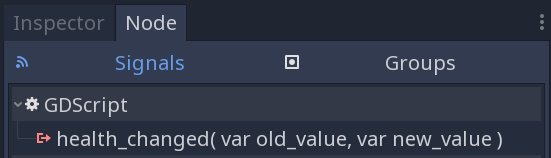
GDScriptは、シグナルとメソッド間の接続に値の配列をバインドすることができます。シグナルが発信された時、コールバックメソッドがバインドされた値を受け取ります。これらのバインドされた引数は、それぞれの接続に固有のもので、同じ値が維持されます。
もし、発信されたシグナル自身が必要とするデータへのアクセスをあなたに与えなかったとしても、決まった情報を接続に追加するために値の配列を使うことが出来ます。
上の例に基づいて、Player1 took 22 damage. のようにスクリーン上にそれぞれのキャラクターの受けたダメージのログを表示したいとします 。health_changed シグナルはダメージを受けたキャラクターの名前を我々に与えません。その場合、ゲーム内のコンソールにシグナルを接続する事により、バインドされた引数の配列にあるキャラクターの名前を追加することができます:
# game.gd
func _ready():
var character_node = get_node('Character')
var battle_log_node = get_node('UserInterface/BattleLog')
character_node.health_changed.connect(battle_log_node._on_Character_health_changed, [character_node.name])
BattleLog ノードはバインドされた追加の引数の配列内の要素を、送信者ごとに受け取ります。
# battle_log.gd
func _on_Character_health_changed(old_value, new_value, character_name):
if not new_value <= old_value:
return
var damage = old_value - new_value
label.text += character_name + " took " + str(damage) + " damage."
Awaiting for signals or coroutines¶
The await keyword can be used to create coroutines
which wait until a signal is emitted before continuing execution. Using the await keyword with a signal or a
call to a function that is also a coroutine will immediately return the control to the caller. When the signal is
emitted (or the called coroutine finishes), it will resume execution from the point on where it stopped.
For example, to stop execution until the user presses a button, you can do something like this:
func wait_confirmation():
print("Prompting user")
await $Button.button_up # Waits for the button_up signal from Button node.
print("User confirmed")
return true
In this case, the wait_confirmation becomes a coroutine, which means that the caller also needs to await for it:
func request_confirmation():
print("Will ask the user")
var confirmed = await wait_confirmation()
if confirmed:
print("User confirmed")
else:
print("User cancelled")
Note that requesting a coroutine's return value without await will trigger an error:
func wrong():
var confirmed = wait_confirmation() # Will give an error.
However, if you don't depend on the result, you can just call it asynchronously, which won't stop execution and won't make the current function a coroutine:
func okay():
wait_confirmation()
print("This will be printed immediately, before the user press the button.")
If you use await with an expression that isn't a signal nor a coroutine, the value will be returned immediately and the function won't give the control back to the caller:
func no_wait():
var x = await get_five()
print("This doesn't make this function a coroutine.")
func get_five():
return 5
This also means that returning a signal from a function that isn't a coroutine will make the caller await on that signal:
func get_signal():
return $Button.button_up
func wait_button():
await get_signal()
print("Button was pressed")
注釈
Unlike yield in previous Godot versions, you cannot obtain the function state object.
This is done to ensure type safety.
With this type safety in place, a function cannot say that it returns an int while it actually returns a function state object
during runtime.
Assertキーワード¶
assert キーワードはデバックビルド内で状態をチェックする為に使う事が出来ます。これらの assert は非デバッグビルドでは無視されます。これはリリースモードでのプロジェクトのエクスポートでは引数として渡された式が評価されない事を意味します。
# Check that 'i' is 0. If 'i' is not 0, an assertion error will occur.
assert(i == 0)
エディタ上でプロジェクトが実行されている時に、assertion エラーが発生した場合プロジェクトは停止します。
You can optionally pass a custom error message to be shown if the assertion fails:
assert(enemy_power < 256, "Enemy is too powerful!")
コメント¶
#から行末までは無視され、コメントと見なされます。# This is a comment.ちなみに
In the Godot script editor, special keywords are highlighted within comments to bring the user's attention to specific comments:
Critical (appears in red):
ALERT,ATTENTION,CAUTION,CRITICAL,DANGER,SECURITYWarning (appears in yellow):
BUG,DEPRECATED,FIXME,HACK,TASK,TBD,TODO,WARNINGNotice (appears in green):
INFO,NOTE,NOTICE,TEST,TESTINGThese keywords are case-sensitive, so they must be written in uppercase for them to be recognized:
The list of highlighted keywords and their colors can be changed in the Text Editor > Theme > Comment Markers section of the Editor Settings.