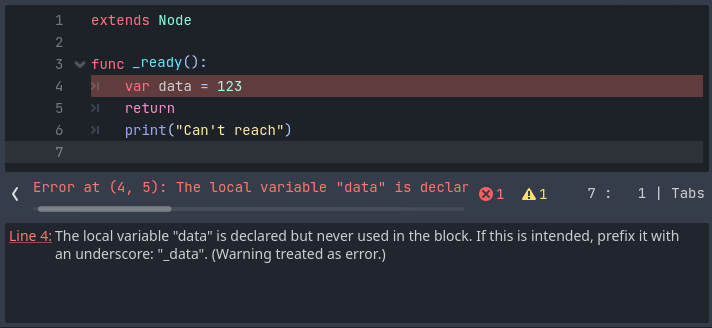Up to date
This page is up to date for Godot 4.2.
If you still find outdated information, please open an issue.
GDScript警告システム¶
GDScript警告システムは静的型付けを補完します(しかし、これは静的型付けなしでも働きます)。これはコーディング中に発見しにくく、ランタイムエラーにつながる可能性のあるミスを回避するのに役立ちます。
You can configure warnings in the Project Settings under the section called GDScript:
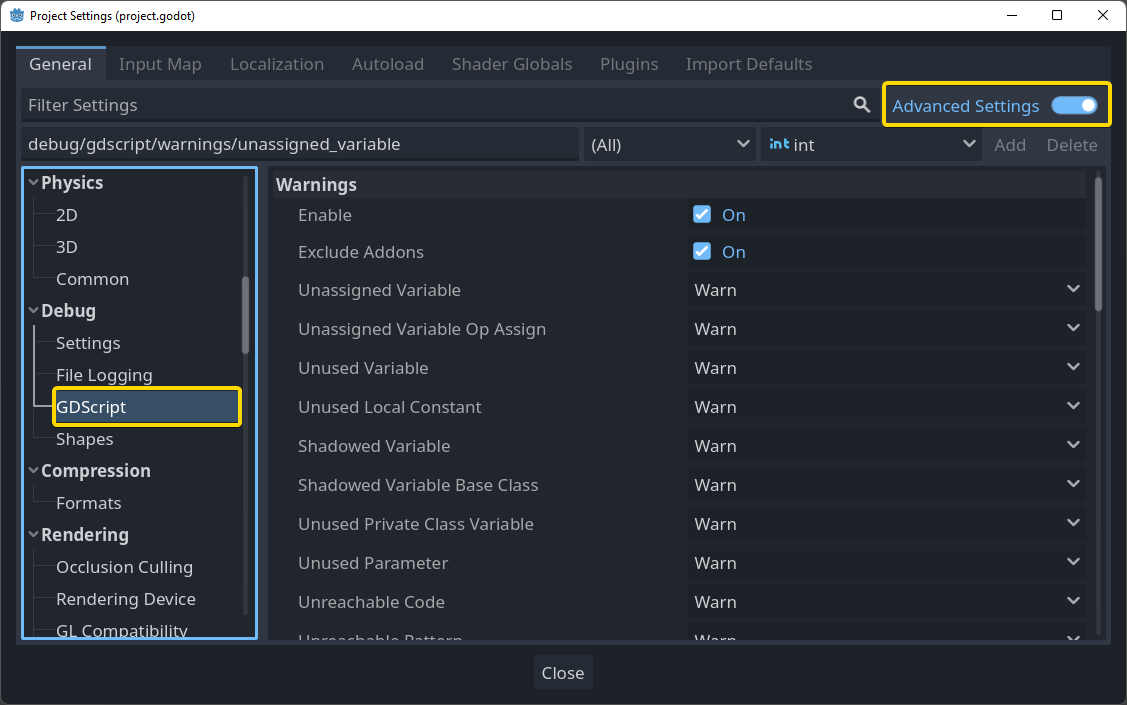
注釈
You must enable Advanced Settings in order to see the GDScript section in the sidebar. You can also search for "GDScript" when Advanced Settings is off.
You can find a list of warnings for the active GDScript file in the script editor's status bar. The example below has 2 warnings:
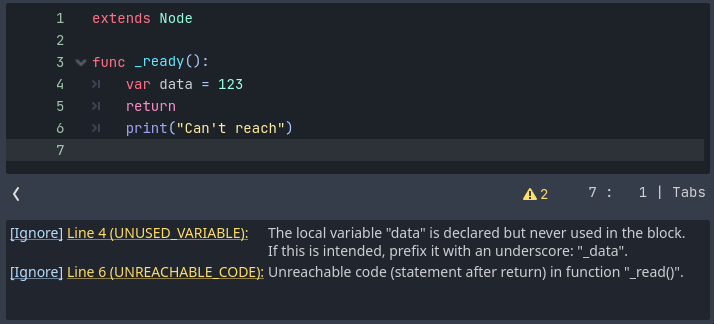
To ignore specific warnings in one file, insert an annotation of the
form @warning_ignore("warning-id"), or click on the ignore link to the
left of the warning's description. Godot will add an annotation above the
corresponding line and the code won't trigger the corresponding warning
anymore:
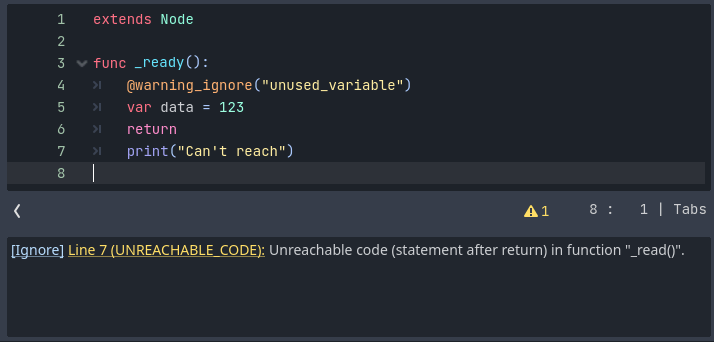
Warnings won't prevent the game from running, but you can turn them into
errors if you'd like. This way your game won't compile unless you fix
all warnings. Head to the GDScript section of the Project Settings to
turn on this option to the warning that you want. Here's the same file as
the previous example with the warning unused_variable as an error turned on: