Work in progress
The content of this page was not yet updated for Godot
4.2
and may be outdated. If you know how to improve this page or you can confirm
that it's up to date, feel free to open a pull request.
Eliminando al jugador¶
Podemos eliminar a los enemigos saltando sobre ellos, pero el jugador aún no puede morir. Arreglemos esto.
Queremos detectar cuando somos golpeados por un enemigo de manera diferente a cuando los aplastamos. Queremos que el jugador muera cuando se mueve sobre el suelo, pero no si está en el aire. Podríamos usar matemáticas de vectores para distinguir los dos tipos de colisiones. Sin embargo, en su lugar, utilizaremos un nodo Area3D que funciona bien para las cajas de detección de colisión.
Colisión con el nodo Área¶
Regresa a la escena player.tscn y agrega un nuevo nodo hijo Area3D. Nómbralo MobDetector. Agrega un nodo CollisionShape3D como hijo de este.
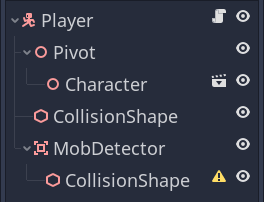
En el Inspector, asígnale una forma de cilindro.
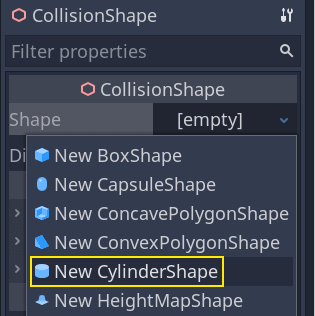
Aquí tienes un truco que puedes usar para hacer que las colisiones solo ocurran cuando el jugador está en el suelo o cerca de él. Puedes reducir la altura del cilindro y moverlo hacia arriba hasta la parte superior del personaje. De esta manera, cuando el jugador salte, la forma estará demasiado alta para que los enemigos colisionen con ella.
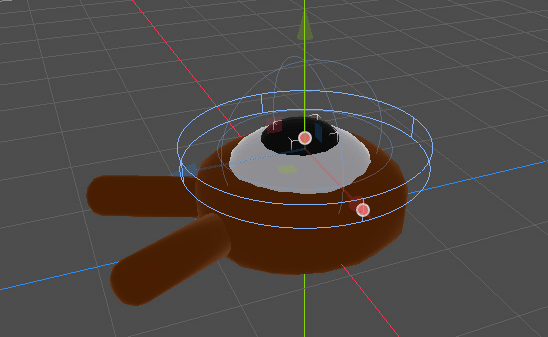
También quieres que el cilindro sea más ancho que la esfera. De esta manera, el jugador recibirá el golpe antes de colisionar y ser empujado encima de la caja de colisión del monstruo.
Cuanto más ancho sea el cilindro, más fácilmente el jugador será eliminado.
A continuación, selecciona nuevamente el nodo MobDetector y en el Inspector, desactiva su propiedad Monitorable. Esto hace que otros nodos de física no puedan detectar el área. La propiedad complementaria Monitoring le permite detectar colisiones. Luego, elimina la conexión Collision -> Layer y establece la máscara en la capa "enemies".
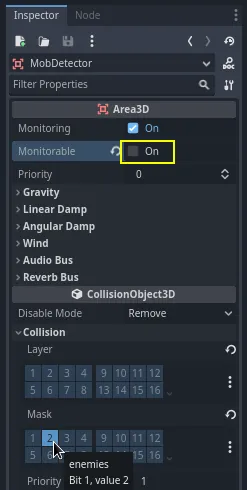
Cuando las áreas detectan una colisión, emiten señales. Vamos a conectar una al nodo Player. Selecciona MobDetector y ve a la pestaña Node del Inspector, haz doble clic en la señal body_entered y conéctala a Player
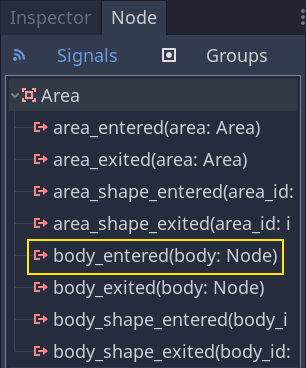
El MobDetector emitirá body_entered cuando un nodo CharacterBody3D o RigidBody3D entre en él. Como solo tiene enmascarada la capa de física "enemies", solo detectará los nodos Mob.
En cuanto al código, vamos a hacer dos cosas: emitir una señal que luego utilizaremos para finalizar el juego y destruir al jugador. Podemos envolver estas operaciones en una función llamada die() que nos ayuda a poner una etiqueta descriptiva en el código.
# Emitted when the player was hit by a mob.
# Put this at the top of the script.
signal hit
# And this function at the bottom.
func die():
hit.emit()
queue_free()
func _on_mob_detector_body_entered(body):
die()
// Don't forget to rebuild the project so the editor knows about the new signal.
// Emitted when the player was hit by a mob.
[Signal]
public delegate void HitEventHandler();
// ...
private void Die()
{
EmitSignal(SignalName.Hit);
QueueFree();
}
// We also specified this function name in PascalCase in the editor's connection window
private void OnMobDetectorBodyEntered(Node3D body)
{
Die();
}
Prueba el juego de nuevo presionando F5. Si todo está configurado correctamente, el personaje debería morir cuando un enemigo entre en su colisión. Sin un Player, la siguiente línea
var player_position = $Player.position
Vector3 playerPosition = GetNode<Player>("Player").Position;
dará error porque no hay $Player!
También nota que la colisión del enemigo con el jugador y su muerte dependen del tamaño y posición de las figuras de colisión de Player y Mob. Es posible que necesites moverlas y redimensionarlas para lograr una mejor experiencia de juego.
Finalizando el juego¶
Podemos utilizar la señal hit de Player para finalizar el juego. Todo lo que necesitamos hacer es conectarla al nodo Main y detener el MobTimer en consecuencia.
Abre main.tscn, selecciona el nodo Player y en el panel Nodo, conecta su señal hit al nodo Main.
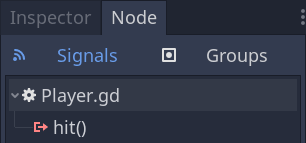
Obtén y detén el temporizador en la función _on_player_hit().
func _on_player_hit():
$MobTimer.stop()
// We also specified this function name in PascalCase in the editor's connection window
private void OnPlayerHit()
{
GetNode<Timer>("MobTimer").Stop();
}
Si pruebas el juego ahora, los monstruos dejarán de aparecer cuando mueras y los que queden desaparecerán de la pantalla.
Puedes darte palmaditas en la espalda: has creado un prototipo de un juego completo en 3D, aunque todavía esté un poco áspero.
A partir de ahí, agregaremos un puntaje, la opción de volver a intentar el juego y verás cómo puedes hacer que el juego se sienta mucho más vivo con animaciones minimalistas.
Codificar el checkpoint¶
Aquí están los scripts completos para los nodos Main, Mob y Player como referencia. Puedes usarlos para comparar y verificar tu código.
Empezando con main.gd.
extends Node
@export var mob_scene: PackedScene
func _on_mob_timer_timeout():
# Create a new instance of the Mob scene.
var mob = mob_scene.instantiate()
# Choose a random location on the SpawnPath.
# We store the reference to the SpawnLocation node.
var mob_spawn_location = get_node("SpawnPath/SpawnLocation")
# And give it a random offset.
mob_spawn_location.progress_ratio = randf()
var player_position = $Player.position
mob.initialize(mob_spawn_location.position, player_position)
# Spawn the mob by adding it to the Main scene.
add_child(mob)
func _on_player_hit():
$MobTimer.stop()
using Godot;
public partial class Main : Node
{
[Export]
public PackedScene MobScene { get; set; }
private void OnMobTimerTimeout()
{
// Create a new instance of the Mob scene.
Mob mob = MobScene.Instantiate<Mob>();
// Choose a random location on the SpawnPath.
// We store the reference to the SpawnLocation node.
var mobSpawnLocation = GetNode<PathFollow3D>("SpawnPath/SpawnLocation");
// And give it a random offset.
mobSpawnLocation.ProgressRatio = GD.Randf();
Vector3 playerPosition = GetNode<Player>("Player").Position;
mob.Initialize(mobSpawnLocation.Position, playerPosition);
// Spawn the mob by adding it to the Main scene.
AddChild(mob);
}
private void OnPlayerHit()
{
GetNode<Timer>("MobTimer").Stop();
}
}
A continuación Mob.gd.
extends CharacterBody3D
# Minimum speed of the mob in meters per second.
@export var min_speed = 10
# Maximum speed of the mob in meters per second.
@export var max_speed = 18
# Emitted when the player jumped on the mob
signal squashed
func _physics_process(_delta):
move_and_slide()
# This function will be called from the Main scene.
func initialize(start_position, player_position):
# We position the mob by placing it at start_position
# and rotate it towards player_position, so it looks at the player.
look_at_from_position(start_position, player_position, Vector3.UP)
# Rotate this mob randomly within range of -90 and +90 degrees,
# so that it doesn't move directly towards the player.
rotate_y(randf_range(-PI / 4, PI / 4))
# We calculate a random speed (integer)
var random_speed = randi_range(min_speed, max_speed)
# We calculate a forward velocity that represents the speed.
velocity = Vector3.FORWARD * random_speed
# We then rotate the velocity vector based on the mob's Y rotation
# in order to move in the direction the mob is looking.
velocity = velocity.rotated(Vector3.UP, rotation.y)
func _on_visible_on_screen_notifier_3d_screen_exited():
queue_free()
func squash():
squashed.emit()
queue_free() # Destroy this node
using Godot;
public partial class Mob : CharacterBody3D
{
// Emitted when the played jumped on the mob.
[Signal]
public delegate void SquashedEventHandler();
// Minimum speed of the mob in meters per second
[Export]
public int MinSpeed { get; set; } = 10;
// Maximum speed of the mob in meters per second
[Export]
public int MaxSpeed { get; set; } = 18;
public override void _PhysicsProcess(double delta)
{
MoveAndSlide();
}
// This function will be called from the Main scene.
public void Initialize(Vector3 startPosition, Vector3 playerPosition)
{
// We position the mob by placing it at startPosition
// and rotate it towards playerPosition, so it looks at the player.
LookAtFromPosition(startPosition, playerPosition, Vector3.Up);
// Rotate this mob randomly within range of -90 and +90 degrees,
// so that it doesn't move directly towards the player.
RotateY((float)GD.RandRange(-Mathf.Pi / 4.0, Mathf.Pi / 4.0));
// We calculate a random speed (integer)
int randomSpeed = GD.RandRange(MinSpeed, MaxSpeed);
// We calculate a forward velocity that represents the speed.
Velocity = Vector3.Forward * randomSpeed;
// We then rotate the velocity vector based on the mob's Y rotation
// in order to move in the direction the mob is looking.
Velocity = Velocity.Rotated(Vector3.Up, Rotation.Y);
}
public void Squash()
{
EmitSignal(SignalName.Squashed);
QueueFree(); // Destroy this node
}
private void OnVisibilityNotifierScreenExited()
{
QueueFree();
}
}
Por último, el script más largo, Player.gd:
extends CharacterBody3D
signal hit
# How fast the player moves in meters per second
@export var speed = 14
# The downward acceleration while in the air, in meters per second squared.
@export var fall_acceleration = 75
# Vertical impulse applied to the character upon jumping in meters per second.
@export var jump_impulse = 20
# Vertical impulse applied to the character upon bouncing over a mob
# in meters per second.
@export var bounce_impulse = 16
var target_velocity = Vector3.ZERO
func _physics_process(delta):
# We create a local variable to store the input direction
var direction = Vector3.ZERO
# We check for each move input and update the direction accordingly
if Input.is_action_pressed("move_right"):
direction.x = direction.x + 1
if Input.is_action_pressed("move_left"):
direction.x = direction.x - 1
if Input.is_action_pressed("move_back"):
# Notice how we are working with the vector's x and z axes.
# In 3D, the XZ plane is the ground plane.
direction.z = direction.z + 1
if Input.is_action_pressed("move_forward"):
direction.z = direction.z - 1
# Prevent diagonal moving fast af
if direction != Vector3.ZERO:
direction = direction.normalized()
$Pivot.look_at(position + direction, Vector3.UP)
# Ground Velocity
target_velocity.x = direction.x * speed
target_velocity.z = direction.z * speed
# Vertical Velocity
if not is_on_floor(): # If in the air, fall towards the floor. Literally gravity
target_velocity.y = target_velocity.y - (fall_acceleration * delta)
# Jumping.
if is_on_floor() and Input.is_action_just_pressed("jump"):
target_velocity.y = jump_impulse
# Iterate through all collisions that occurred this frame
# in C this would be for(int i = 0; i < collisions.Count; i++)
for index in range(get_slide_collision_count()):
# We get one of the collisions with the player
var collision = get_slide_collision(index)
# If the collision is with ground
if collision.get_collider() == null:
continue
# If the collider is with a mob
if collision.get_collider().is_in_group("mob"):
var mob = collision.get_collider()
# we check that we are hitting it from above.
if Vector3.UP.dot(collision.get_normal()) > 0.1:
# If so, we squash it and bounce.
mob.squash()
target_velocity.y = bounce_impulse
# Prevent further duplicate calls.
break
# Moving the Character
velocity = target_velocity
move_and_slide()
# And this function at the bottom.
func die():
hit.emit()
queue_free()
func _on_mob_detector_body_entered(body):
die()
using Godot;
public partial class Player : CharacterBody3D
{
// Emitted when the player was hit by a mob.
[Signal]
public delegate void HitEventHandler();
// How fast the player moves in meters per second.
[Export]
public int Speed { get; set; } = 14;
// The downward acceleration when in the air, in meters per second squared.
[Export]
public int FallAcceleration { get; set; } = 75;
// Vertical impulse applied to the character upon jumping in meters per second.
[Export]
public int JumpImpulse { get; set; } = 20;
// Vertical impulse applied to the character upon bouncing over a mob in meters per second.
[Export]
public int BounceImpulse { get; set; } = 16;
private Vector3 _targetVelocity = Vector3.Zero;
public override void _PhysicsProcess(double delta)
{
// We create a local variable to store the input direction.
var direction = Vector3.Zero;
// We check for each move input and update the direction accordingly.
if (Input.IsActionPressed("move_right"))
{
direction.X += 1.0f;
}
if (Input.IsActionPressed("move_left"))
{
direction.X -= 1.0f;
}
if (Input.IsActionPressed("move_back"))
{
// Notice how we are working with the vector's X and Z axes.
// In 3D, the XZ plane is the ground plane.
direction.Z += 1.0f;
}
if (Input.IsActionPressed("move_forward"))
{
direction.Z -= 1.0f;
}
// Prevent diagonal moving fast af
if (direction != Vector3.Zero)
{
direction = direction.Normalized();
GetNode<Node3D>("Pivot").LookAt(Position + direction, Vector3.Up);
}
// Ground Velocity
_targetVelocity.X = direction.X * Speed;
_targetVelocity.Z = direction.Z * Speed;
// Vertical Velocity
if (!IsOnFloor()) // If in the air, fall towards the floor. Literally gravity
{
_targetVelocity.Y -= FallAcceleration * (float)delta;
}
// Jumping.
if (IsOnFloor() && Input.IsActionJustPressed("jump"))
{
_targetVelocity.Y = JumpImpulse;
}
// Iterate through all collisions that occurred this frame.
for (int index = 0; index < GetSlideCollisionCount(); index++)
{
// We get one of the collisions with the player.
KinematicCollision3D collision = GetSlideCollision(index);
// If the collision is with a mob.
if (collision.GetCollider() is Mob mob)
{
// We check that we are hitting it from above.
if (Vector3.Up.Dot(collision.GetNormal()) > 0.1f)
{
// If so, we squash it and bounce.
mob.Squash();
_targetVelocity.Y = BounceImpulse;
// Prevent further duplicate calls.
break;
}
}
}
// Moving the Character
Velocity = _targetVelocity;
MoveAndSlide();
}
private void Die()
{
EmitSignal(SignalName.Hit);
QueueFree();
}
private void OnMobDetectorBodyEntered(Node3D body)
{
Die();
}
}
Nos vemos en la próxima lección para agregar la puntuación y la opción de volver a intentarlo.