Up to date
This page is up to date for Godot 4.2.
If you still find outdated information, please open an issue.
Writing guidelines¶
The Godot community is rich and international. Users come from all around the world. Some of them are young, and many aren't native English speakers. That's why we must all write using a clear and a common language. For the class reference, the goal is to make it easy to read for everyone and precise.
In summary, always try to:
Use the active voice
Use precise action verbs
Avoid verbs that end in -ing
Remove unnecessary adverbs and adjectives.
Ban these 8 words: obvious, simple, basic, easy, actual, just, clear, and however
Use explicit references
Use 's to show possession
Use the Oxford comma
There are 3 rules to describe classes:
Give an overview of the node in the brief description
Mention what methods return if it's useful
Use "if true" to describe booleans
Note
A technical writer's job is to pack as much information as possible into the smallest and clearest sentences possible. These guidelines will help you work towards that goal.
See also
See the content guidelines for information on the types of documentation you can write in the official documentation.
7 rules for clear English¶
Use the active voice¶
Use the active voice when possible. Take the classes, methods, and constants you describe as the subject. It's natural to write using the passive voice, but it's harder to read and produces longer sentences.
Passive:
The man **was bitten** by the dog.
Active:
The dog bit the man.
Don't use the passive voice:
void edit_set_pivot ( Vector2 pivot )
[...] This method **is implemented** only in some nodes that inherit Node2D.
Do use the node's name as a noun:
void edit_set_pivot ( Vector2 pivot )
[...] Only some Node2Ds **implement** this method.
Use precise action verbs¶
Favor precise yet common verbs over generic ones like make, set,
and any expression you can replace with a single word.
Don't repeat the method's name. It already states it sets the pivot value to a new one:
void edit_set_pivot ( Vector2 pivot )
Set the pivot position of the 2D node to [code]pivot[/code] value. [...]
Do explain what's the consequence of this "set": use precise verbs
like place, position, rotate, fade, etc.
void edit_set_pivot ( Vector2 pivot )
Position the node's pivot to the [code]pivot[/code] value. [...]
Avoid verbs that end in -ing¶
The progressive forms describe continuous actions. E.g. "is calling", "is moving".
Don't use the progressive form for instant changes.
Vector2 move ( Vector2 rel_vec )
Move the body in the given direction, **stopping** if there is an obstacle. [...]
Do use simple present, past, or future.
Vector2 move ( Vector2 rel_vec )
Moves the body in the vector's direction. The body **stops** if it collides with an obstacle. [...]
Exception: If the subject is not clear, replacing "ing" verbs is not an improvement. For example, in the previous sentence, "it replaces" would not make much sense where "replacing" currently is.
You may use the progressive tense to describe actions that are continuous in time. Anything like animation or coroutines.
Tip
Verbs can turn into adjectival nouns with -ing. This is not a
conjugation, so you may use them: the remaining movement,
the missing file, etc.
Remove unnecessary adverbs and adjectives¶
Write as few adjectives and adverbs as possible. Only use them if they add key information to the description.
Don't use redundant or meaningless adverbs. Words that lengthen the documentation but don't add any information:
**Basically** a big texture [...]
Do write short sentences in a simple, descriptive language:
A big texture [...]
Ban these 8 words¶
Don't ever use these 8 banned words:
obvious
simple
basic
easy
actual
just
clear
however (some uses)
Game creation and programming aren't simple, and nothing's easy to
someone learning to use the API for the first time. Other words in the
list, like just or actual won't add any info to the sentence.
Don't use corresponding adverbs either: obviously, simply, basically,
easily, actually, clearly.
Don't example. The banned words lengthen the description and take attention away from the most important info:
**TextureRect**
Control frame that **simply** draws an assigned texture. It can stretch or not. It's a **simple** way to **just** show an image in a UI.
Do remove them:
**TextureRect**
[Control] node that displays a texture. The texture can stretch to the node's bounding box or stay in the center. Useful to display sprites in your UIs.
"Simple" never helps. Remember, for other users, anything could be complex or frustrate them. There's nothing like a good old it's simple to make you cringe. Here's the old brief description, the first sentence on the Timer node's page:
**Timer**
A **simple** Timer node.
Do explain what the node does instead:
**Timer**
Calls a function of your choice after a certain duration.
Don't use "basic", it is too vague:
**Vector3**
Vector class, which performs **basic** 3D vector math operations.
Do use the brief description to offer an overview of the node:
**Vector3**
Provides essential math functions to manipulate 3D vectors: cross product, normalize, rotate, etc.
Use explicit references¶
Favor explicit references over implicit ones.
Don't use words like "the former", "the latter", etc. They're not the most common in English, and they require you to check the reference.
[code]w[/code] and [code]h[/code] define right and bottom margins. The **latter** two resize the texture so it fits in the defined margin.
Do repeat words. They remove all ambiguity:
[code]w[/code] and [code]h[/code] define right and bottom margins. **[code]w[/code] and [code]h[/code]** resize the texture so it fits the margin.
If you need to repeat the same variable name 3 or 4 times, you probably need to rephrase your description.
Use 's to show possession¶
Avoid "The milk of the cow". It feels unnatural in English. Write "The cow's milk" instead.
Don't write "of the X":
The region **of the AtlasTexture that is** used.
Do use 's. It lets you put the main subject at the start of the
sentence, and keep it short:
The **AtlasTexture's** used region.
Use the Oxford comma to enumerate anything¶
From the Oxford dictionary:
The 'Oxford comma' is an optional comma before the word 'and' at the end of a list: We sell books, videos, and magazines.
[...] Not all writers and publishers use it, but it can clarify the meaning of a sentence when the items in a list are not single words: These items are available in black and white, red and yellow, and blue and green.
Don't leave the last element of a list without a comma:
Create a CharacterBody2D node, a CollisionShape2D node and a sprite node.
Do add a comma before and or or, for the last element of a list with more than two elements.
Create a CharacterBody2D node, a CollisionShape2D node, and a sprite node.
How to write methods and classes¶
Dynamic vs static typing¶
The code examples in the documentation should follow a consistent style not to confuse users. As static type hints are an optional feature of GDScript, we chose to stick to writing dynamic code. This leads to writing GDScript that is concise and accessible.
The exception is topics that explain static typing concepts to users.
Don't add a type hint with a colon or by casting:
const MainAttack := preload("res://fire_attack.gd")
var hit_points := 5
var name: String = "Bob"
var body_sprite := $Sprite2D as Sprite2D
Do write constants and variables with dynamic typing:
const MainAttack = preload("res://fire_attack.gd")
var hit_points = 5
var name = "Bob"
var body_sprite = $Sprite2D
Don't write functions with inferred arguments or return types:
func choose(arguments: PackedStringArray) -> String:
# Chooses one of the arguments from array with equal chances
randomize()
var size := arguments.size()
var choice: int = randi() % size
return arguments[choice]
Do write functions using dynamic typing:
func choose(arguments):
# Chooses one of the arguments from array with equal chances
randomize()
var size = arguments.size()
var choice = randi() % size
return arguments[choice]
Use real-world code examples where appropriate¶
Real-world examples are more accessible to beginners than abstract foos and
bars. You can also copy them directly from your game projects, ensuring that
any code snippet compiles without errors.
Writing var speed = 10 rather than var my_var = 10 allows beginners to
understand code better. It gives them a frame of reference as to where they
could use the code snippets in a live project.
Don't write made-up examples:
@onready var a = preload("res://MyPath")
@onready var my_node = $MyNode
func foo():
# Do stuff
Do write concrete examples:
@onready var sfx_player_gun = preload("res://Assets/Sound/SFXPlayerGun.ogg")
@onready var audio_player = $Audio/AudioStreamPlayer
func play_shooting_sound():
audio_player.stream = sfx_player_gun
audio_player.play()
Of course, there are times when using real-world examples is impractical. In
those situations, you should still avoid using names such as my_var,
foo() or my_func() and consider more meaningful names for your examples.
Give an overview of the node in the brief description¶
The brief description is the reference's most important sentence. It's the user's first contact with a node:
It's the only description in the "Create New Node" dialog.
It's at the top of every page in the reference
The brief description should explain the node's role and its functionality, in up to 200 characters.
Don't write tiny and vague summaries:
**Node2D**
Base node for 2D system.
Do give an overview of the node's functionality:
**Node2D**
A 2D game object, inherited by all 2D-related nodes. Has a position, rotation, scale, and Z index.
Use the node's full description to provide more information, and a code example, if possible.
Mention what methods return if it's useful¶
Some methods return important values. Describe them at the end of the
description, ideally on a new line. No need to mention the return values
for any method whose name starts with set or get.
Don't use the passive voice:
Vector2 move ( Vector2 rel_vec )
[...] The returned vector is how much movement was remaining before being stopped.
Do always use "Returns".
Vector2 move ( Vector2 rel_vec )
[...] Returns the remaining movement before the body was stopped.
Notice the exception to the "direct voice" rule: with the move method,
an external collider can influence the method and the body that calls
move. In this case, you can use the passive voice.
Use "if true" to describe booleans¶
For boolean member variables, always use if true and/or
if false, to stay explicit. Controls whether or not may be
ambiguous and won't work for every member variable.
Also, surround boolean values, variable names and methods with [code][/code].
Do start with "if true":
Timer.autostart
If [code]true[/code], the timer will automatically start when entering the scene tree.
Use [code] around arguments¶
In the class reference, always surround arguments with [code][/code]. In the
documentation and in Godot, it will display like this. When you edit XML
files in the Godot repository, replace existing arguments written like 'this' or
`this` with [code]this[/code].
Common vocabulary to use in Godot's documentation¶
The developers chose some specific words to refer to areas of the interface. They're used in the sources, in the documentation, and you should always use them instead of synonyms, so the users know what you're talking about.
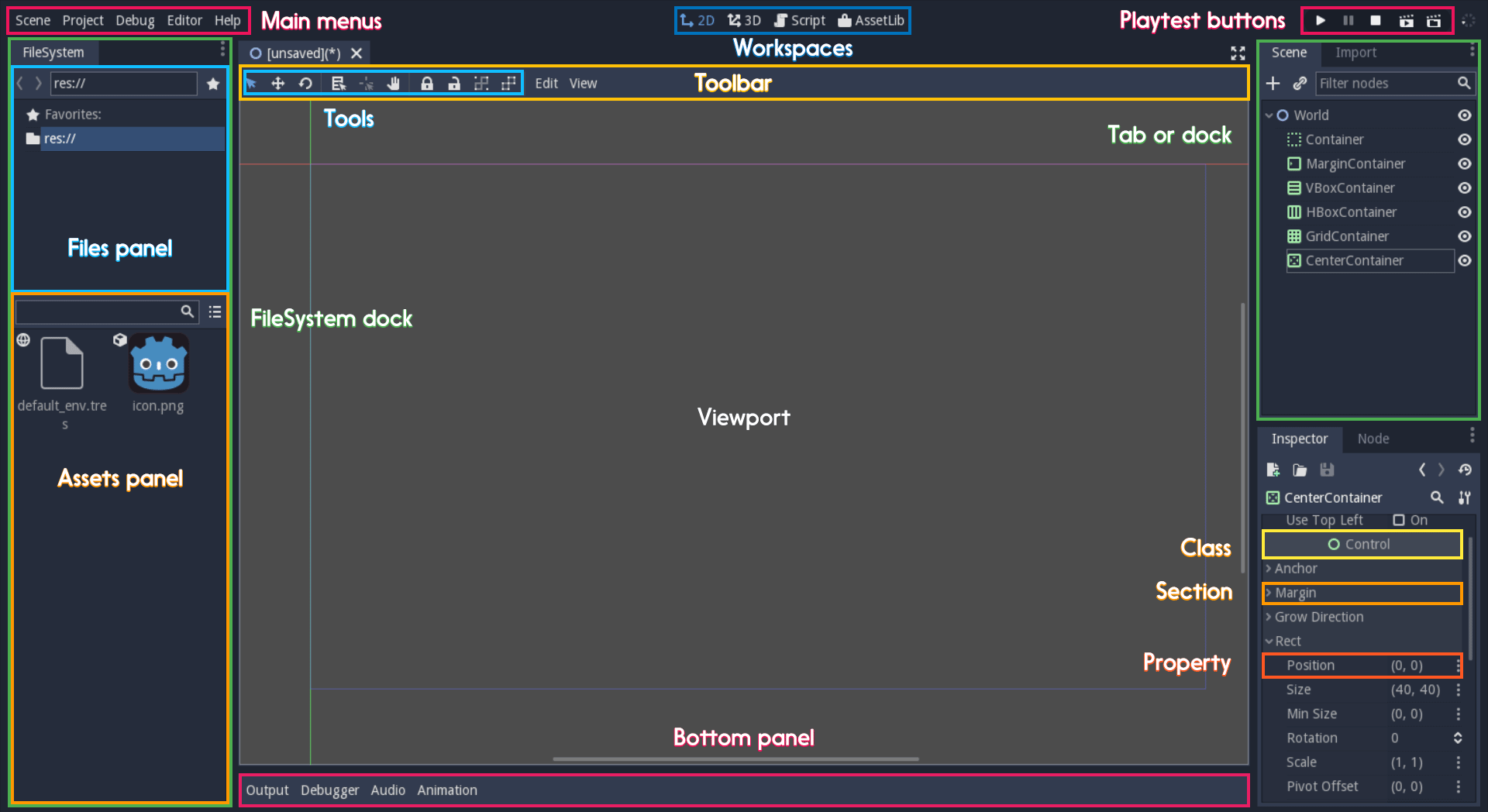
Overview of the interface and common vocabulary¶
In the top left corner of the editor lie the main menus. In the
center, the buttons change the workspace. And together the buttons
in the top right are the playtest buttons. The area in the center,
that displays the 2D or the 3D space, is the viewport. At its top,
you find a list of tools inside the toolbar.
The tabs or dockable panels on either side of the viewport are
docks. You have the FileSystem dock, the Scene dock that
contains your scene tree, the Import dock, the Node dock, and
the Inspector or Inspector dock. With the default layout you may
call the tabbed docks tabs: the Scene tab, the Node tab...
The Animation, Debugger, etc. at the bottom of the viewport are
panels. Together they make up the bottom panels.
Foldable areas of the Inspector are sections. The node's parent
class names, which you can't fold, are Classes e.g. the
CharacterBody2D class. And individual lines with key-value pairs are
properties. E.g. position or modulate color are both
properties.
Keyboard shortcut guidelines¶
Keyboard and mouse shortcuts should make use of the :kbd: tag, which allows
shortcuts to stand out from the rest of the text and inline code. Use the
compact form for modifier keys (Ctrl/Cmd) instead of their spelled
out form (Control/Command). For combinations, use the + symbol
with a space on either side of the symbol.
Make sure to mention shortcuts that differ on macOS compared to other platforms.
On macOS, Cmd often replaces Ctrl in keyboard shortcuts.
Try to integrate the shortcut into sentences the best you can. Here are some
examples with the :kbd: tag left as-is for better visibility:
Press
:kbd:`Ctrl + Alt + T`to toggle the panel (:kbd:`Cmd + Alt + T`on macOS).Press
:kbd:`Space`and hold the left mouse button to pan in the 2D editor.Press
:kbd:`Shift + Up Arrow`to move the node upwards by 8 pixels.