Up to date
This page is up to date for Godot 4.2.
If you still find outdated information, please open an issue.
KDevelop¶
KDevelop 是一個免費且可用於所有桌面平台的開放原始碼 IDE。
匯入專案¶
在 KDevelop 的主畫面中選擇 Open Project 。
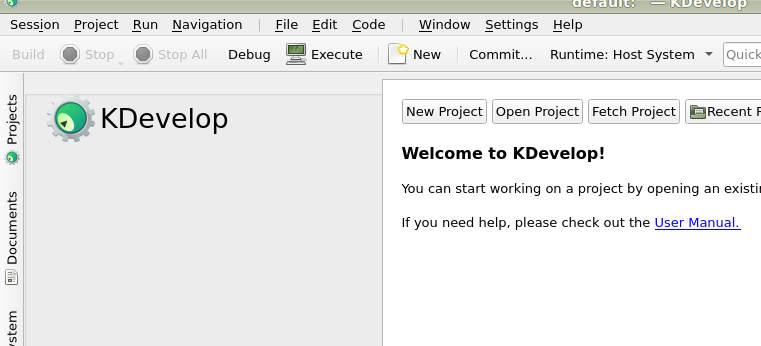
KDevelop 的主畫面。¶
前往 Godot 根目錄並選擇該資料夾。
在下一個畫面中,將 Project Manager 設為 Custom Build System 。
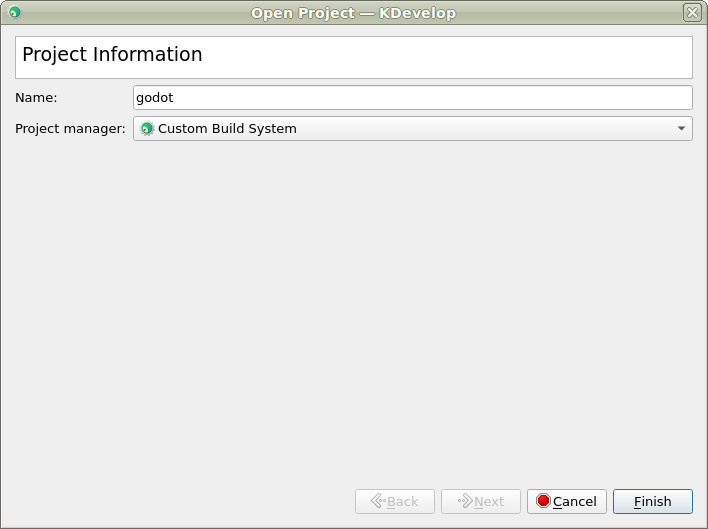
專案匯入後,在 Projects 面板中右鍵點擊專案來開啟專案設定,並選擇 Open Configuration... 選項。
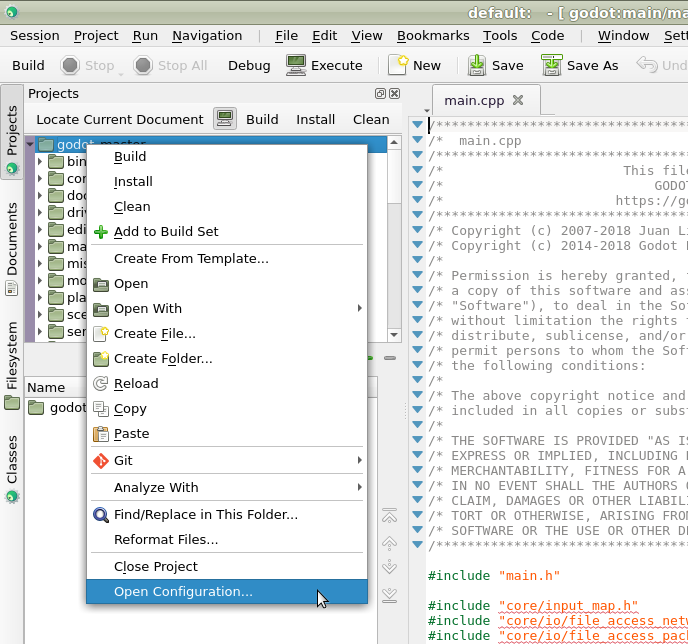
在 Language Support 中開啟 Includes/Imports 分頁,然後新增下列路徑:
. // A dot, to indicate the root of the Godot project core/ core/os/ core/math/ drivers/ platform/<your_platform>/ // Replace <your_platform> with a folder corresponding to your current platform
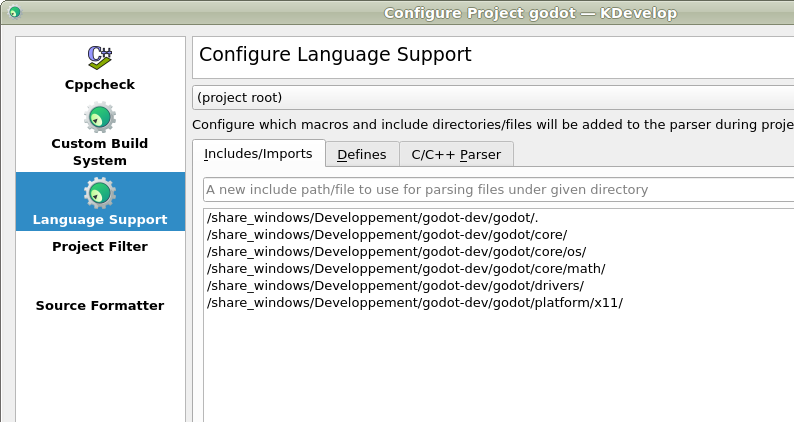
套用更改。
在 Custom Build System 中新增一個新的建置設定,並填入下列設定:
Build Directory
留空
啟用
是
Executable
scons
參數
有關完整的參數列表,請參考 建置系統簡介 。
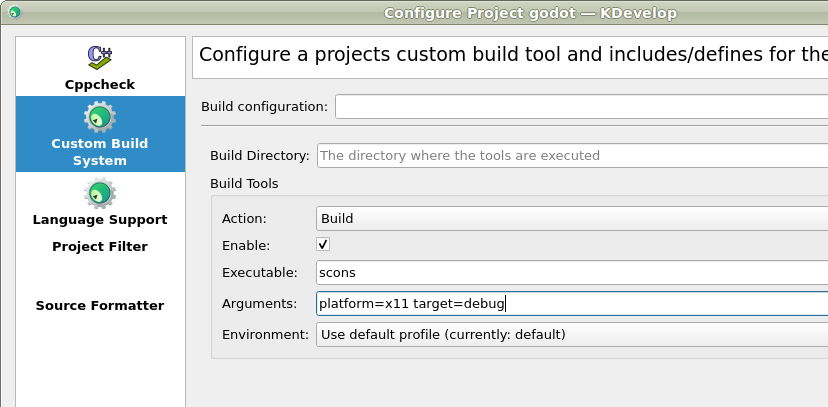
套用更改並關閉設定視窗。
對專案進行除錯¶
從上方選單中選擇 Run > Configure Launches... 。
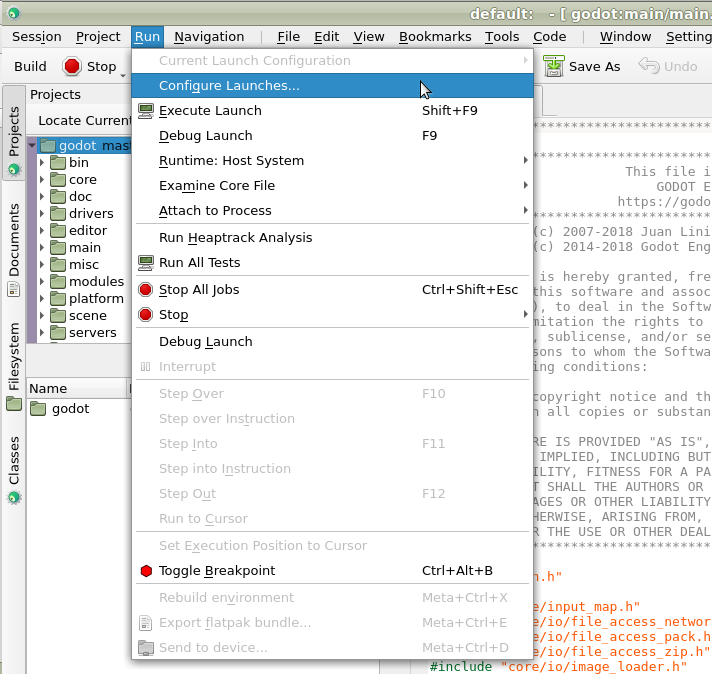
點擊 新增 來建立新的執行設定。
選擇 Executable 選項,然後指定位於
<Godot 根目錄>/bin資料夾中的可執行檔。執行檔的名稱會依據建置選項而有所不同,如有啟用tools的 64 位元 X11 平台版為``godot.x11.tools.64`` 。
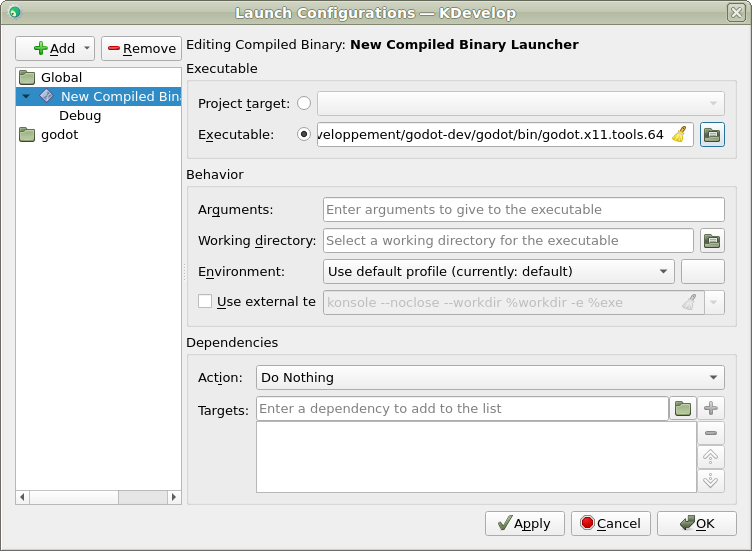
若遇到任何問題,請在 任何一個 Godot 的社群頻道 中尋求幫助。