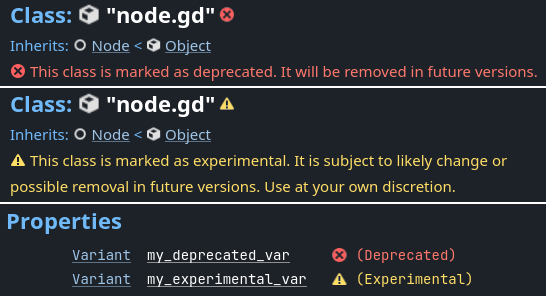Up to date
This page is up to date for Godot 4.2.
If you still find outdated information, please open an issue.
撰寫自定說明文件¶
在 GDScript 中,註解可用於記錄程式碼並為腳本成員新增描述。普通註釋和文件註釋之間有兩個區別。首先,文件註解應以雙散列符號「##」開頭。其次,它必須緊接在腳本成員之前,或者對於腳本描述,應放置在腳本的頂部。如果記錄了匯出的變量,則其描述將用作編輯器中的工具提示。該檔案可以由編輯器產生為 XML 檔案。
執行腳本¶
記錄腳本的註解必須位於任何成員檔案之前。腳本檔案的建議格式可以分為三個部分。
資源的文字描述.
說明
教學和已放棄使用/實驗標記。
為了將它們彼此分開,檔案註釋使用特殊標籤。標記必須位於行的開頭(忽略前面的空格),並且必須採用格式“@”,後面跟著關鍵字。
建立腳本樣板¶
適用於檔案的成員:
內類別
常數
函式
訊號
變數
Enum 列舉型別
列舉值
腳本成員的文件必須緊接在該成員或其註解(如果有)之前。描述可以有多於一行,但每一行必須以雙井號「##」開頭才能被視為檔案的一部分。
標籤¶
說明 |
沒有標籤。 |
重複 |
|
實驗性 |
|
如:
## The description of the variable.
## @deprecated
var my_var
Alternatively, you can use inline documentation comments:
enum MyEnum { ## My enum.
VALUE_A = 0, ## Value A.
VALUE_B = 1, ## Value B.
}
const MY_CONST = 1 ## My constant.
var my_var ## My variable.
signal my_signal ## My signal.
func my_func(): ## My func.
pass
class MyClass: ## My class.
pass
每次更新腳本時,腳本檔案都會在編輯器說明視窗中更新。如果任何成員變數或函式名稱以下劃線開頭,它將被視為私有。它不會出現在檔案中,並且在說明視窗中將被忽略。
GDScript 範例¶
extends Node2D
## A brief description of the class's role and functionality.
##
## The description of the script, what it can do,
## and any further detail.
##
## @tutorial: https://the/tutorial1/url.com
## @tutorial(Tutorial2): https://the/tutorial2/url.com
## @experimental
## The description of a constant.
const GRAVITY = 9.8
## The description of a signal.
signal my_signal
## This is a description of the below enum.
enum Direction {
## Direction up.
UP = 0,
## Direction down.
DOWN = 1,
## Direction left.
LEFT = 2,
## Direction right.
RIGHT = 3,
}
## The description of a constant.
const GRAVITY = 9.8
## The description of the variable v1.
var v1
## This is a multiline description of the variable v2.[br]
## The type information below will be extracted for the documentation.
var v2: int
## If the member has any annotation, the annotation should
## immediately precede it.
@export
var v3 := some_func()
## As the following function is documented, even though its name starts with
## an underscore, it will appear in the help window.
func _fn(p1: int, p2: String) -> int:
return 0
# The below function isn't documented and its name starts with an underscore
# so it will treated as private and will not be shown in the help window.
func _internal() -> void:
pass
## Documenting an inner class.
##
## The same rules apply here. The documentation must
## immediately precede the class definition.
##
## @tutorial: https://the/tutorial/url.com
## @experimental
class Inner:
## Inner class variable v4.
var v4
## Inner class function fn.
func fn(): pass
類別參照手冊¶
顯示文件的編輯器幫助視窗支援:ref:bbcode <doc_bbcode_in_richtextlabel>。因此,可以對齊和格式化文件。彩色文字、圖像、字型、表格、URL、動畫效果等可以使用 bbcode 新增。
Godot 的類別參照文件支援類似 BBCode 的標籤。這些標籤可以為文字加上格式。下面列出了所有可用的標籤:
每當連結到另一個類別的成員時,都需要指定類別名稱。對於指向同一類別的鏈接,類別名稱是可選的並且可以省略。
有六種搜尋模式:
說明 |
範例 |
結果 |
|---|---|---|
[Class]類別連結
|
移動 [Sprite]。 |
移動 class_sprite。 |
[註解類別名]另一個類別的方法連結
|
|
請參閱:ref:@GDScript.@export <class_@GDScript_annotation_@export>。 |
[signal 類別.訊號名稱]
定義一個常數。
|
|
請參閱:ref:@GlobalScope.KEY_F1 <class_@GlobalScope_constant_KEY_F1>。 |
[member 類別.成員名稱]
同意授權條款
|
|
請參閱:ref:Mesh.ArrayType <enum_Mesh_ArrayType>。 |
[method 類別.方法名稱]
繫結方法
|
呼叫 [method hide]。 |
參考 hide 。 |
[member 類別.成員名稱]
編輯成員
|
取得 [member Node2D.scale]。 |
取得 scale 。 |
[signal 類別.訊號名稱]
繫結訊號
|
發送 [signal Node.renamed]。 |
發送 renamed。 |
[method 類別.方法名稱]
同意授權條款
|
|
請參閱:ref:Label.font <class_Label_theme_font_font>。 |
name格式化參數名稱(作為程式碼)
|
“採用 [param size] 作為大小。” |
採用“size”作為尺寸。 |
[br]break
|
第 1 行。[br]第 2 行。 |
1號線。
2號線。
|
[b] [/b]
粗體
|
普通的 [b]粗體[/b] 文字。 |
普通的 粗體 文字。 |
[i] [/i]
斜體
|
普通的 [i]斜體[/i] 文字。 |
普通的 斜體 文字。 |
[kbd] [/kbd]鍵盤或滑鼠快捷鍵
|
普通的 [kbd]Ctrl + C[/kbd] 按鍵。 |
普通的 Ctrl + C 按鍵。 |
[code] [/code]等寬字形
|
普通的 [code]等寬字形 (Monospace)[/code] 文字。 |
普通的 |
[codeblock] [/codeblock]多行預格式化區塊
|
參見下方。 |
參見下方。 |
備註
目前只有 @GDScript 有注解。
[code]停用 BBCode,直到解析器遇到[/code]。[codeblock]停用 BBCode,直到解析器遇到[/codeblock]。
警告
使用 [codeblock] 來標記預先格式化的程式碼區塊。在 [codeblock] 中,請務必使用 四個空格 來進行縮排 (剖析器會移除 Tab 字元)。例如:
## Do something for this plugin. Before using the method
## you first have to [method initialize] [MyPlugin].[br]
## [color=yellow]Warning:[/color] Always [method clean] after use.[br]
## Usage:
## [codeblock]
## func _ready():
## the_plugin.initialize()
## the_plugin.do_something()
## the_plugin.clean()
## [/codeblock]
func do_something():
pass