Up to date
This page is up to date for Godot 4.2.
If you still find outdated information, please open an issue.
Creando plantillas de scripts¶
Godot provee un modo de usar plantillas de scripts como puede verse en el Diálogo Añadir Script mientras se crea un nuevo script:
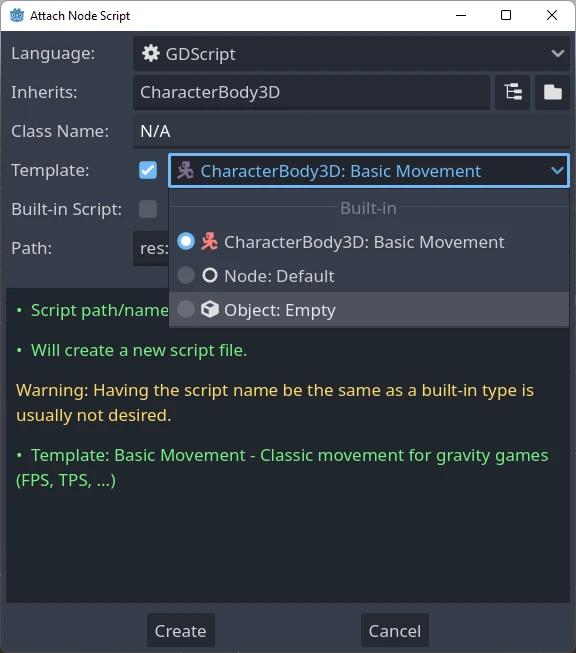
A set of built-in script templates are provided with the editor, but it is also possible to create new ones and set them by default, both per project and at editor scope.
Templates are linked to a specific node type, so when you create a script you will only see the templates corresponding to that particular node, or one of its parent types. For example, if you are creating a script for a CharacterBody3D, you will only see templates defined for CharacterBody3Ds, Node3Ds or Nodes.
Localizando las plantillas¶
Hay dos lugares donde las plantillas pueden ser colocadas.
Plantillas definidas en el editor¶
Esas están disponibles globalmente para cualquier proyecto. La ubicación de esas plantillas está determinada por cada SO:
Windows:
%APPDATA%\Godot\script_templates\Linux:
$HOME/.config/godot/script_templates/macOS:
$HOME/Library/Application Support/Godot/script_templates/
Si no se detecta script_templates, Godot creará un conjunto de templates integrados automáticamente, así que esta lógica puede usarse para resetear los templates por defecto en caso de que los hayas sobreescrito accidentalmente.
Plantillas definidas en el proyecto¶
La ruta por defecto para las plantillas es la carpeta res://script_templates/. La ruta se puede cambiar configurando editor/script_templates_search_path en ProjectSettings, tanto desde código como desde el editor.
Si no se encuentra la carpeta script_templates en un proyecto, esta es ignorada.
Template organization and naming¶
Both editor and project defined templates are organized in the following way:
template_path/node_type/file.extension
where:
template_pathis one of the 2 locations discussed in the previous two sectionsnode_typeis the node it will apply to (for example, Node, or CharacterBody3D)fileis the custom name you can chose for the template (for example:platformer_movementorsmooth_camera)extension: will indicate which language the template will apply to (it should begdfor GDScript orcsfor C#)
Por ejemplo:
template_scripts/Node/smooth_camera.gdtemplate_scripts/CharacterBody3D/platformer_movement.gd
Default behaviour and overriding it¶
Por defecto:
the template's name is the same as the file name (minus the extension, prettyfied)
la descripción está vacía
the space indent is set to 4
la plantilla no se asignará como por defecto para el nodo dado
It is possible to customize this behaviour by adding meta headers at the start of your file, like this:
# meta-name: Platformer movement
# meta-description: Predefined movement for classical platformers
# meta-default: true
# meta-space-indent: 4
// meta-name: Platformer movement
// meta-description: Predefined movement for classical platformers
// meta-default: true
// meta-space-indent: 4
In this case, the name will be set to "Platformer movement", with the given custom description, and it will be set as the default template for the node in which directory it has been saved.
This is an example of utilizing custom templates at editor and project level:
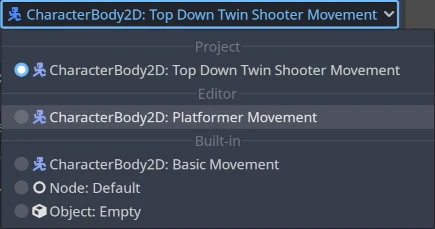
Nota
Las plantillas de script tienen la misma extensión que los archivos de script regulares. Esto puede provocar un problema en el que un analizador de scripts trate esas plantillas como scripts reales dentro de un proyecto. Para evitar esto, asegúrate de ignorar el directorio que las contiene creando un archivo .gdignore vacío. El directorio ya no será visible en el sistema de archivos del proyecto, pero las plantillas aún podrán ser modificadas por un editor de texto externo en cualquier momento.
Truco
By default, every C# file inside the project directory is included in the compilation. Script templates must be manually excluded from the C# project to avoid build errors. See Exclude files from the build in the Microsoft documentation.
It is possible to create editor-level templates that have the same level as a project-specific templates, and also that have the same name as a built-in one, all will be shown on the new script dialog.
Plantilla por defecto¶
To override the default template, create a custom template at editor or project level inside a
Node directory (or a more specific type, if only a subtype wants to be overridden) and start
the file with the meta-default: true header.
Only one template can be set as default at the same time for the same node type.
Las plantillas Default para nodos básicos, tanto para GDScript como C#, están aquí para que se puedan usar como base para la creación de otras plantillas:
# meta-description: Base template for Node with default Godot cycle methods
extends _BASE_
# Called when the node enters the scene tree for the first time.
func _ready() -> void:
pass # Replace with function body.
# Called every frame. 'delta' is the elapsed time since the previous frame.
func _process(delta: float) -> void:
pass
// meta-description: Base template for Node with default Godot cycle methods
using _BINDINGS_NAMESPACE_;
using System;
public partial class _CLASS_ : _BASE_
{
// Called when the node enters the scene tree for the first time.
public override void _Ready()
{
}
// Called every frame. 'delta' is the elapsed time since the previous frame.
public override void _Process(double delta)
{
}
}
The Godot editor provides a set of useful built-in node-specific templates, such as
basic_movement for both CharacterBody2D and
CharacterBody3D and plugin for
EditorPlugin.
Lista de plantillas placeholder¶
Lo siguiente describe la lista completa de placeholders de plantillas integradas que están actualmente implementados.
Placeholders base¶
Parámetros |
Descripción |
|---|---|
|
The name of the Godot namespace (used in C# only). |
|
El nombre de la nueva clase (usado solamente en C#). |
|
El tipo base del que el nuevo script hereda. |
|
Indentation placeholder. The exact type and number
of whitespace characters used for indentation is
determined by the |
Placeholders de tipo¶
There used to be, in Godot 3.x, placeholders for GDScript type hints that
would get replaced whenever a template was used to create a new script, such as:
%INT_TYPE%, %STRING_TYPE%, %FLOAT_TYPE% or %VOID_RETURN%.
The placeholders no longer work for Godot 4.x, but if the setting
text_editor/completion/add_type_hints from
EditorSettings is disabled, type hints
for parameters and return types will be automatically removed for a few
base types:
intStringArray[String]floatvoid:=will be transformed into=