Up to date
This page is up to date for Godot 4.2.
If you still find outdated information, please open an issue.
將更改推送 (Push) 到遠端¶
前言¶
在大多數遊戲中,或多或少都會希望能夠中斷遊戲去幹些別的,例如休息一下或者修改選項。要非常細緻地控制哪些可以暫停(哪些不可以)實作起來非常麻煩,所以 Godot 提供了一個簡單的暫停框架。
如何暫停工作¶
要將遊戲暫停,就必須設定暫停狀態。將 SceneTree.paused 屬性賦值為 true 即可:
get_tree().paused = true
GetTree().Paused = true;
這樣做會導致兩件事。首先,所有節點的 2D 和 3D 物理都會停止。其次,根據處理模式的不同,某些節點的行為會停止或者開始。
備註
遊戲暫停時,可以通過 set_active 方法啟動物理伺服器。
處理¶
Godot 中的節點都有“Pause Mode”(暫停模式)定義它們應該在何時進行處理。可以在屬性面板中 Node 的屬性裡找到並修改。
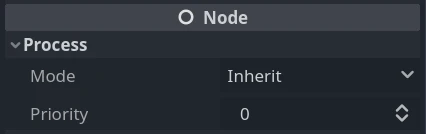
你也可以通過程式碼來修改該屬性:
func _ready():
process_mode = Node.PROCESS_MODE_PAUSABLE
public override void _Ready()
{
ProcessMode = Node.ProcessModeEnum.Pausable;
}
各個模式對節點的要求是這樣的:
Inherit(繼承) :處理與否取決於父、祖父等等節點中第一個具有非 Inherit 狀態的節點。
可暫停:僅在遊戲未暫停時處理節點(及其繼承模式下的子節點)。
WhenPaused:*僅*當遊戲暫停時處理節點(及其處於繼承模式的子節點)。
Process(處理) :無條件處理節點(以及 Inherit 模式的子節點)。無論暫停與否,該節點都會進行處理。
禁用:節點(及其繼承模式下的子節點)根本不會處理。
預設情況下,所有節點的這個屬性都是“Inherit”狀態。如果父節點也是“Inherit”,那麼就會去檢查祖父節點,以此類推。如果祖宗們都沒有更改過狀態,那麼就會使用 SceneTree 的暫停狀態。也就是說,在遊戲暫停時預設所有節點都會被暫停下來。節點停止處理時會發生不少事情。
_process、_physics_process、_input、_input_event 函式都不會再被呼叫。不過訊號仍然是正常工作的,因此它們連接的函式也會執行,即便該函式的腳本是附加在暫停模式為“Stop”的節點上的。
動畫節點會暫停它們的目前動畫,音訊節點會暫停它們的目前音訊流,粒子也會暫停。遊戲不再暫停時,它們都會自動繼續運作。
請注意有一點非常重要,即便遊戲暫停時節點仍在進行處理,但物理預設是**無法**正常工作的。如前文所述,這是因為物理伺服器會被關閉。遊戲暫停時,可以通過 set_active 方法啟動物理伺服器。