Work in progress
The content of this page was not yet updated for Godot
4.2
and may be outdated. If you know how to improve this page or you can confirm
that it's up to date, feel free to open a pull request.
遠端屬性面板。¶
本頁詳細介紹了屬性面板面板的工作原理。 你將學習如何編輯屬性、折疊和展開區域、使用搜索欄等等。
警告
本頁面仍在製作中。
界面概覽與常用詞彙¶
讓我們先來看看停靠面板的主要元件。
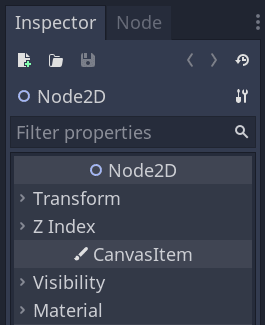
頂部是檔和導覽按鈕。

在它的下方,你可以找到所選節點的名稱、型別及其右側的工具功能表。

如果你點擊工具功能表圖示,會顯示一個下拉式功能表,該功能表可以提供一些視圖和編輯選項。
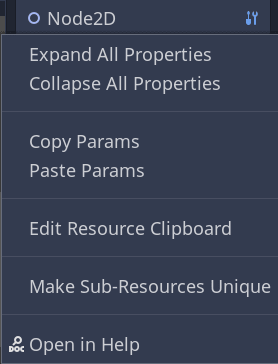
接下來是搜索欄。輸入的內容可以用來篩選顯示的屬性。刪除文字就會清空搜索。
