Up to date
This page is up to date for Godot 4.2.
If you still find outdated information, please open an issue.
Android Studio¶
Android Studio is a free IDE for Android development made by Google and JetBrains. It's based on IntelliJ IDEA and has a feature-rich editor which supports Java and C/C++. It can be used to work on Godot's core engine as well as the Android platform codebase.
导入项目¶
From the Android Studio's welcome window select Open.
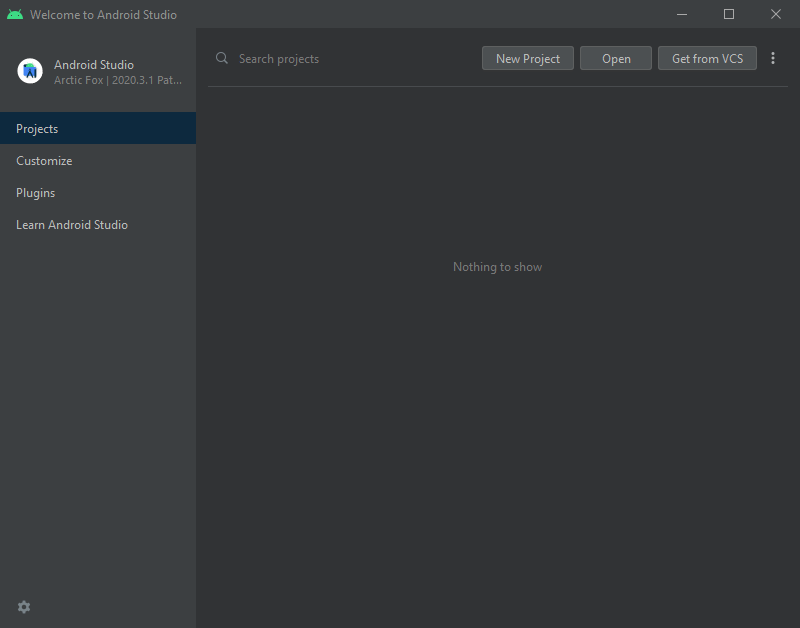
Android Studio 的欢迎界面.¶
导航到
<Godot根目录(Godot root directory)>/platform/android/java并选择settings.gradle文件.Android Studio 将导入项目并为其编制索引.
Android Studio 项目结构¶
你可以使用 Android Studio 4.1或更高版本 进行安装:
libmodule:- 导航到
<Godot根目录(Godot root directory)>/platform/android/java并选择settings.gradle文件 the Godot java and native code and make it available as a reusable dependency / artifact.
- 导航到
The artifact generated by this module is made available for other Android modules / projects to use as a dependency, via MavenCentral.
editor模块:- 位于
<Godot 根目录>/platform/android/java/editor中,这就是一个应用程序模块, 存放的是 Godot Editor 的 Android 移植版的源代码。
- 位于
这个模块依赖于
lib模块。
app模块:- 位于
<Godot 根目录>/platform/android/java/app中,这就是一个应用程序模块, 存放的是 Android 构建模板的源代码。
- 位于
这个模块依赖于
lib模块。
编辑器模块的构建与调试¶
- 要构建
editor模块: Select the Run/Debug Configurations drop down and select
editor.
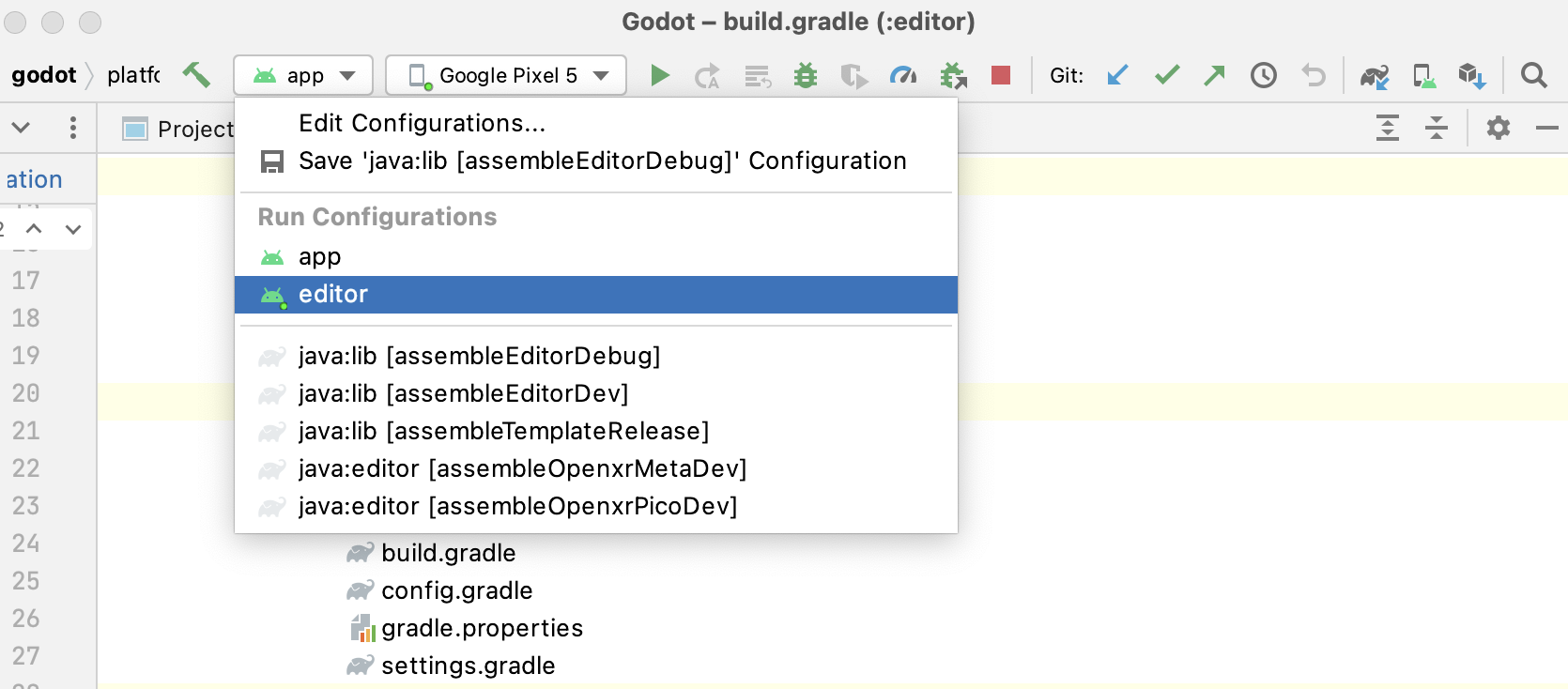
Select Run > Run 'editor' from the top menu or click the Run icon.
- 要构建
- 要调试
editor模块: Open the Build Variants window using View > Tools Windows > Build Variants from the top menu.
In the Build Variants window, make sure that in the Active Build Variant column, the
:editorentry is set to dev.
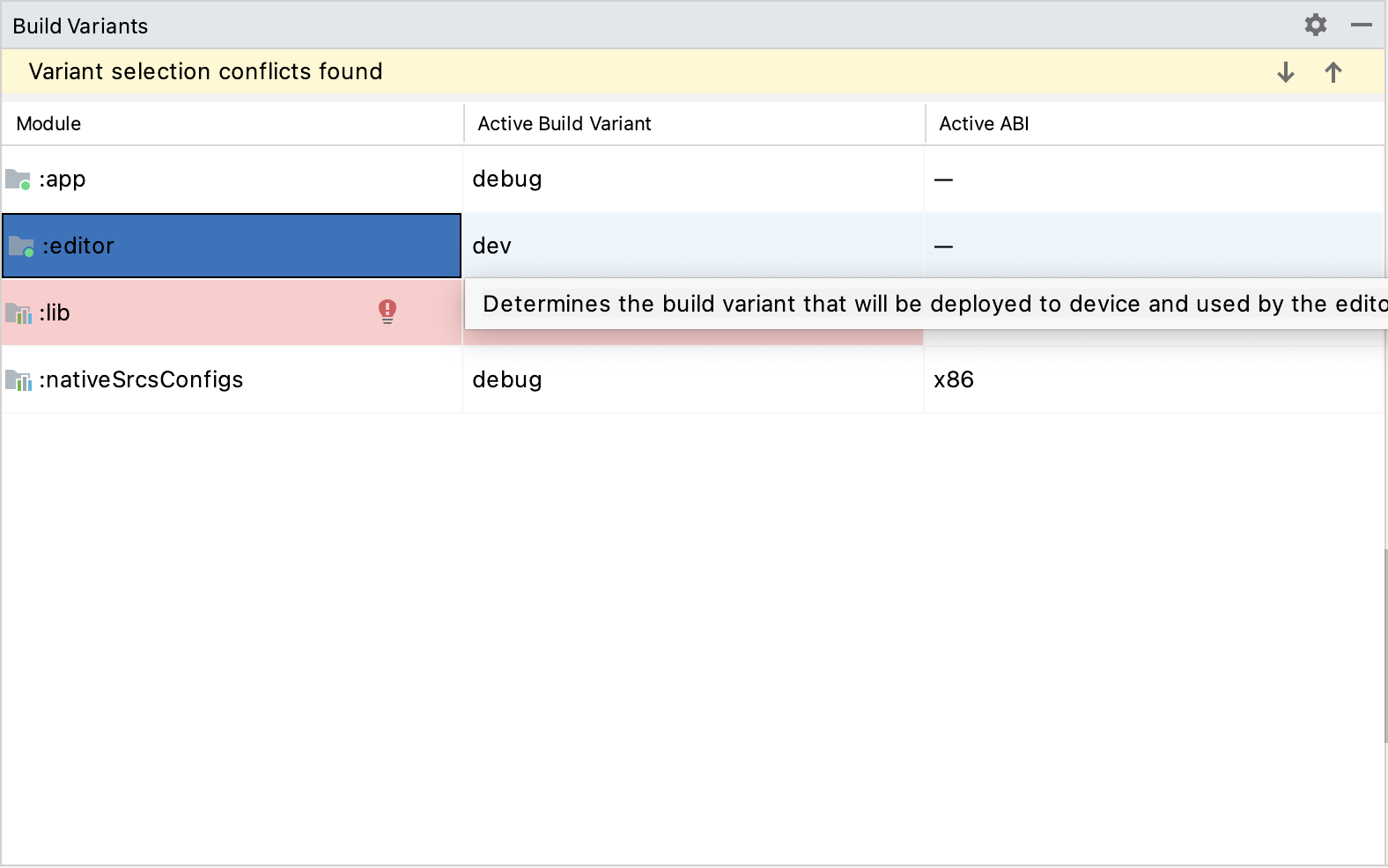
Open the Run/Debug Configurations window by clicking on Run > Edit Configurations... on the top menu.
In the Run/Debug Configurations window, select the
editorentry, and under Debugger make sure the Debug Type is set toDual (Java + Native)
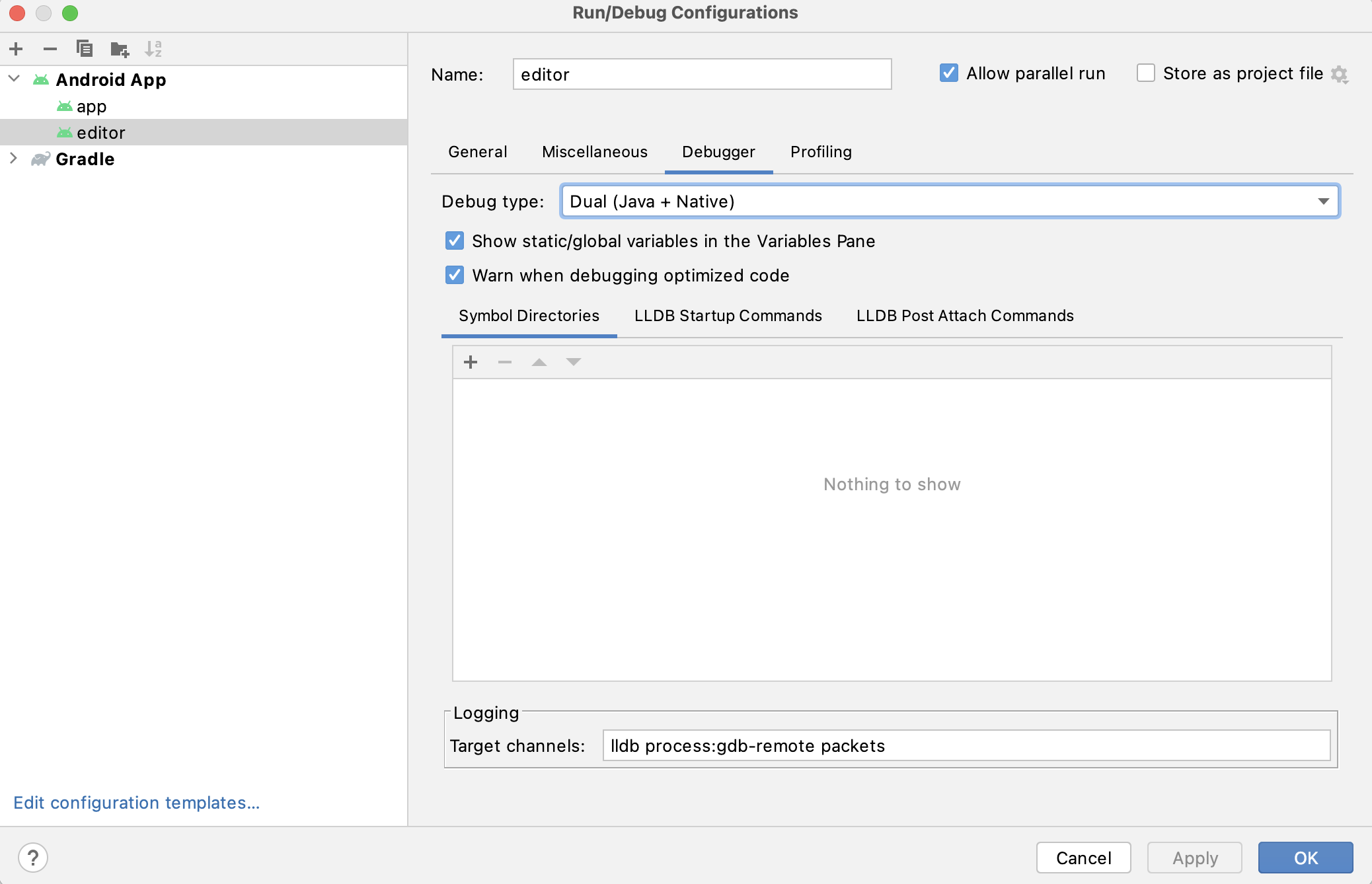
Select Run > Debug 'editor' from the top menu or click the Debug icon.
- 要调试
应用模块的构建与调试¶
The app module requires the presence of a Godot project in its assets directory (<Godot root directory>/platform/android/java/app/assets) to run.
This is usually handled by the Godot Editor during the export process.
While developing in Android Studio, it's necessary to manually add a Godot project under that directory to replicate the export process.
Once that's done, you can follow the instructions below to run/debug the app module:
- To build the
appmodule: Select the Run/Debug Configurations drop down and select
app.
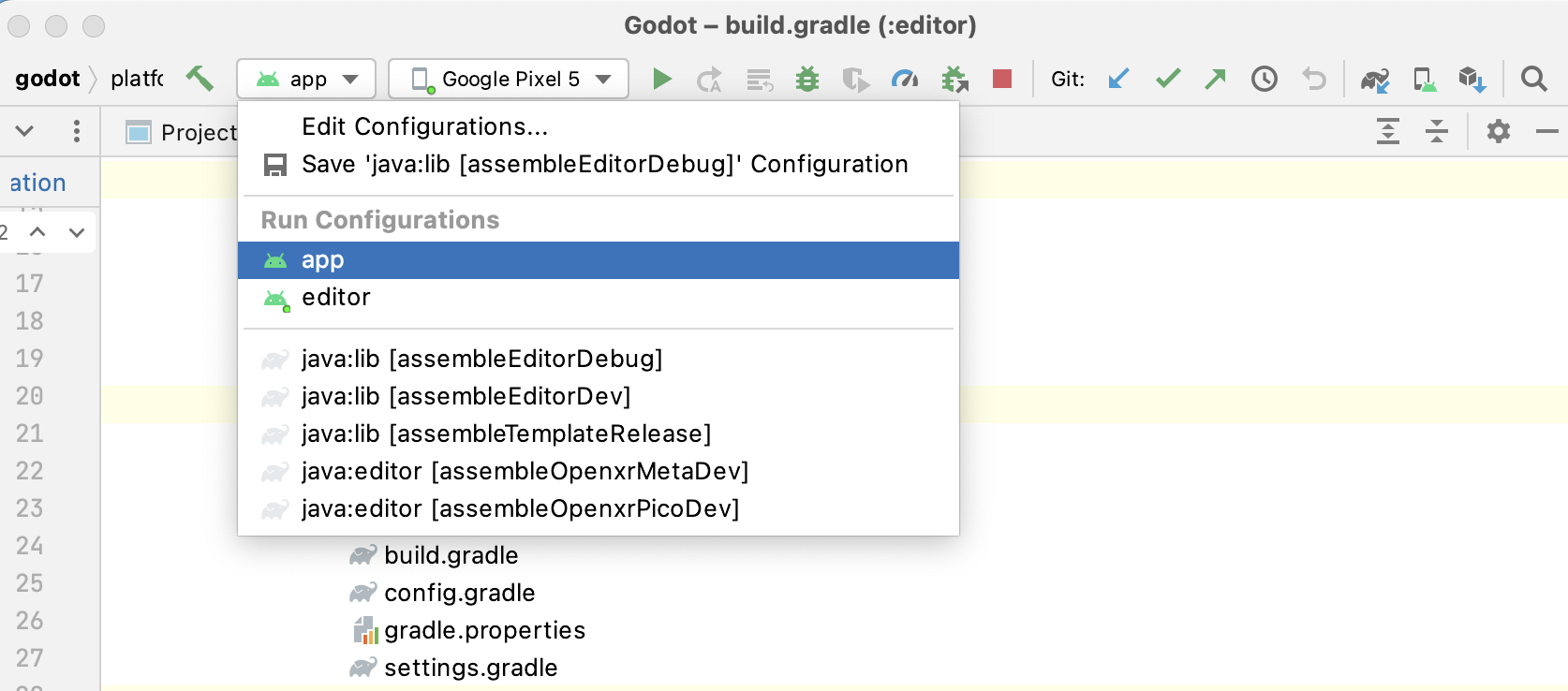
Select Run > Run 'app' from the top menu or click the Run icon.
- To build the
- To debug the
appmodule: Open the Build Variants window using View > Tools Windows > Build Variants from the top menu.
In the Build Variants window, make sure that in the Active Build Variant column, the
:appentry is set to dev.
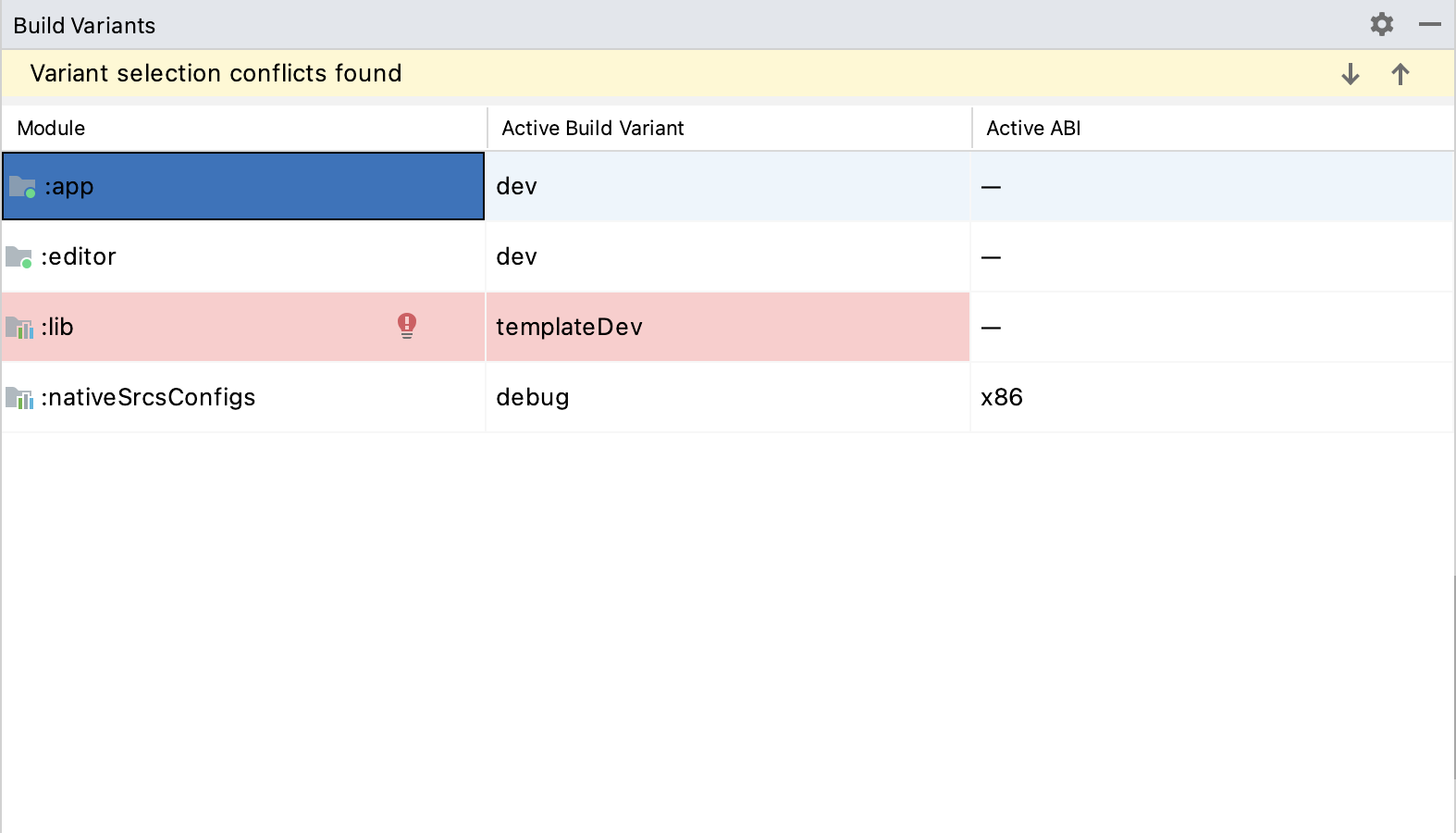
Open the Run/Debug Configurations window by clicking on Run > Edit Configurations... on the top menu.
In the Run/Debug Configurations window, select the
appentry, and under Debugger make sure the Debug Type is set toDual (Java + Native)
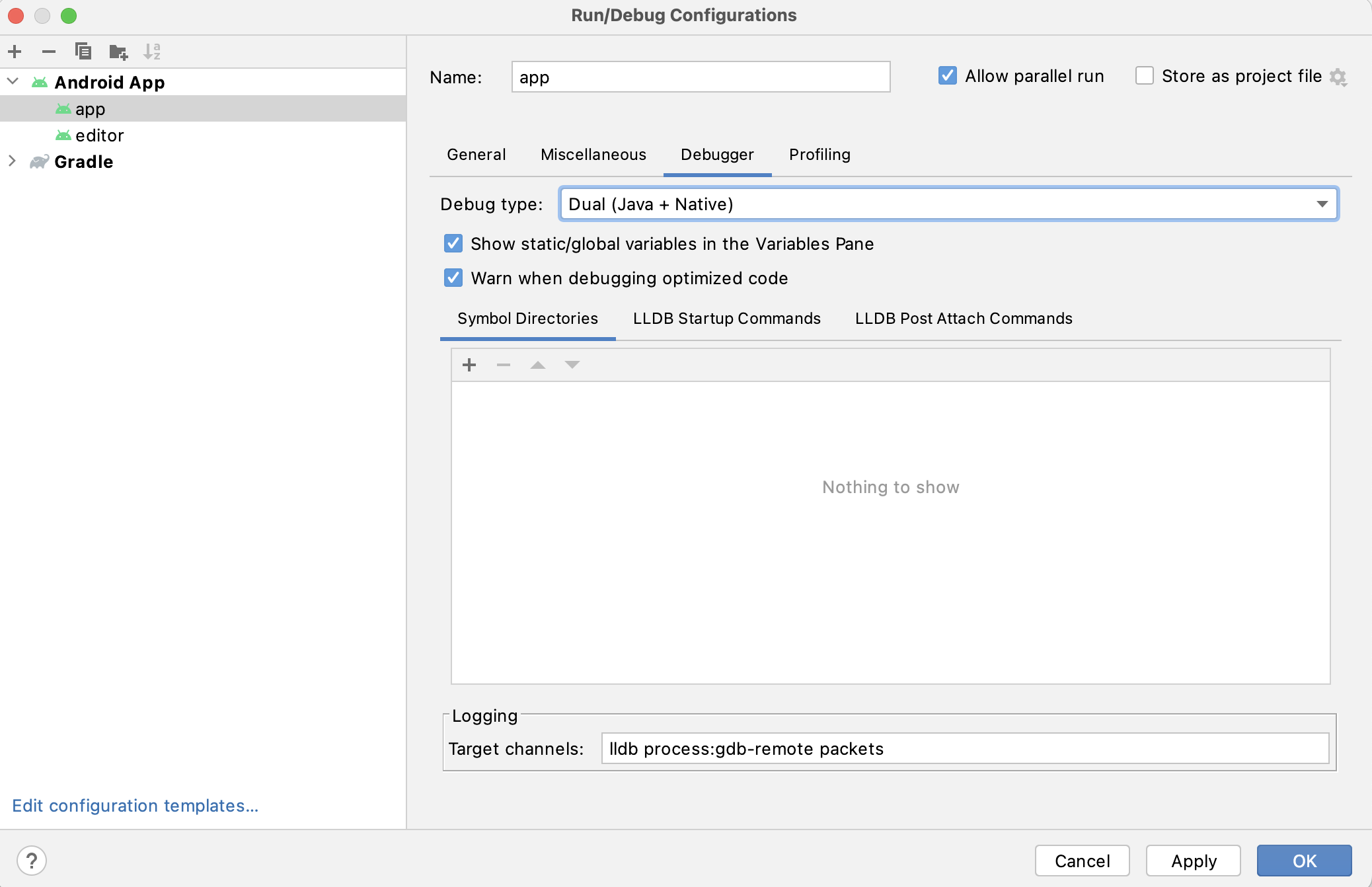
Select Run > Debug 'app' from the top menu or click the Debug icon.
- To debug the
If you run into any issues, ask for help in Godot's Android dev channel.