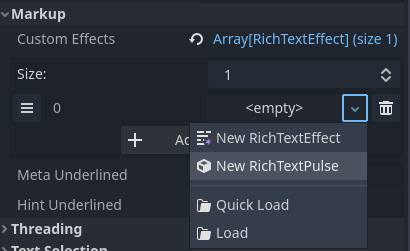Up to date
This page is up to date for Godot 4.2.
If you still find outdated information, please open an issue.
RichTextLabel 中的 BBCode¶
前言¶
Label nodes are great for displaying basic text, but they have limitations. If you want to change the color of the text, or its alignment, you can only do that to the entire label. You can't make a part of the text have another color, or have a part of the text centered. To get around these limitations, you would use a RichTextLabel.
RichTextLabel allows for complex formatting of text using a markup syntax or the built-in API. It uses BBCodes for the markup syntax, a system of tags that designate formatting rules for a part of the text. You may be familiar with them if you ever used forums (also known as bulletin boards, hence the "BB" in "BBCode").
Unlike Label, RichTextLabel also comes with its own vertical scrollbar. This scrollbar is automatically displayed if the text does not fit within the control's size. The scrollbar can be disabled by unchecking the Scroll Active property in the RichTextLabel inspector.
Note that the BBCode tags can also be used to some extent in the XML source of the class reference. For more information, see 类参考入门.
参见
You can see how BBCode in RichTextLabel works in action using the Rich Text Label with BBCode demo project.
使用 BBCode¶
By default, RichTextLabel functions like a normal Label. It has the property_text property, which you can edit to have uniformly formatted text. To be able to use BBCode for rich text formatting, you need to turn on the BBCode mode by setting bbcode_enabled. After that, you can edit the text property using available tags. Both properties are located at the top of the inspector after selecting a RichTextLabel node.
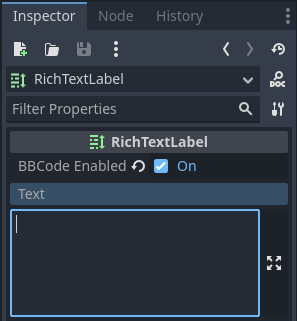
For example, BBCode [color=green]test[/color] would render the word "test" with
a green color.

Most BBCodes consist of 3 parts: the opening tag, the content and the closing
tag. The opening tag delimits the start of the formatted part, and can also
carry some configuration options. Some opening tags, like the color one
shown above, also require a value to work. Other opening tags may accept
multiple options (separated by spaces within the opening tag). The closing tag
delimits the end of the formatted part. In some cases, both the closing tag and
the content can be omitted.
Unlike BBCode in HTML, leading/trailing whitespace is not removed by a RichTextLabel upon display. Duplicate spaces are also displayed as-is in the final output. This means that when displaying a code block in a RichTextLabel, you don't need to use a preformatted text tag.
[tag]content[/tag]
[tag=value]content[/tag]
[tag option1=value1 option2=value2]content[/tag]
[tag][/tag]
[tag]
备注
RichTextLabel doesn't support entangled BBCode tags. For example, instead of using:
[b]bold[i]bold italic[/b]italic[/i]
请使用:
[b]bold[i]bold italic[/i][/b][i]italic[/i]
安全地处理用户输入¶
In a scenario where users may freely input text (such as chat in a multiplayer
game), you should make sure users cannot use arbitrary BBCode tags that will be
parsed by RichTextLabel. This is to avoid inappropriate use of formatting, which
can be problematic if [url] tags are handled by your RichTextLabel (as players
may be able to create clickable links to phishing sites or similar).
Using RichTextLabel's [lb] and/or [rb] tags, we can replace the opening and/or
closing brackets of any BBCode tag in a message with those escaped tags. This
prevents users from using BBCode that will be parsed as tags – instead, the
BBCode will be displayed as text.
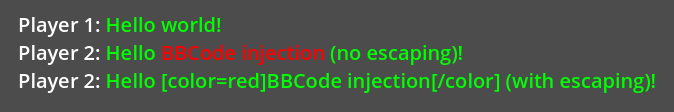
Example of unescaped user input resulting in BBCode injection (2nd line) and escaped user input (3rd line)¶
创建一个 Node 节点并附加下面的脚本:
extends RichTextLabel
func _ready():
append_chat_line("Player 1", "Hello world!")
append_chat_line("Player 2", "Hello [color=red]BBCode injection[/color] (no escaping)!")
append_chat_line_escaped("Player 2", "Hello [color=red]BBCode injection[/color] (with escaping)!")
# Returns escaped BBCode that won't be parsed by RichTextLabel as tags.
func escape_bbcode(bbcode_text):
# We only need to replace opening brackets to prevent tags from being parsed.
return bbcode_text.replace("[", "[lb]")
# Appends the user's message as-is, without escaping. This is dangerous!
func append_chat_line(username, message):
append_text("%s: [color=green]%s[/color]\n" % [username, message])
# Appends the user's message with escaping.
# Remember to escape both the player name and message contents.
func append_chat_line_escaped(username, message):
append_text("%s: [color=green]%s[/color]\n" % [escape_bbcode(username), escape_bbcode(message)])
性能¶
In most cases, you can use BBCode directly as-is since text formatting is rarely a heavy task. However, with particularly large RichTextLabels (such as console logs spanning thousands of lines), you may encounter stuttering during gameplay when the RichTextLabel's text is updated.
There are several ways to alleviate this:
Use the
append_text()function instead of appending to thetextproperty. This function will only parse BBCode for the added text, rather than parsing BBCode from the entiretextproperty.Use
push_[tag]()andpop()functions to add tags to RichTextLabel instead of using BBCode.Enable the Threading > Threaded property in RichTextLabel. This won't speed up processing, but it will prevent the main thread from blocking, which avoids stuttering during gameplay. Only enable threading if it's actually needed in your project, as threading has some overhead.
使用 push_[标签]() 和 pop() 函数代替 BBCode¶
If you don't want to use BBCode for performance reasons, you can use functions provided by RichTextLabel to create formatting tags without writing BBCode in the text.
Every BBCode tag (including effects) has a push_[tag]() function (where
[tag] is the tag's name). There are also a few convenience functions
available, such as push_bold_italics() that combines both push_bold()
and push_italics() into a single tag. See the
RichTextLabel class reference for a complete list of
push_[tag]() functions.
The pop() function is used to end any tag. Since BBCode is a tag stack,
using pop() will close the most recently started tags first.
The following script will result in the same visual output as using
BBCode [color=green]test [i]example[/i][/color]:
extends RichTextLabel
func _ready():
append_text("BBCode ") # Trailing space separates words from each other.
push_color(Color.GREEN)
append_text("test ") # Trailing space separates words from each other.
push_italics()
append_text("example")
pop() # Ends the tag opened by `push_italics()`.
pop() # Ends the tag opened by `push_color()`.
警告
Do not set the text property directly when using formatting functions.
Appending to the text property will erase all modifications made to the
RichTextLabel using the append_text(), push_[tag]() and pop()
functions.
参考¶
标签 |
示例 |
b
Makes
{text} use the bold (or bold italics) font of RichTextLabel. |
|
i
Makes
{text} use the italics (or bold italics) font of RichTextLabel. |
|
u
在
{text} 上显示下划线。 |
|
s
在
{text} 上显示删除线。 |
|
code
让
{text} 使用 RichTextLabel 的等宽字体。 |
|
p
Adds new paragraph with
{text}. Supports configuration options,
see 段落选项. |
[p]{text}[/p][p {options}]{text}[/p] |
center
Makes
{text} horizontally centered.Same as
[p align=center]. |
|
left
Makes
{text} horizontally left-aligned.Same as
[p align=left]. |
|
right
Makes
{text} horizontally right-aligned.Same as
[p align=right]. |
|
fill
Makes
{text} fill the full width of RichTextLabel.Same as
[p align=fill]. |
|
indent
Indents
{text} once.
The indentation width is the same as with [ul] or [ol], but without a bullet point. |
|
url
Creates a hyperlink (underlined and clickable text). Can contain optional
{text} or display {link} as is.Must be handled with the "meta_clicked" signal to have an effect, see 处理 [url] 标签点击.
|
[url]{link}[/url][url={link}]{text}[/url] |
hint
Creates a tooltip hint that is displayed when hovering the text with the mouse.
Tooltip text should not be quoted (quotes will appear as-is in the tooltip otherwise).
|
[hint={tooltip text displayed on hover}]{text}[/hint] |
img
Inserts an image from the
{path} (can be any valid Texture2D resource).If
{width} is provided, the image will try to fit that width maintaining
the aspect ratio.If both
{width} and {height} are provided, the image will be scaled
to that size.If
{valign} configuration is provided, the image will try to align to the
surrounding text, see 图像的垂直对齐.Supports configuration options, see 图像选项.
|
[img]{path}[/img][img={width}]{path}[/img][img={width}x{height}]{path}[/img][img={valign}]{path}[/img][img {options}]{path}[/img] |
[font={path}]{text}[/font][font {options}]{text}[/font] |
|
font_size
Use custom font size for
{text}. |
|
dropcap
Use a different font size and color for
{text}, while making the tag's contents
span multiple lines if it's large enough.A drop cap is typically one
uppercase character, but
[dropcap] supports containing multiple characters.
margins values are comma-separated and can be positive, zero or negative.
Negative top and bottom margins are particularly useful to allow the rest of
the paragraph to display below the dropcap. |
|
opentype_features
为
{text} 启用自定义 OpenType 字体特性。{list} 中的特性必须以英文逗号分隔。 |
[opentype_features={list}]{text}[/opentype_features] |
lang
Overrides the language for
{text} that is set by the BiDi > Language property
in RichTextLabel. {code} must be an ISO language code.
This can be used to enforce the use of a specific script for a language without
starting a new paragraph. Some font files may contain script-specific substitutes,
in which case they will be used. |
|
|
|
bgcolor
在
{text} 背后绘制的颜色。可以用来高亮文本。接受的值和 color 标签一致。 |
|
fgcolor
在
{text} 前方绘制的颜色。使用不透明的前景色可以“遮盖”文本。接受的值和 color 标签一致。 |
|
outline_size
为
{text} 使用自定义字体轮廓大小。 |
[outline_size={size}]{text}[/outline_size] |
outline_color
为
{text} 使用自定义轮廓颜色。接受的值和 color 标签一致。 |
[outline_color={code/name}]{text}[/outline_color] |
table
创建列数为
{number} 的表格。定义表格中的单元格请使用 cell 标签。 |
|
cell
向表格中添加一个文本为
{text} 的单元格。If
{ratio} is provided, the cell will try to expand to that value proportionally
to other cells and their ratio values.Supports configuration options, see 单元格选项.
|
[cell]{text}[/cell][cell={ratio}]{text}[/cell][cell {options}]{text}[/cell] |
[ul]{items}[/ul][ul bullet={bullet}]{items}[/ul] |
|
ol
|
|
lb、rb
分别添加
[ 和 ]。用于转义 BBCode 标记。这些是自闭合标签,不需要手动关闭(不存在
[/lb] 和 [/rb] 这种关闭标签)。 |
[lb]b[rb]text[lb]/b[rb] 会被显示为 [b]text[/b]。 |
部分 Unicode 控制字符可以使用对应的自闭合标签添加。
相比于直接在文本中粘贴这些控制字符,
这种方法更方便维护。
|
[lrm] (left-to-right mark), [rlm] (right-to-left mark), [lre] (left-to-right embedding),[rle] (right-to-left embedding), [lro] (left-to-right override), [rlo] (right-to-left override),[pdf] (pop directional formatting), [alm] (Arabic letter mark), [lri] (left-to-right isolate),[rli] (right-to-left isolate), [fsi] (first strong isolate), [pdi] (pop directional isolate),[zwj] (zero-width joiner), [zwnj] (zero-width non-joiner), [wj] (word joiner),[shy] (soft hyphen) |
备注
Tags for bold ([b]) and italics ([i]) formatting work best if the
appropriate custom fonts are set up in the RichTextLabelNode's theme
overrides. If no custom bold or italic fonts are defined,
faux bold and italic fonts
will be generated by Godot. These fonts rarely look good in comparison to hand-made bold/italic font variants.
The monospaced ([code]) tag only works if a custom font is set up in
the RichTextLabel node's theme overrides. Otherwise, monospaced text will use the regular font.
目前还没有用于控制文本垂直居中的BBCode标签.
Options can be skipped for all tags.
段落选项¶
align
值
left、center、right、fill默认
left文本水平对齐。
bidi_override、st
值
default、uri、file、email、list、none、custom默认
defaultStructured text override.
direction、dir
值
ltr、rtl、auto默认
继承
Base BiDi direction.
language、lang
值
ISO 语言代码。见 区域设置代码
默认
继承
Locale override. Some font files may contain script-specific substitutes, in which case they will be used.
tab_stops
值
List of floating-point numbers, e.g.
10.0,30.0默认
Width of the space character in the font
Overrides the horizontal offsets for each tab character. When the end of the list is reached, the tab stops will loop over. For example, if you set
tab_stopsto10.0,30.0, the first tab will be at10pixels, the second tab will be at10 + 30 = 40pixels, and the third tab will be at10 + 30 + 10 = 50pixels from the origin of the RichTextLabel.
处理 [url] 标签点击¶
默认情况下, [url] 标签在单击时不执行任何操作.这是为了允许灵活使用 [url] 标签,而不是限制它们在Web浏览器中打开URL.
To handle clicked [url] tags, connect the RichTextLabel node's
meta_clicked signal to a script function.
例如,将如下方法连接到 meta_clicked 上即可在用户的默认网页浏览器中打开被点击的 URL:
# This assumes RichTextLabel's `meta_clicked` signal was connected to
# the function below using the signal connection dialog.
func _richtextlabel_on_meta_clicked(meta):
# `meta` is not guaranteed to be a String, so convert it to a String
# to avoid script errors at run-time.
OS.shell_open(str(meta))
要支持更高级的用法,也可以在 [url] 标签的选项中存储 JSON,然后在处理 meta_clicked 信号的函数中解析。例如:
[url={"example": "value"}]JSON[/url]
图像选项¶
color
值
颜色名称或十六进制格式的颜色
默认
继承
图像的着色颜色(调制)。
height
值
数字,单位为像素
默认
继承
图像的目标高度。
width
值
数字,单位为像素
默认
继承
图像的目标宽度。
region
值
x,y,width,height in pixels
默认
继承
图像的区域框。可用于显示精灵表中的单个图像。
图像的垂直对齐¶
When a vertical alignment value is provided with the [img] tag the image
will try to align itself against the surrounding text. Alignment is performed
using a vertical point of the image and a vertical point of the text. There are
3 possible points on the image (top, center, and bottom) and 4
possible points on the text (top, center, baseline, and bottom),
which can be used in any combination.
To specify both points, use their full or short names as a value of the image tag:
[img=top,bottom]
[img=center,center]
You can also specify just one value (top, center, or bottom) to make
use of a corresponding preset (top-top, center-center, and bottom-bottom
respectively).
Short names for the values are t (top), c (center), l (baseline),
and b (bottom).
字体选项¶
name、n
值
有效的 Font 资源路径。
默认
继承
字体资源路径。
size、s
值
数字,单位为像素。
默认
继承
自定义字体大小。
具名颜色¶
For tags that allow specifying a color by name you can use names of the constants from
the built-in Color class. Named classes can be specified in a number of
styles using different casings: DARK_RED, DarkRed, and darkred will give
the same exact result.
十六进制颜色代码¶
For opaque RGB colors, any valid 6-digit hexadecimal code is supported, e.g.
[color=#ffffff]white[/color]. Shorthand RGB color codes such as #6f2
(equivalent to #66ff22) are also supported.
For transparent RGB colors, any RGBA 8-digit hexadecimal code can be used,
e.g. [color=#ffffff88]translucent white[/color]. Note that the alpha channel
is the last component of the color code, not the first one. Short RGBA
color codes such as #6f28 (equivalent to #66ff2288) are supported as well.
单元格选项¶
expand
值
整数
默认
1
Cell expansion ratio. This defines which cells will try to expand to proportionally to other cells and their expansion ratios.
border
值
颜色名称或十六进制格式的颜色
默认
继承
单元格边框颜色。
bg
值
颜色名称或十六进制格式的颜色
默认
继承
Cell background color. For alternating odd/even row backgrounds, you can use
bg=odd_color,even_color.
无序列表项目符号¶
By default, the [ul] tag uses the U+2022 "Bullet" Unicode glyph as the
bullet character. This behavior is similar to web browsers. The bullet character
can be customized using [ul bullet={bullet}]. If provided, this {bullet}
parameter must be a single character with no enclosing quotes (for example,
[bullet=*]). Additional characters are ignored. The bullet character's
width does not affect the list's formatting.
See Bullet (typography) on Wikipedia
for a list of common bullet characters that you can paste directly in the bullet parameter.
有序列表类型¶
Ordered lists can be used to automatically mark items with numbers or letters in ascending order. This tag supports the following type options:
1- Numbers, using language specific numbering system if possible.a,A- Lower and upper case Latin letters.i,I- Lower and upper case Roman numerals.
文本效果¶
BBCode can also be used to create different text effects that can optionally be animated. Five customizable effects are provided out of the box, and you can easily create your own. By default, animated effects will pause when the SceneTree is paused. You can change this behavior by adjusting the RichTextLabel's Process > Mode property.
All examples below mention the default values for options in the listed tag format.
备注
Text effects that move characters' position may result in characters being clipped by the RichTextLabel node bounds.
You can resolve this by disabling Control > Layout > Clip Contents in the inspector after selecting the RichTextLabel node, or ensuring there is enough margin added around the text by using line breaks above and below the line using the effect.
脉冲¶
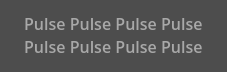
Pulse creates an animated pulsing effect that multiplies each character's
opacity and color. It can be used to bring attention to specific text. Its tag
format is [pulse freq=1.0 color=#ffffff40 ease=-2.0]{text}[/pulse].
freq controls the frequency of the half-pulsing cycle (higher is faster). A
full pulsing cycle takes 2 * (1.0 / freq) seconds. color is the target
color multiplier for blinking. The default mostly fades out text, but not
entirely. ease is the easing function exponent to use. Negative values
provide in-out easing, which is why the default is -2.0.
波浪¶
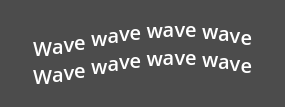
Wave makes the text go up and down. Its tag format is
[wave amp=50.0 freq=5.0 connected=1]{text}[/wave].
amp controls how high and low the effect goes, and freq controls how
fast the text goes up and down. A freq value of 0 will result in no
visible waves, and negative freq values won't display any waves either. If
connected is 1 (default), glyphs with ligatures will be moved together.
If connected is 0, each glyph is moved individually even if they are
joined by ligatures. This can work around certain rendering issues with font
ligatures.
旋风¶
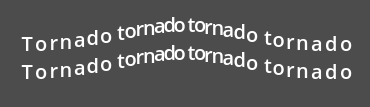
Tornado makes the text move around in a circle. Its tag format is
[tornado radius=10.0 freq=1.0 connected=1]{text}[/tornado].
radius is the radius of the circle that controls the offset, freq is how
fast the text moves in a circle. A freq value of 0 will pause the
animation, while negative freq will play the animation backwards. If
connected is 1 (default), glyphs with ligatures will be moved together.
If connected is 0, each glyph is moved individually even if they are
joined by ligatures. This can work around certain rendering issues with font
ligatures.
抖动¶
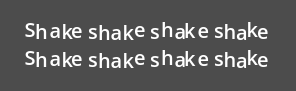
Shake makes the text shake. Its tag format is
[shake rate=20.0 level=5 connected=1]{text}[/shake].
rate controls how fast the text shakes, level controls how far the text
is offset from the origin. If connected is 1 (default), glyphs with
ligatures will be moved together. If connected is 0, each glyph is moved
individually even if they are joined by ligatures. This can work around certain
rendering issues with font ligatures.
渐隐¶
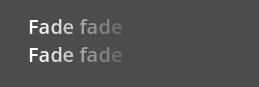
Fade creates a static fade effect that multiplies each character's opacity.
Its tag format is [fade start=4 length=14]{text}[/fade].
start controls the starting position of the falloff relative to where the fade
command is inserted, length controls over how many characters should the fade
out take place.
彩虹¶
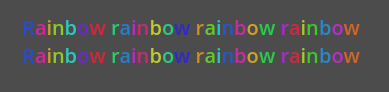
Rainbow gives the text a rainbow color that changes over time. Its tag format is
[rainbow freq=1.0 sat=0.8 val=0.8]{text}[/rainbow].
freq is the number of full rainbow cycles per second, sat is the
saturation of the rainbow, val is the value of the rainbow. A freq value
of 0 will pause the animation, while negative freq will play the
animation backwards.
Font outlines are not affected by the rainbow effect (they keep their original color). Existing font colors are overridden by the rainbow effect. However, CanvasItem's Modulate and Self Modulate properties will affect how the rainbow effect looks, as modulation multiplies its final colors.