Up to date
This page is up to date for Godot 4.2.
If you still find outdated information, please open an issue.
Compiling for Linux, *BSD¶
Дивись також
This page describes how to compile Linux editor and export template binaries from source. If you're looking to export your project to Linux instead, read Експорт на Linux.
Вимоги¶
Для того щоб зібрати проєкт під Linux чи який-небудь інший вид Unix системи, вам знадобляться:
GCC 7+ або Clang 6+.
SCons 3.0+ build system.
Примітка
If your distribution uses Python 2 by default, or you are using a version of SCons prior to 3.1.2, you will need to change the version of Python that SCons uses by changing the shebang (the first line) of the SCons script file to
#! /usr/bin/python3. Use the commandwhich sconsto find the location of the SCons script file.pkg-config (used to detect the development libraries listed below).
Бібліотеки розробки:
X11, Xcursor, Xinerama, Xi and XRandR.
MesaGL.
ALSA.
Пульс Аудіо.
За бажанням - libudev (зберіть з параметром
udev=yes).
Дивись також
To get the Godot source code for compiling, see Getting the source.
For a general overview of SCons usage for Godot, see Introduction to the buildsystem.
Команди для різних дистрибутивів¶
apk add \
scons \
pkgconf \
gcc \
g++ \
libx11-dev \
libxcursor-dev \
libxinerama-dev \
libxi-dev \
libxrandr-dev \
mesa-dev \
libexecinfo-dev \
eudev-dev \
alsa-lib-dev \
pulseaudio-dev
pacman -S --needed \
scons \
pkgconf \
gcc \
libxcursor \
libxinerama \
libxi \
libxrandr \
mesa \
glu \
libglvnd \
alsa-lib \
pulseaudio
apt-get install \
build-essential \
scons \
pkg-config \
libx11-dev \
libxcursor-dev \
libxinerama-dev \
libgl1-mesa-dev \
libglu-dev \
libasound2-dev \
libpulse-dev \
libudev-dev \
libxi-dev \
libxrandr-dev
dnf install \
scons \
pkgconfig \
libX11-devel \
libXcursor-devel \
libXrandr-devel \
libXinerama-devel \
libXi-devel \
mesa-libGL-devel \
mesa-libGLU-devel \
alsa-lib-devel \
pulseaudio-libs-devel \
libudev-devel \
gcc-c++ \
libstdc++-static \
libatomic-static
pkg install \
py37-scons \
pkgconf \
xorg-libraries \
libXcursor \
libXrandr \
libXi \
xorgproto libGLU \
alsa-lib \
pulseaudio
emerge -an \
dev-util/scons \
x11-libs/libX11 \
x11-libs/libXcursor \
x11-libs/libXinerama \
x11-libs/libXi \
media-libs/mesa \
media-libs/glu \
media-libs/alsa-lib \
media-sound/pulseaudio
urpmi \
scons \
task-c++-devel \
pkgconfig \
"pkgconfig(alsa)" \
"pkgconfig(glu)" \
"pkgconfig(libpulse)" \
"pkgconfig(udev)" \
"pkgconfig(x11)" \
"pkgconfig(xcursor)" \
"pkgconfig(xinerama)" \
"pkgconfig(xi)" \
"pkgconfig(xrandr)"
pkg_add \
python \
scons \
llvm
zypper install \
scons \
pkgconfig \
libX11-devel \
libXcursor-devel \
libXrandr-devel \
libXinerama-devel \
libXi-devel \
Mesa-libGL-devel \
alsa-devel \
libpulse-devel \
libudev-devel \
gcc-c++ \
libGLU1
pkg_add \
pkg-config \
py37-scons
Підказка
Для забезпечення підтримки звуку ви, якщо хочете, можете встановити pulseaudio.
eopkg install -c \
system.devel \
scons \
libxcursor-devel \
libxinerama-devel \
libxi-devel \
libxrandr-devel \
mesalib-devel \
libglu \
alsa-lib-devel \
pulseaudio-devel
Компілювання¶
Відкрийте термінал, перейдіть до кореневої директорії проєкту та введіть:
scons platform=linuxbsd
Примітка
Prior to Godot 4.0, the Linux/*BSD target was called x11 instead of
linuxbsd. If you are looking to compile Godot 3.x, make sure to use the
3.x branch of this documentation.
If all goes well, the resulting binary executable will be placed in the "bin" subdirectory. This executable file contains the whole engine and runs without any dependencies. Executing it will bring up the Project Manager.
Примітка
Якщо ж вам хочеться зібрати проєкт використовуючи Clang а не GCC, то використайте команду:
scons platform=linuxbsd use_llvm=yes
На OpenBSD вам доведеться використовувати Clang, інакше ваша програма не побудується.
Примітка
If you are compiling Godot for production use, then you can
make the final executable smaller and faster by adding the
SCons options target=template_release production=yes.
If you are compiling Godot with GCC, you can make the binary
even smaller and faster by adding the SCons option lto=full.
As link-time optimization is a memory-intensive process,
this will require about 7 GB of available RAM while compiling.
Примітка
If you want to use separate editor settings for your own Godot builds
and official releases, you can enable
Автономний режим by creating a file called
._sc_ or _sc_ in the bin/ folder.
Running a headless/server build¶
To run in headless mode which provides editor functionality to export projects in an automated manner, use the normal build:
scons platform=linuxbsd target=editor
And then use the --headless command line argument:
./bin/godot.linuxbsd.editor.x86_64 --headless
Щоб зібрати серверну версію, яку можна використати зі сторонніми інструментами дебагу, скористайтесь:
scons platform=linuxbsd target=template_debug
Щоб зібрати серверну версію, оптимізовану для запуску ігрових серверів, скористайтесь:
scons platform=linuxbsd target=template_release production=yes
Збірка шаблонів експорту¶
Попередження
Зазвичай, програми для Linux не запускаються на дистрибутивах, старіших ніж той, на якому вони побудовані. Якщо ви хочете мати змогу розповсюджувати свою збірку серед більшости дистрибутивів, вам варто зібрати програму на старій версії ОС, на зразок Ubuntu 16.04. Ви можете скористатись віртуальними машинами чи контейнерами щоб підготувати стабільне середовище для збірки.
To build Linux or *BSD export templates, run the build system with the following parameters:
(32 біт)
scons platform=linuxbsd target=template_release arch=x86_32
scons platform=linuxbsd target=template_debug arch=x86_32
(64 біт)
scons platform=linuxbsd target=template_release arch=x86_64
scons platform=linuxbsd target=template_debug arch=x86_64
Візьміть до уваги: збірка для протилежної платформи (64/32) може бути складним завданням, та потребувати входу в середовище chroot.
To create standard export templates, the resulting files in the bin/ folder
must be copied to:
$HOME/.local/share/godot/export_templates/<version>/
and named like this (even for *BSD which is seen as "Linux/X11" by Godot):
linux_x11_32_debug
linux_x11_32_release
linux_x11_64_debug
linux_x11_64_release
А якщо ви пишете власні модулі чи код на C++ то вам, натомість, краще обрати ваші шаблони експорту тут:
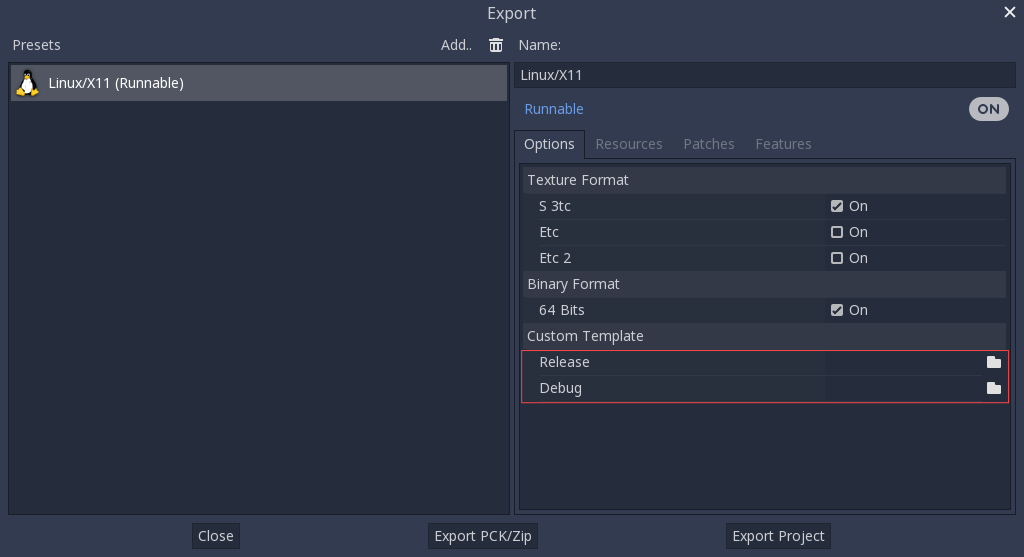
Вам навіть не потрібно копіювати їх файли, достатньо просто вказати їх в підтеці ``bin/``з теки, де знаходиться код Godot, щоб наступного разу, при збірці, ваші шаблони будуть додані автоматично.
Використання Clang та LLD для пришвидшення розробки¶
Ви можете збудувати Godot з Clang та LLD. Вони мають пару переваг у порівнянні зі стандартною зв'язкою GCC + GNU ld:
LLD збирає Godot значно швидше у порівнянні з to GNU ld чи gold. Таким чином збирання проходить швидшими ітераціями.
Clang дає корисніші повідомлення про помилки ніж GCC.
Щоб це зробити, встановіть Clang та пакет lld з вашого пакетного менеджера та використайте їх в наступній команді:
scons platform=linuxbsd use_llvm=yes linker=lld
Щойно побудова буде завершена, в теці bin/ буде створений новий бінарний файл із суфіксом .llvm.
Але ми рекомендуємо використовувати GCC для фінальної збірки, так як він дає змогу її оптимізувати: зробити кінцевий бінарний файл меншим та швидшим.
If this error occurs:
/usr/bin/ld: cannot find -l:libatomic.a: No such file or directory
There are two solutions:
In your SCons command, add the parameter
use_static_cpp=no.Follow these instructions to configure, build, and install
libatomic_ops. Then, copy/usr/lib/libatomic_ops.ato/usr/lib/libatomic.a, or create a soft link tolibatomic_opsby commandln -s /usr/lib/libatomic_ops.a /usr/lib/libatomic.a. The soft link can ensure the latestlibatomic_opswill be used without the need to copy it everytime when it is updated.
Using mold for faster development¶
For even faster linking compared to LLD, you can use mold. mold can be used with either GCC or Clang.
As of January 2023, mold is not readily available in Linux distribution repositories, so you will have to install its binaries manually.
Download mold binaries from its releases page.
Extract the
.tar.gzfile, then move the extraced folder to a location such as.local/share/mold.Add
$HOME/.local/share/mold/binto your user'sPATHenvironment variable. For example, you can add the following line at the end of your$HOME/.bash_profilefile:
PATH="$HOME/.local/share/mold/bin:$PATH"
Open a new terminal (or run
source "$HOME/.bash_profile"), then use the following SCons command when compiling Godot:scons platform=linuxbsd linker=mold
Using system libraries for faster development¶
Godot bundles the source code of various third-party libraries. You can choose to use system versions of third-party libraries instead. This makes the Godot binary faster to link, as third-party libraries are dynamically linked. Therefore, they don't need to be statically linked every time you build the engine (even on small incremental changes).
However, not all Linux distributions have packages for third-party libraries available (or they may not be up-to-date).
Moving to system libraries can reduce linking times by several seconds on slow CPUs, but it requires manual testing depending on your Linux distribution. Also, you may not be able to use system libraries for everything due to bugs in the system library packages (or in the build system, as this feature is less tested).
To compile Godot with system libraries, install these dependencies on top of the ones listed in the Команди для різних дистрибутивів:
Fedora |
sudo dnf install embree3-devel enet-devel glslang-devel graphite2-devel harfbuzz-devel libicu-devel \
libsquish-devel libtheora-devel libvorbis-devel libwebp-devel libzstd-devel mbedtls-devel \
miniupnpc-devel
|
After installing all required packages, use the following command to build Godot:
scons platform=linuxbsd builtin_embree=no builtin_enet=no builtin_freetype=no builtin_graphite=no builtin_harfbuzz=no builtin_libogg=no builtin_libpng=no builtin_libtheora=no builtin_libvorbis=no builtin_libwebp=no builtin_mbedtls=no builtin_miniupnpc=no builtin_pcre2=no builtin_zlib=no builtin_zstd=no
You can view a list of all built-in libraries that have system alternatives by
running scons -h, then looking for options starting with builtin_.
Попередження
When using system libraries, the resulting library is not portable across Linux distributions anymore. Do not use this approach for creating binaries you intend to distribute to others, unless you're creating a package for a Linux distribution.
Using Pyston for faster development¶
You can use Pyston to run SCons. Pyston is a JIT-enabled implementation of the Python language (which SCons is written in). It is currently only compatible with Linux. Pyston can speed up incremental builds significantly, often by a factor between 1.5× and 2×. Pyston can be combined with Clang and LLD to get even faster builds.
Download the latest portable Pyston release.
Extract the portable
.tar.gzto a set location, such as$HOME/.local/opt/pyston/(create folders as needed).Use
cdto reach the extracted Pyston folder from a terminal, then run./pyston -m pip install sconsto install SCons within Pyston.To make SCons via Pyston easier to run, create a symbolic link of its wrapper script to a location in your
PATHenvironment variable:ln -s ~/.local/opt/pyston/bin/scons ~/.local/bin/pyston-scons
Instead of running
scons <build arguments>, runpyston-scons <build arguments>to compile Godot.
If you can't run pyston-scons after creating the symbolic link,
make sure $HOME/.local/bin/ is part of your user's PATH environment variable.
Примітка
Alternatively, you can run python -m pip install pyston_lite_autoload
then run SCons as usual. This will automatically load a subset of Pyston's
optimizations in any Python program you run. However, this won't bring as
much of a performance improvement compared to installing "full" Pyston.