Up to date
This page is up to date for Godot 4.2.
If you still find outdated information, please open an issue.
Справочник по GDScript¶
GDScript — это высокоуровневый, объектно-ориентированный, императивный язык программирования с последовательной типизацией, созданный для Godot. Он использует синтаксис на основе отступов, аналогичный такому языку, как Python. Его цель — оптимизировать и тесно интегрировать с Godot Engine, обеспечивая большую гибкость при создании контента.
GDScript полностью независим от Python и не основан на нем.
История¶
Примечание
Документация по истории GDScript перемещена в Часто задаваемые вопросы.
Пример GDScript¶
Некоторым людям проще научиться, взглянув на синтаксис, поэтому вот простой пример того, как выглядит GDScript.
# Everything after "#" is a comment.
# A file is a class!
# (optional) icon to show in the editor dialogs:
@icon("res://path/to/optional/icon.svg")
# (optional) class definition:
class_name MyClass
# Inheritance:
extends BaseClass
# Member variables.
var a = 5
var s = "Hello"
var arr = [1, 2, 3]
var dict = {"key": "value", 2: 3}
var other_dict = {key = "value", other_key = 2}
var typed_var: int
var inferred_type := "String"
# Constants.
const ANSWER = 42
const THE_NAME = "Charly"
# Enums.
enum {UNIT_NEUTRAL, UNIT_ENEMY, UNIT_ALLY}
enum Named {THING_1, THING_2, ANOTHER_THING = -1}
# Built-in vector types.
var v2 = Vector2(1, 2)
var v3 = Vector3(1, 2, 3)
# Functions.
func some_function(param1, param2, param3):
const local_const = 5
if param1 < local_const:
print(param1)
elif param2 > 5:
print(param2)
else:
print("Fail!")
for i in range(20):
print(i)
while param2 != 0:
param2 -= 1
match param3:
3:
print("param3 is 3!")
_:
print("param3 is not 3!")
var local_var = param1 + 3
return local_var
# Functions override functions with the same name on the base/super class.
# If you still want to call them, use "super":
func something(p1, p2):
super(p1, p2)
# It's also possible to call another function in the super class:
func other_something(p1, p2):
super.something(p1, p2)
# Inner class
class Something:
var a = 10
# Constructor
func _init():
print("Constructed!")
var lv = Something.new()
print(lv.a)
Если у вас уже был опыт работы со статически типизированными языками, такими как C, C++ или C#, но вы никогда раньше не использовали динамически типизированный язык, рекомендуется прочитать это руководство: doc_gdscript_efficient.
Язык¶
Далее следует общий обзор GDScript. Подробную информацию, например, о доступных методах для массивов или других объектов, следует искать в описаниях связанных классов.
Идентификаторы¶
Любая строка, которая ограничивает себя алфавитными символами (от a до z и от A до Z), цифрами (от 0 до 9) и _, квалифицируется как идентификатор. Кроме того, идентификаторы не должны начинаться с цифры. Идентификаторы чувствительны к регистру (foo отличается от FOO).
Identifiers may also contain most Unicode characters part of UAX#31. This allows you to use identifier names written in languages other than English. Unicode characters that are considered "confusable" for ASCII characters and emoji are not allowed in identifiers.
Ключевые слова¶
Ниже приведен список ключевых слов, поддерживаемых языком. Поскольку ключевые слова являются зарезервированными словами (токенами), они не могут использоваться в качестве идентификаторов. Операторы (например, in, not, and или or) и имена встроенных типов, перечисленные в следующих разделах, также зарезервированы.
Ключевые слова определены в токенизаторе GDScript, если вы хотите взглянуть под капот.
Ключевое слово |
Описание |
|---|---|
if |
Смотрите if/else/elif. |
еlif |
Смотрите if/else/elif. |
elsе |
Смотрите if/else/elif. |
for |
См. for. |
whilе |
Смотрите while. |
mаtch |
Смотрите match. |
breаk |
Выход из выполнения текущего |
continuе |
Немедленный переход к следующей итерации |
пропуск |
Используется там, где наличие инструкции требуется синтаксически, но выполнение ее кода нежелательно. Например, в пустых функциях. |
return |
Возвращает значение из функции. |
класс |
Defines an inner class. See Inner classes. |
clаss_name |
Defines the script as a globally accessible class with the specified name. See Registering named classes. |
extеnds |
Объявляет какой класс расширяет текущий класс. |
is |
Проверяет, расширяет ли переменная данный класс, или принадлежит ли она данному встроенному типу. |
in |
Tests whether a value is within a string, array, range, dictionary, or node. When used with |
as |
Приводит значение к данному типу, если это возможно. |
sеlf |
Ссылается на текущий экземпляр класса. |
signаl |
Объявляет сигнал. |
funс |
Объявляет функцию. |
statiс |
Defines a static function or a static member variable. |
сonst |
Объявляет константу. |
enum |
Объявляет перечисление. |
var |
Объявляет переменную. |
brеakpoint |
Editor helper for debugger breakpoints. Unlike breakpoints created by clicking in the gutter, |
prеload |
Предварительно загружает класс или переменную. См. Классы как ресурсы. |
await |
Waits for a signal or a coroutine to finish. See Awaiting for signals or coroutines. |
выход |
Previously used for coroutines. Kept as keyword for transition. |
assеrt |
Задает условие, регистрирует ошибку при сбое. Игнорируется в не отладочных сборках. См. Ключевое слово Assert. |
void |
Used to represent that a function does not return any value. |
PI |
Постоянная PI. |
TAU |
Постоянная TAU. |
INF |
Infinity constant. Used for comparisons and as result of calculations. |
NAN |
NAN (not a number) constant. Used as impossible result from calculations. |
Операторы¶
Далее приведен список поддерживаемых операторов и их приоритет.
Оператор |
Описание |
|---|---|
|
Grouping (highest priority) Parentheses are not really an operator, but allow you to explicitly specify the precedence of an operation. |
|
Subscription |
|
Ссылка на атрибут |
|
Вызов функции |
|
|
|
Type checking See also is_instance_of() function. |
|
Power Multiplies Note: In GDScript, the |
|
Битовое НЕ |
+x-x |
Identity / Negation |
x * yx / yx % y |
Умножение / Деление / Остаток от деления The Note: These operators have the same behavior as C++, which may be unexpected for users coming from Python, JavaScript, etc. See a detailed note after the table. |
x + yx - y |
Addition (or Concatenation) / Subtraction |
x << yx >> y |
Битовый сдвиг |
|
Битовое И |
|
Битовое Искл. ИЛИ |
|
Битовое ИЛИ |
x == yx != yx < yx > yx <= yx >= y |
Сравнение See a detailed note after the table. |
x in yx not in y |
Inclusion checking
|
not x!x |
Boolean NOT and its unrecommended alias |
x and yx && y |
Boolean AND and its unrecommended alias |
x or yx || y |
Boolean OR and its unrecommended alias |
|
Тернарный оператор Если/Иначе (if/else) |
|
|
x = yx += yx -= yx *= yx /= yx **= yx %= yx &= yx |= yx ^= yx <<= yx >>= y |
Присваивание (низший приоритет) You cannot use an assignment operator inside an expression. |
Примечание
The behavior of some operators may differ from what you expect:
If both operands of the
/operator are int, then integer division is performed instead of fractional. For example5 / 2 == 2, not2.5. If this is not desired, use at least one float literal (x / 2.0), cast (float(x) / y), or multiply by1.0(x * 1.0 / y).The
%operator is only available for ints, for floats use the fmod() function.For negative values, the
%operator andfmod()use truncation instead of rounding towards negative infinity. This means that the remainder has a sign. If you need the remainder in a mathematical sense, use the posmod() and fposmod() functions instead.The
**operator is left-associative. This means that2 ** 2 ** 3is equal to(2 ** 2) ** 3. Use parentheses to explicitly specify precedence you need, for example2 ** (2 ** 3).The
==and!=operators sometimes allow you to compare values of different types (for example,1 == 1.0is true), but in other cases it can cause a runtime error. If you're not sure about the types of the operands, you can safely use the is_same() function (but note that it is more strict about types and references). To compare floats, use the is_equal_approx() and is_zero_approx() functions instead.
Литералы¶
Example(s) |
Описание |
|
Null value |
|
Boolean values |
|
Целое число в десятичной системе счисления |
|
Основание 16 (шестнадцатеричное) целое число |
|
Целое число в двоичной системе счисления |
|
Число с плавающей точкой (вещественное число) |
|
Обычные строки |
|
Строки в тройных кавычках |
|
Raw strings |
|
Triple-quoted raw strings |
|
|
|
Две конструкции похожие на литералы, но не являющиеся ими:
Пример |
Описание |
|
Сокращение для |
|
Shorthand for |
Типы данных int и float могут объявляться с номерами, разделёнными _, для удобочитаемого вида. Допустимы следующие способы записи чисел:
12_345_678 # Equal to 12345678.
3.141_592_7 # Equal to 3.1415927.
0x8080_0000_ffff # Equal to 0x80800000ffff.
0b11_00_11_00 # Equal to 0b11001100.
Regular string literals can contain the following escape sequences:
Escape-последовательность |
Означает |
|
Новая строка (перевод строки) |
|
Символ горизонтальной табуляции |
|
Возврат каретки |
|
Оповещение (звуковой сигнал/звонок) |
|
Возврат |
|
Разрыв страницы |
|
Символ вертикальной табуляции |
|
Двойная кавычка |
|
Одиночная кавычка |
|
Обратная косая черта |
|
UTF-16 Unicode codepoint
|
|
UTF-32 Unicode codepoint
|
There are two ways to represent an escaped Unicode character above 0xFFFF:
as a UTF-16 surrogate pair
\uXXXX\uXXXX.as a single UTF-32 codepoint
\UXXXXXX.
Also, using \ followed by a newline inside a string will allow you to continue it in the next line,
without inserting a newline character in the string itself.
A string enclosed in quotes of one type (for example ") can contain quotes of another type
(for example ') without escaping. Triple-quoted strings allow you to avoid escaping up to
two consecutive quotes of the same type (unless they are adjacent to the string edges).
Raw string literals always encode the string as it appears in the source code. This is especially useful for regular expressions. Raw strings do not process escape sequences, but you can "escape" a quote or backslash (they replace themselves).
print("\tchar=\"\\t\"") # Prints ` char="\t"`.
print(r"\tchar=\"\\t\"") # Prints `\tchar=\"\\t\"`.
GDScript also supports format strings.
Аннотации¶
There are some special tokens in GDScript that act like keywords but are not,
they are annotations instead. Every annotation start with the @ character
and is specified by a name. A detailed description and example for each annotation
can be found inside the GDScript class reference.
Annotations affect how the script is treated by external tools and usually don't change the behavior.
For instance, you can use it to export a value to the editor:
@export_range(1, 100, 1, "or_greater")
var ranged_var: int = 50
For more information about exporting properties, read the GDScript exports article.
Any constant expression compatible with the required argument type can be passed as an annotation argument value:
const MAX_SPEED = 120.0
@export_range(0.0, 0.5 * MAX_SPEED)
var initial_speed: float = 0.25 * MAX_SPEED
Annotations can be specified one per line or all in the same line. They affect the next statement that isn't an annotation. Annotations can have arguments sent between parentheses and separated by commas.
Both of these are the same:
@annotation_a
@annotation_b
var variable
@annotation_a @annotation_b var variable
Пометка @onready¶
При использовании узлов часто возникает желание сохранить ссылки на части сцены в переменной. Поскольку конфигурирование сцен гарантировано только при входе в активное дерево сцен, дочерние узлы могут быть получены только при вызове функции Node._ready().
var my_label
func _ready():
my_label = get_node("MyLabel")
This can get a little cumbersome, especially when nodes and external
references pile up. For this, GDScript has the @onready annotation, that
defers initialization of a member variable until _ready() is called. It
can replace the above code with a single line:
@onready var my_label = get_node("MyLabel")
Предупреждение
Applying @onready and any @export annotation to the same variable
doesn't work as you might expect. The @onready annotation will cause
the default value to be set after the @export takes effect and will
override it:
@export var a = "init_value_a"
@onready @export var b = "init_value_b"
func _init():
prints(a, b) # init_value_a <null>
func _notification(what):
if what == NOTIFICATION_SCENE_INSTANTIATED:
prints(a, b) # exported_value_a exported_value_b
func _ready():
prints(a, b) # exported_value_a init_value_b
Therefore, the ONREADY_WITH_EXPORT warning is generated, which is treated
as an error by default. We do not recommend disabling or ignoring it.
Code regions¶
Code regions are special types of comments that the script editor understands as foldable regions. This means that after writing code region comments, you can collapse and expand the region by clicking the arrow that appears at the left of the comment. This arrow appears within a purple square to be distinguishable from standard code folding.
The syntax is as follows:
# Important: There must be *no* space between the `#` and `region` or `endregion`.
# Region without a description:
#region
...
#endregion
# Region with a description:
#region Some description that is displayed even when collapsed
...
#endregion
Совет
To create a code region quickly, select several lines in the script editor, right-click the selection then choose Create Code Region. The region description will be selected automatically for editing.
It is possible to nest code regions within other code regions.
Here's a concrete usage example of code regions:
# This comment is outside the code region. It will be visible when collapsed.
#region Terrain generation
# This comment is inside the code region. It won't be visible when collapsed.
func generate_lakes():
pass
func generate_hills():
pass
#endregion
#region Terrain population
func place_vegetation():
pass
func place_roads():
pass
#endregion
This can be useful to organize large chunks of code into easier to understand sections. However, remember that external editors generally don't support this feature, so make sure your code is easy to follow even when not relying on folding code regions.
Примечание
Individual functions and indented sections (such as if and for) can
always be collapsed in the script editor. This means you should avoid
using a code region to contain a single function or indented section, as it
won't bring much of a benefit. Code regions work best when they're used to
group multiple elements together.
Продолжение строки¶
A line of code in GDScript can be continued on the next line by using a backslash
(\). Add one at the end of a line and the code on the next line will act like
it's where the backslash is. Here is an example:
var a = 1 + \
2
A line can be continued multiple times like this:
var a = 1 + \
4 + \
10 + \
4
Встроенные типы¶
Built-in types are stack-allocated. They are passed as values. This means a copy
is created on each assignment or when passing them as arguments to functions.
The exceptions are Object, Array, Dictionary, and packed arrays
(such as PackedByteArray), which are passed by reference so they are shared.
All arrays, Dictionary, and some objects (Node, Resource)
have a duplicate() method that allows you to make a copy.
Базовые встроенные типы¶
Переменная в GDScript может быть определена несколькими встроенными типами.
null¶
null - это пустой тип данных, который не содержит никакой информации и не может принимать другие значения.
bool¶
Сокращенно от "boolean", оно может содержать только true или false.
int¶
Short for "integer", it stores whole numbers (positive and negative).
It is stored as a 64-bit value, equivalent to int64_t in C++.
float¶
Stores real numbers, including decimals, using floating-point values.
It is stored as a 64-bit value, equivalent to double in C++.
Note: Currently, data structures such as Vector2, Vector3, and
PackedFloat32Array store 32-bit single-precision float values.
String¶
A sequence of characters in Unicode format.
StringName¶
An immutable string that allows only one instance of each name. They are slower to create and may result in waiting for locks when multithreading. In exchange, they're very fast to compare, which makes them good candidates for dictionary keys.
NodePath¶
A pre-parsed path to a node or a node property. It can be easily assigned to, and from, a String. They are useful to interact with the tree to get a node, or affecting properties like with Tweens.
Векторные встроенные типы¶
Vector2¶
2D-векторный тип, содержащий поля x и y. Также может быть доступен как массив.
Vector2i¶
Как Vector2, но с целыми компонентами. Удобен при описании элементов на 2D сетке.
Rect2¶
2D Прямоугольник, содержащий два поля векторов: position и size. Альтернативно содержит поле end, которое представляет собой position + size.
Vector3¶
3D векторный тип, содержащий поля x, y и z. Может быть получен как массив.
Vector3i¶
Same as Vector3 but the components are integers. Can be use for indexing items in a 3D grid.
Transform2D¶
Матрица 3x2, используемая для 2D-преобразований.
Plane¶
Тип трехмерной плоскости в нормализованной форме, которая содержит normal векторное поле и d скалярное расстояние.
Quaternion¶
Quaternion - это тип данных, используемый для представления трехмерного вращения. Полезно для интерполяции вращений.
AABB¶
Выровненная по оси ограничительная рамка (или трехмерная коробка) содержит 2 поля типа Vector: position и size. Также содержит поле end, которое является position+size.
Basis¶
Матрица 3x3, используемая для трехмерного вращения и масштабирования. Он содержит 3 векторных поля (x, y и z), а также доступен в виде массива трехмерных векторов.
Transform3D¶
3D-преобразование содержит поле Basis basis и поле Vector3 origin.
Встроенные типы движка¶
Color¶
Color - тип данных цвета, содержит поля r, g, b, и a. Он также доступен как h, s, и v для оттенка(hue)/насыщенности(saturation)/значения(value).
RID¶
Resource ID (RID). Серверы используют общие RID для создания ссылок на непрозрачные объекты.
Object¶
Базовый класс для всего, что не является встроенным типом.
Встроенные типы контейнеров¶
Array¶
Общая последовательность любых типов объектов, включая другие массивы или словари (см. ниже). Массив может изменяться динамически. Массивы индексируются, начиная с индекса 0. Начиная с Godot 2.1, индексы могут быть отрицательными, как и в Python, считая с конца.
var arr = []
arr = [1, 2, 3]
var b = arr[1] # This is 2.
var c = arr[arr.size() - 1] # This is 3.
var d = arr[-1] # Same as the previous line, but shorter.
arr[0] = "Hi!" # Replacing value 1 with "Hi!".
arr.append(4) # Array is now ["Hi!", 2, 3, 4].
Typed arrays¶
Godot 4.0 added support for typed arrays. On write operations, Godot checks that
element values match the specified type, so the array cannot contain invalid values.
The GDScript static analyzer takes typed arrays into account, however array methods like
front() and back() still have the Variant return type.
Typed arrays have the syntax Array[Type], where Type can be any Variant type,
native or user class, or enum. Nested array types (like Array[Array[int]]) are not supported.
var a: Array[int]
var b: Array[Node]
var c: Array[MyClass]
var d: Array[MyEnum]
var e: Array[Variant]
Array and Array[Variant] are the same thing.
Примечание
Arrays are passed by reference, so the array element type is also an attribute of the in-memory structure referenced by a variable in runtime. The static type of a variable restricts the structures that it can reference to. Therefore, you cannot assign an array with a different element type, even if the type is a subtype of the required type.
If you want to convert a typed array, you can create a new array and use the Array.assign() method:
var a: Array[Node2D] = [Node2D.new()]
# (OK) You can add the value to the array because `Node2D` extends `Node`.
var b: Array[Node] = [a[0]]
# (Error) You cannot assign an `Array[Node2D]` to an `Array[Node]` variable.
b = a
# (OK) But you can use the `assign()` method instead. Unlike the `=` operator,
# the `assign()` method copies the contents of the array, not the reference.
b.assign(a)
The only exception was made for the Array (Array[Variant]) type, for user convenience
and compatibility with old code. However, operations on untyped arrays are considered unsafe.
Packed arrays¶
Массивы в GDScript выделяются в памяти линейно для повышения скорости работы. Однако большие массивы (более десятков тысяч элементов) могут привести к фрагментации памяти. Если это проблема, то доступны специальные типы массивов. Они принимают только один тип данных. Они избегают фрагментации памяти и также потребляют меньше памяти, но являются атомными и, как правило, работают медленнее, чем обычные массивы. Поэтому их рекомендуется использовать только для больших наборов данных:
PackedByteArray: An array of bytes (integers from 0 to 255).
PackedInt32Array: An array of 32-bit integers.
PackedInt64Array: An array of 64-bit integers.
PackedFloat32Array: An array of 32-bit floats.
PackedFloat64Array: An array of 64-bit floats.
PackedStringArray: An array of strings.
PackedVector2Array: An array of Vector2 values.
PackedVector3Array: An array of Vector3 values.
PackedColorArray: An array of Color values.
Dictionary¶
Ассоциативный контейнер, содержащий значения, на которые ссылаются уникальные ключи.
var d = {4: 5, "A key": "A value", 28: [1, 2, 3]}
d["Hi!"] = 0
d = {
22: "value",
"some_key": 2,
"other_key": [2, 3, 4],
"more_key": "Hello"
}
Lua-style table syntax is also supported. Lua-style uses = instead of :
and doesn't use quotes to mark string keys (making for slightly less to write).
However, keys written in this form can't start with a digit (like any GDScript
identifier), and must be string literals.
var d = {
test22 = "value",
some_key = 2,
other_key = [2, 3, 4],
more_key = "Hello"
}
Чтобы добавить ключ к существующему словарю, воспользуйтесь им как существующим и назначьте ему:
var d = {} # Create an empty Dictionary.
d.waiting = 14 # Add String "waiting" as a key and assign the value 14 to it.
d[4] = "hello" # Add integer 4 as a key and assign the String "hello" as its value.
d["Godot"] = 3.01 # Add String "Godot" as a key and assign the value 3.01 to it.
var test = 4
# Prints "hello" by indexing the dictionary with a dynamic key.
# This is not the same as `d.test`. The bracket syntax equivalent to
# `d.test` is `d["test"]`.
print(d[test])
Примечание
Синтаксис скобок может быть использован для доступа к свойствам любого объекта Object, а не только для словарей. мейте в виду, что это вызовет ошибку скрипта при попытке индексировать несуществующее свойство. Чтобы этого избежать, вместо этого используйте методы Object.get() и Object.set().
Signal¶
A signal is a message that can be emitted by an object to those who want to listen to it. The Signal type can be used for passing the emitter around.
Signals are better used by getting them from actual objects, e.g. $Button.button_up.
Callable¶
Contains an object and a function, which is useful for passing functions as values (e.g. when connecting to signals).
Getting a method as a member returns a callable. var x = $Sprite2D.rotate
will set the value of x to a callable with $Sprite2D as the object and
rotate as the method.
You can call it using the call method: x.call(PI).
Данные¶
Переменные¶
Переменные могут существовать как члены класса или быть локальными для функций. Они создаются с помощью ключевого слова var и при желании, есть возможность присвоить значение при инициализации.
var a # Data type is 'null' by default.
var b = 5
var c = 3.8
var d = b + c # Variables are always initialized in direct order (see below).
Опционально: Переменные могут иметь спецификацию типа. Когда тип указан, переменная всегда должна иметь один и тот же тип, а попытка присвоить несовместимое значение вызовет ошибку.
Типы указываются при объявлении переменной символом : (двоеточие) после имени переменной, за которым следует тип.
var my_vector2: Vector2
var my_node: Node = Sprite2D.new()
Если переменная инициализирована в объявлении, то тип можно предугадать сразу, поэтому имя типа можно не писать:
var my_vector2 := Vector2() # 'my_vector2' is of type 'Vector2'.
var my_node := Sprite2D.new() # 'my_node' is of type 'Sprite2D'.
Предсказание типа возможно только в том случае, если заданное значение имеет определенный тип, в противном случае возникает ошибка.
Поддерживаемые типы:
Встроенные типы (Array, Vector2, int, String и т.д.).
Классы движка (Node, Resource, Reference, etc.).
Константы, если они содержат скрипт ресурса (
MyScriptесли вы объявилиconst MyScript = preload("res://my_script.gd")).Другие классы в том же скрипте, учитывающие область видимости (
InnerClass.NestedClassесли вы объявилисlass NestedClassвнутрисlass InnerClassв той же области видимости).Классы объявленные в скрипте с ключевым словом
class_name.Autoloads registered as singletons.
Примечание
While Variant is a valid type specification, it's not an actual type. It
only means there's no set type and is equivalent to not having a static type
at all. Therefore, inference is not allowed by default for Variant,
since it's likely a mistake.
You can turn off this check, or make it only a warning, by changing it in the project settings. See Система предупреждений GDScript for details.
Initialization order¶
Member variables are initialized in the following order:
Depending on the variable's static type, the variable is either
null(untyped variables and objects) or has a default value of the type (0forint,falseforbool, etc.).The specified values are assigned in the order of the variables in the script, from top to bottom. - (Only for ``Node``-derived classes) If the
@onreadyannotation is applied to a variable, its initialization is deferred to step 5.If defined, the
_init()method is called.When instantiating scenes and resources, the exported values are assigned.
(Only for ``Node``-derived classes)
@onreadyvariables are initialized.(Only for ``Node``-derived classes) If defined, the
_ready()method is called.
Предупреждение
You can specify a complex expression as a variable initializer, including function calls. Make sure the variables are initialized in the correct order, otherwise your values may be overwritten. For example:
var a: int = proxy("a", 1)
var b: int = proxy("b", 2)
var _data: Dictionary = {}
func proxy(key: String, value: int):
_data[key] = value
print(_data)
return value
func _init() -> void:
print(_data)
Will print:
{ "a": 1 }
{ "a": 1, "b": 2 }
{ }
To fix this, move the _data variable definition above the a definition
or remove the empty dictionary assignment (= {}).
Статические перменные¶
A class member variable can be declared static:
static var a
Static variables belong to the class, not instances. This means that static variables share values between multiple instances, unlike regular member variables.
From inside a class, you can access static variables from any function, both static and non-static. From outside the class, you can access static variables using the class or an instance (the second is not recommended as it is less readable).
Примечание
@export и @onready пометки не работают со статическими переменными. Локальные переменные не могут быть статическими.
The following example defines a Person class with a static variable named max_id.
We increment the max_id in the _init() function. This makes it easy to keep track
of the number of Person instances in our game.
# person.gd
class_name Person
static var max_id = 0
var id
var name
func _init(p_name):
max_id += 1
id = max_id
name = p_name
In this code, we create two instances of our Person class and check that the class
and every instance have the same max_id value, because the variable is static and accessible to every instance.
# test.gd
extends Node
func _ready():
var person1 = Person.new("John Doe")
var person2 = Person.new("Jane Doe")
print(person1.id) # 1
print(person2.id) # 2
print(Person.max_id) # 2
print(person1.max_id) # 2
print(person2.max_id) # 2
Static variables can have type hints, setters and getters:
static var balance: int = 0
static var debt: int:
get:
return -balance
set(value):
balance = -value
A base class static variable can also be accessed via a child class:
class A:
static var x = 1
class B extends A:
pass
func _ready():
prints(A.x, B.x) # 1 1
A.x = 2
prints(A.x, B.x) # 2 2
B.x = 3
prints(A.x, B.x) # 3 3
@static_unload пометка¶
Since GDScript classes are resources, having static variables in a script prevents it from being unloaded even if there are no more instances of that class and no other references left. This can be important if static variables store large amounts of data or hold references to other project resources, such as scenes. You should clean up this data manually, or use the @static_unload annotation if static variables don't store important data and can be reset.
Предупреждение
Currently, due to a bug, scripts are never freed, even if @static_unload annotation is used.
Note that @static_unload applies to the entire script (including inner classes)
and must be placed at the top of the script, before class_name and extends:
@static_unload
class_name MyNode
extends Node
See also Static functions and Static constructor.
Приведение переменных¶
Значения, присваиваемые типизированным переменным, должны иметь совместимый тип. Если необходимо заставить значение быть определенного типа, в частности, для типов объектов, можно использовать оператор приведения as.
Приведение типов объектов приводит к одному и тому же объекту, если значение имеет один и тот же тип или подтип приведенного типа.
var my_node2D: Node2D
my_node2D = $Sprite2D as Node2D # Works since Sprite2D is a subtype of Node2D.
Если значение не является подтипом, операция приведения приведет к получению значения null.
var my_node2D: Node2D
my_node2D = $Button as Node2D # Results in 'null' since a Button is not a subtype of Node2D.
Для встроенных типов они будут принудительно преобразованы, если это возможно, в противном случае движок выдаст ошибку.
var my_int: int
my_int = "123" as int # The string can be converted to int.
my_int = Vector2() as int # A Vector2 can't be converted to int, this will cause an error.
Приведение также полезно для получения более надежных типов переменных при взаимодействии с деревом:
# Will infer the variable to be of type Sprite2D.
var my_sprite := $Character as Sprite2D
# Will fail if $AnimPlayer is not an AnimationPlayer, even if it has the method 'play()'.
($AnimPlayer as AnimationPlayer).play("walk")
Константы¶
Константы — это значения, которые не меняются в ходе игры. Они должны быть известны на этапе компиляции. Используя ключевое слово const, вам разрешается присвоить константное значение переменной. Повтор этого трюка с уже объявленной константой — вызовет ошибку.
Мы рекомендуем использовать константы там, где подразумевается неизменность их значений.
const A = 5
const B = Vector2(20, 20)
const C = 10 + 20 # Constant expression.
const D = Vector2(20, 30).x # Constant expression: 20.
const E = [1, 2, 3, 4][0] # Constant expression: 1.
const F = sin(20) # 'sin()' can be used in constant expressions.
const G = x + 20 # Invalid; this is not a constant expression!
const H = A + 20 # Constant expression: 25 (`A` is a constant).
Хотя тип констант берется из присвоенного значения, можно также явно описать тип:
const A: int = 5
const B: Vector2 = Vector2()
Присвоение значения несовместимого типа приведет к ошибке.
You can also create constants inside a function, which is useful to name local magic values.
Примечание
Since objects, arrays and dictionaries are passed by reference, constants are "flat". This means that if you declare a constant array or dictionary, it can still be modified afterwards. They can't be reassigned with another value though.
Перечисления¶
Перечисления это фактически сокращения для констант, и они очень полезны если вы хотите присвоить конкретные числовые значения некоторым константам.
enum {TILE_BRICK, TILE_FLOOR, TILE_SPIKE, TILE_TELEPORT}
# Is the same as:
const TILE_BRICK = 0
const TILE_FLOOR = 1
const TILE_SPIKE = 2
const TILE_TELEPORT = 3
If you pass a name to the enum, it will put all the keys inside a constant Dictionary of that name. This means all constant methods of a dictionary can also be used with a named enum.
Важно
Keys in a named enum are not registered
as global constants. They should be accessed prefixed
by the enum's name (Name.KEY).
enum State {STATE_IDLE, STATE_JUMP = 5, STATE_SHOOT}
# Is the same as:
const State = {STATE_IDLE = 0, STATE_JUMP = 5, STATE_SHOOT = 6}
# Access values with State.STATE_IDLE, etc.
func _ready():
# Access values with Name.KEY, prints '5'
print(State.STATE_JUMP)
# Use dictionary methods:
# prints '["STATE_IDLE", "STATE_JUMP", "STATE_SHOOT"]'
print(State.keys())
# prints '{ "STATE_IDLE": 0, "STATE_JUMP": 5, "STATE_SHOOT": 6 }'
print(State)
# prints '[0, 5, 6]'
print(State.values())
Функции¶
Функции всегда принадлежат классу ` <Classes>`_ . Приоритет области видимости для поиска переменной следующий: локальная → член класса → глобальная. Переменная self всегда доступна и предоставляется как опция для доступа к членам класса, но не всегда требуется (и не должна не передаваться в качестве первого аргумента функции, в отличие от Python).
func my_function(a, b):
print(a)
print(b)
return a + b # Return is optional; without it 'null' is returned.
Функция может return (возвращать) значения. Если вы ничего не возвращаете, то она является null.
If a function contains only one line of code, it can be written on one line:
func square(a): return a * a
func hello_world(): print("Hello World")
func empty_function(): pass
Функции могут также иметь спецификацию типов для аргументов и возвращаемого значения. Типы аргументам можно добавлять аналогично переменным:
func my_function(a: int, b: String):
pass
Если аргумент функции имеет значение по умолчанию, то можно спрогнозировать тип:
func my_function(int_arg := 42, String_arg := "string"):
pass
Тип возврата функции может быть указан после списка аргументов с помощью символа стрелки (->):
func my_int_function() -> int:
return 0
Функции, имеющие тип возврата должны возвращать правильное значение. Тип void означает, что функция ничего не возвращает. Пустые функции могут возвращаться раньше с ключевым словом return, но они не могут возвращать значения.
func void_function() -> void:
return # Can't return a value.
Примечание
Не пустые (Non-void) функции должны всегда возвращать значение, поэтому если в вашем коде есть ветвистые выражения (такие как конструкция if/else), все возможные пути должны иметь ответвление. Например, если return внутри блока if, но не после него, то редактор выдаст ошибку, потому что если условие не будет выполнено, то функция не будет иметь действительного значения для возврата.
Ссылочные функции¶
Functions are first-class items in terms of the Callable object. Referencing a function by name without calling it will automatically generate the proper callable. This can be used to pass functions as arguments.
func map(arr: Array, function: Callable) -> Array:
var result = []
for item in arr:
result.push_back(function.call(item))
return result
func add1(value: int) -> int:
return value + 1;
func _ready() -> void:
var my_array = [1, 2, 3]
var plus_one = map(my_array, add1)
print(plus_one) # Prints [2, 3, 4].
Примечание
Callables must be called with the call method. You cannot use
the () operator directly. This behavior is implemented to avoid
performance issues on direct function calls.
Лямбда-функции¶
Lambda functions allow you to declare functions that do not belong to a class. Instead a Callable object is created and assigned to a variable directly. This can be useful to create Callables to pass around without polluting the class scope.
var lambda = func(x): print(x)
lambda.call(42) # Prints "42"
Lambda functions can be named for debugging purposes:
var lambda = func my_lambda(x):
print(x)
Note that if you want to return a value from a lambda, an explicit return
is required (you can't omit return):
var lambda = func(x): return x ** 2
print(lambda.call(2)) # Prints `4`.
Lambda functions capture the local environment. Local variables are passed by value, so they won't be updated in the lambda if changed in the local function:
var x = 42
var my_lambda = func(): print(x)
my_lambda.call() # Prints "42"
x = "Hello"
my_lambda.call() # Prints "42"
Примечание
The values of the outer scope behave like constants. Therefore, if you declare an array or dictionary, it can still be modified afterwards.
Статические функции¶
A function can be declared static. When a function is static, it has no access to the instance member variables or self.
A static function has access to static variables. Also static functions are useful to make libraries of helper functions:
static func sum2(a, b):
return a + b
Lambdas cannot be declared static.
See also Static variables and Static constructor.
Операторы и контроль потока¶
Операторы являются стандартными и могут быть присваиваниями, вызовами функций, структурами управления потоком и т.д. (см. ниже). Разделитель ; является абсолютно необязательным.
Expressions¶
Expressions are sequences of operators and their operands in orderly fashion. An expression by itself can be a statement too, though only calls are reasonable to use as statements since other expressions don't have side effects.
Expressions return values that can be assigned to valid targets. Operands to some operator can be another expression. An assignment is not an expression and thus does not return any value.
Here are some examples of expressions:
2 + 2 # Binary operation.
-5 # Unary operation.
"okay" if x > 4 else "not okay" # Ternary operation.
x # Identifier representing variable or constant.
x.a # Attribute access.
x[4] # Subscript access.
x > 2 or x < 5 # Comparisons and logic operators.
x == y + 2 # Equality test.
do_something() # Function call.
[1, 2, 3] # Array definition.
{A = 1, B = 2} # Dictionary definition.
preload("res://icon.png") # Preload builtin function.
self # Reference to current instance.
Identifiers, attributes, and subscripts are valid assignment targets. Other expressions cannot be on the left side of an assignment.
if/elsе/elif¶
Простые условия создаются с помощью такого синтаксиса if/else/elif. Скобки вокруг условий допускаются, но не требуются. Учитывая характер отступа на основе табуляции, можно использовать elif вместо else/if для сохранения уровня отступа.
if (expression):
statement(s)
elif (expression):
statement(s)
else:
statement(s)
Небольшое выражение может быть написано на той же строке, что и условие:
if 1 + 1 == 2: return 2 + 2
else:
var x = 3 + 3
return x
Иногда на основе логического выражения может потребоваться присвоить другое начальное значение. В этом случае могут пригодиться выражения тернарного if:
var x = (value) if (expression) else (value)
y += 3 if y < 10 else -1
Тернарные-if могут быть вложенными для обработки более чем двух случаев. При вложении тернарных выражений if рекомендуется заключить полное выражение в несколько строк, чтобы сохранить удобочитаемость:
var count = 0
var fruit = (
"apple" if count == 2
else "pear" if count == 1
else "banana" if count == 0
else "orange"
)
print(fruit) # banana
# Alternative syntax with backslashes instead of parentheses (for multi-line expressions).
# Less lines required, but harder to refactor.
var fruit_alt = \
"apple" if count == 2 \
else "pear" if count == 1 \
else "banana" if count == 0 \
else "orange"
print(fruit_alt) # banana
You may also wish to check if a value is contained within something. You can
use an if statement combined with the in operator to accomplish this:
# Check if a letter is in a string.
var text = "abc"
if 'b' in text: print("The string contains b")
# Check if a variable is contained within a node.
if "varName" in get_parent(): print("varName is defined in parent!")
whilе¶
Simple loops are created by using while syntax. Loops can be broken
using break or continued using continue (which skips to the next
iteration of the loop without executing any further code in the current iteration):
while (expression):
statement(s)
for¶
Чтобы итерировать заданный диапазон, например, массив или таблицу, используется цикл for. При итерации над массивом элемент текущего массива хранится в переменной цикла. При итерации по словарю в переменной цикла хранится индекс.
for x in [5, 7, 11]:
statement # Loop iterates 3 times with 'x' as 5, then 7 and finally 11.
var dict = {"a": 0, "b": 1, "c": 2}
for i in dict:
print(dict[i]) # Prints 0, then 1, then 2.
for i in range(3):
statement # Similar to [0, 1, 2] but does not allocate an array.
for i in range(1, 3):
statement # Similar to [1, 2] but does not allocate an array.
for i in range(2, 8, 2):
statement # Similar to [2, 4, 6] but does not allocate an array.
for i in range(8, 2, -2):
statement # Similar to [8, 6, 4] but does not allocate an array.
for c in "Hello":
print(c) # Iterate through all characters in a String, print every letter on new line.
for i in 3:
statement # Similar to range(3).
for i in 2.2:
statement # Similar to range(ceil(2.2)).
If you want to assign values on an array as it is being iterated through, it
is best to use for i in array.size().
for i in array.size():
array[i] = "Hello World"
The loop variable is local to the for-loop and assigning to it will not change the value on the array. Objects passed by reference (such as nodes) can still be manipulated by calling methods on the loop variable.
for string in string_array:
string = "Hello World" # This has no effect
for node in node_array:
node.add_to_group("Cool_Group") # This has an effect
mаtch¶
Оператор match используется для ветвления. Это эквивалентно оператору switch, встречающемуся на многих других языках, но match предлагает некоторые дополнительные возможности.
Предупреждение
match is more type strict than the == operator. For example 1 will not match 1.0. The only exception is String vs StringName matching:
for example, the String "hello" is considered equal to the StringName &"hello".
Basic syntax¶
match <expression>:
<pattern(s)>:
<block>
<pattern(s)> when <guard expression>:
<block>
<...>
Crash-course for people who are familiar with switch statements¶
Замените
switchнаmatch.Уберите
case.Remove any
breaks.Смените
defaultна единичное подчеркивание.
Control flow¶
The patterns are matched from top to bottom.
If a pattern matches, the first corresponding block will be executed. After that, the execution continues below the match statement.
Примечание
The special continue behavior in match supported in 3.x was removed in Godot 4.0.
The following pattern types are available:
- Literal pattern
Matches a literal:
match x: 1: print("We are number one!") 2: print("Two are better than one!") "test": print("Oh snap! It's a string!")
- Expression pattern
Matches a constant expression, an identifier, or an attribute access (
A.B):match typeof(x): TYPE_FLOAT: print("float") TYPE_STRING: print("text") TYPE_ARRAY: print("array")
- Шаблон подстановки
Этот шаблон подходит для любого поиска. Это пишется как единичное подчёркивание.
Он может быть использован как эквивалент выражения
defaultв выраженииswitchна других языках.match x: 1: print("It's one!") 2: print("It's one times two!") _: print("It's not 1 or 2. I don't care to be honest.")
- Шаблон привязки
Шаблон привязки вводит новую переменную. Как и шаблон подстановки, он соответствует всему, а также присваивает этому значению имя. Это особенно полезно в шаблонах массивов и словарей:
match x: 1: print("It's one!") 2: print("It's one times two!") var new_var: print("It's not 1 or 2, it's ", new_var)
- Шаблон массива
Соответствует массиву. Каждый отдельный элемент шаблона массива сам по себе является шаблоном, поэтому вы можете их вкладывать.
Сначала проверяется длина массива, она должна быть того же размера, что и шаблон, в противном случае шаблон не совпадет.
Открытый массив: Массив может быть больше, чем массив, создавая последнюю подшаблонку
...Каждый подшаблон должен быть разделен запятыми.
match x: []: print("Empty array") [1, 3, "test", null]: print("Very specific array") [var start, _, "test"]: print("First element is ", start, ", and the last is \"test\"") [42, ..]: print("Open ended array")
- Шаблон словаря
Работает так же, как шаблон массива. Каждый ключ должен быть постоянным шаблоном.
Сначала проверяется размер словаря, он должен быть того же размера, что и шаблон, в противном случае шаблон не совпадет.
Открытый словарь: Словарь может быть больше шаблона, если сделать последний подшаблоном -
...Каждый подшаблон должен быть разделен запятыми.
Если вы не указываете значение, то проверяется только наличие ключа.
Шаблон значения отделяется от шаблона ключа символом
:.match x: {}: print("Empty dict") {"name": "Dennis"}: print("The name is Dennis") {"name": "Dennis", "age": var age}: print("Dennis is ", age, " years old.") {"name", "age"}: print("Has a name and an age, but it's not Dennis :(") {"key": "godotisawesome", ..}: print("I only checked for one entry and ignored the rest")
- Несколько шаблонов
Также можно указать несколько разных шаблонов, разделенных запятой. Эти шаблоны не должны иметь никаких привязок в них.
match x: 1, 2, 3: print("It's 1 - 3") "Sword", "Splash potion", "Fist": print("Yep, you've taken damage")
Pattern guards¶
Only one branch can be executed per match. Once a branch is chosen, the rest are not checked.
If you want to use the same pattern for multiple branches or to prevent choosing a branch with too general pattern,
you can specify a guard expression after the list of patterns with the when keyword:
match point:
[0, 0]:
print("Origin")
[_, 0]:
print("Point on X-axis")
[0, _]:
print("Point on Y-axis")
[var x, var y] when y == x:
print("Point on line y = x")
[var x, var y] when y == -x:
print("Point on line y = -x")
[var x, var y]:
print("Point (%s, %s)" % [x, y])
If there is no matching pattern for the current branch, the guard expression is not evaluated and the patterns of the next branch are checked.
If a matching pattern is found, the guard expression is evaluated.
If it's true, then the body of the branch is executed and
matchends.If it's false, then the patterns of the next branch are checked.
Классы¶
По умолчанию, все файлы скриптов это классы без имен. В этом случае вы можете ссылаться на них только по пути файла, с помощью относительного или абсолютного пути. Например, если вы назовете файл скрипта character.gd:
# Inherit from 'character.gd'.
extends "res://path/to/character.gd"
# Load character.gd and create a new node instance from it.
var Character = load("res://path/to/character.gd")
var character_node = Character.new()
Регистрация именованных классов¶
You can give your class a name to register it as a new type in Godot's
editor. For that, you use the class_name keyword. You can optionally use
the @icon annotation with a path to an image, to use it as an icon. Your
class will then appear with its new icon in the editor:
# item.gd
@icon("res://interface/icons/item.png")
class_name Item
extends Node
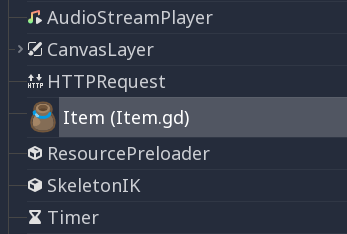
Совет
SVG images that are used as custom node icons should have the Editor > Scale With Editor Scale and Editor > Convert Icons With Editor Theme import options enabled. This allows icons to follow the editor's scale and theming settings if the icons are designed with the same color palette as Godot's own icons.
Вот пример файла класса:
# Saved as a file named 'character.gd'.
class_name Character
var health = 5
func print_health():
print(health)
func print_this_script_three_times():
print(get_script())
print(ResourceLoader.load("res://character.gd"))
print(Character)
If you want to use extends too, you can keep both on the same line:
class_name MyNode extends Node
Примечание
Godot initializes non-static variables every time you create an instance, and this includes arrays and dictionaries. This is in the spirit of thread safety, since scripts can be initialized in separate threads without the user knowing.
Наследование¶
Класс (хранимый как файл) может наследоваться от:
Глобального класса.
Другого файла класса.
Внутреннего класса внутри другого файла класса.
Множественное наследование невозможно.
При наследовании использует ключевое слово extends:
# Inherit/extend a globally available class.
extends SomeClass
# Inherit/extend a named class file.
extends "somefile.gd"
# Inherit/extend an inner class in another file.
extends "somefile.gd".SomeInnerClass
Примечание
If inheritance is not explicitly defined, the class will default to inheriting RefCounted.
Чтобы проверить, наследуется ли данный экземпляр от данного класса, можно использовать ключевое слово is:
# Cache the enemy class.
const Enemy = preload("enemy.gd")
# [...]
# Use 'is' to check inheritance.
if entity is Enemy:
entity.apply_damage()
To call a function in a super class (i.e. one extend-ed in your current
class), use the super keyword:
super(args)
This is especially useful because functions in extending classes replace
functions with the same name in their super classes. If you still want to
call them, you can use super:
func some_func(x):
super(x) # Calls the same function on the super class.
If you need to call a different function from the super class, you can specify the function name with the attribute operator:
func overriding():
return 0 # This overrides the method in the base class.
func dont_override():
return super.overriding() # This calls the method as defined in the base class.
Предупреждение
One of the common misconceptions is trying to override non-virtual engine methods
such as get_class(), queue_free(), etc. This is not supported for technical reasons.
In Godot 3, you can shadow engine methods in GDScript, and it will work if you call this method in GDScript. However, the engine will not execute your code if the method is called inside the engine on some event.
In Godot 4, even shadowing may not always work, as GDScript optimizes native method calls.
Therefore, we added the NATIVE_METHOD_OVERRIDE warning, which is treated as an error by default.
We strongly advise against disabling or ignoring the warning.
Note that this does not apply to virtual methods such as _ready(), _process() and others
(marked with the virtual qualifier in the documentation and the names start with an underscore).
These methods are specifically for customizing engine behavior and can be overridden in GDScript.
Signals and notifications can also be useful for these purposes.
Конструктор класса¶
The class constructor, called on class instantiation, is named _init. If you
want to call the base class constructor, you can also use the super syntax.
Note that every class has an implicit constructor that it's always called
(defining the default values of class variables). super is used to call the
explicit constructor:
func _init(arg):
super("some_default", arg) # Call the custom base constructor.
Это лучше объяснить на примере. Предположим, у нас следующая ситуация:
# state.gd (inherited class).
var entity = null
var message = null
func _init(e=null):
entity = e
func enter(m):
message = m
# idle.gd (inheriting class).
extends "state.gd"
func _init(e=null, m=null):
super(e)
# Do something with 'e'.
message = m
Здесь есть несколько вещей, которые необходимо держать в голове:
If the inherited class (
state.gd) defines a_initconstructor that takes arguments (ein this case), then the inheriting class (idle.gd) must define_initas well and pass appropriate parameters to_initfromstate.gd.idle.gdcan have a different number of arguments than the base classstate.gd.In the example above,
epassed to thestate.gdconstructor is the sameepassed in toidle.gd.If
idle.gd's_initconstructor takes 0 arguments, it still needs to pass some value to thestate.gdbase class, even if it does nothing. This brings us to the fact that you can pass expressions to the base constructor as well, not just variables, e.g.:# idle.gd func _init(): super(5)
Статический конструктор¶
A static constructor is a static function _static_init that is called automatically
when the class is loaded, after the static variables have been initialized:
static var my_static_var = 1
static func _static_init():
my_static_var = 2
A static constructor cannot take arguments and must not return any value.
Внутренние классы¶
Файл класса может хранить внутренние классы. Внутренние классы определяются с помощью ключевого слова class. Создать экземпляр можно с помощью функции ClassName.new().
# Inside a class file.
# An inner class in this class file.
class SomeInnerClass:
var a = 5
func print_value_of_a():
print(a)
# This is the constructor of the class file's main class.
func _init():
var c = SomeInnerClass.new()
c.print_value_of_a()
Классы как ресурсы¶
Классы, хранящиеся в файлах, рассматриваются как ресурсы. Они должны быть загружены с диска для доступа к ним в других классах. Это делается с помощью функций load или preload (см. ниже). Создание экземпляра загруженного ресурса класса осуществляется вызовом функции new на объекте класса:
# Load the class resource when calling load().
var MyClass = load("myclass.gd")
# Preload the class only once at compile time.
const MyClass = preload("myclass.gd")
func _init():
var a = MyClass.new()
a.some_function()
Экспорт¶
Примечание
Документация об экспорте перемещена в Экспортируемые свойства GDScript.
Properties (setters and getters)¶
Sometimes, you want a class' member variable to do more than just hold data and actually perform some validation or computation whenever its value changes. It may also be desired to encapsulate its access in some way.
For this, GDScript provides a special syntax to define properties using the set and get
keywords after a variable declaration. Then you can define a code block that will be executed
when the variable is accessed or assigned.
Example:
var milliseconds: int = 0
var seconds: int:
get:
return milliseconds / 1000
set(value):
milliseconds = value * 1000
Примечание
Unlike setget in previous Godot versions, the properties setter and getter are always called (except as noted below),
even when accessed inside the same class (with or without prefixing with self.). This makes the behavior
consistent. If you need direct access to the value, use another variable for direct access and make the property
code use that name.
Alternative syntax¶
Also there is another notation to use existing class functions if you want to split the code from the variable declaration or you need to reuse the code across multiple properties (but you can't distinguish which property the setter/getter is being called for):
var my_prop:
get = get_my_prop, set = set_my_prop
This can also be done in the same line:
var my_prop: get = get_my_prop, set = set_my_prop
The setter and getter must use the same notation, mixing styles for the same variable is not allowed.
Примечание
You cannot specify type hints for inline setters and getters. This is done on purpose to reduce the boilerplate. If the variable is typed, then the setter's argument is automatically of the same type, and the getter's return value must match it. Separated setter/getter functions can have type hints, and the type must match the variable's type or be a wider type.
When setter/getter is not called¶
When a variable is initialized, the value of the initializer will be written directly to the variable.
Including if the @onready annotation is applied to the variable.
Using the variable's name to set it inside its own setter or to get it inside its own getter will directly access the underlying member, so it won't generate infinite recursion and saves you from explicitly declaring another variable:
signal changed(new_value)
var warns_when_changed = "some value":
get:
return warns_when_changed
set(value):
changed.emit(value)
warns_when_changed = value
This also applies to the alternative syntax:
var my_prop: set = set_my_prop
func set_my_prop(value):
my_prop = value # No infinite recursion.
Предупреждение
The exception does not propagate to other functions called in the setter/getter. For example, the following code will cause an infinite recursion:
var my_prop:
set(value):
set_my_prop(value)
func set_my_prop(value):
my_prop = value # Infinite recursion, since `set_my_prop()` is not the setter.
Режим Инструмента¶
By default, scripts don't run inside the editor and only the exported
properties can be changed. In some cases, it is desired that they do run
inside the editor (as long as they don't execute game code or manually
avoid doing so). For this, the @tool annotation exists and must be
placed at the top of the file:
@tool
extends Button
func _ready():
print("Hello")
Предупреждение
Будьте осторожны при освобождении узлов с помощью queue_free() или free() в скрипт инструмента (особенно самого владельца скрипта). Так как скрипт инструмента запускает свой код в редакторе, неправильное их использование может привести к крашу редактора.
Управление памятью¶
Godot implements reference counting to free certain instances that are no longer
used, instead of a garbage collector, or requiring purely manual management.
Any instance of the RefCounted class (or any class that inherits
it, such as Resource) will be freed automatically when no longer
in use. For an instance of any class that is not a RefCounted
(such as Node or the base Object type), it will
remain in memory until it is deleted with free() (or queue_free()
for Nodes).
Примечание
If a Node is deleted via free() or queue_free(),
all of its children will also recursively be deleted.
To avoid reference cycles that can't be freed, a WeakRef function is provided for creating weak references, which allow access to the object without preventing a RefCounted from freeing. Here is an example:
extends Node
var my_file_ref
func _ready():
var f = FileAccess.open("user://example_file.json", FileAccess.READ)
my_file_ref = weakref(f)
# the FileAccess class inherits RefCounted, so it will be freed when not in use
# the WeakRef will not prevent f from being freed when other_node is finished
other_node.use_file(f)
func _this_is_called_later():
var my_file = my_file_ref.get_ref()
if my_file:
my_file.close()
Или же, если ссылки не используются, is_instance_valid(instance) может быть использован для проверки того, был ли освобожден объект.
Сигналы¶
Сигналы это способ отправки уведомлений от объекта, на которые могут реагировать другие объекты. Чтобы создать собственные сигналы для класса, используйте ключевое слово signal.
extends Node
# A signal named health_depleted.
signal health_depleted
Примечание
Сигналы это Callback механизм. Они также выполняют роль наблюдателя, распространенный шаблон программирования. Для лучшего понимания информации, читайте про шаблон наблюдатель в словаре Шаблонов Игрового Программирования.
You can connect these signals to methods the same way you connect built-in signals of nodes like Button or RigidBody3D.
In the example below, we connect the health_depleted signal from a
Character node to a Game node. When the Character node emits the
signal, the game node's _on_character_health_depleted is called:
# game.gd
func _ready():
var character_node = get_node('Character')
character_node.health_depleted.connect(_on_character_health_depleted)
func _on_character_health_depleted():
get_tree().reload_current_scene()
Вы можете отправлять вместе с сигналом столько аргументов, сколько хотите.
Вот пример, где это может быть полезным. Допустим, мы хотим, чтобы полоса здоровья на экране реагировала на изменения здоровья анимацией, но мы хотим, чтобы пользовательский интерфейс был отделен от игрока в нашем дереве сцен.
In our character.gd script, we define a health_changed signal and emit
it with Signal.emit(), and from
a Game node higher up our scene tree, we connect it to the Lifebar using
the Signal.connect() method:
# character.gd
...
signal health_changed
func take_damage(amount):
var old_health = health
health -= amount
# We emit the health_changed signal every time the
# character takes damage.
health_changed.emit(old_health, health)
...
# lifebar.gd
# Here, we define a function to use as a callback when the
# character's health_changed signal is emitted.
...
func _on_Character_health_changed(old_value, new_value):
if old_value > new_value:
progress_bar.modulate = Color.RED
else:
progress_bar.modulate = Color.GREEN
# Imagine that `animate` is a user-defined function that animates the
# bar filling up or emptying itself.
progress_bar.animate(old_value, new_value)
...
В узле Game мы берём узлы Character и Lifebar, затем соединяем символ, отправляющий сигнал, с получателем, в нашем случае с узлом Lifebar.
# game.gd
func _ready():
var character_node = get_node('Character')
var lifebar_node = get_node('UserInterface/Lifebar')
character_node.health_changed.connect(lifebar_node._on_Character_health_changed)
Это позволяет Lifebar реагировать на изменения здоровья без соединения с узлом Character.
Вы можете написать дополнительные аргументы в скобках после определения сигнала:
# Defining a signal that forwards two arguments.
signal health_changed(old_value, new_value)
Эти аргументы показываются в доке узла редактора, и Godot может использовать их, чтобы производить для вас функции обратного вызова. Однако, вы всё ещё можете отправлять любое число аргументов при отправке сигналов; отправка правильных значений (и их проверок) зависит только от вас.
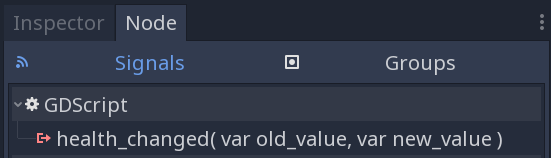
GDScript может связывать массив значений с соединениями между сигналом и методом. Когда сигнал отправляется, метод обратного вызова получает связанные значения. Эти связанные аргументы уникальны для каждого соединения, и значения останутся прежними.
Вы можете использовать это множество значений чтобы добавить дополнительную постоянную информацию в соединение, если сам отправляемый сигнал не даёт вам доступ ко всем данным, которые вам нужны.
Основываясь на предыдущем примере, представим, что мы хотим показать лог урона, полученного всеми персонажами на экране, вроде Игрок1 получил 22 единицы урона. Сигнал health_changed не выдаёт имя получившего урон персонажа. Так что, когда мы соединим сигнал с внутриигровой консолью, мы можем добавить имя персонажа в связку аргумента массива:
# game.gd
func _ready():
var character_node = get_node('Character')
var battle_log_node = get_node('UserInterface/BattleLog')
character_node.health_changed.connect(battle_log_node._on_Character_health_changed, [character_node.name])
Наш узел BattleLog получает каждый элемент в связке массива как дополнительный аргумент:
# battle_log.gd
func _on_Character_health_changed(old_value, new_value, character_name):
if not new_value <= old_value:
return
var damage = old_value - new_value
label.text += character_name + " took " + str(damage) + " damage."
Awaiting for signals or coroutines¶
The await keyword can be used to create coroutines
which wait until a signal is emitted before continuing execution. Using the await keyword with a signal or a
call to a function that is also a coroutine will immediately return the control to the caller. When the signal is
emitted (or the called coroutine finishes), it will resume execution from the point on where it stopped.
For example, to stop execution until the user presses a button, you can do something like this:
func wait_confirmation():
print("Prompting user")
await $Button.button_up # Waits for the button_up signal from Button node.
print("User confirmed")
return true
In this case, the wait_confirmation becomes a coroutine, which means that the caller also needs to await for it:
func request_confirmation():
print("Will ask the user")
var confirmed = await wait_confirmation()
if confirmed:
print("User confirmed")
else:
print("User cancelled")
Note that requesting a coroutine's return value without await will trigger an error:
func wrong():
var confirmed = wait_confirmation() # Will give an error.
However, if you don't depend on the result, you can just call it asynchronously, which won't stop execution and won't make the current function a coroutine:
func okay():
wait_confirmation()
print("This will be printed immediately, before the user press the button.")
If you use await with an expression that isn't a signal nor a coroutine, the value will be returned immediately and the function won't give the control back to the caller:
func no_wait():
var x = await get_five()
print("This doesn't make this function a coroutine.")
func get_five():
return 5
This also means that returning a signal from a function that isn't a coroutine will make the caller await on that signal:
func get_signal():
return $Button.button_up
func wait_button():
await get_signal()
print("Button was pressed")
Примечание
Unlike yield in previous Godot versions, you cannot obtain the function state object.
This is done to ensure type safety.
With this type safety in place, a function cannot say that it returns an int while it actually returns a function state object
during runtime.
Ключевое слово Assert¶
Ключевое слово assert можно использовать для проверки условий в отладочных сборках. В неотладочных сборках такие утверждения игнорируются. Это означает, что передаваемое как аргумент выражение не будет обрабатываться в проекте, экспортированном в режиме релиза. Поэтому утверждения не должны содержать выражения, имеющие побочные эффекты. В противном случае поведение скрипта в отладочной и релизной сборке будет различаться.
# Check that 'i' is 0. If 'i' is not 0, an assertion error will occur.
assert(i == 0)
Когда запускаешь проект через редактор, первый будет остановлен, если произойдёт ошибка утверждения.
You can optionally pass a custom error message to be shown if the assertion fails:
assert(enemy_power < 256, "Enemy is too powerful!")
Комментарии¶
Все, что находится после символа
#до конца строки игнорируется и считается комментарием.# This is a comment.Совет
In the Godot script editor, special keywords are highlighted within comments to bring the user's attention to specific comments:
Critical (appears in red):
ALERT,ATTENTION,CAUTION,CRITICAL,DANGER,SECURITYWarning (appears in yellow):
BUG,DEPRECATED,FIXME,HACK,TASK,TBD,TODO,WARNINGNotice (appears in green):
INFO,NOTE,NOTICE,TEST,TESTINGThese keywords are case-sensitive, so they must be written in uppercase for them to be recognized:
The list of highlighted keywords and their colors can be changed in the Text Editor > Theme > Comment Markers section of the Editor Settings.